A broken hoverboard can be frustrating but can often be fixed with basic tools and a bit of patience. Diagnose the problem by checking for obvious wear, damage, or loose parts. Issues like cracked housings, worn wheels, and disconnected cables are common and are usually quick to identify.
Next, recalibrate the hoverboard if it’s tilting to one side. Place it on a flat surface, hold the power button for 5-10 seconds until the LED lights blink. This can often solve balancing issues without taking apart the hoverboard.
For persistent problems, inspect the internal components. Remove the bottom of the board and check the circuit board and wiring. Reconnecting loose wires can sometimes fix the issue, but in severe cases, a new motherboard might be needed. Contacting a professional may be necessary if you’re unsure about the repairs.
Hoverboard Troubleshooting & Maintenance Guide
Hoverboards are popular devices that can give you hours of fun and transportation. But, like all devices, they can experience issues. Below is a guide to troubleshoot common problems with your hoverboard.

Common Hoverboard Problems
- Won’t Turn On
- Beeping Sounds
- Wobbling or Shaking
- Battery Issues
Troubleshooting Guide
| Problem | Possible Causes | Solutions |
|---|---|---|
| Won’t Turn On | Battery is dead Loose power connection Faulty power switch | Charge the battery Check and tighten all power connections Replace the power switch |
| Beeping Sounds | Low battery Overheating Sensor malfunction | Charge the battery Let the hoverboard cool down Calibrate the sensors or replace them if necessary |
| Wobbling or Shaking | Loose screws or bolts Tire pressure is low Damaged wheel or motor | Tighten all screws and bolts Inflate the tires to the correct pressure Replace the damaged wheel or motor |
| Battery Issues | Battery won’t charge Battery drains quickly Battery is swollen or damaged | Check the charger and charging port, replace if necessary Replace the battery Replace the battery immediately, do not use the hoverboard |
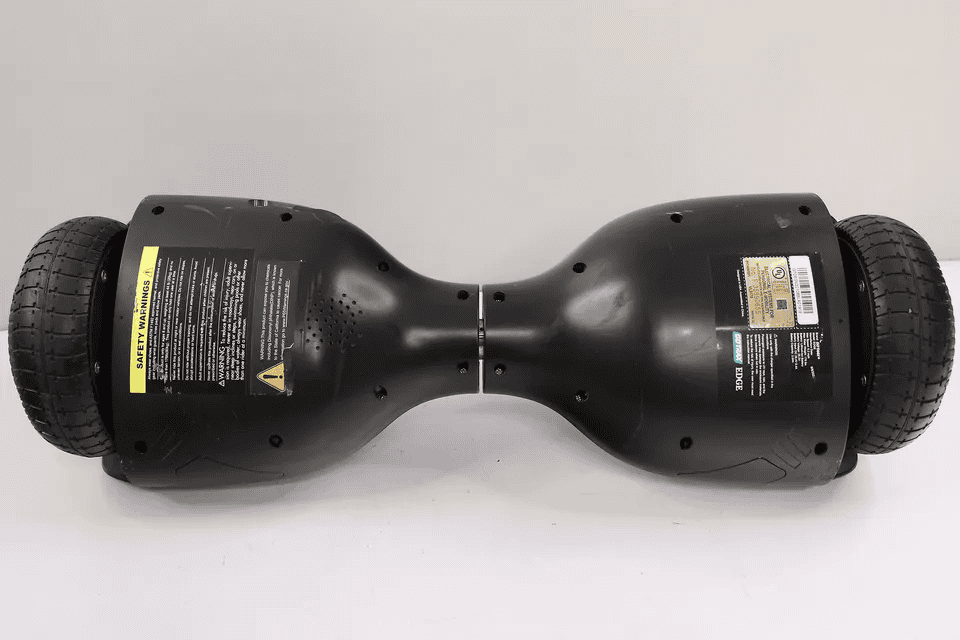
Important Safety Tips
- Always turn off the hoverboard and unplug it before attempting any repairs.
- Use the correct tools and replacement parts.
- If you are unsure about any repair, seek professional help.
- Do not attempt to repair a swollen or damaged battery, it can be dangerous.
Remember, regular maintenance can prevent many problems. Keep your hoverboard clean, check tire pressure, and charge the battery properly. If you encounter any issues, refer to the troubleshooting guide or seek professional assistance.
Key Takeaways
- Identify visible damage or loose parts to diagnose issues.
- Recalibrate your hoverboard if it’s tilting or unbalanced.
- Check and reconnect internal wires, replacing parts if needed.
Hoverboard Repair Basics
Repairing a hoverboard requires the right tools, knowledge of common issues, and strict attention to safety. Below are key points on how to identify problems, gather necessary tools, and ensure safe repairs.
Identifying Common Issues
Knowing common hoverboard problems is the first step in repair. Frequent issues include faulty batteries, loose wires, and malfunctioning motors. These problems often make the hoverboard unable to power on or balance.
Test the battery and its connections. If the hoverboard won’t turn on, the battery may need replacement. Check for any red indicator lights showing a malfunction.
Inspect the wires and connections for damage. Loose or disconnected wires can prevent the hoverboard from working correctly. Reconnect or replace any damaged wiring.
Examine the motor and wheels. Strange noises or a lack of movement may indicate motor issues. Ensure all parts are secure and undamaged.
Gathering Necessary Tools
Having the proper tools is essential for hoverboard repair. Basic tools include a screwdriver, Phillips screwdriver, and multimeter. These tools help in opening the hoverboard and testing electrical components.
Screwdriver: Needed for removing screws to access internal parts. Ensure you have both flathead and Phillips types.
Multimeter: Useful for checking electrical connections and battery voltage. This tool helps verify whether power flows correctly.
Repair kits: These may include replacement parts like wires, screws, and circuit boards. It’s helpful to buy a kit specific to your hoverboard model.
Table of Essential Tools:
| Tool | Purpose |
|---|---|
| Screwdriver | Opening hoverboard case |
| Phillips Screwdriver | Removing Phillips-head screws |
| Multimeter | Testing electrical connections and battery |
| Repair Kit | Providing necessary replacement components |
Safety Precautions
Safety is crucial when repairing a hoverboard. Always power off and unplug the device before beginning any repair. This prevents accidental shocks.
Wear protective gear like gloves and goggles to avoid injuries from sharp components or electrical parts.
Disconnect the battery to prevent electrical accidents. This step is important even if you only check the wires or other parts.
Make sure the working area is dry and well-lit. Moisture can cause short circuits, and good lighting helps you see small components clearly.
Keep a clear workspace to avoid losing small screws or parts, ensuring all tools are within reach. This helps you work efficiently and safely throughout the repair.
Frequently Asked Questions
Readers often have common questions about hoverboard maintenance. This section addresses those questions with clear and practical answers.
What are the common issues to look for when diagnosing hoverboard problems?
Look for battery malfunctions, dashboard error lights, or odd noises. Balance issues often indicate the need for calibration. A hoverboard that won’t turn on might have internal wiring problems or battery issues.
Where can I find a professional service for hoverboard repairs?
Check online for hoverboard repair shops nearby or local electronics repair stores. Websites and forums often have recommendations as well. You can also contact the hoverboard manufacturer for authorized repair centers.
What are the initial troubleshooting steps for a hoverboard that won’t turn on?
Ensure the battery is charged. If it still won’t turn on, try recalibrating the hoverboard. Inspect for visible damages or loose wires. If these steps fail, consider professional assessment.
Can a hoverboard be self-repaired using a repair kit, and if so, how?
Yes, simple issues like replacing wheels or batteries can be fixed with a repair kit. Follow the manual for step-by-step instructions. Ensure you have basic tools and purchase genuine parts for best results.
What should I do if my hoverboard does not charge or power up after being plugged in?
First, check the charger and outlet. Ensure the charging port is not damaged. If the battery seems faulty, replacing it might be necessary. Consult the hoverboard manual for specific troubleshooting steps.
Are there any safety precautions to consider before attempting to repair my hoverboard?
Unplug the hoverboard before starting any repairs. Use protective gear like gloves and goggles. Work in a clean, well-lit area. Make sure you follow all instructions in the repair manual to avoid any accidents.







