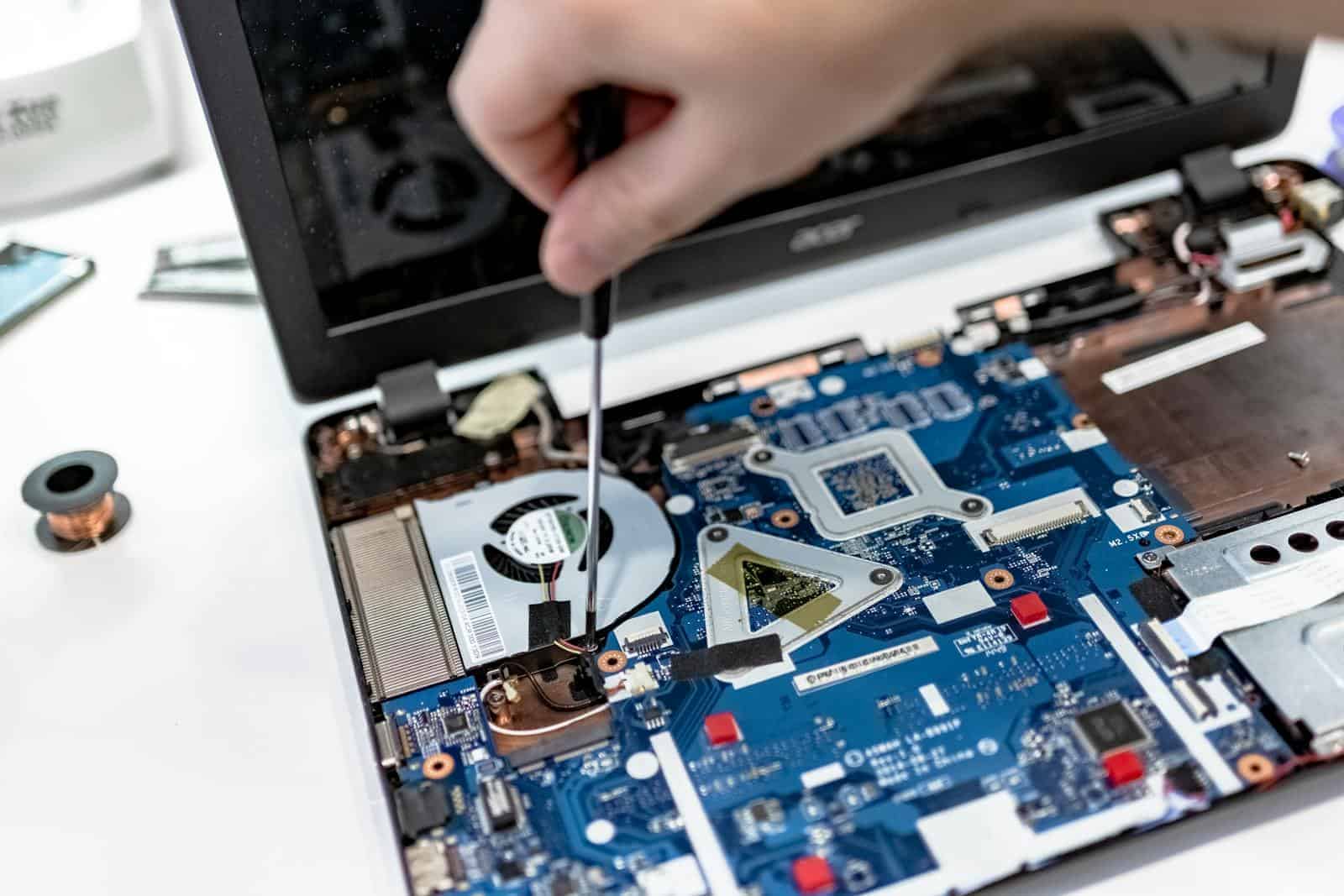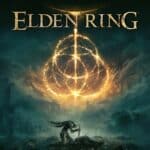Working on computers can be necessary and rewarding, but safety should always be a top priority. Before attempting any repairs, it is crucial to ensure that the computer is powered off and unplugged. This protects both the device from electrical damage and the individual from potential electric shock. It is also important to prepare a clean and organized workspace that is free of static discharge.
During computer repairs, caution is necessary to avoid personal injury or damage to the device. Tools should be used carefully to prevent slips or scratches, and awareness of computer components’ sensitivity to static electricity is critical. Keeping a computer’s inner workings free from oils and dirt comes down to handling parts by the edges and having clean hands. Remember, patience and a methodical approach are the best tools in any repair situation.

Staying Safe while Performing Computer Repairs
Whether you’re a casual enthusiast fixing your own machine or a professional technician, it’s vital to understand computer repair safety. Here’s what you need to know:
Before You Start
- Remove jewelry. Rings, bracelets, and necklaces can create short circuits or scratch internal components.
- Unplug everything. Don’t work on a computer that’s still connected to a power source. Shut it down fully, and unplug all cables before you open the case.
- Discharge residual power. Hold down the power button for at least 10 seconds even after it’s unplugged. This helps clear any remaining charge in capacitors.
Protecting Your Components
- Ground yourself. An anti-static wrist strap is a cheap and vital tool for preventing electrostatic discharge (ESD), which can instantly fry sensitive parts.
- Handle parts with care. Hold circuit boards by the edges. Avoid directly touching chips and circuits. Be particularly gentle with expansion cards.
- Mind the environment. Carpets are major sources of static. Work in a humidity-controlled space whenever possible.
The Dangers of Power Supplies and Monitors
- Never open these components. Power supplies and CRT monitors contain high-voltage capacitors that hold dangerous levels of charge even when unplugged. Unless you have specialized training, never attempt to fix these parts yourself.
Table of Common Hazards
| Hazard | Why it’s Dangerous | How to Prevent |
|---|---|---|
| Static Electricity (ESD) | Can damage sensitive electronic components | Anti-static wrist strap, work in a humidity-controlled area |
| Sharp edges | Metal cases can have sharp points and edges | Inspect your case for rough spots, handle with care |
| Heavy components | Dropping a power supply or hard drive on your foot can cause injuries | Be aware of weight when handling parts |
| Capacitors | Can store dangerous amounts of charge | Let computers sit unplugged for several minutes before opening, never attempt to repair power supplies yourself |
Key Takeaways
- Safety is paramount when working on computer repairs.
- A clean and static-free workspace is crucial for a successful repair.
- Handle components carefully to prevent damage to the device or personal injury.
Preparing Your Workspace
When setting up a workspace for computer repair on devices like laptops and tablets, safety is the main concern. Ensuring a safe environment protects both the individual and the sensitive electronics they are working on.
Power Safety Precautions
It is essential to power off the device and disconnect it from any power sources. For laptops and tablets, this means shutting down the system and then unplugging it from the wall socket. If the device has a battery that can be removed, take it out. Next, switch off any battery backups or power supply units to prevent unexpected power surges.
Minimizing Static Risks
One must remove all hand jewelry like bracelets and watches before starting. These can not only conduct static electricity but might also scratch the device. Safeguarding against electrostatic discharge (ESD) is vital since it can harm electronics. To minimize risk, work on a non-metal surface and use protection such as an anti-static wrist strap. This ensures that static electricity is not transferred from the person to the electronic components.
Conducting the Repair Safely
When repairing a computer, it’s crucial to handle all components with care and truly understand the parts you’re working with. This section will highlight key safety considerations when conducting the repair.
Handling Components with Care
Computer components are delicate and require careful handling. When dealing with electronics, it’s best to wear an anti-static wrist strap. This helps prevent static electricity from damaging sensitive parts like the motherboard. Always turn off the computer and unplug the power supply (PSU) before opening the case. Verify that all lights on the motherboard are off, which indicates the PC is no longer receiving power. Gently remove and insert components to avoid bending pins or damaging connectors.
Working inside a computer involves risks. Be aware of capacitors that store high voltage, even when the device is off. Avoid metal rings and other jewelry that might cause a short circuit. Keep screws and small parts organized to prevent them from getting lost or causing electrical shorts. Check for sharp edges around the case or on heatsinks to avoid cuts.
Understanding Computer Parts
Knowledge of the internals of a computer is necessary for safe repairs. It’s essential to know the location of high-voltage areas, especially around the PSU and capacitors, which can hold a charge even when the PC is off or unplugged. Before touching or removing components like the hard drives, optical drives, or the motherboard, make sure the computer has been in hibernation or completely shut down, to prevent damage.
When inspecting for issues like smoke or strange smells, it’s helpful to have familiarity with the normal appearance and odor of working electronic components. Learn the correct way to disconnect cables and remove components by consulting the manufacturer’s guidelines. Do not force parts apart or together. Boards and connectors are designed to fit one way, and forcing them can cause damage.
With the correct approach and a clear understanding of computer components, electronic repairs become safer and more reliable.
Frequently Asked Questions
For those who like to fix their own computers, safety is key. Here’s a quick guide on staying secure.
What safety precautions should be taken when performing computer repairs?
Turn off the computer and unplug it before any repairs. Keep away from capacitors and other components that can store power even when the machine is off.
How can I ensure my personal data is protected during a computer repair?
Backup your data before you start. Use strong passwords and encryption to keep your files safe.
What are the potential risks involved in repairing computer hardware?
The risks include electric shock, damage to sensitive components, and cutting oneself on sharp edges inside the machine.
Which safety guidelines must be followed when working inside a computer case?
Always ground yourself to avoid static discharge that can harm the computer’s parts. Remove any jewelry that might get caught.
What are the best practices for maintaining safety in a computer lab environment?
Keep food and drink away to avoid spills. Manage cables to prevent trips and falls. Follow the lab’s specific safety protocols.
Can you list the essential computer safety rules for students?
Students should never attempt repairs without supervision. They should learn to recognize when a problem is beyond their skill level and ask for help.