Computers
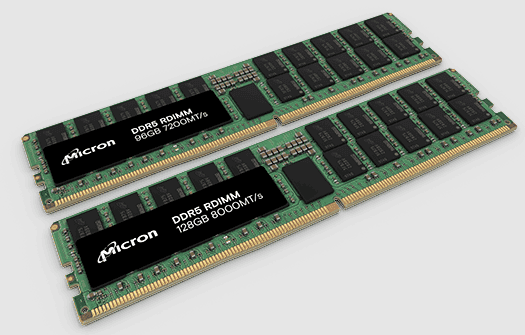
How Much Computer Memory (RAM) Is Ideal for You in 2026?
Choosing the right amount of RAM in 2026 is more important than ever. Modern operating systems, AI-powered apps, high-resolution media, ...
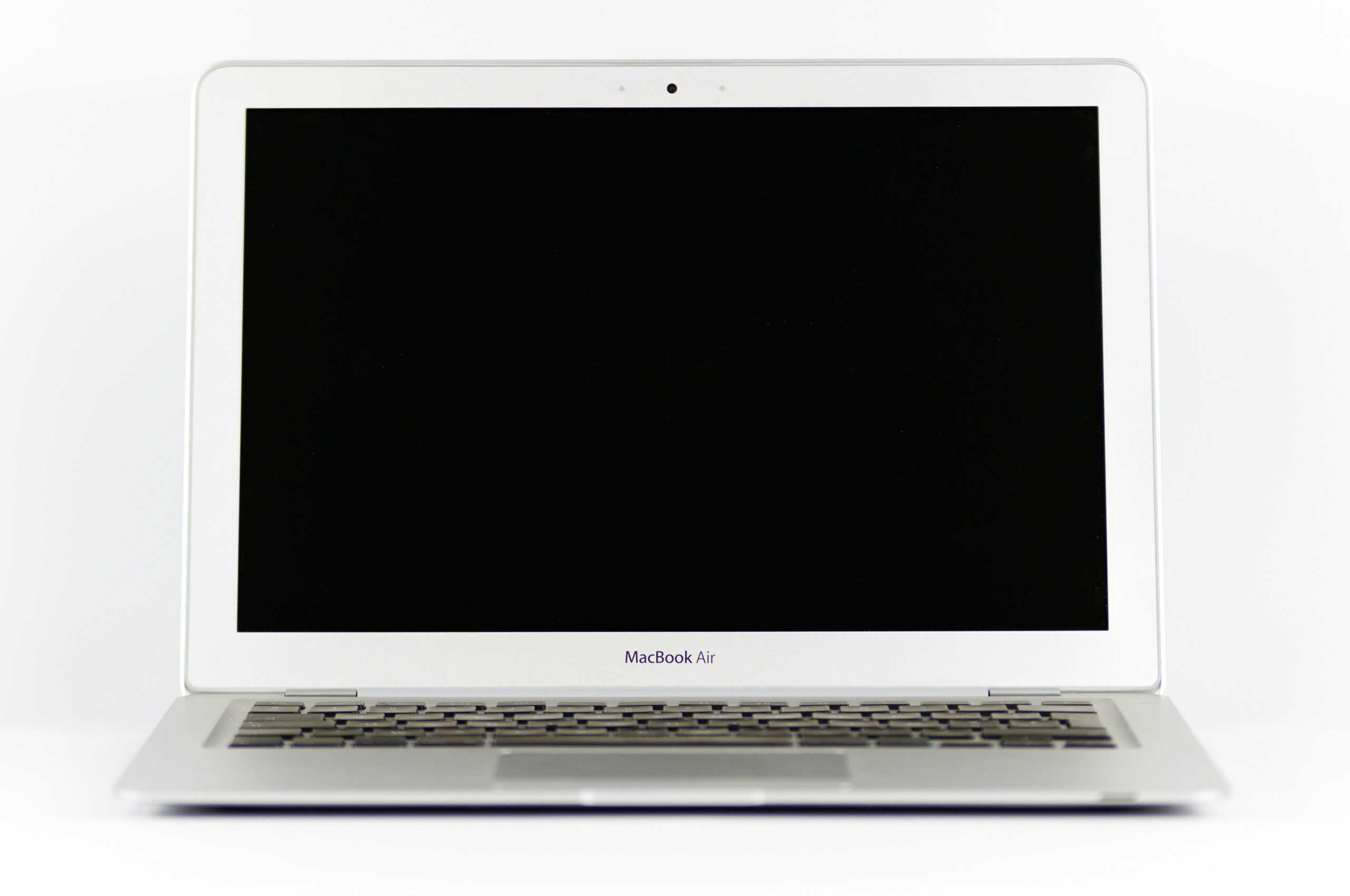
How to Factory Reset a MacBook Air or Pro: Complete Guide
Factory resetting your MacBook Air or Pro returns it to its original state, removing all your personal data, settings, and ...

How to Reset a Lenovo Tablet
Resetting a Lenovo tablet can help fix performance issues, remove viruses, or prepare the device for resale. Whether you want ...

Where Is Control Center on Mac? How to Find and Use It
If you’re new to macOS or recently updated your Mac, you might be wondering: Where is Control Center on Mac? ...

Amazon Kindle Fire Tablet Tips and Troubleshooting Guide
Amazon Kindle Fire tablets (now called Amazon Fire tablets) are affordable, versatile devices designed for reading, streaming, browsing, and light ...
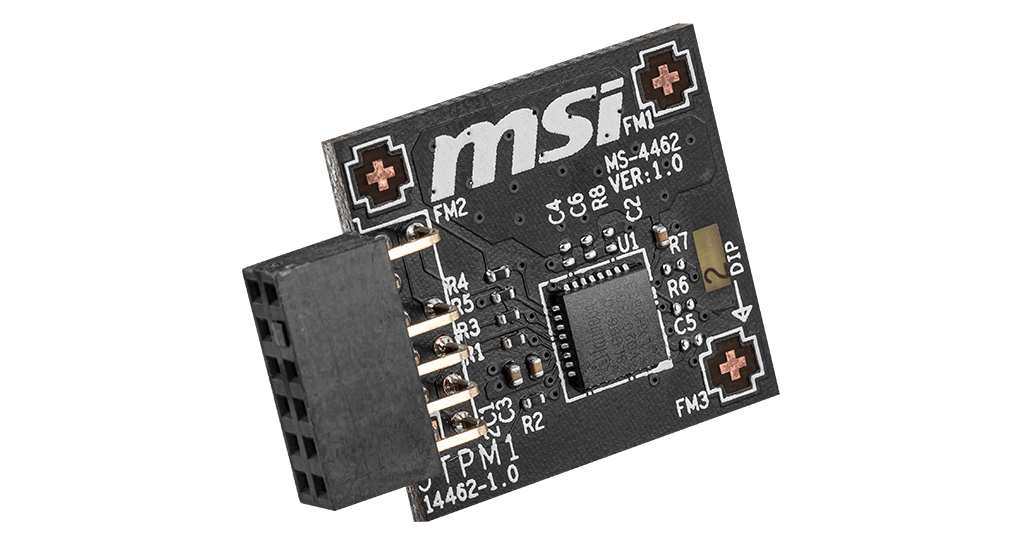
How to Enable TPM 2.0 in BIOS on AORUS Motherboards
TPM 2.0 (Trusted Platform Module) is required for features like Windows 11, BitLocker encryption, and enhanced system security. If you’re ...
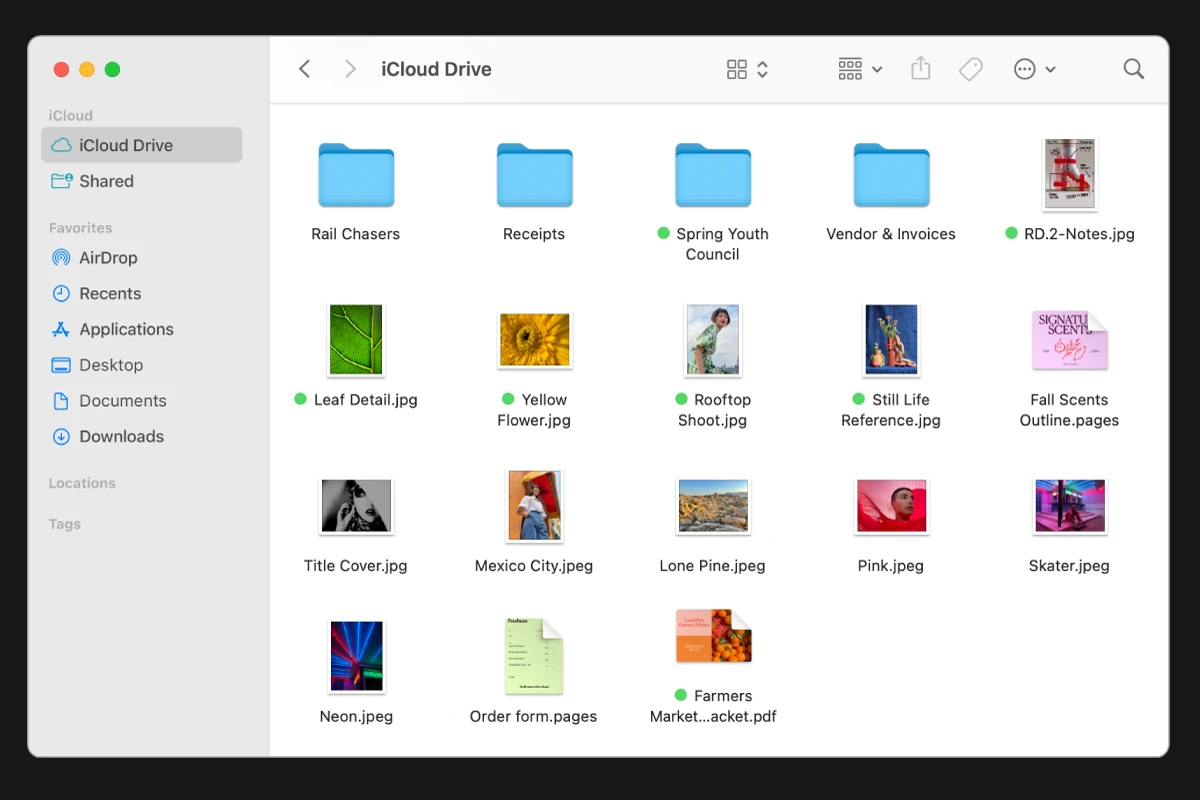
How to Zip a File on Mac
Zipping files on your Mac is a quick and easy way to save space and organize your data. You can ...

Alienware Mouse Troubleshooting Guide: How to Fix Common Issues
Alienware mice are known for their sleek designs, high DPI sensors, and integration with the Alienware ecosystem. However, like any ...

How to Connect a Bluetooth Speaker to a Monitor
Connecting a Bluetooth speaker to your monitor can enhance your audio experience significantly. You can easily pair your Bluetooth speaker ...

Lenovo Wireless Keyboard: Turn On/Off and Setup Guide
Lenovo wireless keyboards offer convenience and flexibility for your computer setup. To turn on a Lenovo wireless keyboard, press and ...






