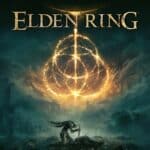If your iPhone 11 is having trouble charging, the first step is to clean the charging port to remove any dust or lint that may be blocking the connection. If cleaning doesn’t work, it may be time to consider replacing the charging port. Charging issues can be caused by physical damage or software glitches. Simple steps like restarting your phone or checking for iOS updates might resolve software issues.
If the port itself is damaged, you can do a DIY replacement with the right tools and instructions. This guide will walk you through diagnosing and fixing your iPhone 11’s charging port issues, covering both cleaning and replacement methods to help you get your phone back to normal functioning.
Your Guide to Fixing a Broken iPhone 11 Charger Port
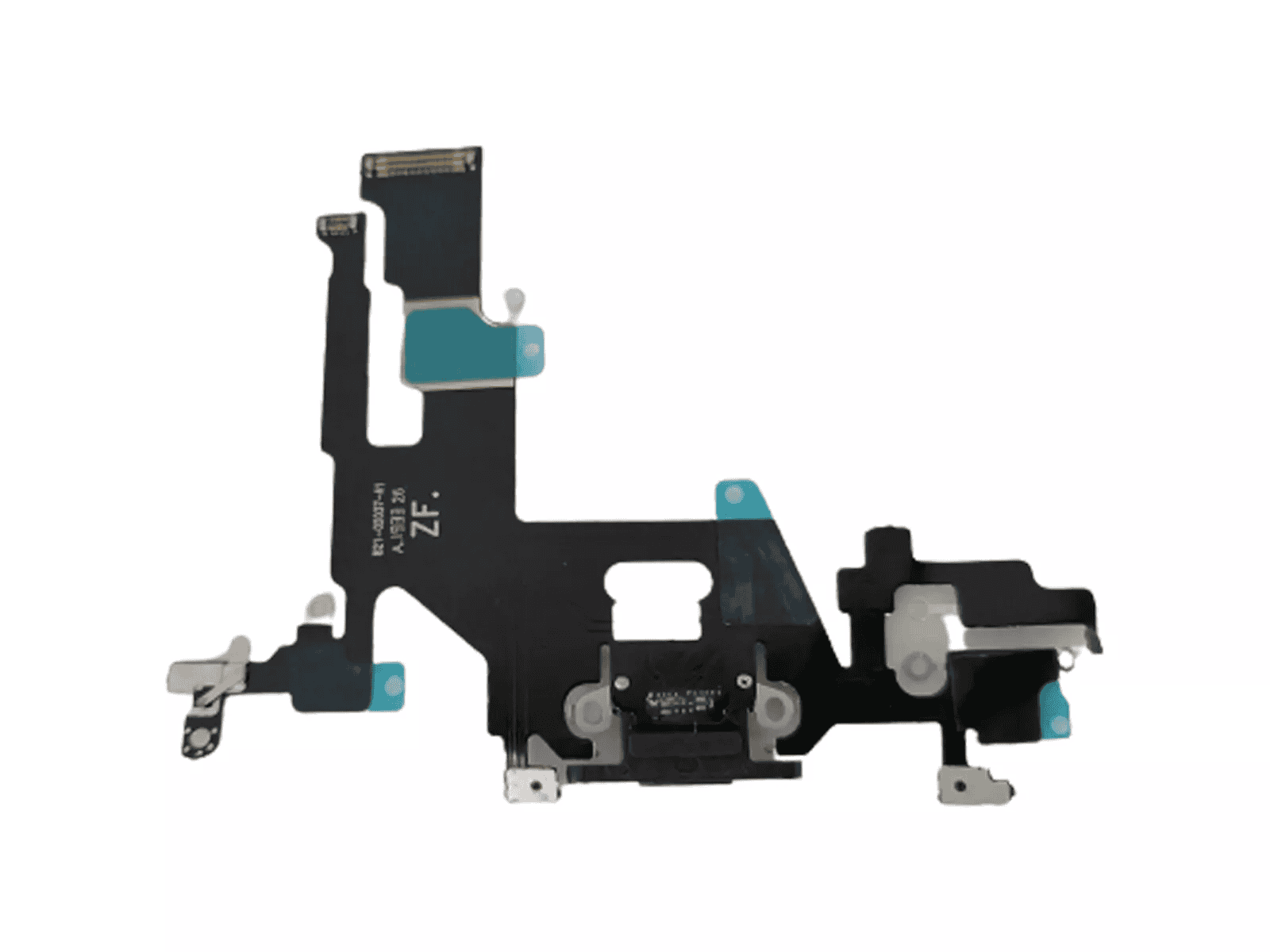
Signs Your Charger Port Needs Replacement
There are a few signs to look for if you suspect your iPhone 11’s charger port is faulty:
- Your iPhone won’t charge, even when using different cables and chargers.
- Your iPhone only charges intermittently or at certain angles.
- The charging cable feels loose or doesn’t fit snugly in the port.
- Your iPhone is not recognized by your computer when plugged in.
- There are visible signs of damage, like bent pins or debris inside the port.
DIY vs. Professional Repair
Replacing the charger port on an iPhone 11 is a delicate procedure that requires specialized tools and knowledge. If you’re tech-savvy and confident in your abilities, you might be able to do it yourself with a repair kit and a guide. However, it’s often safer and more reliable to have a professional technician handle the repair.
| DIY Repair | Professional Repair |
|---|---|
| Potentially cheaper | More expensive |
| Learn a new skill | Convenient and hassle-free |
| Risk of damaging your phone | Guaranteed repair by experts |
| Requires tools and patience | Quick turnaround time |
Where to Get Your iPhone 11 Charger Port Replaced
If you decide to go the professional route, you have several options:
- Apple Store: The most reliable option, but also the most expensive.
- Authorized Service Providers: Offer quality repairs at a slightly lower cost.
- Independent Repair Shops: May be cheaper, but research their reputation beforehand.
- Online Repair Services: Convenient, but may take longer to receive your phone back.
Things to Consider Before Repair
Before you get your iPhone 11 charger port replaced, consider the following:
- Back up your data: Ensure you have a recent backup of your data, as repairs can sometimes lead to data loss.
- Cost of repair: Compare prices from different repair providers to find the best deal.
- Warranty coverage: Check if your iPhone is still under warranty, as the repair might be covered.
- Turnaround time: Ask about the estimated repair time, especially if you need your phone quickly.
With proper care and maintenance, your iPhone 11’s charger port should last for years. However, if you do encounter issues, don’t hesitate to seek professional help to get your phone back in working order.
Key Takeaways
- Clean the charging port to remove dust and lint
- Software issues can sometimes cause charging problems
- Follow our guide for DIY replacement if needed
Diagnosing Charging Port Issues on iPhone 11
Getting your iPhone 11 charged is crucial for performance and daily use. If your phone won’t charge, it might be due to problems with the charging port.
Recognizing Symptoms of Charging Port Failure
Symptoms of charging port failure include:
Device not charging: When connected, the iPhone doesn’t show the charging icon.
Intermittent charging: The phone charges only when the cable is in a specific position.
Loose connection: The Lightning cable doesn’t fit securely in the port.
Physical damage: Visible wear, bent pins, or debris inside the port.
Spotting these signs early can help you avoid more significant issues later.
Conducting Preliminary Checks Before Replacement
Start troubleshooting by cleaning the port gently. Dust or lint can block connections. Use a small, dry brush to clear debris from the Lightning connector.
Next, try using another charging cable and adapter. Sometimes the cable or charger is faulty.
Check the Settings App on your iPhone for software updates. An outdated iOS can affect charging performance.
If your iPhone still won’t charge, check hardware. Look for any visible damage on the port.
Backup your important data before any hardware inspection to protect your information. If problems persist, you may need to replace the charging port.
Frequently Asked Questions
Addressing common questions about iPhone 11 charging port issues helps in understanding the replacement process and options available.
How can one identify issues with the iPhone 11 charging port?
Identify issues like slow charging, no charging, or difficulty connecting the cable. Sometimes the port may appear damaged or dirty.
What is the estimated cost for an iPhone 11 charging port replacement?
The cost for a replacement can range from $50 to $150 depending on where the service is done and if any other parts need replacement.
Is it possible to replace the iPhone 11 charging port by oneself, and what are the risks involved?
Yes, it is possible to replace it oneself with the right tools and guide. The risks include damaging internal components or voiding the phone’s warranty.
What distinguishes the iPhone 11 charging port from other iPhone models’ ports?
The iPhone 11 uses a Lightning port, similar to iPhone models from iPhone 5 onwards. It is distinct in its pin configuration and connectors.
Where can one get professional iPhone 11 charging port replacement services?
Professional services are available at Apple Stores, authorized repair shops, and through some mail-in repair services that offer warranty-backed repairs.
What steps should be taken before considering an iPhone 11 charger port replacement?
Before replacing, try cleaning the port with compressed air. Check for software updates or resets that might resolve the issue. Consider visiting a professional for a diagnosis.