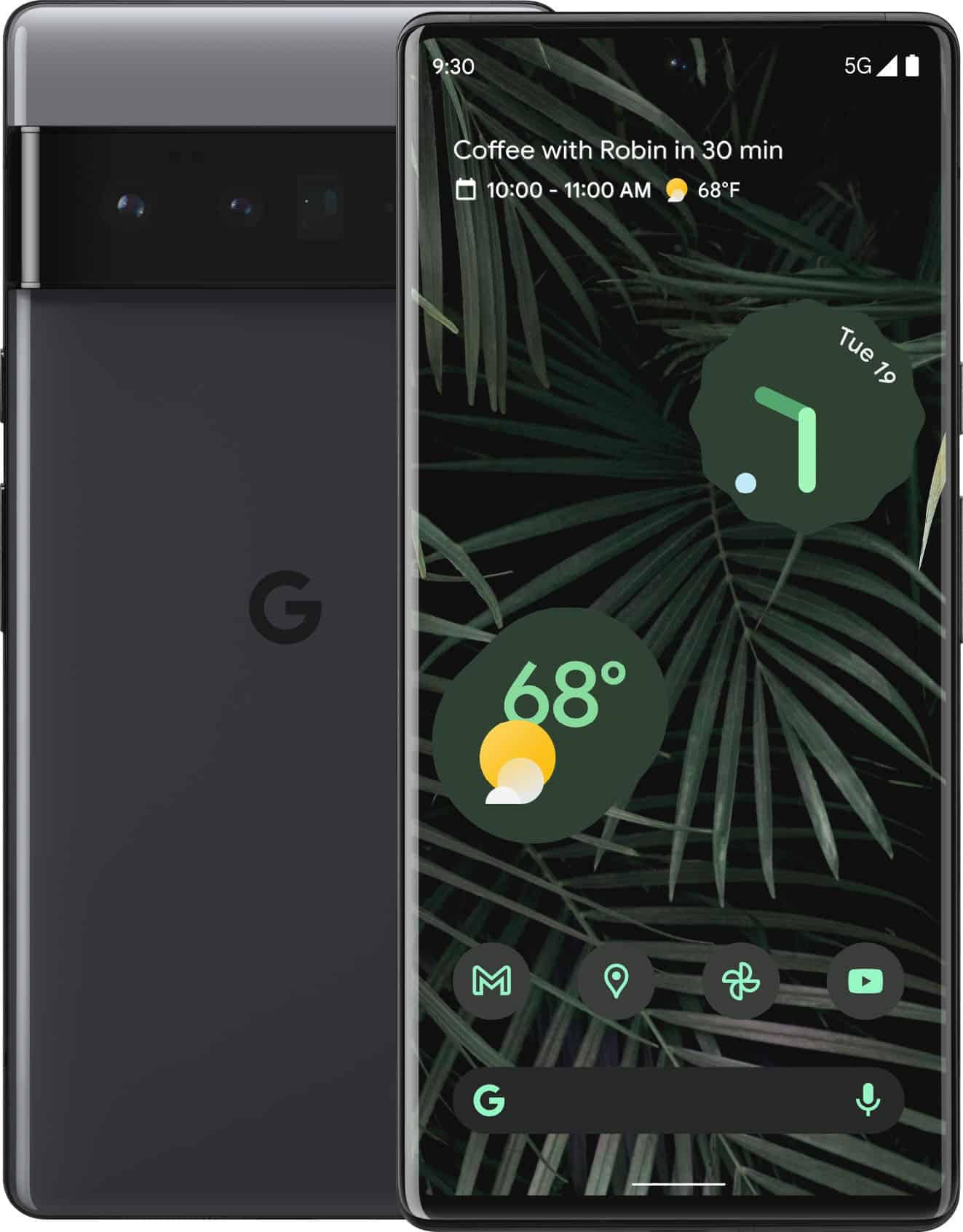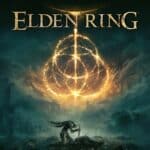If you have a Google Pixel 6 Pro and are having display problems, knowing how to replace the screen can help. Phone screens can get damaged from cracks, scratches, or wear over time. It might seem hard, but with the right tools and guidance, you can fix it. The screen is held in place by adhesive and small plastic pins, so you need to be careful while replacing it. Although changing a cracked Pixel 6 Pro screen can be tough, having the right tools, parts, and some patience will allow you to make your phone work again. You can either do it yourself or get professional help.
This guide will give you the information you need to decide what to do.Before you start, make sure you have all the necessary tools and the correct replacement parts. You will typically need precision screwdrivers, plastic opening tools, and a new screen assembly. Remember to power off the phone and handle it carefully to avoid damaging the battery or other parts inside. Be cautious since the device has class 1 lasers, which can be dangerous if not handled properly. With careful preparation, you can successfully replace the screen.

Pixel 6 Pro Screen Replacement: A Comprehensive Guide
Gather Your Tools and Materials
Before you start, gather these essentials:
- New Pixel 6 Pro screen replacement kit: Choose from reputable sellers and ensure it includes tools and adhesive.
- Heat gun or hair dryer: To loosen the adhesive holding the old screen.
- Suction cup and pry tool: To lift and separate the broken screen.
- Phillips head screwdriver: For removing internal screws.
- Plastic opening tools or guitar picks: To gently pry open the phone’s frame.
- Isopropyl alcohol and microfiber cloth: For cleaning residue and fingerprints.

Step-by-Step Replacement Process
- Power off your Pixel 6 Pro: Hold the power button and tap “Power Off.”
- Apply heat: Gently heat the edges of the screen to soften the adhesive.
- Insert the pry tool: Carefully wedge the tool between the screen and frame, working your way around the edges.
- Lift the screen: Once the adhesive is loosened, use a suction cup to lift the broken screen.
- Disconnect cables: Carefully disconnect the flex cables connecting the old screen to the motherboard.
- Remove the old screen: Gently lift and remove the broken screen.
- Connect the new screen: Connect the flex cables to the new screen.
- Test the new screen: Power on your phone and test the touch functionality.
- Secure the new screen: Apply adhesive to the frame and carefully press the new screen into place.
- Reassemble your phone: Replace the screws and any other components you removed.
Important Note:** Be extremely cautious when handling the flex cables, as they are delicate and can be easily damaged.
Where to Get Your Pixel 6 Pro Screen Replaced
You have several options for replacing your Pixel 6 Pro screen:
- DIY replacement: If you’re comfortable with DIY repairs, you can purchase a replacement kit and follow the steps above.
- uBreakiFix: Offers professional repair services with same-day repairs available in most cases.
- Independent repair shops: Local repair shops may offer competitive prices and faster turnaround times.
- Google Store: Google offers out-of-warranty repairs for a fee, but they might take longer than other options.
Estimated Costs for Pixel 6 Pro Screen Replacement
| Option | Approximate Cost | Notes |
|---|---|---|
| DIY Replacement Kit | $120-$250 | Price varies depending on the brand and included tools. |
| uBreakiFix | $230-$280 | Price may vary by location and may include additional fees. |
| Independent Repair Shop | $150-$250 | Price varies depending on the shop and their markup. |
| Google Store | $200-$300 | Price depends on the extent of the damage and may not include shipping or taxes. |
Tip: Before choosing a repair option, research and compare prices from different providers. It’s also a good idea to check reviews to ensure you’re choosing a reputable and reliable service.
Key Takeaways
- Replacing the screen of the Pixel 6 Pro requires careful handling due to the adhesive and plastic pins securing the screen.
- Proper preparation with the right tools and a new screen assembly is crucial for a successful replacement.
- Caution is advised to avoid damage to internal components, including the battery and class 1 lasers.
Preparation for Pixel 6 Pro Screen Replacement
Before embarking on the process of replacing the screen on a Google Pixel 6 Pro, gathering the right tools and understanding the structure of the device is crucial. This preparation ensures a smoother repair process and helps prevent potential damage to the phone.
Tools and Materials Needed
To successfully replace the screen of the Google Pixel 6 Pro, you will need the following items:
- Suction Cup: To lift the screen off the frame.
- Torx T3 Screwdriver: For removing screws from the device.
- Opening Picks: To slice through the adhesive.
- Clear Packing Tape: If the screen is badly cracked, this helps to create a smooth surface for the suction cup.
- Replacement Screen: An authentic Pixel 6 Pro screen.
- New Adhesive: To reattach the new screen.
Additionally, having a workspace clear of clutter and free of static is important to avoid damaging the phone’s sensitive electronic components.
Understanding the Pixel 6 Pro Structure
The Google Pixel 6 Pro features a 6.71 inch, 1440 x 3120 pixel AMOLED display, which is connected internally by fragile ribbons and components. It is held in place by adhesive and small plastic pins, making it sensitive to forced removal. A careful approach is required to avoid damaging these pins or causing a thermal event.
One must be aware of the original fingerprint reader’s importance. It’s integrated with the screen and should be handled with care to maintain the functionality of biometric unlocking after the screen replacement. Keeping in mind the phone’s design, which includes water resistance capabilities, is essential, as reassembling the unit with precision is necessary to preserve these protective features.
Executing the Screen Replacement
Replacing the Google Pixel 6 Pro screen requires attention to detail and care to avoid further damage. This guide outlines a step-by-step process divided into key stages for clarity.
Removing the Broken Screen
Before starting, power off the phone to ensure safety and reduce the risk of short-circuiting. Use an iOpener or a heat gun to gently warm the edges of the device to loosen the display adhesive. This will help in removing the front glass digitizer screen without causing additional damage. With suction handles, lift the screen slightly and utilize an opening pick to cut through the softened adhesive.
Important Notes:
- Avoid overheating the phone to prevent damage to battery or AMOLED display.
- Insert the opening pick only about 3 to 4 mm to prevent hitting the battery or other sensitive components.
Tools Needed:
- iOpener or heat gun
- Suction handle
- Opening pick
Installing the New Screen
Once the old screen is removed, prepare the frame for the replacement screen by clearing any residual adhesive. Line up the new AMOLED display and secure it gently, making sure the fingerprint sensor is correctly positioned and the connectors align properly. The fingerprint reader must be carefully seated to ensure functionality post-repair.
Steps to Follow:
- Clean the frame for a smooth surface.
- Set the new screen in place with precision.
- Connect and secure the fingerprint sensor.
Tools Needed:
- Replacement screen
- Spudger
- Cleaning tools
Post-Replacement Procedures
Following the screen installation, recalibrate the fingerprint reader to guarantee it works with the new screen. Test the replaced screen for responsiveness and any display issues before reassembling the phone completely. Tidy up the workspace to reduce e-waste and account for all tools used.
Checklist:
- Recalibrate the fingerprint reader.
- Test the screen’s functionality.
- Organize tools and dispose of e-waste correctly.
Frequently Asked Questions
When your Pixel 6 Pro’s screen needs replacing, you may have some questions about the process. This section aims to answer those queries so you can get your phone back to looking brand new.
How can I find a service center for Pixel 6 Pro screen repair?
To locate a service center that handles Pixel 6 Pro screen repairs, check Google’s official support page or search for authorized repair shops in your area. Google partners with several providers who offer certified repairs.
What is the price range for replacing a Pixel 6 Pro screen?
The cost for a Pixel 6 Pro screen replacement often ranges from $280 to $350. However, prices can vary by location and repair provider.
Are there any DIY screen replacement kits for the Pixel 6 Pro?
There are DIY kits available for those who feel comfortable attempting a screen replacement themselves. These kits typically come with the necessary tools and instructions.
Will replacing my Pixel 6 Pro screen affect the fingerprint sensor functionality?
Screen replacement should not impact the fingerprint sensor as long as the repair is done correctly and with the right parts. If a non-official screen is used, there could be functionality issues.
Is it possible to only replace the glass on a Pixel 6 Pro screen?
Because the glass and the display are fused together, replacing just the glass on a Pixel 6 Pro is extremely difficult. Generally, both the glass and the display are replaced as a single unit.
Can I purchase an original replacement screen for my Pixel 6 Pro online?
Yes, original Pixel 6 Pro screens can be purchased online through reputable suppliers or directly from Google. Make sure to buy from an authorized seller to ensure the quality and compatibility of the part.