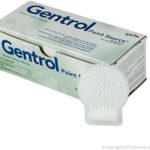Experiencing stick drift on your PS5 DualSense controller can be really frustrating. Stick drift happens when the thumbsticks move on their own even when you’re not touching them. Don’t worry; there are several ways to fix this issue so you can get back to your game.
To fix stick drift on your PS5 controller, start by resetting the controller. Use a pin or a paperclip to press the small button on the back of the controller for a few seconds. You can also try cleaning the thumbsticks. Dust and grime can cause drift, so gently clean around the base of the sticks with a soft cloth.
If resetting and cleaning don’t work, you may need to adjust settings or replace parts. Some solutions involve changing the input threshold in the settings menu. In more severe cases, you might need to replace the thumbsticks or contact Sony for a warranty repair.
Simple Steps to Get Your Controller Back in Action
Understanding Stick Drift
Stick drift is a common issue where your PS5 controller’s analog sticks register movement even when you’re not touching them. This can be incredibly frustrating, especially during gameplay. It’s often caused by wear and tear or debris buildup within the controller. Luckily, there are several fixes you can try before resorting to a replacement.
Troubleshooting Steps
| Step | Description |
|---|---|
| 1. Reset the Controller | Locate the small reset button on the back of the controller (near the L2 button). Use a paperclip or similar tool to press and hold it for five seconds. |
| 2. Clean the Analog Sticks | Gently clean around the base of the analog sticks using a cotton swab lightly dampened with isopropyl alcohol. Avoid getting any liquid inside the controller. |
| 3. Adjust Deadzones (Advanced) | If the drift is minor, you can adjust the deadzones within your PS5 settings. This won’t fix the issue entirely, but it can make it less noticeable. |
| 4. Update Controller Firmware | Connect your controller to the PS5 with a USB cable and check for any available firmware updates in the system settings. |
| 5. Contact PlayStation Support | If none of the above solutions work, it’s time to reach out to PlayStation support for further assistance or a potential replacement. |
Important Note:
Be careful when attempting any DIY fixes. Opening the controller can void your warranty, and improper handling might cause further damage. If you’re unsure, seek professional help.
Understanding Stick Drift and Diagnostics
Stick drift on the PS5 DualSense controller can make gameplay frustrating and games unplayable. Identifying the issue early and taking steps to resolve it can help maintain a smooth gaming experience.
Identifying Stick Drift on Your DualSense Controller
Stick drift happens when the analog stick on a controller moves on its own without input from the player. Symptoms include the in-game character moving without the player touching the joystick or menus scrolling on their own.
Players can test for stick drift by leaving the controller idle during gameplay. If the character moves or the camera shifts, this indicates stick drift. Some players also notice that slight touches on the joystick make the on-screen character move more than expected.
Factors Contributing to Stick Drift
Several factors can lead to stick drift on a PlayStation 5 controller. Wear and tear on the joystick from regular use is a common reason. Over time, components inside the controller can degrade and cause drifting.
Another factor might be dirt and debris that gets stuck inside the joystick’s mechanism. Even small particles can disrupt the controller’s inputs. Software issues can also contribute, such as outdated firmware affecting joystick sensitivity or input threshold.
Initial Troubleshooting Steps
Players can try several initial steps to fix stick drift on their DualSense controller. Update the controller’s firmware by connecting it to the PS5 and checking for updates. Press and hold the button on the back of the controller for five seconds to reset it.
Adjust the dead zones in games. Increasing the dead zone can mask minor drift issues by ignoring small movements. To do this, access the settings menu in your game and find the joystick sensitivity options.
Lastly, try turning Bluetooth off and on to resolve any connectivity issues. Navigate to Settings on your PS5, select Accessories, and turn off Bluetooth. Wait a minute, then turn it back on.
These steps can help identify and potentially fix stick drift on the PS5 controller, improving the gaming experience.
Comprehensive Fixing Techniques
There are several methods to fix stick drift on a PS5 controller. From simple cleaning to more involved repairs, each technique offers a way to improve your gaming experience.
Thorough Cleaning of the Controller
First, power off the PS5 and disconnect the controller. Use a cotton swab dipped in isopropyl alcohol. Clean around the base of the analog sticks to remove grime and debris.
Materials Needed:
- Cotton swab
- Isopropyl alcohol
- Compressed air
For extra cleanliness, use compressed air to blow out any dust in hard-to-reach places.
Adjusting the Controller Settings and Calibration
Start the PS5 console and go to Settings > Accessories > Controllers. Adjust the deadzone settings for the sticks. Decreasing the deadzone can sometimes mask stick drift.
Another option is to recalibrate the sticks. Controller calibration tools are found in the settings menu. Follow the on-screen steps to realign the sticks.
Firmware and Software Updates
Check for any firmware updates. Ensure that the controller and the PS5 system software are up to date. Go to Settings > System > System Software > Settings > Update System Software. Select “Update via Internet” to get the latest software updates.
Updating the firmware can resolve issues by fixing bugs that might cause stick drift. This procedure takes only a few minutes.
Professional Repair or Controller Replacement
If cleaning and updates do not help, consider professional repair. Sony offers repair services if the controller is under warranty. Visit Sony’s website to file a claim.
For those familiar with hardware, sites like iFixit provide guides on how to disassemble and replace the analog sticks.
Options:
- Ship the controller to a repair center
- File a warranty claim with Sony
- Replace the sticks yourself using a guide
Opt for replacement if the controller cannot be repaired. The DualSense Edge controller might be a suitable option for serious gamers.
End by testing the controller with a game to confirm that the issue is fixed. Each of these techniques offers a pathway to better control and gameplay.
Frequently Asked Questions
This section covers common questions about fixing stick drift in PS5 controllers. Here, you’ll find steps to repair without opening the controller, calibration methods, repair costs, warranty details, and places to get repairs.
What are the steps to repair stick drift on a PS5 controller without opening it?
- Reset the controller using a pin to press the small button on the back.
- Attach the controller to the PS5 using a USB cable.
- Adjust the joystick’s dead zone settings in your game to compensate for minor drift.
Is there a way to calibrate the PS5 controller to address stick drift issues?
Yes. In the PS5 settings, go to “Accessories” and then “Controllers.” From there, you can find options to calibrate the sticks to improve accuracy and reduce drift.
What are common solutions for PS5 controller left stick drift found on Reddit?
Users on Reddit often suggest:
- Cleaning the joystick with compressed air.
- Rotating the stick to dislodge debris.
- Resetting the controller using the pinhole button on the back.
How much is typically charged for repairing stick drift on a PS5 controller?
Repair costs vary. DIY solutions might be free if you have the right tools. Professional repairs can range from $20 to $50, depending on the service provider.
Are PS5 controllers with drift issues covered under Sony’s warranty?
Yes, if the controller is still under warranty, Sony may repair or replace it for free. Check Sony’s warranty policy for details on coverage and how to file a claim.
Where can I find a service for PS5 controller drift repair in my area?
You can look for local electronics repair shops. Some gaming stores also offer repair services. Online searches and reviews can help you find a reliable service nearby.