The “No Opponents Found” error in EA Sports FC 25 can be frustrating, but it’s usually caused by a few common issues:
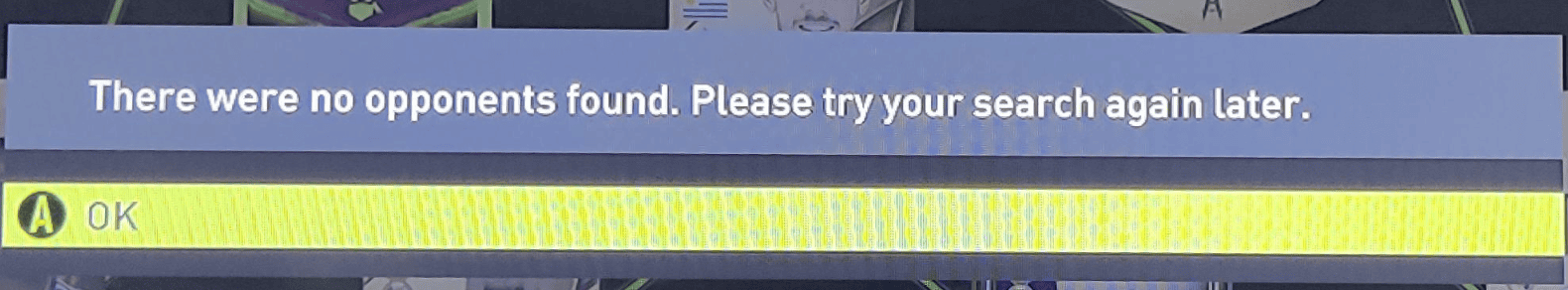
Troubleshooting ‘No Opponents Found’ in EA Sports FC
Possible Causes for ‘No Opponents Found’
- Server Issues: Sometimes, EA’s servers might be experiencing problems. This could be due to maintenance, high traffic, or technical difficulties.
- Matchmaking Settings: Your matchmaking settings might be too restrictive. For example, if you’re searching for opponents in a specific region or with a certain skill level, it might take longer to find a match.
- Game Mode: Some game modes, like Pro Clubs, have reported more frequent “No Opponents Found” errors than others. This could be due to lower player populations or matchmaking issues specific to that mode.
- Connection Problems: Your internet connection could be unstable or experiencing issues. This can prevent you from connecting to other players.
Troubleshooting Steps
If you’re encountering the “No Opponents Found” error, try these steps:
- Check Server Status: Visit the EA Help website or social media channels to see if there are any known server issues.
- Adjust Matchmaking Settings: Try widening your search criteria to include more potential opponents. You can also try disabling any filters that might be limiting your search.
- Switch Game Modes: If you’re having trouble finding opponents in one mode, try switching to a different mode.
- Check Your Connection: Make sure your internet connection is stable and that you’re not experiencing any issues with your router or modem.
- Restart the Game: Sometimes, simply restarting the game can resolve connection problems.
- Contact EA Support: If you’ve tried all of these steps and are still having problems, contact EA Support for further assistance.
Community Tips
Here are some additional tips from the EA Sports FC community:
- Change Your Location Settings: Some players have reported that changing their location settings in the game has helped them find more opponents.
- Join a Club: In Pro Clubs, joining a club can make it easier to find matches with other club members.
- Play During Peak Hours: Try playing during peak hours when there are likely to be more players online.
EA’s Response
EA has acknowledged the “No Opponents Found” issue and has released several updates to address it. However, the problem persists for some players. EA continues to investigate the issue and has promised to provide further updates as they become available.
Impact on Gameplay
The “No Opponents Found” error can be a significant disruption to gameplay, especially for players who enjoy online modes like Pro Clubs. This issue can also affect the overall player experience and may lead some players to abandon the game altogether.
Comparison of Game Modes
| Game Mode | Frequency of “No Opponents Found” Error |
|---|---|
| Ultimate Team | Low |
| Pro Clubs | High |
| Volta Football | Medium |
| Online Seasons | Low |
It’s important to note that this table is based on anecdotal evidence and may not reflect the experience of all players.
Understanding the ‘No Opponents Found’ Error
Players of EA Sports FC 25 may occasionally experience the ‘No Opponents Found’ error. This issue typically occurs when the game is unable to match a player with an opponent for an online match. Understanding this error is key to getting back into the game swiftly.
Common Causes:
- Server Issues: The EA FC servers might be down or experiencing an outage.
- Matchmaking Settings: Incorrect online matchmaking settings can hinder the process.
Troubleshooting Tips:
- Check Server Status: Confirm if the EA FC servers are operational.
- Inspect Online Settings: Navigate to Settings > Online Setting.
- Toggle Crossplay: If crossplay is on, try turning it off to simplify matchmaking.
- Router and Modem: Restart these devices to refresh your internet connection.
- Clear Cache: Sometimes, clearing the game cache can resolve this error.
| Action | Purpose |
|---|---|
| Server Status Check | Ensures servers are online |
| Settings Adjustment | Refines matchmaking parameters |
| Crossplay Deactivation | Narrows the pool to platform-specific players |
| Network Equipment Reset | Resolves potential connectivity issues |
| Cache Clearance | Fixes errors stemming from corrupted data |
If players follow these steps and still face issues, it could be a bug that the development team needs to address. In such cases, keeping an eye on official updates and patches released by EA Sports is essential. Remember, minor adjustments in the settings or network could pave the way to finding opponents and enjoying the match.
Effective Solutions and Troubleshooting
If you’re hitting a snag with “No Opponents Found” in EA Sports FC don’t worry because you can usually get back to the game with a few smart fixes and troubleshooting maneuvers.
Basic Troubleshooting Steps
Check your internet connection. It’s the first thing they should do if they’re experiencing issues with online gaming. Ensure the internet connection is stable by looking at the modem and router lights. A simple restart of these devices can sometimes work wonders.
Clear the cache. This step often resolves a host of issues in gaming consoles and PCs. Clearing the cache removes temporary files that may be causing problems.
Advanced Connectivity Fixes
Tweak online settings. Sometimes, adjusting the online settings can improve matchmaking. Navigate to the game’s settings and switch off ‘Approximate Location Matchmaking’. This can lead to better connectivity results.
Optimize router settings. Gamers may want to look into port forwarding, which can improve connection to EA FC servers. This involves configuring the router to open specific ports EA Sports uses for its games.
Contacting EA Support
If the earlier steps don’t solve the problem, it’s reasonable to reach out to EA Support. They’re equipped to handle bugs, outages, and errors that are beyond basic troubleshooting. Make sure to share all the relevant details of the problem, as this can help them to find a solution more quickly.
Remember, while it’s possible to overcome connection issues with these tips, some problems like server outages or unreleased updates and patches are out of the player’s control and will require patience until resolved by EA Sports.
Online Matchmaking in EA Sports FC
In EA Sports FC, a smooth online matchmaking system is key for an enjoyable gaming experience, whether you’re in Clubs Mode, Ultimate Team, or engaging in a quick match.
Understanding Matchmaking Mechanics
EA Sports FC 25 leverages a sophisticated matchmaking system designed to connect players across the globe. A match is usually found based on several factors including skill level, geographic location, and network quality to ensure fairness and reduce latency. When players enter the online modes – whether it’s FUT, Pro Clubs, or a simple exhibition match – the game’s engine works behind the scenes to pair players against suitable opponents, ensuring competitive and enjoyable games.
Exploring Crossplay Functionality
Crossplay is a feature that allows players from different platforms, like Xbox Series X, PS5, and PC, to compete against each other. In EA Sports FC, enabling crossplay may increase the pool of available opponents, enhancing the chance of finding a match quickly. However, if a player encounters issues while using this feature, such as the infamous “No Opponents Found” error, they can disable crossplay in the Online Settings menu. This action might lead to longer waiting times but can sometimes result in a more stable connection.
Improving Your Match Experience
Players may occasionally struggle with finding opponents, which can disrupt their gaming flow in EA Sports FC’s online arena. Here are a few strategies to improve match finding:
- Check Internet Connectivity: Ensure that your connection is stable and you’re not facing any network-related issues.
- Opt into Crossplay: Although this might broaden your opponent base, it could also introduce connection variability.
- Adjust Matchmaking Options: Disable the ‘Approximate Location Matchmaking’ to expand the search radius for potential opponents.
By tweaking these settings, players can find a balance that works best for their location and preferences, ultimately spending less time waiting and more time playing.
Frequently Asked Questions
Players often encounter issues when searching for matches in EA Sports FC. This section addresses common concerns and provides targeted solutions.
What steps can I take to troubleshoot the issue of not finding opponents in EA Sports FC on console platforms?
If you’re having trouble finding opponents on your console, first make sure your internet connection is solid. Restarting your console and checking for game updates could also clear up the issue. Sometimes, EA servers have hiccups, so it may help to wait it out or check EA’s social media for updates.
Why am I experiencing difficulties finding matches in Ultimate Team mode in EA Sports FC?
Difficulties in finding Ultimate Team matches can result from various factors, such as low server population or matchmaking settings. Check your matchmaking options and try searching during peak gaming hours when more players are likely to be online.
What could be causing the ‘no opponents found’ error when trying to play Division Rivals in EA Sports FC?
The ‘no opponents found’ error in Division Rivals could be due to the time of day or your current division ranking. Players in very high or low divisions might face longer search times because there are fewer players in those ranges.
How can I resolve connectivity problems when trying to play online modes in EA Sports FC?
To resolve connectivity issues, ensure your network is stable and that your console’s online settings are correctly configured. Perform a network test and potentially open ports on your router that are specific to EA Sports FC.
What should I check for if I can’t find a game in EAFC across different platforms?
When you can’t find a game across different platforms, make sure cross-play is enabled if the game supports it. Also, verify that there’s no ongoing maintenance or reported server outages from EA.
Are there any server-specific issues affecting my ability to find opponents in EA FC Pro Clubs?
Server-specific issues can interfere with match-finding in Pro Clubs. Keep tabs on the EA Sports server status page and community forums for any announcements regarding server issues or scheduled maintenance that could affect gameplay.

