Discovering water damage on your Google Pixel or Pixel Pro and recognizing the signs early can prevent further damage and save you from expensive repairs. Water damage can be a devastating blow to your Google Pixel, but recognizing the signs early on is crucial. By being observant and taking prompt action, you might be able to salvage your device and prevent further damage.
If you suspect water damage, turn off your phone, remove the battery if possible, and seek professional repair assistance. Water, a smartphone’s nemesis, can wreak havoc on your beloved Google Pixel. From sneaky condensation to a full-on dunk, liquid exposure can disrupt its delicate electronics and leave you disconnected.
While water damage can be serious, knowing how to spot it early on can help you take swift action and potentially save your device from permanent harm. Here’s a comprehensive guide to help you identify if your Google Pixel has been compromised by water.

Unmasking Water Damage: Telltale Signs on Your Google Pixel
Visual Cues of Water Damage
- Water Droplets or Condensation: Check your phone’s screen, camera lens, and charging port for any visible signs of moisture.
- Discoloration: Look for unusual spots or streaks under the screen or on the back of the phone.
- Corrosion or Rust: Inspect the charging port and SIM tray for any signs of corrosion or rust, which indicate water exposure.
Functional Indicators
- Phone Won’t Turn On: Water damage can cause electrical shorts, preventing the phone from powering on.
- Touchscreen Issues: If the touchscreen becomes unresponsive or erratic, water might have seeped into the display.
- Audio Problems: Muffled or distorted sound can indicate water damage to the speakers or microphone.
- Camera Malfunction: Blurry images or a non-functioning camera can result from water entering the camera module.
- Charging Problems: Difficulty charging or a non-responsive charging port can be a sign of water damage.
Software and Sensor Signals
- Water Damage Alert: Some Pixel models display a water damage alert in the notification bar.
- Malfunctioning Sensors: Water can disrupt various sensors like the proximity sensor or accelerometer, causing unexpected behavior.
- Battery Issues: Rapid battery drain or inability to hold a charge can be linked to water damage affecting the battery.
Checking the Liquid Damage Indicator (LDI)

- Location: The LDI is usually a small white sticker or dot located inside the SIM card tray or near the charging port.
- Color Change: The LDI typically turns red or pink when exposed to water.
Signs of Water Damage
| Visual | Functional | Software/Sensor |
|---|---|---|
| Water droplets/condensation | Phone won’t turn on | Water damage alert |
| Discoloration | Touchscreen issues | Malfunctioning sensors |
| Corrosion/rust | Audio problems | Battery issues |
| Camera malfunction | ||
| Charging problems |
Additional Tips
- Listen for Unusual Sounds: If your phone makes strange noises or clicks when shaken, water might be trapped inside.
- Check for Warranty Coverage: Water damage is usually not covered by warranty, but it’s worth checking your specific policy.
- Seek Professional Help: If you suspect water damage, turn off your phone immediately and take it to a repair shop as soon as possible.
How To Tell Your Google Pixel is Water Damaged
| Sign | Description | Location to Check |
|---|---|---|
| Liquid Damage Indicator (LDI) | A small white sticker that turns pink or red upon contact with water. | Inside the SIM card tray (look for a white sticker with an X pattern). |
| Physical Signs | Look for corrosion, discoloration, or watermarks on the body, especially near ports and openings. | Entire phone, paying close attention to the charging port, headphone jack, SIM card slot, and speaker grills. |
| Display Issues | Check for water stains, strange patterns, or unresponsiveness on the screen. | Entire screen surface. |
| Charging Problems | If the phone won’t charge or charges inconsistently, it could be water damage. | Charging port and cable. |
| Unusual Sounds | Crackling or distorted sounds during calls or audio playback can indicate water damage. | Speakers and microphone. |
| Performance Issues | If the phone lags, freezes, or restarts unexpectedly, water damage could be the culprit. | Overall phone performance. |
Additional Tips:
- Do not turn on the phone if you suspect water damage. Let it dry completely first.
- Do not charge the phone if it is wet.
- Do not attempt to dry the phone with a hairdryer or other heat source.
- If you are concerned about water damage, take your phone to a qualified repair technician.
Visual Inspection: The First Step
Start with a thorough external examination of your device. Power it off first to ensure safety. Look for any visible signs of moisture or liquid on the surface of your phone. Key indicators include watermarks, condensation under the screen, or a foggy camera lens. Pay close attention to the charging port, headphone jack, and SIM card slot for any signs of corrosion or discoloration. If the screen displays unusual patterns or stains, it’s a red flag for potential water ingress.
Port and SIM Tray Inspection
Next, inspect the USB-C port, speaker grills, and SIM tray slot. Use a flashlight to enhance visibility and check for any moisture or droplets. This step is crucial as moisture in these areas can cause significant damage.
Utilize Built-in Diagnostic Tools
Google Pixel series comes equipped with diagnostic tools that can be accessed through the settings menu. These tools can help monitor the phone’s health and indicate if there are any abnormalities, including those that may arise from water damage.
Monitoring Phone Behavior
Observe how your phone behaves. Erratic screen behavior, unexpected shutdowns, or frequent app crashes can indicate internal damage, potentially from moisture. Test the functionality of the charging port, buttons, speakers, microphone, and screen. Water damage often manifests as non-functioning buttons, distorted audio, or an unresponsive touchscreen.
Testing Speaker and Microphone Performance
Water can severely impact audio quality. Test both playback and recording functions. If the sound is muffled or inaudible, it could be a sign of water damage.
Check the Liquid Damage Indicator (LDI)
Most smartphones, including the Google Pixel, have an LDI that changes color upon contact with liquid. Normally white with a slightly pink hue, a red or pink LDI signals water exposure. This indicator is usually located within the SIM card slot, so eject the SIM tray and use a flashlight for a clearer view.
Seeking Professional Help
If after these steps, you’re still unsure or notice signs of damage, it’s wise to backup your data and consult a professional. Visit an authorized service provider or a trusted phone repair shop for a thorough assessment. Avoid DIY fixes like the rice method or using a hairdryer, as these can cause further damage.
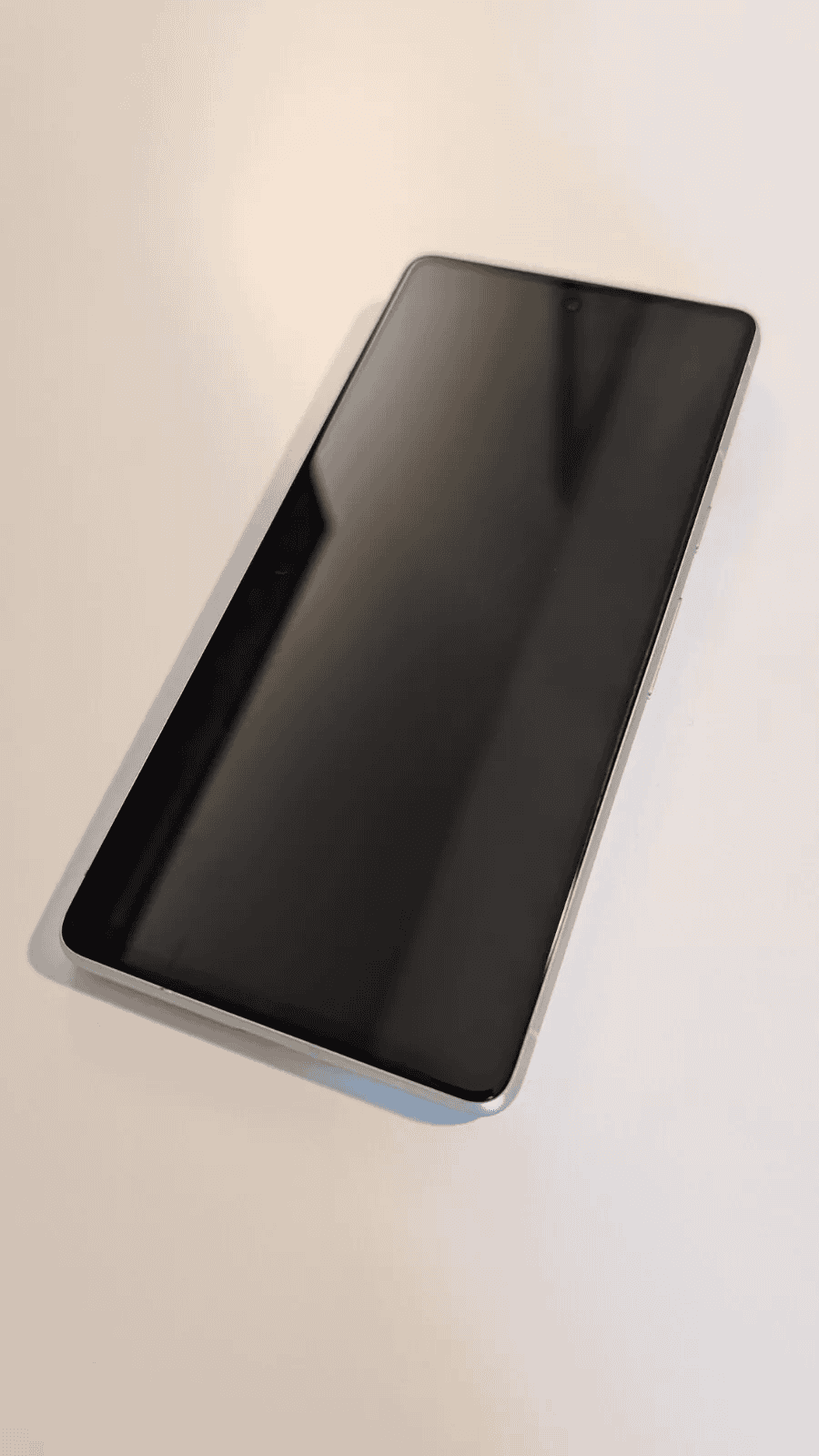
FAQs
How do I know if my Google Pixel has water damage?
Look for visual cues like moisture, discoloration, or corrosion. Check for functional issues like the phone not turning on, touchscreen problems, audio glitches, or camera malfunctions. Also, check the Liquid Damage Indicator (LDI) located in the SIM card tray, which turns red or pink when exposed to water.
How can I check if my phone is water damaged?
Inspect your phone for visible signs of water damage like moisture, discoloration, or corrosion. Check the LDI in the SIM card tray for color change. Observe for functional issues such as the phone not turning on, touchscreen problems, audio problems, camera malfunctions, or charging issues.
What should I do if I drop my Google Pixel in water?
Immediately turn off the phone, remove the battery if possible, and gently dry it with a soft cloth. Avoid using heat or rice. If you suspect internal damage, seek professional repair.
Can Google Pixel survive water?
Google Pixel phones have varying degrees of water resistance depending on the model. However, they are not fully waterproof. Accidental spills or brief submersion may not cause damage, but prolonged exposure to water can be detrimental.
Is Google Pixel a waterproof?
No, Google Pixel phones are water-resistant, not waterproof. Water resistance means they can withstand some exposure to water, but prolonged submersion or exposure to high water pressure can still cause damage.
Can a Google Pixel go underwater?
While Google Pixel phones have water resistance ratings, it’s not recommended to intentionally submerge them underwater. Water resistance can degrade over time, and even a brief dip can lead to damage.
What should I do immediately after my Google Pixel gets wet?
Turn off the phone, remove the battery (if possible), and gently dry it with a soft cloth. Avoid using heat or rice. If you suspect internal damage, seek professional repair.
Can water damage void my Google Pixel warranty?
Yes, water damage is generally not covered under the standard Google Pixel warranty. The Liquid Damage Indicator (LDI) helps technicians determine if the device has been exposed to water, which can void the warranty.
How effective are waterproof cases in preventing water damage?
Waterproof cases can provide additional protection against water damage, but they’re not foolproof. It’s essential to choose a case with a high IP rating and ensure it’s properly sealed before exposing your phone to water.
Is it safe to charge my Google Pixel if I suspect water damage?
No, it’s not safe to charge your Google Pixel if you suspect water damage. Charging a wet phone can cause electrical shorts and further damage. Make sure your phone is completely dry before attempting to charge it.
Can rice really dry out my water-damaged Google Pixel?
No, rice is not an effective method for drying out a water-damaged phone. It can even introduce dust and debris into the device, potentially causing more harm.
How long should I wait before turning on my Google Pixel after it gets wet?
Wait at least 24-48 hours to allow the phone to dry completely before attempting to turn it on. If you suspect internal damage, it’s best to seek professional repair first.
Can Google Pixel’s water damage indicators give false positives?
While rare, false positives are possible with LDIs. However, if the LDI is triggered, it’s best to assume water damage has occurred and take precautions.
What are the signs of corrosion from water damage in Google Pixel?
Signs of corrosion include green or white powdery residue on metal parts, especially in the charging port or SIM tray. Corrosion can also cause connectivity issues or malfunctioning components.
Will my Google Pixel work normally after water damage if it turns back on?
Even if your Google Pixel turns on after water damage, there’s no guarantee it will function normally. Internal corrosion or damage may cause problems later on. It’s recommended to have it checked by a professional even if it seems to work fine.
Is there any way to completely prevent water damage to my Google Pixel?
While there’s no foolproof way to prevent water damage, you can minimize the risk by using a waterproof case, avoiding exposing your phone to water, and drying it immediately if it gets wet.







