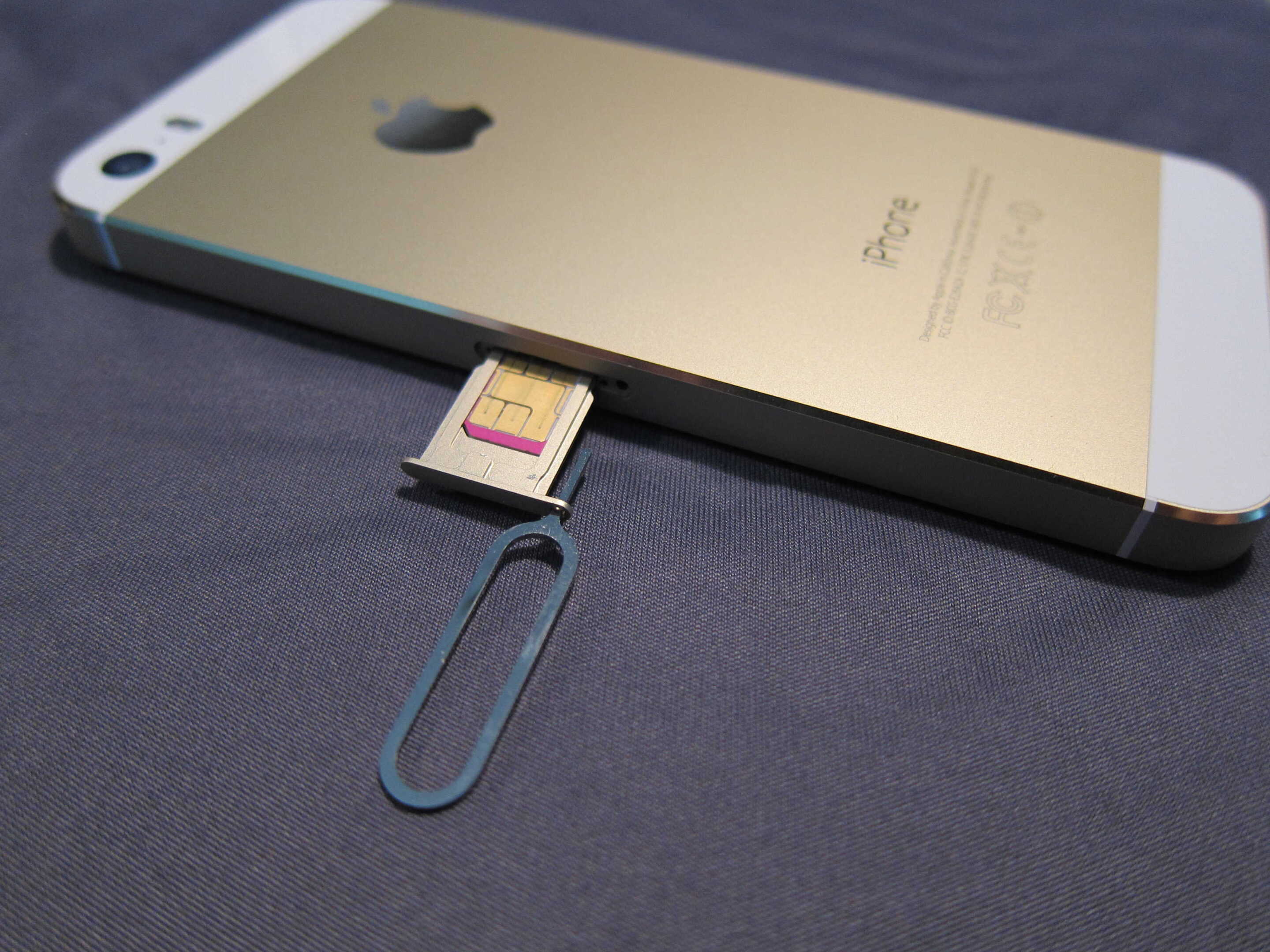A blocked SIM card can be a major inconvenience, cutting you off from calls, texts, and data. But don’t worry, there are solutions. Whether it’s due to a forgotten PIN, a security precaution, or inactivity, this guide will walk you through the steps to unlock your SIM and regain access to your mobile services.
Regaining Access to Your SIM Card: A Troubleshooting Guide
Understanding SIM Card Blocks
A SIM card block can happen due to various reasons, such as entering the wrong PIN too many times, a security measure by your carrier, or an inactive SIM. It’s frustrating, but don’t panic – there are ways to regain access.
PIN and PUK Codes: Your Keys to Unlocking
Your Personal Identification Number (PIN) is the first line of defense for your SIM card. If you enter the wrong PIN too many times, your SIM will be blocked. That’s where the Personal Unblocking Key (PUK) comes in. It’s a unique code provided by your carrier to unblock your SIM when you’ve forgotten or incorrectly entered your PIN.
How To Unlock A Blocked SIM Card and Regain Access
A blocked SIM card can be a major inconvenience, cutting you off from calls, texts, and data. But don’t worry, it’s usually a solvable problem. Here’s a step-by-step guide to help you unlock your SIM card and regain access to your mobile services:
1. Identify Why Your SIM Card is Blocked
SIM cards are usually blocked after multiple incorrect PIN entries. However, there could be other reasons, such as:
- Inactive Account: If you haven’t used your SIM card for a long period, your carrier might have deactivated it.
- Security Concerns: Your carrier might block your SIM card if they detect suspicious activity.
- Financial Issues: Unpaid bills or outstanding dues can also lead to SIM card blockage.
2. Gather Necessary Information
Before you start the unlocking process, make sure you have the following:
- Your Phone Number: This is the number associated with the blocked SIM card.
- Your SIM Card Number: This is usually printed on the SIM card itself or on the card that held your SIM when you purchased it.
- Your PUK Code: This is an 8-digit code unique to your SIM card. It’s usually found on the plastic card that held your SIM when you first got it. If you can’t find it, contact your carrier.
- Account Information: You might need your account details, such as your account number or password, to verify your identity with your carrier.
3. Contact Your Mobile Carrier
The most reliable way to unlock your SIM card is to contact your mobile carrier’s customer support. They can guide you through the unlocking process and provide you with the necessary information or assistance. Be prepared to provide them with the information you gathered in Step 2.
4. Follow the Unblocking Instructions
Your carrier will likely provide you with instructions on how to unlock your SIM card. This usually involves:
- Entering your PUK code: Carefully enter the 8-digit PUK code when prompted.
- Setting a new PIN: Once the PUK code is accepted, you’ll be asked to create a new PIN for your SIM card. Choose a PIN that is secure but easy for you to remember.
- Confirming the new PIN: Enter your new PIN again to confirm.
5. Restart Your Phone
After completing the unlocking process, restart your phone to ensure the changes take effect. You should then be able to access your mobile services.
Important Notes:
- PUK Code Attempts: You usually have a limited number of attempts to enter the correct PUK code. If you enter it incorrectly too many times, your SIM card might become permanently blocked.
- Alternative Unlocking Methods: Some websites or third-party services claim to unlock SIM cards. Exercise caution when using these methods, as they might not be reliable or could potentially damage your SIM card.
- Carrier Policies: Unlocking policies and procedures might vary between carriers. Always refer to your carrier’s official website or contact their customer support for the most accurate information.
By following these steps and exercising caution, you can successfully unlock your blocked SIM card and regain access to your mobile services. If you cannot find your PUK or have trouble unlocking your SIM, don’t hesitate to contact your mobile carrier’s customer support. They can guide you through the process and provide the assistance you need.
Preventing Future Blocks
- Memorize Your PIN: It’s the simplest way to avoid a block. If you struggle to remember numbers, write it down somewhere safe.
- Keep Your PUK Handy: Store the PUK code in a secure place, like a password manager or a locked document.
- Be Mindful of PIN Attempts: Pay attention when entering your PIN to avoid making too many mistakes.
Summary Table
| Issue | Solution |
|---|---|
| Forgotten PIN | Use PUK code to unlock and reset PIN |
| Incorrect PUK | Contact your carrier for assistance |
| SIM blocked by carrier | Contact your carrier to inquire about the block and request unblocking |
Understanding SIM Card Blocks
When it comes to SIM cards, blocks often happen for security reasons. Let’s explore why blocks occur and the types of locks that can affect a SIM card.
Reasons for SIM Card Blockage
A SIM card may become blocked as a security measure. Here are some specific situations that can lead to a SIM card becoming inoperable:
- Incorrect PIN Entry: If someone repeatedly enters the wrong Personal Identification Number (PIN), the SIM card will lock to prevent unauthorized use.
- Security Features Activation: After a SIM card is locked due to incorrect PIN entries, a Personal Unblocking Key (PUK) is needed to unlock it. Exceeding PUK code attempts will lead to a blocked SIM card.
Types of SIM Card Locks
There are a few different locks that you might run into with SIM cards:
- SIM Card Lock: This is usually what happens after too many wrong PIN attempts. It’s a lock on the SIM card itself.
- PUK Code Lock: If a SIM card is locked due to a PIN issue, entering the PUK code incorrectly can trigger this additional lock.
- Network Lock: In case of lost or stolen devices or suspected fraudulent activities, a mobile network operator might block a SIM card from network use.
Resolving SIM Card Issues
When your SIM card is blocked, you’re cut off from your mobile services. But don’t worry, with a few specific steps, you can unlock your SIM card, retrieve your PUK code, and prevent future locks.
Unlocking Your SIM Card
Your SIM card may become blocked if you enter the PIN code incorrectly too many times. To unlock it, you’ll need the PUK code, which is a unique number linked to your SIM card. This code is typically found in the original SIM card packaging or can be obtained from your mobile provider.
- Steps to Unlock:
- Contact your carrier to retrieve your PUK code if you don’t have it.
- Enter the PUK code on your phone’s screen.
Retrieving PUK Code
The PUK code is essential for unblocking your SIM card. Your service provider keeps this code secure, and you can access it to unlock your SIM.
- How to Get the PUK Code:
- Call the customer service hotline: Your carrier’s customer support line can give you the PUK code after verifying your identity.
- Use live chat or email: Contact your mobile provider’s support team through their website or send an email to their support address.
- Check online accounts: Some mobile providers allow you to get your PUK code from your online service account.
Preventing Future Locks
To avoid SIM card issues in the future, keep your PIN and PUK codes safe. Also, be mindful when typing your PIN and make sure you’re not being observed to protect your card from unauthorized access.
- Preventive Tips:
- Remember your PIN and don’t share it.
- Don’t attempt the PIN more than three times if unsure.
- Store the PUK code in a secure place other than your wallet or phone case.
Additional SIM Services and Support
When your SIM card is blocked or needs an update, you’re not alone. Many services are available to get you reconnected swiftly and efficiently.
Replacement and New SIM Cards
If your SIM card has become unusable or you need a fresh start, obtaining a replacement SIM card or getting a new SIM is straightforward. You can often request one directly from your mobile carrier’s website, through their customer service line, or at a local store. Remember that your contact information is crucial here, as the carrier will need to verify your identity.
- How to Get a Replacement:
- Visit carrier’s website or local store
- Provide necessary identification
- Review replacement options: standard, micro, or nano SIM
Contacting Customer Service
For issues that can’t be resolved online or if you prefer human interaction, customer support is on standby. Each carrier has their own contact information, usually accessible on your bill, their website, or through their mobile app. You can speak with a representative who can guide you through managing SIM data and settings or address any concerns with your mobile data.
- Ways to Contact:
- Phone call
- Support chat
- In-person visit
Managing SIM Data and Settings
It’s essential to manage my device and keep track of your SIM’s data and settings. Most carriers offer an online portal or mobile app where you can check your usage, adjust plans, or update personal details. Staying on top of these details helps prevent future SIM card blocks and ensures you always have access to your mobile data.
- Management Tools:
- Online account portal
- Carrier’s mobile app
- Self-service kiosks at stores
By tapping into the resources provided by your mobile carrier, you can tackle any SIM card challenge that comes your way.
Frequently Asked Questions
When your SIM card gets blocked, it can leave you disconnected and looking for solutions. Here are some quick answers to common issues people face with blocked SIM cards.
What steps can I take if my SIM card is blocked on my iPhone?
If your iPhone indicates that your SIM card is blocked, the first step is to enter the correct Personal Identification Number (PIN). If you’ve entered the PIN incorrectly too many times, you’ll need the PUK (Personal Unblocking Key) code provided by your network carrier to unlock it.
How can I unlock my SIM card when it’s blocked and I don’t have the PUK code?
Without the PUK code, the situation is tricky. Your best move is to contact your network provider as soon as possible. They hold the key to providing you with a new PUK code or a replacement SIM card, if necessary.
What should I do if my SIM card is blocked from network use?
A SIM card blocked from network use might be due to being reported lost or stolen, or if it’s involved in fraudulent activities. To resolve this, get in touch with your carrier for verification and assistance. They may require identity confirmation before unblocking the SIM.
Is there a way to unblock a permanently blocked SIM card on Android?
Permanently blocked usually means that the SIM card has exceeded the number of PUK code attempts. In this case, you’ll have to request a new SIM card from your carrier.
What are my options if my SIM card becomes blocked on Vodafone?
If you’re a Vodafone customer with a blocked SIM, you can directly contact Vodafone customer support or log into your Vodafone account to access your PUK code. Using that code, you can unlock your SIM following the prompts on your device.
Why do I see a message stating my SIM card is blocked on my phone?
Seeing a message that your SIM card is blocked generally indicates you’ve entered the wrong PIN multiple times. You’ll need the PUK code to unblock it. If you don’t know your PUK code, your carrier can supply it, ensuring you can regain access to your phone services.