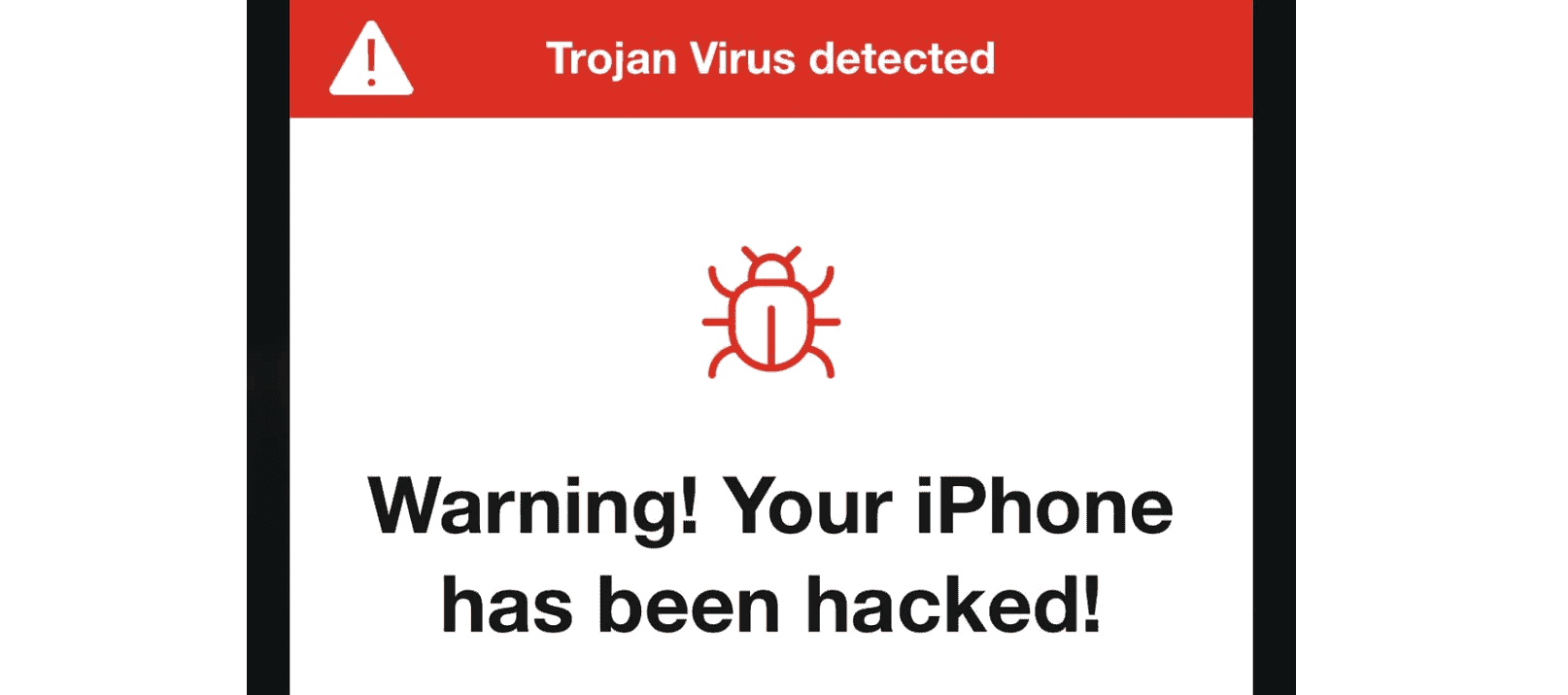If you accidentally click on a suspicious link and receive a message claiming that your phone has been hacked, it can be frightening. Smartphones contain a lot of personal information, so it’s important to know how to determine if your phone has really been hacked. Look out for signs such as unusually high data usage, new apps that you didn’t install, or your battery running out quickly. If you notice any of these signs after clicking a suspicious link, there are steps you can take right away to protect your data.
First, don’t panic. Close any suspicious tabs and check if any unfamiliar apps have been installed. Change your passwords and check if there have been any unauthorized changes to your account recovery information. Keep an eye on your phone bill for any unexpected charges, as this might be a sign that your phone’s security has been breached. Taking these actions can help minimize the damage and secure your device against further unauthorized access.
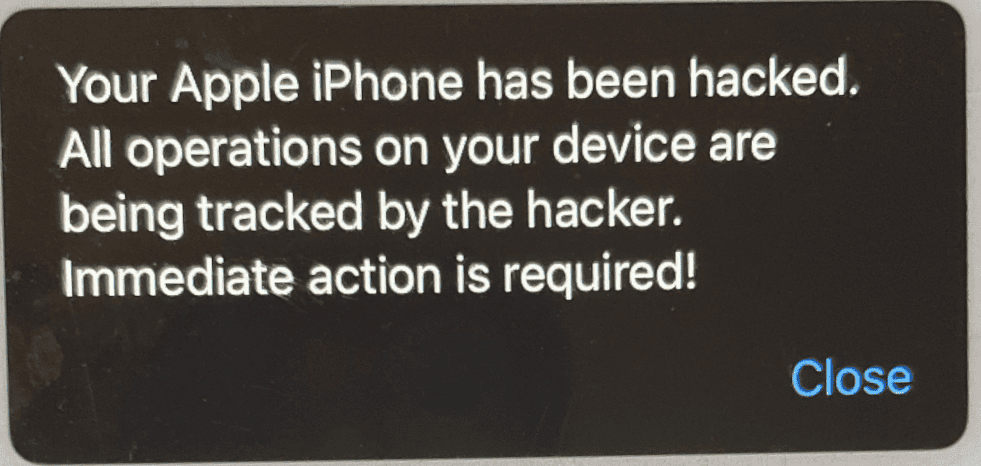
Beware the Bait: Reacting to a “Hacked Phone” Warning
Clicking on a suspicious link can send chills down your spine, especially if you’re then bombarded with a message claiming your phone has been hacked. Don’t panic! It’s often a scam, but taking swift action is crucial.
Stay Calm and Assess the Situation
First and foremost, take a deep breath. Scammers often use fear tactics to trick you into making hasty decisions. Don’t click any further links or buttons on the page.
Signs It’s a Scam
- Aggressive Pop-ups: Legitimate warnings are rarely aggressive or demanding. Scam messages often use bold text, flashing colors, and alarming language to scare you.
- Unsolicited Messages: Trustworthy sources won’t randomly tell you your phone is hacked through a web page.
- Demands for Payment: Be wary of messages requesting payment or personal information to “fix” the problem. This is a classic scammer tactic.
Immediate Actions
Here’s a quick action plan if you suspect you’ve clicked on a malicious link:
| Action | Why It’s Important |
|---|---|
| Disconnect from the Internet | This prevents potential malware from spreading further or transmitting your data. |
| Close the Browser or App | Shut down the source of the suspicious message. |
| Run a Security Scan | Use your antivirus or security software to scan for malware. |
| Change Your Passwords | As a precaution, change passwords for your important accounts (email, banking, social media). |
| Report the Scam | Notify your phone carrier and the relevant authorities about the suspicious website or message. |
Long-Term Precautions
- Be Cautious of Clicks: Think twice before clicking on links in emails, text messages, or pop-ups from unknown sources.
- Keep Software Updated: Regularly update your phone’s operating system and apps to patch security vulnerabilities.
- Use Strong Passwords: Choose complex passwords and consider using a password manager to keep track of them.
- Install Security Software: Consider installing reputable security software on your phone for an extra layer of protection.
Remember, staying vigilant and informed is your best defense against scams and potential threats.
Key Takeaways
- Understanding the signs of a compromised phone is the first step toward securing it.
- Immediate action is essential to protecting your personal information after a potential breach.
- Regularly monitoring your phone’s behaviors and usage can help detect hacking early.
Understanding the Threat
When you click a link and receive a message saying your phone may be hacked, it’s crucial to understand what this threat entails. Cybercriminals use various methods to gain unauthorized access to personal information and devices, leading to compromised security and privacy.
Types of Mobile Threats
Mobile threats can present themselves in many forms, with the most common being malware, spyware, adware, and ransomware. These threats can infiltrate your device, often aiming to steal personal information or to damage the device’s functionality.
- Malware is software specifically designed to disrupt or damage a user’s device.
- Spyware secretly monitors your activities, capturing sensitive data like login credentials.
- Adware bombards you with unwanted ads and can redirect you to malicious websites.
- Ransomware locks you out of your device or files until a ransom is paid.
How Phishing Works
Phishing is a technique that tricks individuals into revealing personal information or clicking on dangerous links. Phishing attacks occur when cybercriminals send messages that appear legitimate, often impersonating trusted entities. Clicking on a phishing link can lead to scam or fraud, as cybercriminals seek to exploit users for financial gain or data theft.
- Phishing Attack Cycle:
- The user receives a convincing message, often with an urgent tone.
- The message contains a link that, once clicked, can deploy malicious software or lead to a fraudulent website.
- The user’s personal information is then at risk of being stolen and potentially sold on the dark web.
Signs Your Phone May Be Compromised
A compromised phone can show various warning signs indicating that it may be under the control of hackers. Key symptoms to watch for include:
- High Data Usage: Unusually large amounts of data being used can suggest hidden activities occurring in the background.
- Unexpected Pop-Ups: Frequent pop-ups, especially those that appear spammy or unrelated to your current activity, may be a sign of adware.
- Unusual App Activity: Apps crashing or showing unusual behavior can indicate a compromise.
- Unrecognized Charges: If you spot purchases or subscriptions you didn’t make, a hacker may have access to your financial accounts.
Being aware of these threats helps in securing your mobile device and protecting your personal information from unauthorized access.
Protecting Your Phone
When you suspect your phone might be compromised, it’s important to take immediate action and implement long-term safety measures to secure your device. Familiarize yourself with safe browsing and app practices to shield against future threats.
Immediate Actions
Disconnect from the Internet: Start by enabling airplane mode to cut off potential back-and-forth communication between your device and the hacker.
Change Passwords: Modify the passwords for your accounts, especially if they’re linked to sensitive information. If possible, use a password manager for stronger, more varied passwords.
Scan for Malware: Run an antivirus scan to look for malicious software. Regularly update your security software to stay protected against new threats.
Long-Term Safety Measures
Regular Data Backup: Regularly backup your phone data to the cloud or an external device. Google and Apple offer integrated cloud backup solutions.
Update Your Phone: Keep your device updated with the latest security patches and system updates provided by either Apple or Google, depending on your device.
Security Apps: Install reputable mobile security apps that provide additional layers of protection, including real-time malware scanning and alerting you to questionable links and attachments.
Safe Browsing and Application Practices
Evaluate App Permissions: When installing new apps, inspect the permissions requested. Only grant what’s essential for the app’s functionality.
Be Wary of Links: Avoid clicking on links from unknown sources. Phishing attempts can compromise your credentials.
Use Secure Networks: When connecting to a network, opt for your mobile data or a trusted WiFi to prevent data interception.
By adhering to these measures, you can help fortify your phone against security breaches and take control of your digital privacy.
Frequently Asked Questions
When you receive a message that your phone may be hacked or stumble upon a suspicious link, it’s vital to know the next steps to protect your personal information. Below are some of the most common questions and actions you can take.
How can I determine if my iPhone’s security has been compromised?
If your iPhone is acting strangely, like showing unexpected pop-ups, draining the battery quickly, or using excessive data, these might be signs of security issues. Check for unfamiliar apps, ensure your software is up to date, and consider running a security scan with a trusted mobile security app.
What steps should I take if my phone displays a message stating it’s hacked?
Remain calm and do not click on any links or enter any personal information if prompted by the message. It could be a phishing attempt. Instead, clear your browser history and cache, and run a security scan with reliable antivirus software. If necessary, contact a professional for help.
What does it mean when a website claims my phone has been hacked?
Often, such claims are false and part of a phishing scam designed to trick you into providing personal information or downloading malicious software. Treat these messages with skepticism and avoid interacting with them.
Is it possible for my phone to be infected with malware by merely clicking on an email link?
Yes, clicking on a link in an email can potentially lead to a malware infection if the link is malicious. If you suspect a link is suspicious, avoid clicking on it and delete the email if possible.
What are the implications of receiving a ‘You have been hacked’ pop-up prank?
These pop-ups are usually pranks or scare tactics used by adware to manipulate you. While they may not mean your phone is actually hacked, they indicate that your phone may have adware or other unwanted software that you should remove.
Does Apple issue official alerts about security breaches on iPhones?
No, Apple does not send out alerts through web pop-ups or unsolicited messages about security breaches. Official communications would come through email directly from Apple or through announcements on their official website. Always verify the source if you receive such messages.