If your phone’s battery looks swollen, it means the battery is failing and can be dangerous. Swelling is caused by gases inside the battery, and it can harm your phone and even cause a fire or explosion. Swelling can happen if the battery is overcharged, damaged, or old.
If you notice signs of a swollen battery, like bulging or overheating, stop using your phone and get the battery replaced by a professional. To prevent swelling, avoid overcharging and use the correct charger. If you can manage it, turn off your phone immediately and replace the battery as soon as possible to stay safe.
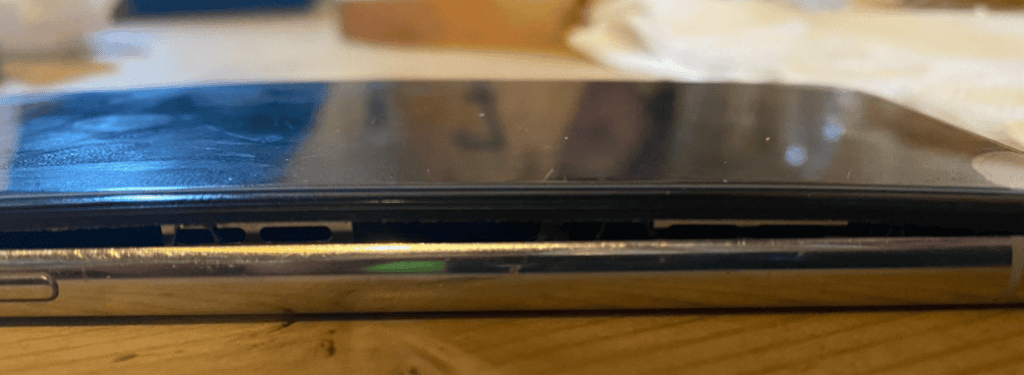
Identifying and Addressing a Swollen Phone Battery
Causes of Battery Swelling
Several factors can contribute to a swollen phone battery:
- Overcharging: Charging your phone beyond its capacity stresses the battery and generates excess heat, leading to gas buildup.
- Physical Damage: Drops or impacts can damage the battery’s internal structure, causing it to swell.
- Age: Over time, the battery’s chemical components degrade, increasing the risk of swelling.
- Manufacturing Defects: A faulty battery may swell due to improper sealing or other manufacturing issues.
Signs of a Swollen Battery
Recognizing a swollen battery is crucial for safety:
| Sign | Description |
|---|---|
| Bulging | The battery or phone case may appear visibly swollen or rounded. |
| Screen Separation | The screen may lift or detach from the phone’s frame. |
| Difficulty Charging | The phone may not charge properly or hold a charge. |
| Overheating | The phone may become unusually hot to the touch. |
| Strange Odor | A sweet or metallic smell may indicate a leaking battery. |
Dangers of a Swollen Battery
A swollen battery poses serious risks:
- Fire Hazard: The battery could overheat and catch fire.
- Explosion Risk: In extreme cases, a swollen battery could explode, causing injury.
- Device Damage: The swelling can damage other components of your phone.
What to Do if Your Battery is Swollen
If you suspect your battery is swollen, take immediate action:
- Stop Using the Phone: Power off your phone and avoid charging it.
- Do Not Puncture: Never try to puncture or flatten the battery.
- Seek Professional Help: Take your phone to a qualified technician for battery replacement.
- Dispose of Safely: Follow proper disposal guidelines for lithium-ion batteries.

Prevention Tips
Prevent battery swelling by:
- Avoiding Overcharging: Unplug your phone once it’s fully charged.
- Using Original Chargers: Use the charger that came with your phone or a reputable replacement.
- Protecting Your Phone: Use a case to cushion the phone from falls and impacts.
- Avoiding Extreme Temperatures: Keep your phone away from direct sunlight and excessive heat.
Is it safe to use a swollen phone battery?
No, it is absolutely not safe to use a swollen phone battery. A swollen battery is a serious safety hazard as it can leak, catch fire, or even explode. If you notice your phone battery is swollen, stop using it immediately and take steps to replace or dispose of it safely.
How to fix a swollen phone battery? Can you Debloat a battery?
Unfortunately, there’s no way to fix a swollen phone battery. Once a battery has swollen, it’s permanently damaged and needs to be replaced. Attempts to “debloat” a battery, such as puncturing or freezing it, are extremely dangerous and can cause further damage or injury.
How much does it cost to replace a swollen phone battery?
The cost to replace a swollen phone battery varies depending on the phone model and where you get it replaced. Generally, you can expect to pay anywhere from $50 to $150 for a battery replacement. Some manufacturers may offer free replacements for swollen batteries, especially if the phone is still under warranty.
How do you dispose of an old phone with a swollen battery?
It’s important to dispose of a swollen battery responsibly to prevent environmental harm and potential safety hazards. Contact your local electronics recycling center or battery disposal facility to find out how to properly dispose of the swollen battery. Do not throw it in the regular trash.
Should I drain a swollen battery?
No, you should not attempt to drain a swollen battery. Handling a swollen battery can be dangerous, and attempting to discharge it could increase the risk of leakage, fire, or explosion. It’s best to leave the battery untouched and seek professional assistance for safe disposal or replacement.
Key Takeaways
- A swollen battery indicates battery failure and potential risks.
- Immediately power down the device to reduce hazard and damage.
- Replace the bloated battery promptly to restore phone health.
Identifying and Understanding Battery Swelling
Battery swelling is a physical sign of a failing cell, and it is a safety risk. This section covers why batteries swell, the dangers involved, and how to prevent it from happening.
Causes of Swollen Batteries
Smartphone and laptop batteries swell due to excessive heat, overcharging, or using a poor-quality charger. These factors trigger a chemical reaction inside the lithium-ion battery, leading to the creation of gas. This gas expands and causes the battery to swell. Devices such as iPhones and Android smartphones all use lithium-ion batteries because of their high energy density. However, they are sensitive to temperature and charging habits.
Risks and Dangers
A swollen battery poses several risks. There’s potential for a fire, especially if the battery gets too hot or is punctured. Toxic chemicals inside the battery can leak and cause damage. If pressure builds up, it may even explode. For the device, it can mean damage to internal components that can render the smartphone or laptop unserviceable.
Preventing Battery Swelling
Preventing battery swelling starts with good temperature management. Keep your devices away from extreme temperatures. Always use a high-quality charger and avoid overcharging the device. Ensure that the device is charged within a safe range, typically between 20% and 80%, to help maintain battery health. Regularly check the battery’s condition and replace it if you notice telltale signs of swelling.
Managing and Replacing a Bloated Battery
When a smartphone or Macbook battery becomes bloated, it’s crucial to handle the situation safely and know when to replace it. A swollen battery poses safety risks and can damage your device.
Safety Measures for Handling Swollen Batteries
Batteries that expand can be dangerous. They may cause damage if they leak or catch fire. Always power down the device and do not attempt to charge it. Wear protective gloves and goggles if you need to handle the battery. Place the device in a fireproof container and vent it to allow gases to escape safely. Don’t delay in taking action as a bloated battery can increase the risks the longer it remains in the device.
Proper Disposal of Lithium-Ion Batteries
Don’t just throw a swollen battery in the trash. Lithium-ion batteries must be disposed of at a certified recycling center. They are hazardous and need special handling. To find a proper disposal site, check with local waste management services or go to designated electronics stores that offer recycling. Keep the battery in a fireproof container until you can dispose of it safely.
Options for Battery Replacement
Consider several routes for battery replacement. Check with the device manufacturer for a battery replacement service. They can offer a safe and warranty-approved replacement. Another option is to go to a local repair shop. Look for one that has good reviews and a history of handling battery replacements.
If you are skilled in DIY repairs, sites like iFixit can guide you in replacing the battery yourself. However, only choose this option if you are confident in your skills and have the right tools. Remember, working with a swollen battery can be risky, so if you’re unsure, it’s safer to seek professional help.
Frequently Asked Questions
This section covers the key issues related to swollen cell phone batteries. It provides clear instructions on identifying the problem, safe disposal, immediate actions to take, potential risks, prevention tips, and understanding swelling unrelated to charging.
What are the signs that a cell phone battery is swollen?
A swollen battery may cause the phone’s case to bulge. The device might also feel heavier or have trouble fitting into cases.
How can I safely dispose of a swollen cell phone battery?
One should take the battery to a recycling center that handles electronics. It’s important not to throw it in the trash due to safety hazards.
What steps should be taken if you notice your cell phone battery is bulging?
Turn off the phone and don’t charge it. Seek a professional to replace the battery, as handling it could be dangerous.
What are the risks associated with using a phone with a swollen battery?
Continued use may lead to battery rupture, which could cause injury or damage. It poses a risk of fire if the battery gets punctured.
How can you prevent your cell phone battery from becoming swollen?
Avoid exposing the phone to extreme temperatures. Do not overcharge it and use the charger provided by the manufacturer.
Can a cell phone battery swell even if it is not being charged?
Yes, a battery can swell from damage or internal defects, even if it’s not connected to a charger. Regular check-ups are advised.







