Choosing how much RAM you need can be confusing. The answer depends on what you do on your computer. It’s important to understand your needs when selecting the right amount of RAM. If you’re a graphic designer or video editor, 16GB is a good starting point, but more demanding tasks might need 32GB or even 64GB. Casual gamers usually do fine with 16GB, while hardcore gamers and streamers should go for 32GB.
Software developers may need between 16GB and 32GB. If you work with AI or data analysis, consider starting with 32GB.Also, think about future-proofing your system. Make sure your computer can be upgraded with more RAM as software becomes more demanding. The best amount of RAM for you depends on your specific needs and tasks.
How Much RAM Do You Need in 2025?
The amount of RAM you need in 2025 depends heavily on how you use your computer. Here’s a breakdown to help you decide:
Basic Use (8GB)
- Browsing the web: For casual browsing, checking email, and social media.
- Office productivity: Working with documents, spreadsheets, and presentations.
- Streaming video: Watching movies and TV shows online.
8GB of RAM is usually enough for these tasks. You might experience some slowdowns if you have many browser tabs open or run demanding applications.
Moderate Use (16GB)
- Gaming: Playing modern games at medium to high settings.
- Content creation: Editing photos and videos, graphic design.
- Multitasking: Running multiple programs simultaneously, such as a web browser, office suite, and music player.
16GB of RAM offers a good balance of performance and affordability. It’s a solid choice for most users.
Demanding Use (32GB or More)
- AAA gaming: Playing the latest games at the highest settings with smooth frame rates.
- Professional content creation: Working with large video files, 3D modeling, and animation.
- Virtual machines: Running multiple operating systems simultaneously.
- Data analysis and scientific computing: Processing large datasets and complex simulations.
32GB of RAM or more is ideal for power users and professionals who need the best performance. 64GB or even 128GB might be necessary for extremely demanding tasks.
Factors to Consider
- Future-proofing: If you want your computer to last for several years, consider getting more RAM than you currently need.
- Budget: RAM prices can fluctuate, so factor that into your decision.
- Motherboard limitations: Check your motherboard’s specifications to see how much RAM it supports and the maximum speed.
- Operating system: 64-bit operating systems can utilize more RAM than 32-bit systems.
General Recommendations
| User Type | Recommended RAM |
|---|---|
| Casual User | 8GB |
| Gamer | 16GB – 32GB |
| Content Creator | 16GB – 64GB |
| Power User/Professional | 32GB or more |
It’s always better to have more RAM than not enough. If you’re unsure, err on the side of more RAM to ensure smooth performance and future-proof your system.
Upgrading Your RAM
If you find your computer is running slowly, upgrading your RAM can be a cost-effective way to boost performance. Here are some things to keep in mind:
- Compatibility: Make sure the RAM you buy is compatible with your motherboard. Check the motherboard’s documentation or manufacturer’s website for a list of supported RAM modules.
- Type: DDR4 is still the most common type of RAM for older systems but DDR5 has become the standard for all new computers.
- Speed: RAM speed is measured in MHz. Faster RAM can improve performance, but it’s important to choose a speed that’s compatible with your motherboard.
- Capacity: RAM modules come in various capacities, such as 8GB, 16GB, and 32GB. You can usually install multiple modules to increase your total RAM.
- Installation: Installing RAM is usually a straightforward process. However, if you’re not comfortable doing it yourself, you can take your computer to a professional.
By carefully considering your needs and doing some research, you can choose the right amount of RAM for your computer in 2025 and ensure a smooth and enjoyable computing experience.
How Much RAM Do You Need?
| RAM Usage | Ideal RAM Amount | Typical Uses |
|---|---|---|
| Basic | 8GB | Light browsing, document editing, casual gaming (older titles) |
| Moderate | 16GB | Web browsing with many tabs, multitasking with office applications, photo editing, some newer games at lower settings |
| Heavy | 16GB+ | Video editing, 3D rendering, demanding games at high settings, multitasking with professional applications |
| Enthusiast | 32GB+ | Streaming while gaming, running multiple virtual machines, professional video editing with high-resolution footage, 3D animation |
Things to Consider
- Operating System: Newer operating systems like Windows 11 generally require more RAM to run smoothly.
- Future Needs: If you plan on using more demanding applications in the future, consider opting for more RAM than you currently need.
- Budget: RAM is a relatively affordable component, but higher capacities will cost more.
General Recommendations
- 4GB: This level is unusable when it comes to Windows 10 or 11 so we can’t recommend it. You might be able to get a very streamlined Linux build with 4GB of memory but stay away from Windows.
- 8GB: This is the current baseline for most users. It allows for smooth multitasking with common applications and can handle some light gaming.
- 16GB: This is becoming increasingly recommended for users who game, edit photos or videos, or run other demanding applications.
- 32GB+: Ideal for power users who work with very demanding applications or run multiple programs simultaneously.
Note: These are general recommendations, and the ideal RAM amount for you may vary depending on your specific needs and budget.
If you’re just using your computer for basic tasks like browsing the web or checking email, you might not need as much RAM as someone who’s into heavy-duty gaming or video editing. But how do you determine the right amount? This article will guide you through the process, helping you understand how much RAM you truly need.
Remember, more RAM doesn’t always mean better performance. It’s about finding the sweet spot that suits your computing needs. Let’s delve into the details and help you make an informed decision.
Key Takeaways
- RAM, or Random Access Memory, is a crucial component of your computer that provides quick data storage and access for currently active or soon-to-be-active applications. More RAM allows for more simultaneous data handling, thus improving system performance.
- The amount of RAM you need depends on the tasks you are performing on your computer. Basic tasks like web browsing and using office applications require less RAM, while more resource-intensive tasks like video editing or gaming require more.
- Additional RAM does not always mean better performance. Too much unused RAM is essentially wasted money, while too little can cause your system to slow down. The key is to find a balanced amount of RAM that suits your specific needs.
- Factors affecting the amount of RAM you need include the operating system you use, the types of applications and software you run frequently, your level of multitasking, and considerations for future software requirements.
- For basic use, 8GB of RAM (or more) is generally recommended but should be avoided if 16GB is an option. Specialized tasks like graphic design, video editing, gaming and heavy multitasking may require 16GB to 64GB or more. However, these are general guidelines and the specific amount of RAM you need will vary depending on your usage.
- It’s advisable to invest in a computer that allows for future RAM upgrades, as software demands continue to evolve and often need more memory over time. This ensures your machine can handle your requirements for today as well as tomorrow.
Understanding RAM
To make reasoned decisions on how much RAM you need, it’s crucial to grasp what RAM is and how it impacts your computer’s functionality.
RAM (Random Access Memory) is a critical component within your PC. It’s the super-fast and temporary data storage space that your computer needs to access right now or in the next few moments. Here’s the thing you’ll find interesting: when you turn off your computer, all data that was in RAM disappears. It’s not for storage of files and applications, but rather to keep those files and applications readily accessible while in use.
You might wonder, why does RAM matter? Here’s why: the more RAM your system has, the more data it can handle simultaneously. This reduces the need to access slower disk-based data. Your overall system performance is improved as it doesn’t often need to draw from the painfully slow hard drive.
Here’s a comforting fact: not every task requires an abundance of RAM. For basic tasks like browsing the web or using office applications, just a few gigabytes of RAM will suffice. For resource-intensive programs such as video editing software or modern AAA games, you’d want a lot more. Crank it up to 16GB, 32GB, or even higher for professionals handling workloads like big-data number crunching or 4K video rendering.
Precisely how much you need depends on what you’re doing. It may sound trivial, but understanding this helps you avoid buying more RAM than necessary or struggling with too little. It’s indeed a delicate balance! And you’re well on your way to finding that sweet spot of just-right RAM for your computing needs.
Don’t forget, though, more RAM doesn’t always mean better performance. Sometimes adding RAM to a system can help, other times it won’t make a significant difference. It’s like having a larger desk — you can only work on so much at once, no matter how big your desk is. The same is true with RAM. There’s a limit to how much your system can use effectively.
Always be aware that too much unused RAM is money wasted, while too little can seriously slow down your system. The principle is simple: get only what you need.
Factors to Consider
To understand how much RAM you’ll need, there are several key factors to consider. It’s not a one-size-fits-all scenario, and each user’s demands will differ.
1. The Operating System
Today’s operating systems are designed to run smoothly with a certain amount of memory. Windows 10, for instance, requires a minimum of 2GB of RAM for the 64-bit version. However, that’s just to keep the system running, and does not account for other applications you’ll be running. For better performance, 8GB-16GB+ of RAM is generally recommended for Windows 10.
2. Types of Applications and Software
The types of applications you use regularly are another major determining factor. If you’re just browsing the web, sending emails, and using word processing software, 8GB will likely suffice. But if you’re into video editing, gaming, or other high-powered tasks, you may require 16GB or more.
3. Multitasking
How many applications or browser tabs do you keep open simultaneously? The number of operations being run at once has a significant impact on the amount of memory necessary. So the more you multitask, the more RAM you’ll need.
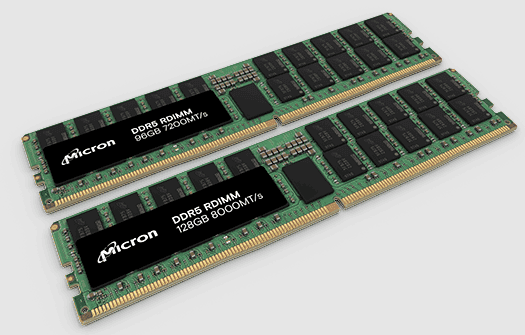
4. Future-proofing
It’s worth considering what you might need in the future. Software is constantly evolving and typically demands more memory over time. So, it could be a wise move to invest in slightly more RAM than what’s currently needed to keep your system up to speed.
With these factors at the forefront, it’s easier to pin down how much RAM is needed. And whether you’re a serious gamer, video editor, or just love having dozens of tabs open, there’s a wise memory solution for you. Always remember, it’s about balancing your needs with your resources.
Recommended RAM for Basic Use
Switching gears to discuss optimal RAM for basic computer use, this is another area which can vary greatly depending on how you’re using your computer. Key factors include the user’s typical computing habits, software requirements and planned lifespan of the machine.
A user who mostly utilizes their computer for web browsing, casual gaming, streaming, and word processing won’t have to worry too much about their machine’s memory. In most circumstances, 8GB-16GB+ of RAM should prove sufficient but more is better.
For people who want to have additional memory over the basics – especially people who dabble in light photo editing, gaming, video editing, etc. or have a habit of keeping multiple tabs and applications open – a push to 16GB of RAM will be very beneficial. This capacity offers a smooth user experience without the hiccups that could be experienced with lower RAM, particularly when multitasking becomes a bit intense. It’s here where the balance between cost and convenience often tilts in favor of a slightly higher initial investment.
| RAM | Use |
|---|---|
| 8GB | Suitable for basic use |
| 16GB+ | Effective for moderate or higher uses, light photo editing, media consumption, multitasking |
Keep in mind, though, that these are mere ballpark recommendations. If there’s a singular truth in the realm of computer memory, it’s that one size hardly ever fits all. While this guide can offer general advice, the ultimate arbiter of how much RAM is enough will always be the individual user and their particular needs. As software demands continue to advance, staying ahead of the curve can require both foresight and prudent judgment in equal measure. One always needs to remember that the right balance is key when it comes to how much RAM is necessary.
Recommended RAM for Specialized Tasks
Stepping up the ladder of computing tasks, let’s now consider users who engage in more involved operations. From content creation to immersive gaming and heavy multitasking, these specialized tasks often demand a more substantial amount of RAM.
Let’s start with creative professionals like graphic designers, video editors, or architects. They use software like Adobe Photoshop, Illustrator, Premiere Pro, or AutoCAD–programs that devour memory. For a smooth experience, investing in a higher amount of RAM is a must. A minimum of 16GB RAM makes it possible to execute these memory-hungry tasks, though many professionals opt for 32GB or even 64GB to avoid potential bottlenecks in their workflow.
Content creators aren’t the only ones needing beefy RAM. Passionate gamers aren’t left out. With today’s impressive game graphics and real-time processing requirements, having enough RAM is pivotal to maintain high frame rates and seamless gameplay. Users should aim for at least 16GB of RAM for gaming. But for hardcore gamers or those into streaming their gameplay, moving up to 32GB can provide that extra comfort zone.
Moreover, software developers juggling code editors, browsers, virtual machines, and servers on a daily basis can’t do with less either. Programmers might need anywhere from 16GB to 32GB, depending on the complexity of their applications and the intensity of their multitasking.
Finally, there’s the world of AI and data analysis. Machine learning engineers, data scientists and AI researchers often work with huge data sets and complex algorithms that need ample memory to function efficiently. For these power users, 32GB is often the starting point and many will opt for 64GB or greater.
Keep in mind though, while these are the general guidelines, the amount of RAM you’ll need always adjusts to your individual demand. Your specific usage and the type of software you run ultimately defines the right amount of RAM for your computer. Growing demands and evolving software landscape also play a part in this decision. Thus, investing in a machine that allows future RAM upgrades could prove a wise decision. These recommendations aim to ensure your machine can adeptly handle your requirements today while staying prepared for tomorrow.
Making the Right Decision
Deciding the right amount of RAM for your use-case isn’t as tough as it sounds. It simply boils down to understanding your specific needs and matching them with the right hardware.
Professionals dealing with graphic designing and video editing, you’ll likely witness fluid performance with a minimum of 16GB RAM. But don’t shy away from going the extra mile for a smoother experience. With 32GB or even 64GB, your applications will run like a breeze. On the contrary, a casual gamer can settle for 16GB RAM. It’s more than enough to run most of the modern games without a hiccup.
Yet, if you’re a hardcore gamer or an avid live streamer, a 32GB RAM module is what you’ll need. This will not only let your games run smoother but also handle the extra load from simultaneous streaming applications.
Software developers will find a sweet spot in the range of 16GB to 32GB depending on their workload. If you deal with complex tasks and heavy programming environments, lean towards the higher end.
If your primary goal is AI and data analysis, consider 32GB as a starting point. Analytical tasks tend to consume large amounts of memory, and so, the more RAM, the merrier.
Influencing all of these decisions should be a consideration for the future. It’s wise to invest in a machine that allows RAM upgrades as your needs may grow over time. As software continues to demand more and more from hardware, your tech should ready itself to keep up the pace.
With this knowledge at your disposal, making the correct RAM decision for your needs should be a lot less daunting. Making these informed choices will lead to a better experience, whether you’re a casual user or a demanding professional.
What is the suggested amount of RAM for graphic designers?
Graphic designers and video editors can notably benefit from a minimum of 16GB RAM. However, for smoother performance, 32GB or even 64GB might be ideal.
Do casual gamers need more than 16GB RAM?
No, casual gamers can settle for 16GB RAM. But hardcore gamers, especially streamers, might need 32GB for optimal uninterrupted performance.
How much RAM do software developers need?
Software developers should aim for a minimum of 16GB to 32GB RAM. This would, however, depend largely on the complexity of their workloads.
What’s the recommended RAM for professionals working with AI and data analysis?
Those involved in AI and data analysis tasks are urged to consider starting with at least 32GB of RAM, given the heavy workloads involved.
Should I consider future-proofing when deciding the amount of RAM for my tasks?
Yes, it is advisable to invest in a machine that allows for RAM upgrades. This allows one to keep up with evolving software demands and ensures longer-term usability.







