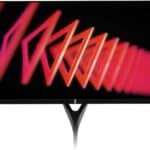Replacing your car stereo can be a great way to add new features, improve sound quality, and update the look of your dashboard. If you own a Nissan Versa, here’s a guide on how to remove your factory stereo and prepare the area for a new system:
Important Safety Reminder: Disconnect the car’s battery before starting any work on the audio system. This helps avoid shorts and accidents.
Tools and Equipment
Before you begin, gather the following:
- Panel removal tools (plastic is preferred to avoid scratching your dash)
- Screwdriver (appropriate type for the screws used in your model)
- Wiring harness adapter (to connect your new stereo)
- Dash kit (if replacing with a different sized stereo)
Dashboard Disassembly
1. Remove the Glove Box
- Locate any screws or clips holding the glove box in place.
- Carefully remove the glove box to expose any hidden fasteners securing the dash panels.
2. Pry out the Trim Panels
- Use panel removal tools to gently pry the trim bezel surrounding the stereo.
- Be patient, working around the panel to release clips without breakage.
3. Unscrew the Stereo Unit
- With the trim removed, you will see screws holding the stereo in place.
- Remove the screws carefully.
Detaching and Handling the Stereo
1. Disconnect the Wires
- Gently pull the stereo unit out slightly to access the wiring harnesses at the back.
- Unplug the harnesses, noting their original positions.
2. Remove the Stereo
- Pull the stereo unit completely out.
Considerations When Replacing Your Stereo
| Feature | Description |
|---|---|
| Stereo Size | Many stereos come in Single DIN or Double DIN sizes. Ensure your replacement matches or you have an adapter kit. |
| Wiring Harness | An adapter harness connects the new stereo to your Nissan’s existing wiring. Look for a model-specific harness. |
| Features | Consider features you want: Bluetooth, touchscreen, smartphone compatibility, etc. |
Additional Notes
- Refer to your Nissan Versa’s owner’s manual for any model-specific instructions if needed.
- Label wires or take photos when disconnecting, to simplify reinstallation.
- If you are uncomfortable working on your car’s electrical system, consult a professional installer.
Preparation
Before diving into the stereo removal process for your Nissan Versa, it’s important to emphasize safety and ensure you have all the necessary tools at hand. Taking these initial steps can prevent damage to your car’s electrical system and make the whole process smoother.
Safety Precautions
Always start by disconnecting the negative battery cable to prevent any electrical shorts, which can lead to damage or injury. When dealing with the electrical components of a vehicle, there’s a risk of triggering the airbag system by accident, so taking this precaution is vital.
Tools Required
For the removal of the Nissan Versa’s stereo, the following tools are generally needed:
- Pliers: To assist with the removal of cables and clamps.
- Phillips Screwdriver: To unscrew the radio from the dash.
Make sure these tools are within reach to streamline the stereo removal.
Initial Steps
When removing the stereo from a Nissan Versa, safety and proper sequence are crucial. The first steps involve preparing the vehicle and gaining access to the stereo unit.
Disconnecting the Battery
Before starting any work on the vehicle’s electrical system, it’s essential to disconnect the battery. This prevents any potential short circuits or electrical shocks. Locate the negative battery cable on the battery of the Nissan Versa. Using an appropriate wrench, carefully loosen the nut holding the cable clamp. Then, remove the negative cable and set it aside, ensuring it doesn’t touch any metal parts.
Dash Access
Gaining access to the dashboard is your next task. The Nissan Versa’s dash houses the stereo, often secured by hidden fasteners and panels. Begin with the glove box as it frequently conceals screws that hold the dashboard panel in place. Gently remove the glove box by pressing the tabs that restrain its movement. This action may reveal screws that need removal for the panel to come free. Next, carefully pry away the dash panel surrounding the stereo. Employ trim tools designed for panel removal to avoid damaging the dashboard’s surface.
Stereo Removal
When removing the stereo from a Nissan Versa, there are three key steps: removing dash panels, detaching the stereo, and handling the wiring and connections.
Removing Dash Panels
First things first: the dash panels need to be taken off to reach the stereo. Usually, this involves carefully prying off the panel around the radio and the trim using a panel removal tool. This helps to access the screws holding the stock stereo in place without damaging the dashboard’s finish.
Detaching the Stereo
Once the dash panels are out of the way, four screws, typically two on each side of the stock stereo, need to be removed. After these screws are taken out, the stereo can be gently pulled forward. They should be cautious not to yank it out too fast to avoid damaging any cables at the back.
Wiring and Connections
Here’s the intricate part: disconnecting wiring harness and antenna cable. The wiring harness connects the Nissan Versa’s stereo to the car’s speaker system, power, and potentially an aux jack if available. They need to press down on the clip of the harness and pull it away. The antenna cable, usually a single plug, should come out easily once they give it a gentle tug. It’s crucial not to force any connectors as they are delicate and can break.
Please remember, when handling any stereo removal, always disconnect the car’s battery beforehand to avoid any electrical short circuits. Additionally, keeping screws and panels organized during disassembly will make putting everything back together a whole lot easier.
Stereo Installation
Installing a new stereo in a Nissan Versa involves a few key steps, such as ensuring proper fit with a dash kit and making the necessary connections with a wiring harness. It’s also critical to ensure that speaker phasing is correct to maintain sound quality.
Mounting Aftermarket Stereo
To mount an aftermarket stereo into the Versa, one typically needs a dash kit designed for the specific model year to ensure a snug fit. First, it’s important to secure the new stereo to the mounting bracket provided by the dash kit. Then, the unit should slide into the dash opening, clicking securely into place.
Reconnecting Components
The aftermarket stereo must be connected correctly to function. This involves matching the wiring harness from the new stereo to the vehicle’s existing wires. Each wire typically has a standard color code that indicates its purpose. Connectors make this step easier, eliminating the need for cutting wires. Additionally, an antenna adapter may be needed to connect the new stereo to the Versa’s antenna.
Final Assembly
Once the aftermarket stereo is in place and all components are reconnected, it’s time to reassemble the dash. Care must be taken to ensure cables are neatly tucked away and the stereo is properly aligned. The dash trim can then be reattached, completing the stereo installation. Before doing this, a quick test to ensure everything is working correctly is advisable.
Troubleshooting
When your Nissan Versa’s stereo system acts up, the problem is often tied to speakers, reception, or power. Here’s how you can tackle these issues using straightforward steps and practical advice.
Speaker Issues
If you’re facing no audio from your speakers, first ensure the stereo is not muted or set to a low volume. Check the balance and fade settings; they should be centered for even sound distribution. Speaker wiring can become loose or disconnected, so inspect the connections at the back of the stereo if you’re comfortable with DIY repairs. For any static or crackling, the problem might lie within the speakers themselves or a blown fuse.
Radio Reception
Weak radio reception can be a real buzzkill. This might be because of an issue with the antenna. Ensure the antenna is fully extended and properly connected. If it’s damaged, a replacement might be in order. Additionally, large buildings or natural landscapes can affect signal strength, so consider these factors if you’re experiencing reception issues only in certain areas.
Power Problems
No power to your stereo typically points to electrical issues. Start by checking the fuse box; refer to your Versa’s manual for the specific fuse connected to the audio system. If the fuse is blown, replacing it might solve the problem. If the issue persists, it could be a deeper electrical problem related to the car’s battery or wiring, which may require professional assistance.
Professional Support
Removing and replacing a car stereo system may seem daunting, but support is available. Whether you need specialized assistance or guidance through the process, a variety of professional services are at your disposal to ensure a seamless transition.
Car Stereo Repair Services
Professionals can handle the task of stereo removal and installation with precision. For Nissan Versa owners who prefer not to tackle the job themselves, services such as Factory Car Stereo Repair, Inc. have the expertise to manage car audio systems. These services ensure that the stereo is removed without damaging other dashboard components and that the new system is installed correctly.
Crutchfield provides a wealth of support as well. This company offers detailed instructions tailored to your specific vehicle model and stereo system, along with phone support to answer any questions during the removal and installation process.
| Service Provider | Services Offered | Contact Method |
|---|---|---|
| Factory Car Stereo Repair, Inc. | Professional removal, repair, and installation | Phone and online forms |
| Crutchfield | Instructional guides and phone support | Phone and live chat |
Support and Contact Information
When you require assistance, knowing whom to reach out to and how is essential. Factory Car Stereo Repair, Inc. has a dedicated “Contact Us” section on their website, providing easy access to their contact information for scheduling repairs or asking questions.
Meanwhile, Crutchfield’s support extends beyond sales; they have advisors ready to help. Their customer service can be reached through various channels, ensuring you get the support you need whenever you decide to upgrade your Nissan Versa’s car stereo.
- Factory Car Stereo Repair, Inc.
- Website: Access through their contact form
- Phone: Provided on their website for direct support
- Crutchfield
- Phone: Customer service line for inquiries
- Live Chat: Available on their website for real-time assistance
By contacting these professionals, Nissan Versa owners can access the help required to ensure that their car stereo removal and installation is completed without a hitch.
Frequently Asked Questions
When it comes to upgrading your Nissan Versa’s stereo, you may have some questions. This section aims to answer the most common concerns with precise guidance.
How do I remove the stereo from a 2008 to 2018 Nissan Versa?
To remove the stereo from a Nissan Versa between the years of 2008 and 2018, start by carefully prying off the trim panel. Then, you’ll need to unscrew the unit and detach the wiring harnesses and antenna cable to free the radio.
What steps are involved in upgrading the radio in a 2012 Nissan Versa?
Upgrading the radio in a 2012 Nissan Versa involves removing the dashboard trim, disconnecting the battery, unscrewing the radio unit, and then disconnecting the wiring before you insert the new system.
Can I replace the radio in my 2014 Nissan Versa myself, and what tools will I need?
Yes, you can replace the radio in a 2014 Nissan Versa yourself. You will need a panel removal tool, screwdrivers, and a few other basic tools. Ensure you have the correct radio kit for your model.
Are there any special instructions for removing a stereo from a 2017 Nissan Versa?
For the 2017 Nissan Versa, the process requires extra care to remove the trim without damaging any clips. After removing the trim, unscrew and slide out the radio carefully before disconnecting the wiring.
What wiring considerations should I be aware of when installing a new radio in a 2007 Nissan Versa?
When installing a new radio in a 2007 Nissan Versa, pay attention to the wiring harnesses and antenna connections. You might need an adapter to connect an aftermarket radio with the existing wiring.
Is there a difference in the stereo removal process between the 2015 and 2016 Nissan Versa models?
The stereo removal process is quite similar for both the 2015 and 2016 Nissan Versa. However, always double-check for any model-specific fasteners or connectors that might differ.