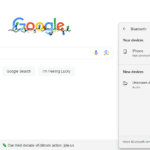Samsung refrigerators are top-notch appliances. But like any machine they can have problems. When your fridge acts up it’s frustrating. You want it fixed fast.
This guide will help you solve common Samsung fridge issues. You’ll learn how to fix cooling problems and read error codes. With some simple steps you can often fix your fridge without calling for help.
Troubleshooting your Samsung fridge is easier than you might think. We’ll cover the most frequent issues and their fixes. By the end you’ll know what to do when your fridge isn’t cold enough or makes strange noises. Let’s dive in and get your fridge working right again.
Keeping Your Samsung Refrigerator Cool
Common Issues & Quick Fixes
- Not cooling properly
- Check if the fridge is in Demo Mode (consult your manual).
- Make sure the condenser coils are clean.
- Verify the temperature settings are correct.
- Ensure vents aren’t blocked by food items.
- Water leakage
- Inspect the water filter and dispenser for leaks or clogs.
- Make sure the fridge is level to prevent water pooling.
- Check the defrost drain for any blockages.
- Ice maker not working
- Is the ice maker turned on?
- Is the water supply line connected and the valve open?
- Check for frozen ice in the ice maker or dispenser chute.
- Noisy operation
- A rattling sound could indicate loose items on top or inside the fridge.
- Unusual noises might point to a problem with the compressor or fan motor; professional service may be needed.
- Error codes
- Refer to your user manual to decipher any error codes displayed on the panel.
- Some codes might require a simple reset, while others indicate a more serious issue.
Troubleshooting Table
| Problem | Possible Causes | Solutions |
|---|---|---|
| Not cooling | Demo mode, dirty condenser coils, incorrect settings, blocked vents | Disable Demo mode, clean coils, adjust settings, rearrange food |
| Water leakage | Faulty water filter/dispenser, unlevel fridge, clogged defrost drain | Replace filter/dispenser if necessary, level the fridge, clear the drain |
| Ice maker issues | Ice maker turned off, water supply issue, frozen ice | Turn on ice maker, check water supply, defrost ice buildup |
| Noisy operation | Loose items, compressor/fan motor issues | Secure items, call for service if noise persists |
| Error codes | Various issues | Consult manual, try resetting the fridge, call for service if needed |
When to Call for Professional Help
While some issues can be resolved with simple DIY fixes, it’s important to know when to call a professional appliance repair technician. If you encounter complex problems, persistent error codes, or suspect a major component failure, seeking expert assistance is the safest bet.
Diagnosing Common Issues
Samsung fridges can have various problems. Let’s look at the main issues you might face. We’ll cover how to spot and fix these problems.
Power and Electrical Concerns
Check if your fridge is getting power. Look for lights inside when you open the door. If there’s no power, check the plug. Make sure it’s firmly in the outlet.
Look at your home’s fuse box. A tripped breaker could be the cause. If the fridge still won’t turn on, the power cord might be damaged. In this case, you’ll need a pro to fix it.
Some Samsung fridges have a power freeze option. This can drain power if left on too long. Turn it off if you don’t need it.
Cooling and Temperature Regulation
If your fridge isn’t cold enough, check the temperature settings. The ideal fridge temp is 37°F (3°C). For the freezer, aim for 0°F (-18°C).
Make sure vents aren’t blocked by food. Good airflow is key for cooling. Clean the coils at the back of the fridge. Dust can make the fridge work harder.
Samsung fridges with cooling issues might have sensor problems. If adjusting settings doesn’t help, you may need a repair.
Water and Ice Dispenser Issues
No water or ice? First, check your water supply. Make sure the valve behind the fridge is open. Look for kinks in the water line.
If water flows but there’s no ice, the ice maker might be off. Find the ice maker arm and make sure it’s down. Some models have a switch instead.
Weak water flow often means a clogged filter. Replace your water filter every six months. This keeps your water clean and flowing well.
Noise and Vibration Problems
Some fridge noises are normal. But loud or strange sounds need attention. A buzzing noise might mean the compressor is struggling.
Rattling sounds could be from loose parts. Check if the fridge is level. Use a level tool and adjust the feet if needed.
Clicking noises when the fridge starts or stops are usually normal. But if they’re constant, it could signal a failing part. In this case, call a repair service.
Maintenance and Support
Taking care of your Samsung refrigerator helps it run well and last longer. Regular upkeep can prevent many common problems. Here are key ways to maintain your fridge and get help when needed.
Defrosting Your Refrigerator
Most new Samsung fridges defrost on their own. But sometimes ice can build up. If this happens:
- Remove all food
- Turn off the fridge
- Open the doors
- Let it thaw for a few hours
Don’t use sharp tools to scrape ice. This can damage the inside of your fridge. Instead use a plastic scraper if needed.
For manual defrost models check your user guide. It will tell you how often to defrost. Usually it’s when ice is 1/4 inch thick.
Clean your fridge after defrosting. This keeps it fresh and working well.
Seal and Door Alignment Checks
Check door seals often. A good seal keeps cold air in and saves energy. To test the seal:
- Put a piece of paper in the door
- Close the door
- Try to pull the paper out
If it slides out easily the seal may need fixing. Look for cracks or wear in the rubber.
Make sure doors are level. Uneven doors can cause seal problems. Use a level to check. If doors are off adjust the legs under the fridge.
Clean the seals with warm soapy water. Dry them well. This helps them last longer.
Professional Support and Part Replacement
Sometimes you need expert help. Samsung offers support for tricky issues. They can guide you through fixes or send a pro.
For part replacements:
- Check your warranty first
- Use only Samsung-approved parts
- Get help from a trained tech for complex repairs
Samsung has a network of repair centers. They can fix most fridge problems. Keep your model number handy when you call for help.
You can find repair guides online. But be careful with DIY fixes. Some repairs need special tools or know-how.
Frequently Asked Questions
Samsung refrigerators can have issues. Here are some common questions and fixes for problems you might face.
How can I perform a hard reset on my Samsung refrigerator?
To do a hard reset:
- Unplug the fridge for 5 minutes
- Plug it back in
- Press and hold the Power Cool and Power Freeze buttons for 5 seconds
This often fixes small glitches.
What are the steps to diagnose issues with my Samsung refrigerator?
Start by checking these things:
- Is it plugged in?
- Are the temp settings right?
- Is the door closed fully?
- Are the vents blocked?
If those are fine, look for error codes on the display. Write down any codes you see.
How do I address error codes displayed on my Samsung refrigerator?
Error codes tell you what’s wrong. Common codes:
- 1E or ICE: Ice maker problem
- 5E: Defrost sensor issue
- 33E: Freezer temp too high
Check your manual or Samsung’s support site for what each code means and how to fix it.
What should I do if my Samsung refrigerator’s freezer is working but the fridge is not cooling?
First, check the vents between the freezer and fridge. Make sure they’re not blocked by food.
Next, test the evaporator fan. Open the freezer door and press the door switch. If you don’t hear the fan, it might be broken.
Why is my Samsung refrigerator not cooling or freezing, and how can I fix it?
Several things can cause this:
- Dirty condenser coils
- Faulty compressor
- Broken evaporator fan
- Low refrigerant
Try cleaning the condenser coils first. If that doesn’t work, you may need a repair person.
What is the procedure to reset the cooling function on my Samsung fridge?
To reset cooling:
- Find the Power Cool and Power Freeze buttons
- Press and hold both for 8-10 seconds
- The display will beep and show “OFF”
- Release the buttons
- Press them again to turn cooling back on
This resets the cooling system. Give it 24 hours to reach the right temp.