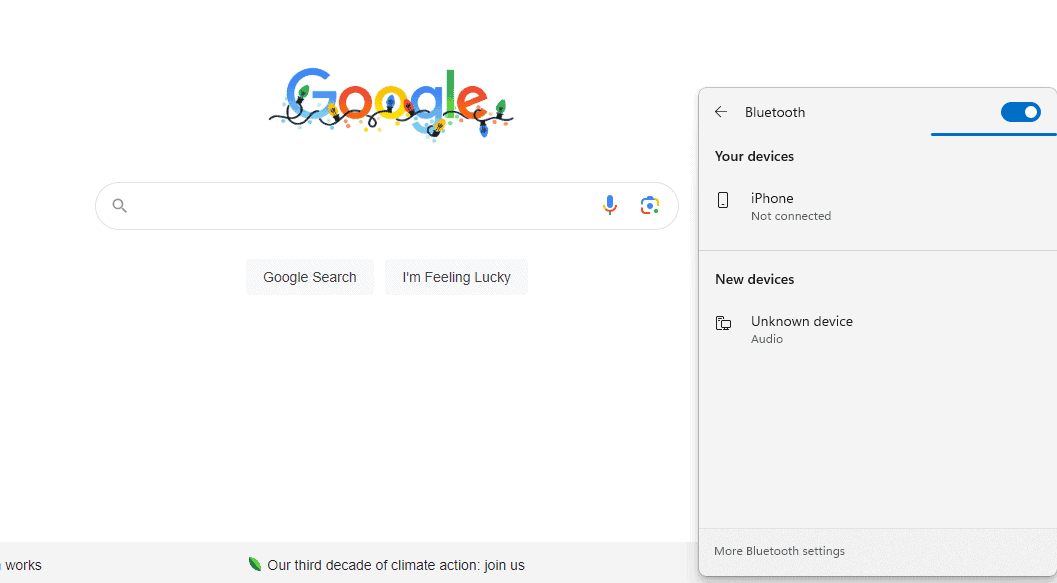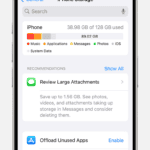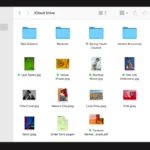If you have ever received an unwanted or unexpected Bluetooth pairing notification on your phone, it might have made you feel uneasy. This article delves into the details of Bluetooth connections, with a focus on how to handle situations where a neighbor or an unknown device tries to pair with your device. Navigating the world of Bluetooth connectivity requires finding a balance between enjoying its conveniences and keeping a watchful eye on your digital privacy.
By understanding the technology, implementing strong security measures, and staying informed about potential risks, you can protect yourself from unwanted Bluetooth interactions and ensure a secure digital experience. By understanding the possible causes and putting these solutions into practice, you can take charge of your Bluetooth experience and prevent unwanted pairing attempts. Remember, being vigilant and following good security practices are essential for protecting your devices and data.
Why Am I Getting Unwanted Bluetooth Pairing Attempts?
Unwanted Bluetooth pairing attempts can be frustrating and disruptive. There are a few common reasons why this might be happening:
- Devices in Pairing Mode: Nearby Bluetooth devices, such as headphones, speakers, or even other phones, might be in pairing mode and actively searching for connections.
- Accidental Pairing Attempts: Sometimes, users might accidentally initiate a pairing request while navigating their device’s settings or using an app that utilizes Bluetooth.
- Misconfigured Devices: Occasionally, devices might have incorrect settings that cause them to automatically try to pair with any nearby Bluetooth device.
- Malicious Intent: In rare cases, unwanted pairing attempts could be a sign of someone trying to gain unauthorized access to your device.
Understanding the potential causes of unwanted Bluetooth pairing attempts can help you troubleshoot the issue and take steps to prevent it from happening in the future.
Bluetooth Pairing Attempts: A Troubleshooting Guide
Encountering frequent unwanted Bluetooth pairing attempts can be frustrating and raise concerns about your device’s security. This table explores the potential causes and solutions for this issue:

| Cause | Description | Solution |
|---|---|---|
| Nearby Devices | Other Bluetooth-enabled devices in close proximity might try to pair automatically, especially if their settings are set to “discoverable” or they haven’t been properly secured. | – Turn off Bluetooth when not in use. – Adjust the visibility settings of your device to “hidden” or “non-discoverable”. – Rename your device to something less generic to avoid confusion. |
| Malware or Rogue Apps | Malicious software or compromised apps on your device could be broadcasting unauthorized pairing requests. | – Run a thorough antivirus scan on your device. – Uninstall any suspicious or unused apps. – Update your device’s operating system and apps to the latest versions. |
| Misconfigured Settings | Accidental changes to your Bluetooth settings might leave your device vulnerable to pairing attempts. | – Review your Bluetooth settings and ensure discoverability is disabled. – Check for any unknown paired devices and remove them if necessary. – Reset your Bluetooth settings to factory defaults if possible. |
| Physical Access | In rare cases, someone with physical access to your device might attempt to pair with it directly. | – Be cautious about sharing your device with others. – Consider using a password or PIN for Bluetooth pairing. – Keep your device in a secure location when not in use. |
Additional Tips:
- Use strong passwords or PINs for Bluetooth pairing.
- Be cautious about connecting to unknown devices.
- Regularly check for and install updates for your device’s operating system and apps.
- Contact your device manufacturer or a tech support specialist if the problem persists.
Key Takeaways
- Understanding the mechanics of Bluetooth pairing and its potential vulnerabilities.
- Strategies to prevent unauthorized Bluetooth connections.
- Legal and ethical considerations in dealing with unwanted Bluetooth pairing.
Understanding Bluetooth Pairing: The Basics
Bluetooth technology enables short-range communication between devices. It’s a staple in modern gadgets, from smartphones to wireless headphones. However, this convenience can sometimes lead to security concerns, especially when unknown devices attempt to pair with your phone.
The Mechanics of Bluetooth Pairing
Bluetooth devices connect using a process known as pairing. This involves the exchange of security keys, allowing two devices to communicate securely. However, if your Bluetooth is visible to all, any nearby device can request to pair with it, leading to potential security risks.
Common Scenarios of Unwanted Pairing
A common scenario, as discussed in a Reddit thread, involves neighbors inadvertently or intentionally trying to pair with your device. This can be not only annoying but also a privacy concern.
Preventing Unwanted Bluetooth Pairing
To safeguard your device, it’s crucial to understand and implement preventive measures against unwanted Bluetooth connections.
Turning Off Bluetooth Visibility
One of the simplest ways to prevent unwanted pairing requests is to make your device invisible. This can be done through the Bluetooth settings on your phone, where you can adjust the visibility to ‘Only visible to paired devices’ or similar options.
Managing Bluetooth Settings for Security
Regularly reviewing your paired devices list and removing unknown or suspicious entries is vital. Also, ensure your device’s software is up-to-date, as updates often include security enhancements.
Advanced Solutions for Bluetooth Security
Sometimes, basic measures might not be enough, and you might need to delve into more advanced solutions.
Blocking Specific Devices
Some smartphones allow you to block specific devices from pairing. This feature can be found in the advanced settings of your Bluetooth menu.
Resetting Network Settings
If you’re continuously facing unwanted pairing requests, resetting your network settings can help. This will erase all saved Bluetooth connections, allowing you to start afresh.
Legal and Ethical Considerations
Dealing with unauthorized Bluetooth access isn’t just about technology; it also involves understanding the legal and ethical implications.

Understanding Legal Implications
Unauthorized access to your device via Bluetooth can be considered a breach of privacy. It’s important to be aware of your legal rights in such scenarios.
Ethical Concerns and Privacy Issues
Respecting others’ privacy is just as important. Ensure that your actions, while protecting your privacy, do not infringe on others’ rights.
Advanced Preventive Strategies
Beyond basic settings adjustments, there are more sophisticated methods to enhance your Bluetooth security.
Customizing Bluetooth Configurations
Some devices offer advanced Bluetooth configurations that can significantly enhance security. Explore these settings to tailor your device’s Bluetooth functionality to your needs.
Using Security Applications
Security apps can provide an additional layer of protection by monitoring Bluetooth activity and alerting you to any unauthorized attempts to connect.
FAQs
Addressing common queries can provide clarity and further insights into managing Bluetooth pairing issues.
Can I permanently block a specific device from trying to pair with my phone?
Yes, some smartphones allow you to block specific devices. Check your Bluetooth settings for an option to manage or block devices.
Is it possible for someone to access my data through Bluetooth without my knowledge?
While it’s challenging, sophisticated hackers could potentially exploit vulnerabilities in Bluetooth technology. Keeping your device updated and monitoring pairing activities is crucial.
What should I do if I suspect my Bluetooth security has been compromised?
Immediately unpair all unknown devices, change your security settings, and consider using a security app to monitor future Bluetooth activities.