The iPad Air 2, which was released in October 2014, brought significant advancements to the iPad lineup. These included a slimmer profile, the introduction of Touch ID, and improved processing power through its A8X chip. Like any electronic device, it can experience issues over time or as a result of accidental damage. Given its complex structure and delicate components, repair work should be conducted with care to maintain its functionality and extend its lifespan. Repair services for the iPad Air 2 are widely available and cover a range of issues from battery replacements to screen repairs.
Many independent repair shops and authorized service providers offer troubleshooting and repair services to restore your device to working order. Before you consider replacing your iPad Air 2, exploring DIY repair options might be a cost-effective way to extend its lifespan. Remember, some repairs may be more complex and require professional assistance, so proceed cautiously and prioritize data backup. Second-generation iPads like the iPad Air 2 might encounter a variety of problems that require repair, including screen cracks, battery degradation, or hardware malfunctions.
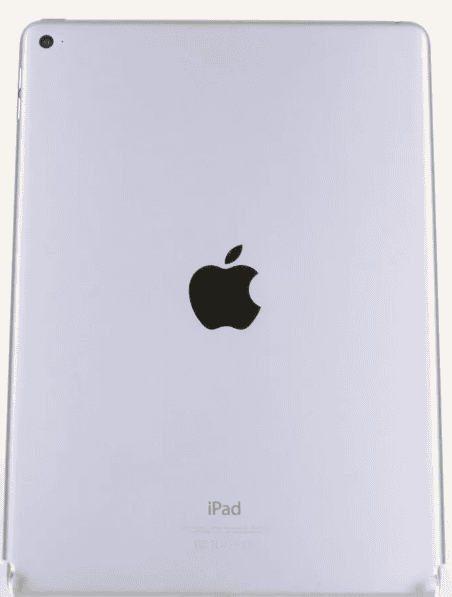
Fortunately, there are both do-it-yourself options and professional repair services available. Replacing a damaged screen or battery in an iPad Air 2 should be done with attention to detail to avoid further issues. Professional repair services, including those offered by Apple, Best Buy, and other certified technicians, provide the necessary expertise to handle such repairs, ensuring that your device is cared for properly.
Breathing New Life into Your iPad Air 2
Even though the iPad Air 2 is no longer the newest model, it’s still a capable device. If you’re experiencing issues, consider these repair options before replacing it.
Common iPad Air 2 Problems and DIY Solutions
| Problem | Possible Cause | DIY Solution |
|---|---|---|
| Slow Performance | Outdated software, too many apps running, full storage. | Update to latest iPadOS, close unused apps, delete unnecessary files/apps. |
| Battery Drain | Aging battery, demanding apps, high screen brightness. | Replace battery, limit background app activity, reduce brightness. |
| Unresponsive Touchscreen | Software glitch, dirty screen, damaged digitizer. | Force restart, clean screen, replace digitizer (requires technical skills). |
| Wi-Fi Connectivity Issues | Router problems, software glitch, hardware issue. | Restart router and iPad, forget and rejoin network, reset network settings. |
| Charging Issues | Faulty cable/adapter, dirty charging port, battery issue. | Try different cable/adapter, clean charging port, replace battery. |
When to Seek Professional Repair
- Cracked Screen: Requires screen replacement by a qualified technician.
- Water Damage: Seek professional help immediately to minimize further damage.
- Hardware Failure: Issues like a malfunctioning camera or speakers often necessitate repair by a technician.

Important Notes
- Back up your data: Before attempting any repairs, make sure you have a recent backup of your iPad’s data.
- Research and gather tools: Watch tutorials and identify the necessary tools before starting any repair.
- Proceed with caution: Opening your iPad can be complex and risks further damage if done incorrectly.
Key Takeaways
- The iPad Air 2 is repairable for various issues, from battery to screen damage.
- Professional repair services are available to ensure quality and prevent further damage.
- Detailed focus on repairs can extend the life of an iPad Air 2.
Before You Begin
Repairing an iPad Air 2 is a task that requires careful preparation and an understanding of your device’s warranty. This section provides an overview of essential aspects to consider before you start the repair process, such as warranty details, preparation steps, and the necessary safety measures and tools.
Understanding iPad Air 2 Warranty and Repair Service
The iPad Air 2 comes with a 1-year warranty that may cover defects or some damages not caused by the user. During this period, Apple’s repair service can be used for quality repair work, possibly at no additional cost. If your tablet is out of warranty or has damage like a cracked screen or water damage, you need to know whether Apple’s service or another repair service like uBreakiFix, which offers a low price guarantee and free diagnostic, is the right choice. Check your warranty status on Apple’s website or with the repair service to avoid invalidating any existing coverage.
Initial Diagnosis and Preparation
Before diving into your repair, carefully diagnose the issue with your iPad Air 2. Look for visible signs of damage and consider if you require a simple screen repair or something more complex, like a battery replacement. Gather all relevant details such as model number and nature of the problem. Having a clear understanding will make it easier when you approach a technician or decide to do it yourself, ensuring that you receive an accurate estimate of the repair costs.

Safety Precautions and Required Tools
Safety comes first. Always wear safety glasses to protect your eyes from any shards or dust. If you’re using heat, like from an oven mitt and boiling water, to soften adhesive, handle with care using tongs to keep your hands safe. Work in a well-lit, dry area to maintain a clear view and prevent any liquids from interfering with the device.
Make sure you have the necessary tools ready:
- Metal prying tool: For gently opening the device without damaging its parts.
- Suction cups or an opening pick: To lift the screen without shattering it.
- Clear packing tape: Can be used to hold down a cracked screen and maintain structural integrity while prying.
- Replacement parts or adhesive: If certain components need replacement or reattachment ensure you have quality parts available.
Organize your workspace and keep these tools within easy reach to facilitate a smooth and efficient repair process.
Step-by-Step Repair Process
This section provides essential guidance for those looking to tackle common repair issues with their iPad Air 2, including screen and battery replacement and more intricate fixes.
Screen and Battery Replacement
Replacing the cracked glass on an iPad Air 2 requires careful handling of delicate components. The front panel assembly is the main focus here, as it includes both the touch-sensitive glass and the display beneath it. Begin by warming the edges of the iPad with an iOpener to loosen the adhesive. Replacement parts should be of high quality to ensure the longevity of the repair. When removing the battery, disconnect the battery connector with precision and remove the battery terminals and contact pads without bending them.
Fixing Home Button and Cameras
Repairing the home button and cameras requires attention to the small details. The home button is secured to the front panel with adhesive, so it must be gently pryed to avoid damage. For camera issues, whether it’s the rear-facing main camera or the front-facing FaceTime camera, remove and reseat the connections or replace with credible parts if necessary. Always handle these components with care to avoid adding new issues.
Resolving Audio and Power Issues
Audio problems, such as a nonfunctional speaker or headphone jack, usually arise from connection issues or part failure. Inspect the parts for any visible signs of wear or damage and test the connections before deciding on replacement. Power issues often tie back to the sleep/wake button or battery connector. If the iPad is overheating or the battery looks swollen, these are signs that the battery may need replacement. Use caution and never heat the device over 100˚C.
Handling Advanced Troubles
For more nuanced repairs that involve complex components, it is important to have a good understanding of the iPad’s layout and connections. Take extra care with adhesive removal and positioning of ribbon cables. If troubleshooting software issues, always attempt a hard reset or restore before opting for hardware solutions. These advanced troubles require a level of knowledge and should be attempted only if confident in one’s skill set.
Final Testing and Post-Repair Tips
Once the iPad repair is complete, testing is crucial. Confirm that the screen responds to touch, the battery charges, and that all buttons and cameras work as expected. Post-repair, it’s advised to keep an eye on device performance and battery life. Any sudden changes may indicate an underlying issue that wasn’t addressed. Proper testing ensures a quality repair has been achieved.
Frequently Asked Questions
When it comes to repairing an iPad Air 2, several questions may cross your mind about the process, costs, and services available. Let’s address some of the most common concerns that users have.
How can I get my iPad Air 2 screen repaired?
If your iPad Air 2 screen is damaged, you can have it repaired at an Apple Store, at an Apple Authorized Service Provider, or by sending it to an Apple Repair Center. Some local electronics repair shops may also offer screen replacement services for iPad Air 2.
What is the cost for a battery replacement in an iPad Air 2?
The price of an iPad Air 2 battery replacement can vary based on whether you have AppleCare+ or not. Without AppleCare+, out-of-warranty prices may apply which are higher. It’s best to contact Apple or an authorized service provider for the most current pricing information.
Where can I find a reputable service for iPad Air 2 repairs?
Reputable iPad Air 2 repair services can be found through Apple’s official channels or by locating an Apple Authorized Service Provider. For added confidence in the repair work, always check for certifications and customer reviews before selecting a service.
What parts are typically needed for an iPad Air 2 repair?
The parts needed for iPad Air 2 repairs can include a new screen assembly for damaged displays, a battery replacement kit for power issues, or cameras and buttons if they are malfunctioning. The parts vary based on the specific problem.
Are there any common issues with iPad Air 2 that are repairable?
Yes, common repairable issues with the iPad Air 2 include a cracked screen, battery degradation, faulty buttons, and camera problems. These are typically fixable with the right parts and services.
How long do repairs usually take for an iPad Air 2?
The duration of repairs for an iPad Air 2 can range from as little as an hour for simple screen repairs to a few days, depending on the extent of the damage and the repair service’s workload. Reach out to your service provider for estimated repair times.







