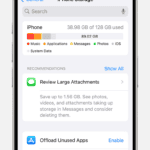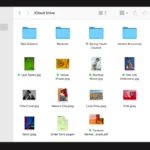If your AirPods have issues like a weak battery, connectivity problems, or physical damage, you have a few options for getting them fixed. Apple offers support for AirPods through different service choices. You can get help directly from Apple or from authorized service providers. They can replace the battery, repair faulty AirPods, or provide replacements depending on the warranty or consumer law. The cost for repairs can vary based on warranty coverage and the problem.
If you have AppleCare+ for AirPods, the service fees might be different than for out-of-warranty services. Apple’s standard warranty covers repairs for issues within the first year of owning AirPods, as long as the issues are not from accidental damage. If your AirPods are out of warranty or the issue isn’t covered by consumer law, the repair costs will be higher. In some cases, Apple also offers express replacement service to minimize your downtime.
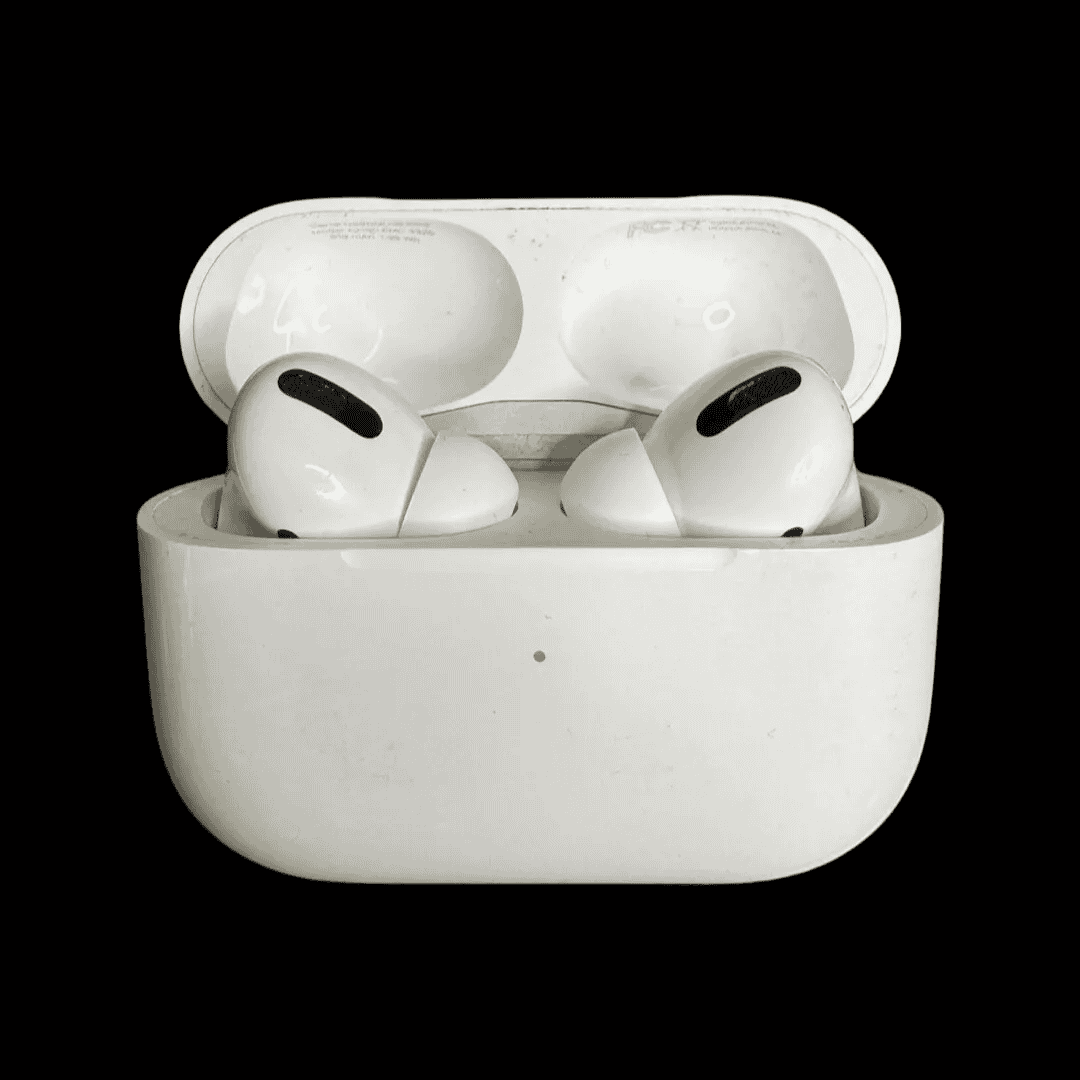
Quick and Easy AirPod Repairs for Everyday Problems
1. One AirPod Isn’t Working
It’s a bummer when one AirPod goes silent. But don’t worry, this is often an easy fix.
- Check the Battery: The simplest reason might be a dead battery. Put both AirPods back in the case and let them charge for a while.
- Clean the Contacts: Dirt or earwax can block the connection. Use a soft, dry cloth to gently clean the gold contacts on both the AirPods and the case.
- Reset the AirPods: Sometimes a fresh start does the trick. Put the AirPods in the case, hold down the setup button on the back, and wait for the light to flash amber. This will reset the AirPods to factory settings.
If these steps don’t work, it’s possible there’s a hardware issue. You can contact Apple Support for further assistance.
2. AirPods Won’t Connect
Having trouble pairing your AirPods? Try these solutions:
- Forget and Re-pair: Go to your device’s Bluetooth settings, forget the AirPods, and then try pairing them again.
- Check Bluetooth on Your Device: Make sure Bluetooth is turned on and your device is discoverable.
- Restart Your Device: Sometimes a simple restart can fix connection issues.
- Reset Network Settings: If all else fails, resetting your network settings might help. This will erase saved Wi-Fi passwords, so have them handy.
If you’re still having trouble, check Apple’s support page for additional troubleshooting steps.
3. AirPods Keep Disconnecting
It’s frustrating when your AirPods keep cutting out. Here are some things you can try:
- Move Closer to Your Device: The Bluetooth range is limited, so make sure you’re not too far from your phone or computer.
- Check for Interference: Other electronic devices or wireless signals can interfere with Bluetooth. Try moving away from potential sources of interference.
- Update Your Device’s Software: Make sure your phone or computer is running the latest software, as updates often include bug fixes.
- Reset the AirPods: As mentioned before, resetting the AirPods can sometimes resolve connection issues.

4. Audio Issues (Static, Muffled Sound)
Experiencing poor audio quality? These tips might help:
- Clean the AirPods: Dirt or earwax on the speaker grills can affect sound quality. Use a soft, dry cloth to clean them.
- Check the Ear Tips: If you’re using AirPods Pro, make sure the ear tips are the right size for a good seal.
- Adjust Audio Settings: Try adjusting the equalizer settings on your device to see if it improves the sound.
- Reset the AirPods: A reset can sometimes resolve audio glitches.
If you’re still having problems, contact Apple Support for further assistance.
5. Short Battery Life
Are your AirPods running out of juice too quickly? Try these tips:
- Update Firmware: Make sure your AirPods are running the latest firmware, as updates often include battery optimizations.
- Avoid Extreme Temperatures: Hot or cold temperatures can affect battery performance.
- Reduce Volume: Listening at high volumes drains the battery faster.
- Disable Features: Features like Active Noise Cancellation (AirPods Pro) consume more power. Turn them off if you’re trying to conserve battery.
Summary of Fixes
| Issue | Quick Fixes |
|---|---|
| One AirPod Not Working | Check battery, clean contacts, reset AirPods |
| AirPods Won’t Connect | Forget and re-pair, check Bluetooth, restart device, reset network settings |
| AirPods Keep Disconnecting | Move closer, check for interference, update software, reset AirPods |
| Audio Issues | Clean AirPods, check ear tips (AirPods Pro), adjust settings, reset AirPods |
| Short Battery Life | Update firmware, avoid extreme temperatures, reduce volume, disable features |
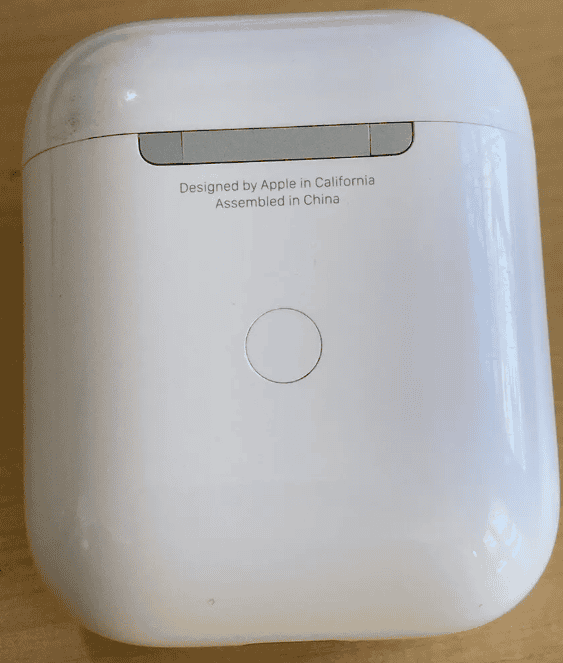
Key Takeaways
- Service options for AirPods include repair, battery service, and replacements.
- Warranty and AppleCare+ coverage affect the cost and availability of repair services.
- Apple’s express replacement service offers a quick turnaround for eligible repairs.
Troubleshooting and Repair
When your AirPods encounter issues, finding a fix can range from simple troubleshooting to seeking professional help. Here’s how to address common problems and figure out the next steps for repair.
Identifying the Issue
Start by pinpointing what’s wrong with your AirPods. Is it a battery problem? A faulty sensor? Or maybe one of the AirPods isn’t producing sound. Use features like “Find My iPhone” to locate lost AirPods, check battery status, or reset your AirPods if they’re acting up. Cleaning the AirPods and charging case regularly helps prevent issues with sound quality or charging.
Self Service
Before you consider a service fee, some problems can be fixed by following these steps:
- Reset: If your AirPods are acting strangely, put them into their case, close the lid, wait 30 seconds, then open the lid next to your paired device and press the setup button until the status light flashes white.
- Clean: Debris can affect your AirPods’ sound and charging. Carefully clean the meshes with a soft, dry, lint-free cloth. Avoid getting moisture in any openings.
- Check Settings: For volume or balance issues, visit the “Settings > Accessibility > Audio/Visual” on your device and ensure the balance is centered.
Professional Repair Services
If your attempts don’t solve the issue, it might be time to consult a professional. Whether it’s battery service or accidental damage, consider these options:
- Warranty and AppleCare+: Check if you are covered under Apple’s warranty or AppleCare+. If eligible, you might avoid additional costs for certain repairs.
- Authorized Service Providers: For genuine Apple parts and quality service, visit an Apple Store or an Apple Authorized Service Provider.
- Express Replacement Service: If you can’t wait for repairs, ask an Apple Support Advisor about the Express Replacement Service and get an estimate for a quick swap.
Remember to back up data before any service and inquire if the repair will address your specific problem, whether it’s with the charging case, left AirPod, right AirPod, or the sensors within.
Warranty and Replacement Details
In the event that AirPods need repairing, understanding the details of coverage and the steps for replacement is crucial for a seamless service experience.
Understanding Your Coverage
AirPods come with a limited warranty from Apple, which typically covers defects in manufacturing and workmanship for one year from the date of purchase. For those who opt for AppleCare+ for Headphones, there is an extended coverage that includes up to two incidents of accidental damage protection every 12 months, each subject to a service fee. It’s important to note that the standard Apple warranty and AppleCare+ may not cover issues arising from regular wear or loss.
Customers may check their coverage status through the Apple support website to confirm if their device is still under warranty or eligible for AppleCare+. In certain instances, consumer law may also provide additional rights or remedies that may apply even beyond the standard warranty period, depending on the country or region.
Costs and Procedures
The costs associated with AirPods repair or replacement depend on the warranty status and whether the customer has AppleCare+. If the AirPods are still under warranty or covered by AppleCare+ and the issue is eligible, there may be no additional cost for battery service if the battery holds less than 80% of its original capacity.
Here is a straightforward list of potential fees outside of warranty coverage:
- Battery Service:
- AirPods Max: $79
- AirPod or AirPod Pro: $49 each
- Charging Case: $49
- Out-of-Warranty Replacement:
- AirPods (each): $69
- Wireless Charging Case or MagSafe Charging Case: $69
- Wired Charging Case: $59
- AirPods Pro (2nd generation) or the case: $89
Please note, these fees are subject to tax, and additional shipping fees may apply, such as a $6.95 shipping fee in the United States.
When seeking service, customers can contact Apple Support to get an estimate and arrange for mail-in service through the Apple Repair Center or schedule an appointment at an Apple Store or Apple Authorized Service Provider. The Express Replacement Service is also an option, where Apple sends a replacement before receiving the damaged item, subject to availability of the replacement product.
For any accessories, like adapters, spare cables, or wireless chargers, these items may be covered by Apple’s warranty when purchased as Apple-branded accessories. If the service request involves a non-covered accessory or is out of warranty, a service fee will apply.
Frequently Asked Questions
When it comes to addressing common concerns about AirPods repairs, users often have similar questions about costs, replacements, and service options. This section provides straightforward answers to these FAQs for a clearer understanding of how to approach AirPods issues.
How much does it typically cost to repair AirPods?
The cost for repairing AirPods can vary depending on the warranty status and the type of damage. Without any warranty or AppleCare+, fees can range depending on the issue at hand, while under warranty or with AppleCare+, certain repairs might be covered fully or require a lower service fee.
Is it possible to replace just one AirPod, and how does that work?
Yes, it is possible to replace a single AirPod if one is lost or damaged. The process involves contacting Apple support or visiting an Apple Store, where they can pair the new AirPod with the existing one, ensuring that they operate together seamlessly. Replacement costs can vary.
What is the price range for a replacement AirPods case?
The cost for a replacement AirPods charging case may differ based on the case type—standard or wireless charging. Prices can be obtained from the Apple support website or directly from an Apple Store.
How is the battery replacement service priced for AirPods?
Battery service fees for AirPods are subject to the warranty status or AppleCare+. If the AirPods are still under warranty or covered by AppleCare+ and the battery holds less than 80% of its original capacity, they might replace it at no extra charge. Otherwise, there’s a fee outside of warranty.
Can an individual AirPod Pro be replaced, and what are the steps involved?
An individual AirPod Pro can be replaced if it’s lost or broken. The process is similar to the replacement of a standard AirPod. It requires getting in touch with Apple support or visiting a store to facilitate the replacement and syncing it with the remaining AirPod Pro.
What are the options for repairing a damaged AirPod of the 2nd or 3rd generation?
Damaged AirPods of the 2nd or 3rd generation might be repaired or replaced by Apple, depending on the nature of the damage and the service eligibility of the product. For accidental damage, fees will apply, and the owner can either visit an Apple Store or contact support to initiate the service process.