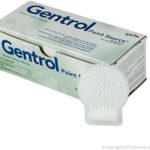Repairing AirPods can seem tricky but it doesn’t have to be. There are a few simple steps you can try at home to fix common problems. If your AirPods aren’t working right try restarting them by placing them in their case and closing the lid for 10 seconds.
If the problem is more serious you might need to look into battery replacement. Apple can replace your AirPods battery for a fee. AppleCare+ users can get a free battery replacement if it holds less than 80% of its original charge.
For other issues consider warranty service. Apple guarantees their repair service for 90 days or the remaining term of your warranty. This service might be the solution if your AirPods need serious repair.
Tune Up Your AirPods: Troubleshooting and Repair Tips
Basic Troubleshooting
Start with the simplest fixes. If one or both AirPods aren’t working, try these steps:
- Check the charge: Ensure both AirPods and the charging case have enough battery. Charge them for a while and try again.
- Clean the AirPods: Dirt or debris can block the sensors. Use a soft, dry, lint-free cloth to gently clean the AirPods and case.
- Reset the AirPods: Put the AirPods in the case, close the lid, wait 30 seconds, and open the lid. Then press and hold the setup button on the back of the case until the status light flashes amber, then white.
One AirPod Not Working
If only one AirPod is acting up, isolate the problem:
- Test each AirPod individually: See if the issue persists with each AirPod separately to determine if it’s a specific AirPod or a pairing issue.
- Check for water damage: If your AirPod got wet, let it dry completely before using it again.
Advanced Troubleshooting
If basic steps don’t work, consider these:
- Update firmware: Make sure your AirPods are running the latest firmware.
- Reset network settings: On your iPhone or iPad, go to Settings > General > Reset > Reset Network Settings. This can help resolve connectivity problems.
Repair Options
If your AirPods are still not working, you have a few options:
- Apple Support: Contact Apple Support for assistance. They can diagnose the issue and offer repair or replacement options.
- Authorized service provider: Visit an Apple Authorized Service Provider for repairs.
- DIY repair: If you’re tech-savvy, you can try repairing the AirPods yourself using online guides and resources, but be cautious as this may void your warranty.
Troubleshooting Table
| Issue | Solution |
|---|---|
| Not charging | Clean the charging contacts, check the charging cable and case |
| Not connecting | Reset the AirPods, reset network settings |
| One AirPod not working | Test individually, check for water damage |
| Sound issues | Clean the AirPods, adjust audio settings |
| Microphone not working | Clean the AirPods, check microphone settings |
Assessing the Damage and Warranty Options
To repair AirPods, first assess the damage and understand the warranty options. These steps will help determine the best route for fixing or replacing your AirPods.
Evaluating AirPod Condition
Check if your AirPods are still working. Look for any visible damage like cracks or splits. See if one or both AirPods are affected. Use a different device to test if the problem is with the AirPods or your phone.
Each earbud should play sound without issues. If the battery drains fast, they might need a battery check. Sometimes, cleaning them can fix sound problems. Inspect the charging case too. It should charge the AirPods and itself properly.
Understanding Apple Warranties and Consumer Law
Apple offers a few types of coverage for AirPods. The Apple Limited Warranty covers manufacturing defects for one year. It does not cover wear from regular use. AppleCare+ provides more extensive coverage, including accidental damage.
With AppleCare+, you can get a battery replacement if the charge falls below 80% of its original capacity. If your AirPods suffer accidental damage, repairing or replacing them costs less with AppleCare+.
Consumer law may provide additional rights. These vary by country but typically offer protections beyond Apple’s standard warranties.
Options for Out-of-Warranty Service
If your AirPods are out of warranty, there are several options. You can get a battery replacement for a service fee. Visit an Apple Store or an authorized service provider. Apple also offers a mail-in service if there are no service providers nearby.
You may opt for the Express Replacement Service. Apple will send replacement AirPods but hold a temporary charge on your card. Once you return the damaged AirPods, the hold will be removed. This service is convenient if you need quick replacements.
Other repair shops might be cheaper, but make sure they use genuine Apple parts. Using non-genuine parts can affect the performance of your AirPods. To avoid this, always check reviews and verify the shop before using non-Apple services.
Repair and Replacement Procedures
Apple makes it relatively easy to repair or replace AirPods. Options include replacing lost or damaged parts, battery service, and using Apple’s Express Replacement Service. Cleaning and maintaining AirPods is crucial to keep them working well.
Replacing a Lost or Damaged AirPod
If you lose or damage an AirPod, Apple offers several options. Customers can schedule an appointment with an Apple Authorized Service Provider or contact Apple Support. AppleCare+ can reduce the cost of replacing a lost or damaged AirPod.
- To replace a lost AirPod: Find My iPhone can help locate missing AirPods. If none are found, replacement options can be discussed with an Apple Support Advisor.
- To replace a damaged AirPod: Apple Authorized Service Providers can replace damaged parts.
Battery Service and Replacement
AirPods batteries can wear out. Apple provides battery replacement services for worn-out batteries.
- Eligibility: If you have AppleCare+ and the battery holds less than 80% of its original capacity, the replacement is free.
- Out-of-warranty costs: Without AppleCare+, replacing an AirPod battery costs a service fee.
Here is a simple cost table for reference:
| Model | Battery Replacement Cost |
|---|---|
| AirPods | $69 per earbud |
| AirPods Pro | $89 per earbud or case |
| AirPods Max | Varies by repair |
Using Apple’s Express Replacement Service
Express Replacement Service allows quick swaps of faulty units.
- How it works: Apple sends a replacement unit before getting the faulty one back.
- Steps: Contact Apple Support to request the service. Place the faulty AirPod in the provided packaging and return it within ten days.
Cleaning and Maintaining AirPods
Keeping AirPods clean can prolong their life. Apples suggests several ways to maintain AirPods.
- Basic cleaning: Use a lint-free cloth to wipe away dirt and grime. Avoid using liquids.
- Deep cleaning: Small tools like a dry cotton swab can clean speaker meshes and microphone areas.
- Ear tips: Remove and clean silicone tips with warm water. Ensure they are dry before reattaching.
Simple maintenance helps maintain sound quality and performance. Clean AirPods regularly following Apple’s guidelines for the best results.
Frequently Asked Questions
Learn how to troubleshoot your AirPods and solve common issues. These answers will help you fix and reset your AirPods in a few easy steps.
How can I fix my AirPods if they are not working properly?
Put your AirPods back in the charging case.
After 30 seconds, try using them again.
If the problem continues, unpair and then re-pair your AirPods.
What are the steps to hard reset my AirPods Pro?
Place your AirPods Pro in the charging case.
Press and hold the button on the back for 15 seconds.
Wait until the light flashes white.
Is it possible to repair an AirPod that has physical damage?
Yes, Apple Support can help with repairs.
Visit an Apple Store or Authorized Service Provider.
How do I resolve issues with AirPods Pro 2?
First, check the charge on both earpieces.
Try cleaning the charging contacts with a dry cloth.
If needed, perform a hard reset as described above.
What should I do to reset my AirPods to their factory settings?
Go to Bluetooth settings and select “Forget This Device.”
Place your AirPods in the charging case.
Hold the button on the case until the light flashes white.
How can I troubleshoot one AirPod not functioning as expected?
First, make sure both AirPods are fully charged.
Clean the earpiece and charging contact.
If one AirPod still doesn’t work, reset the AirPods.