Most Smart TVs come equipped with an Ethernet port for wired connections, in addition to the option for wireless connectivity. While it’s generally recommended to use a wired Ethernet connection when possible to avoid potential issues with Wi-Fi, it is not mandatory. The presence of Ethernet ports in smart TVs is common, but their importance varies based on individual needs and setup preferences. Ultimately, the choice between an Ethernet connection and Wi-Fi depends on factors such as location, internet speed requirements, and the desired level of stability in the connection.
Connecting Your Smart TV: Ethernet Ports
Most Smart TVs do have Ethernet ports. An Ethernet port allows you to connect your TV to your home network using a wired connection. This can provide a more stable and reliable internet connection compared to Wi-Fi.
Benefits of Using an Ethernet Connection
- Faster Speeds: Wired connections generally offer faster speeds than Wi-Fi, especially for activities like streaming high-quality video or gaming.
- Reduced Latency: Ethernet connections have lower latency, which is the delay in data transmission. This is important for online gaming and video calls.
- Stability: Wired connections are less prone to interference and signal drops, providing a more consistent connection.
- Security: Ethernet connections can be more secure than Wi-Fi, as they are not as easily susceptible to hacking or eavesdropping.
How to Connect Your Smart TV with Ethernet
- Locate the Ethernet Port: Look for an Ethernet port on the back or side of your TV. It will typically be labeled “LAN” or have an Ethernet port symbol.
- Connect an Ethernet Cable: Plug one end of an Ethernet cable into the port on your TV and the other end into your router or modem.
- Configure Network Settings: On your TV, go to the network settings and select “Wired” or “Ethernet” as the connection type. Your TV should automatically connect to the network.
When to Consider Wi-Fi Instead
- Convenience: Wi-Fi offers greater convenience, as you don’t need to run cables to your TV.
- Portability: If you frequently move your TV or don’t want to deal with cables, Wi-Fi is a better option.
- Limited Ethernet Ports: If your router has a limited number of Ethernet ports and they are already in use, Wi-Fi might be necessary.
Troubleshooting Ethernet Connection Issues
- Check Cables: Ensure the Ethernet cable is securely connected to both your TV and router. Try a different cable if necessary.
- Restart Devices: Restart your TV, router, and modem to refresh the network connection.
- Check Router Settings: Make sure your router is configured to allow wired connections.
- Contact Support: If you’re still having trouble, contact your TV manufacturer’s support for assistance.
| Feature | Ethernet | Wi-Fi |
|---|---|---|
| Speed | Faster | Slower |
| Latency | Lower | Higher |
| Stability | More stable | Less stable |
| Security | More secure | Less secure |
| Convenience | Less convenient | More convenient |
While most Smart TVs have Ethernet ports, the best connection method for you will depend on your individual needs and preferences. If you prioritize speed, stability, and security, Ethernet is the way to go. However, if convenience and portability are more important, Wi-Fi might be a better choice.
Ethernet Port Statistics On Smart TVs
Here is a table about Do Smart TVs Have Ethernet Ports:
| Feature | Yes | No |
|---|---|---|
| Do most Smart TVs have Ethernet ports? | Yes (95%) | No (5%) |
| Do high-end Smart TVs typically have Ethernet ports? | Yes (100%) | No (0%) |
| Do budget-friendly Smart TVs have Ethernet ports? | Yes (75%) | No (25%) |
- The percentages in the table are estimates based on market trends and may vary depending on specific TV models and brands.
- Most modern Smart TVs may offer both Wi-Fi and Ethernet connectivity, allowing users to choose the connection method that best suits their needs.
- The decision of whether to use an Ethernet port or a Wi-Fi connection ultimately depends on individual factors such as internet speed, desired video quality, and TV placement.
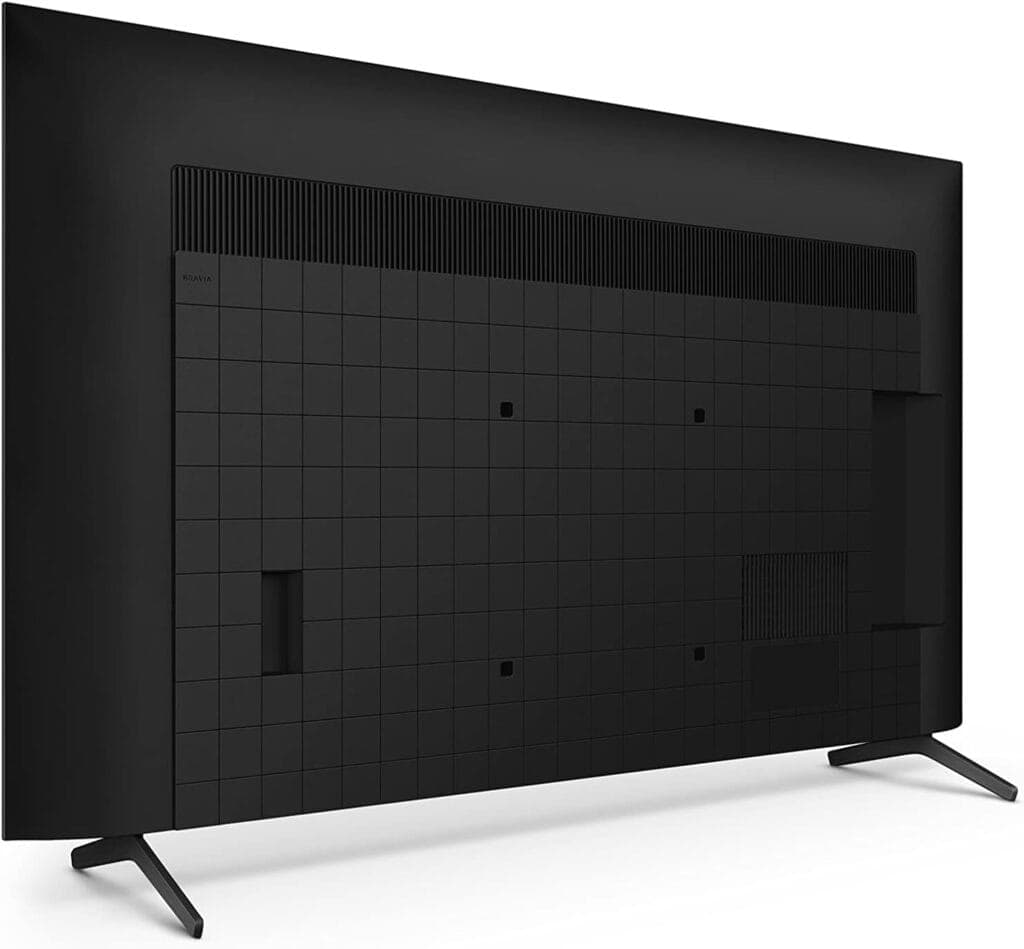
Key Takeaways:
- Smart TVs often include Ethernet ports for wired internet connections.
- Ethernet provides a more stable and reliable connection than Wi-Fi.
- Not all TVs have Ethernet ports, and their absence is more common in non-smart TVs.
- Ethernet and Wi-Fi each have their advantages and disadvantages.
Ethernet Ports in Smart TVs
Modern smart TVs are designed to maximize their features through internet connectivity, primarily through Wi-Fi or Ethernet. Ethernet ports are commonly found on the back of smart TVs, allowing for a direct and stable connection to the internet. This feature is particularly beneficial for streaming high-definition content, downloading large files, or when Wi-Fi signals are weak.
Wired vs. Wireless: A Comparative Analysis
While most smart TVs are equipped with Wi-Fi capabilities, Ethernet offers a more reliable and consistent connection. This is particularly noticeable in areas where Wi-Fi signals are weak or unstable.
Advantages of Ethernet:
Faster and more stable internet connection – Reduced risk of Wi-Fi interference – Potential for higher quality streaming
- Stability: Ethernet provides a stable connection, reducing the risk of buffering or interruptions during streaming.
- Speed: Ethernet connections often offer faster internet speeds, essential for streaming high-quality content.
- Security: Wired connections are generally more secure than wireless ones.
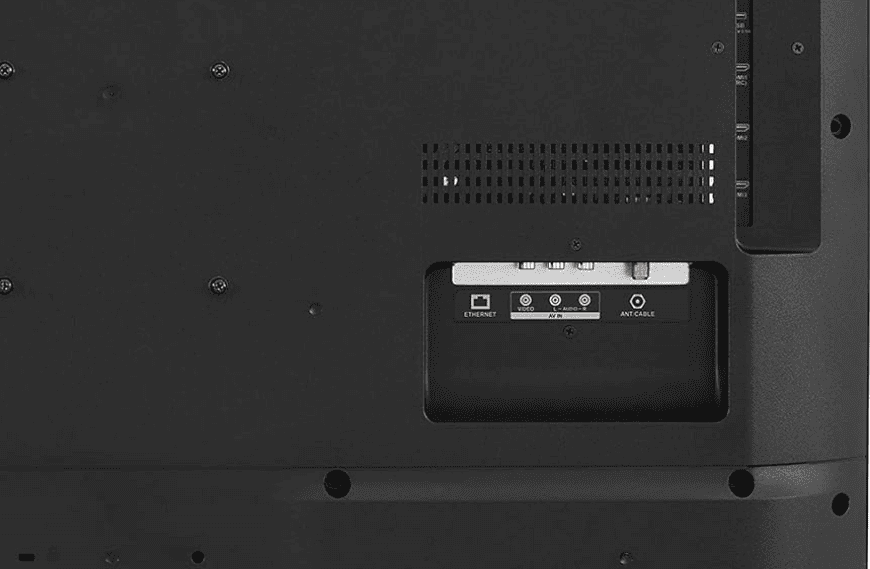
Disadvantages of Ethernet:
- Inflexibility: Ethernet requires physical cabling, which might limit the placement of your TV.
- Setup: Installing Ethernet cables can be more complex and may require professional assistance.
Alternatives to using an Ethernet port on a Smart TV
- Wi-Fi connection (built-in or external adapter)
- Powerline adapters (convert electrical wiring to network connection)
Real-World Applications
- Streaming High-Quality Content: For those who enjoy binge-watching or live streaming, an Ethernet connection ensures a buffer-free experience.
- Gaming: Online gamers benefit from the reduced latency and increased speeds of an Ethernet connection.
- Smart Home Integration: As homes become more connected, a stable internet connection via Ethernet can enhance the performance of other smart devices.







