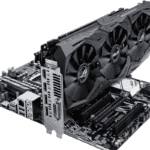Pairing your EarFun earbuds is a quick process that enhances your audio experience. To pair EarFun earbuds, take them out of the charging case and they will automatically enter pairing mode. Then, open your device’s Bluetooth settings and select “EarFun Air” or “EarFun Air Pro” from the list of available devices.
If you need to manually activate pairing mode, simply place the earbuds back in the case and hold the button on the case for about 3 seconds. This method works for both EarFun Air and EarFun Air Pro models. Once paired, your earbuds will connect automatically when removed from the case in the future.
For a smooth pairing process, keep your earbuds and device close together. If you have trouble connecting, try resetting the earbuds by placing them in the case and holding the button for 10 seconds. This clears previous connections and starts fresh.
| EarFun Model | Pairing Steps | Password Required |
|---|---|---|
| EarFun Air | 1. Remove from case 2. Select in Bluetooth menu |
0000 (if prompted) |
| EarFun Air Pro | 1. Remove from case 2. Select in Bluetooth menu |
0000 (if prompted) |
Getting Started with Your Earfun Earbuds
Earfun earbuds offer easy setup and comfortable wear. They provide good sound quality and battery life for daily use.
Understanding Your Earfun Earbuds
Earfun earbuds come with a charging case and multiple ear tip sizes. The case has a USB-C port for charging. LED indicators on the case show battery status.
The earbuds are designed for a snug fit. Try different ear tips to find the most comfortable size. This helps with sound quality and keeps them secure during activity.
Earfun models often have IPX5 water resistance. This protects against sweat and light rain.
| Feature | Typical Earfun Specs |
|---|---|
| Battery Life | 5-7 hours (earbuds) |
| Charging Case | Additional 20-30 hours |
| Water Resistance | IPX5 |
| Connectivity | Bluetooth 5.0 or higher |
Charging Your Earfun Earbuds
To charge your Earfun earbuds, place them in the charging case. Make sure they click into place. The case’s LED lights will indicate charging status.
Charge the case by connecting the USB-C cable to a power source. A full charge takes about 2 hours.
Most Earfun models offer quick charging. A short 10-minute charge can provide up to 2 hours of playback. This is useful when you’re short on time.
Remember to charge the case regularly. This ensures your earbuds are always ready when you need them.
Pairing Your Earfun Earbuds for the First Time
Pairing Earfun earbuds is quick and easy. Follow these steps to connect your earbuds to your device and adjust settings for optimal performance.
Enabling Pairing Mode
To start pairing your Earfun earbuds:
- Remove both earbuds from the charging case.
- Wait for the LED lights to flash, indicating pairing mode.
- If pairing mode doesn’t activate automatically, press and hold the touch controls on both earbuds for 3-5 seconds.
For some Earfun models like the Air Pro, pairing mode activates as soon as you open the charging case. Check your specific model’s instructions if unsure.
Pairing mode typically lasts for 3-5 minutes. If you don’t connect within this time, return the earbuds to the case and try again.
Connecting to a Device
Once your Earfun earbuds are in pairing mode:
- On your phone or tablet, go to Bluetooth settings.
- Scan for new devices.
- Select “EarFun Air” or your specific model name from the list.
- If prompted for a passcode, enter “0000”.
The earbuds should now connect to your device. You’ll hear a voice prompt saying “Connected” when successful.
| Earfun Model | Bluetooth Name |
|---|---|
| Air | EarFun Air |
| Air Pro | EarFun Air Pro |
| Air S | EarFun Air S |
If connection fails, try resetting the earbuds by placing them back in the case for 10 seconds, then try again.
Bluetooth Settings Adjustment
After connecting, you may want to adjust Bluetooth settings for better performance:
- Check your device’s Bluetooth version. Earfun earbuds use Bluetooth 5.3, offering improved range and stability.
- Ensure the earbuds are set as your preferred audio device for calls and media.
- If available, enable HD audio codecs like AAC or aptX for higher quality sound.
To maintain a stable connection:
- Keep your device within 30 feet of the earbuds.
- Avoid physical barriers between your device and earbuds.
- Update your device’s Bluetooth drivers if you experience frequent disconnects.
Remember, Bluetooth settings may vary by device. Consult your phone or tablet manual for specific instructions on adjusting audio profiles and connection preferences.
Advanced Features and Controls of Earfun Earbuds
Earfun earbuds pack a range of sophisticated functions to enhance your listening experience. These features allow you to customize audio settings and interact with your device hands-free.
Touch Controls and Voice Assistant
Earfun earbuds offer intuitive touch controls for easy operation. You can manage playback, calls, and volume with simple taps. Here’s a quick guide:
- Single tap: Play/pause music or answer/end calls
- Double tap: Skip to next track or reject calls
- Triple tap: Activate voice assistant
- Long press: Adjust volume or switch noise control modes
Voice assistant integration lets you access Siri or Google Assistant without reaching for your phone. Just triple tap either earbud to activate your preferred assistant.
To customize touch controls, use the Earfun app. This allows you to reassign functions to suit your preferences.
Noise Cancelling and Ambient Sound
Many Earfun models feature active noise cancellation (ANC) technology. This reduces background noise for immersive listening. To toggle ANC:
- Long press the left earbud
- Listen for the voice prompt confirming ANC status
Ambient sound mode lets you hear your surroundings without removing the earbuds. It’s useful for staying aware in public spaces or having quick conversations.
| Mode | Function | How to Activate |
|---|---|---|
| ANC | Reduces external noise | Long press left earbud |
| Ambient | Amplifies external sounds | Long press left earbud |
| Normal | No sound processing | Long press to cycle through modes |
Using the Earfun App
The Earfun app expands your earbud’s capabilities. It offers:
- Custom EQ settings
- Firmware updates
- Find My Earbuds feature
- Battery level monitoring
To get started:
- Download the Earfun app from your device’s app store
- Connect your earbuds to your phone
- Open the app and follow the setup process
The app lets you fine-tune audio settings. You can create custom EQ profiles for different genres or listening environments.
Regular firmware updates via the app ensure you have the latest features and bug fixes. This keeps your earbuds performing at their best.
Troubleshooting and Maintenance
EarFun earbuds may encounter issues during use. Proper care and knowledge of common problems can help keep them functioning optimally. Here are key steps to address connection problems, maintain your earbuds, and perform a factory reset if needed.
Common Connection Issues
Bluetooth pairing problems often occur with EarFun earbuds. If you can’t connect, ensure the earbuds are charged and in pairing mode. Check if your device’s Bluetooth is on and discoverable.
Try turning Bluetooth off and on again on your device. Remove the earbuds from your device’s paired list and reconnect. This often resolves connection issues.
If one earbud isn’t working, place both back in the case for 10 seconds. Take them out and try reconnecting. For persistent problems, update your device’s software and the earbuds’ firmware if available.
Earbuds Maintenance and Care
Clean your EarFun earbuds regularly to maintain sound quality and hygiene. Use a soft, dry cloth to wipe the earbuds and case. For stubborn dirt, lightly dampen the cloth with water. Avoid using alcohol or harsh cleaners.
Keep the charging contacts clean on both earbuds and case. This ensures proper charging. Store your earbuds in their case when not in use to protect them from damage and dust.
Avoid exposing your earbuds to extreme temperatures or moisture. Don’t wear them while swimming or showering. Handle the earbuds gently to prevent accidental drops or impacts.
Factory Reset Process
If troubleshooting doesn’t work, a factory reset may help. The process varies by model but generally involves these steps:
- Place earbuds in the charging case
- Press and hold buttons on both earbuds for 8-10 seconds
- Release when LED lights flash
EarFun Air models may have specific reset instructions. Consult your user manual for exact steps. After resetting, pair your earbuds with your device again as if they were new.
| Issue | Quick Fix |
|---|---|
| No sound | Check volume, clean earbuds |
| One earbud silent | Reset both earbuds |
| Won’t charge | Clean charging contacts |
| Pairing fails | Clear device history, retry |
Remember, a factory reset erases all saved settings. Only use this method as a last resort after trying other troubleshooting steps.
Frequently Asked Questions
EarFun earbud users often encounter common questions about pairing and connectivity. Here are answers to some of the most frequent inquiries to help you get the most from your earbuds.
How to connect EarFun earbuds to an iPhone?
To pair EarFun earbuds with an iPhone:
- Open the charging case
- Enable Bluetooth on your iPhone
- Go to Bluetooth settings
- Select “EarFun Air” from the device list
- If prompted, enter “0000” as the password
The pairing process is usually automatic once you open the case. Your iPhone should recognize the earbuds quickly.
What are the steps to pair EarFun earbuds with a phone?
Pairing EarFun earbuds with any phone is straightforward:
- Take earbuds out of the case
- Turn on Bluetooth on your phone
- Look for “EarFun Air” in available devices
- Tap to connect
Most EarFun models enter pairing mode automatically. If not, press and hold the button on the case for a few seconds.
What is the process for pairing EarFun Air Pro 3?
The EarFun Air Pro 3 pairing steps are:
- Open the charging case
- Enable Bluetooth on your device
- Select “EarFun Air Pro 3” from the list
- Confirm the connection
These earbuds typically enter pairing mode when you open the case lid. The LED indicator will flash to show they’re ready to connect.
How can you pair EarFun Air Pro 2 earbuds?
To pair EarFun Air Pro 2:
- Remove earbuds from the case
- Turn on Bluetooth on your device
- Find “EarFun Air Pro 2” in available devices
- Select to connect
If they don’t enter pairing mode, press the button on the case for 3 seconds until the LED flashes white and green.
How to resolve EarFun Air pairing issues?
If you’re having trouble pairing:
- Reset the earbuds (see next section)
- Clear paired devices from your phone
- Ensure earbuds are charged
- Update your device’s Bluetooth drivers
- Move away from other Bluetooth devices
Sometimes, interference or outdated software can cause pairing problems. A quick reset often solves these issues.
What should be done to reset EarFun earbuds?
To reset EarFun earbuds:
- Place earbuds in the charging case
- Leave the case open
- Press and hold the case button for 10 seconds
- Release when LED flashes 3 times
- Remove earbuds and try pairing again
Resetting clears previous connections and can fix many common issues. It’s a good first step if you’re experiencing persistent problems.
| Issue | Quick Fix |
|---|---|
| Won’t pair | Reset earbuds |
| No sound | Check volume, clean earbuds |
| One earbud silent | Put both in case, try again |
| Battery drains fast | Update firmware if available |
| Disconnects often | Move closer to device |