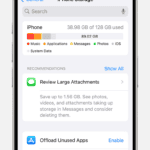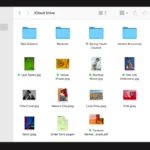Charging your iPad without a charger may seem challenging, but several creative solutions exist. You can charge your iPad using a computer’s USB port, a portable power bank, or even a wireless charging pad if your device supports it. These alternatives can be lifesavers when you’re away from your usual charging setup or have misplaced your charger.
Exploring these methods not only solves immediate charging needs but also expands your options for keeping your iPad powered up in various situations. From using standard USB cables to leveraging wireless charging technology, you’ll discover practical ways to keep your device running.
| Charging Method | Speed | Convenience |
|---|---|---|
| USB Port | Slow | High |
| Power Bank | Medium | Medium |
| Wireless Pad | Medium | High |
Powering Up Your iPad: Charger-Free Options
Forgot your iPad charger? Don’t worry! There are still ways to charge your iPad without its dedicated charger. Here are a few methods to get your iPad powered up and ready to go.
1. Computer to the Rescue
Your trusty computer can be a lifesaver. Connect your iPad to your computer’s USB port using your iPad’s charging cable. This method might be slower than using a wall adapter, but it’s a reliable way to charge your iPad in a pinch.
2. Power Banks: Portable Power

Image Source: Amazon
Power banks are compact, portable batteries designed to charge devices on the go. They come in various sizes and capacities, so choose one that suits your needs. Simply connect your iPad to the power bank using your charging cable, and you’re good to go.
3. Car Chargers: Road Trip Ready
If you’re on the road, a car charger can keep your iPad powered up. These chargers plug into your car’s cigarette lighter or accessory port and provide power through a USB port. Connect your iPad using your charging cable, and you’ll have a steady power source during your travels.
4. Wireless Charging (For Compatible iPads)
Some newer iPad models support wireless charging. If you have a compatible iPad and a wireless charging pad, you can simply place your iPad on the pad to charge it wirelessly. This method offers convenience and eliminates the need for cables.
Important Notes
- Charging speeds may vary depending on the method used.
- Using official Apple accessories or certified third-party options is recommended to ensure compatibility and safety.
- If your iPad is severely depleted, it might take some time before it powers on, even when connected to a power source.
Understanding iPad Charging Requirements
iPads require specific charging conditions to function optimally. Proper charging helps maintain battery health and ensures your device is ready when you need it.
iPad Charging Speed
iPads can charge at different rates depending on the power source and cable used. A standard 5W USB power adapter will charge your iPad slowly. For faster charging, use the iPad’s original charger or a higher-wattage USB-C power adapter.
USB ports on computers typically provide 2.5W to 4.5W of power. This means your iPad will charge more slowly when connected to a computer compared to a wall outlet.
Newer iPad models support fast charging. With a compatible USB-C power adapter and cable, you can charge your iPad up to 50% in about 30 minutes.
Here’s a quick comparison of charging speeds:
| Charging Method | Approximate Time to Full Charge |
|---|---|
| 5W USB Adapter | 6-8 hours |
| 12W iPad Charger | 4-5 hours |
| 18W Fast Charger | 2-3 hours |
To maximize charging speed:
• Use the original charger or a high-wattage adapter
• Keep your iPad cool while charging
• Close background apps and turn off Wi-Fi/Bluetooth
Alternative Charging Methods
When your iPad charger is unavailable, several creative solutions can keep your device powered up. These methods offer flexibility and convenience in various situations.
Using a Power Bank
Power banks provide a portable charging solution for iPads. Choose a power bank with sufficient capacity for your iPad model. Most iPads require at least 10,000mAh for a full charge.
Connect your iPad to the power bank using a compatible USB cable. Ensure the power bank is fully charged before use. Many power banks can charge an iPad multiple times before needing a recharge themselves.
Some power banks offer fast charging capabilities. Look for models with Power Delivery (PD) technology for quicker charging times. Portable power banks are ideal for travel or outdoor activities where wall outlets are scarce.
Leveraging a Car Charger
Car chargers allow you to charge your iPad while on the road. Plug the car charger into your vehicle’s 12V outlet or cigarette lighter socket. Connect your iPad using a USB cable.
Most car chargers provide a standard 5V output, which is suitable for iPads. For faster charging, opt for car chargers with higher amperage or those specifically designed for tablets.
Some newer vehicles come equipped with built-in USB ports. These can often charge your iPad directly without needing an additional car charger. Check your car’s manual to confirm if the USB ports support iPad charging.
Utilizing Solar Chargers
Solar chargers offer an eco-friendly charging option for your iPad. These devices convert sunlight into electrical energy. Place the solar panel in direct sunlight for optimal charging.
Choose a solar charger with enough wattage to charge your iPad effectively. Most iPads require at least 10-15 watts for efficient charging. Some solar chargers include built-in batteries for storing energy.
Solar chargers work best in sunny conditions. Charging times may vary depending on sunlight intensity and panel efficiency. They’re particularly useful for outdoor adventures or emergency situations where traditional power sources are unavailable.
Finding Public Charging Stations
Many public spaces now offer charging stations for electronic devices. Look for these stations in airports, shopping centers, libraries, and cafes. Some stations provide USB ports, while others have standard power outlets.
Be cautious when using public charging stations. Use your own charging cable to avoid potential security risks. Consider using a USB data blocker for added protection against data theft.
Some cities have dedicated public charging kiosks. These often require a small fee or membership. Apps like ChargeHub can help you locate nearby public charging options for your iPad.
| Charging Method | Pros | Cons |
|---|---|---|
| Power Bank | Portable, Multiple charges | Needs recharging |
| Car Charger | Convenient for travel | Requires vehicle |
| Solar Charger | Eco-friendly, Works off-grid | Weather-dependent |
| Public Stations | Widely available | Potential security risks |
Compatible Charging Accessories
Finding the right accessories is crucial for charging your iPad without its original charger. The following options offer reliable alternatives to keep your device powered up.
Identifying Appropriate Lightning Cables
Lightning cables are essential for connecting your iPad to various power sources. Look for MFi-certified cables to ensure compatibility and safety. These cables have a special chip that Apple recognizes.
Key features to consider:
- Length: Choose based on your needs (3ft, 6ft, 10ft)
- Durability: Braided nylon cables last longer
- Fast charging: Some cables support higher power delivery
Avoid cheap, uncertified cables. They may damage your iPad or provide slow charging speeds.
Choosing a Portable Battery Pack
Portable battery packs are perfect for on-the-go charging. Look for these features:
- Capacity: At least 10,000mAh for multiple iPad charges
- Output: 2.4A or higher for faster charging
- USB-C port: Enables faster charging for newer iPads
| Capacity | Charges for iPad |
|---|---|
| 10,000mAh | 1-2 full charges |
| 20,000mAh | 2-4 full charges |
| 30,000mAh | 3-6 full charges |
Choose a reputable brand to ensure quality and safety. Some packs offer wireless charging, adding versatility to your charging options.
Third-Party Chargers: Compatibility and Safety
When selecting a third-party charger, prioritize safety and compatibility. Look for chargers with these features:
- UL certification: Ensures safety standards are met
- Power output: Match or exceed your iPad’s requirements
- Multi-port options: Charge multiple devices simultaneously
Wireless charging pads are available for newer iPad models. Ensure your iPad supports this feature before purchasing.
Avoid ultra-cheap chargers. They may lack safety features and could potentially damage your device. Stick to reputable brands and read user reviews before making a purchase.
Frequently Asked Questions
Charging an iPad without its original charger is possible through several methods. These alternatives can help you power up your device in various situations.
What alternative methods can be used to charge an iPad?
You can charge your iPad using a USB port on a computer or laptop. Simply connect your iPad’s USB cable to an available port on the device.
A portable power bank is another option. These compact devices store energy and can charge your iPad on the go.
Is it possible to charge an iPad using an iPhone?
Charging an iPad with an iPhone is not recommended. iPhones have smaller batteries and lower power output, which makes them unsuitable for charging larger devices like iPads.
Can you use a wireless charging pad for an iPad?
Some iPad models support wireless charging. Check your iPad’s specifications to see if it’s compatible with this feature.
If supported, place your iPad on a compatible wireless charging pad connected to a power source. The charging speed may be slower than wired methods.
What are the steps to charge an iPad with an Android charger?
To charge an iPad with an Android charger:
- Check if the Android charger has a USB-A or USB-C connector.
- Use a compatible cable that fits both the charger and your iPad.
- Connect the cable to the charger and your iPad.
- Plug the charger into a power outlet.
Note that charging speeds may vary depending on the charger’s output.
How can you charge an iPad if you don’t have a USB-C cable?
If you lack a USB-C cable, you can try these options:
- Use a USB-A to Lightning cable with an older iPad model.
- Borrow a compatible cable from a friend or family member.
- Purchase a new cable from an electronics store.
What solutions exist for charging an iPad Pencil when you lack the original charger?
To charge an iPad Pencil without its original charger:
- Connect it to your iPad’s charging port if it’s a first-generation Pencil.
- Use the magnetic attachment on the side of compatible iPads for second-generation Pencils.
- Employ a USB-C to Apple Pencil adapter for newer models.
| Charging Method | Compatibility | Speed | Convenience |
|---|---|---|---|
| USB Port | All iPads | Slow | High |
| Power Bank | All iPads | Medium | High |
| Wireless Pad | Select Models | Slow | Medium |
| Android Charger | USB-C iPads | Varies | Medium |