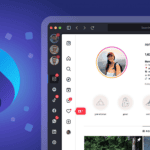If the normal light on your Samsung dishwasher starts blinking, it means there’s a problem. This article will help you understand what the blinking light means and how to fix it. The issues can range from simple problems like a partially closed door to more complex ones that need professional attention. Understanding this signal is important for keeping your dishwasher working well.
This guide will help you check the door latch, water supply, clean the filter, and inspect the spray arms. By following these steps, you might be able to avoid the cost of a service call and get your dishwasher working properly again.
Troubleshooting Your Samsung Dishwasher
A blinking “Normal” light on your Samsung dishwasher usually indicates a problem with the wash cycle. Don’t worry, though! Many issues are easy to fix without calling a technician. Here’s a guide to help you troubleshoot the problem.
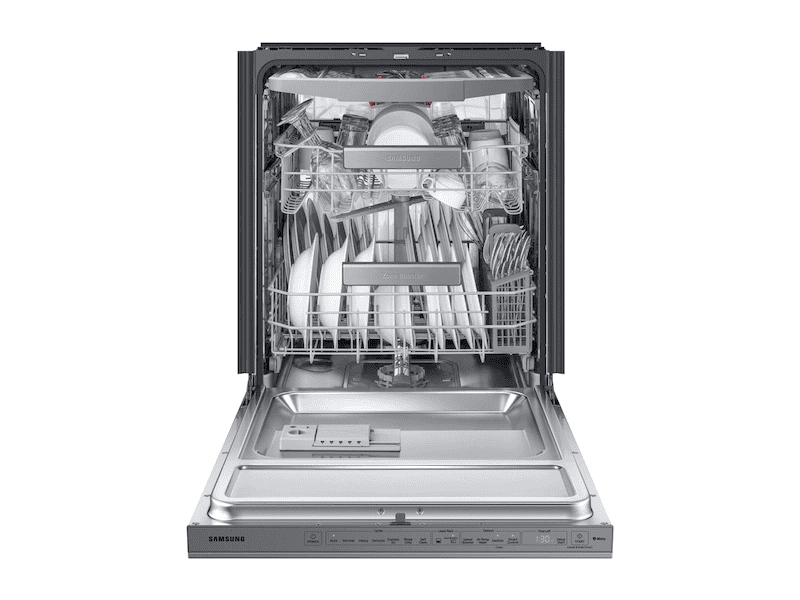
1. Check the Door Latch
Make sure the dishwasher door is closed securely. If the door isn’t latched properly, the dishwasher won’t start. Sometimes, food debris or other obstructions can prevent the latch from engaging fully. Give it a quick clean and try again.
2. Inspect the Water Supply
Ensure the water supply valve to the dishwasher is turned on. Check for kinks or blockages in the water supply hose. Without proper water flow, the dishwasher can’t complete the cycle.
3. Look for Error Codes
Some Samsung dishwashers display specific error codes when a problem occurs. Check the dishwasher’s control panel or user manual for any error codes that might provide more information about the issue.
4. Check for Over-Sudsing
Using too much detergent or the wrong type of detergent can cause excessive sudsing, which can interfere with the wash cycle. Try running a rinse cycle with the dishwasher empty to clear out any excess suds.
5. Clean the Filter
A clogged filter can restrict water flow and disrupt the wash cycle. Remove the filter and rinse it thoroughly under running water. Consult your user manual for the location and cleaning instructions for your specific model.
6. Inspect the Spray Arms
Make sure the spray arms can rotate freely and are not clogged with food particles. Remove any debris blocking the spray arm holes.
7. Reset the Dishwasher
Sometimes, a simple reset can resolve electronic glitches. Turn off the power to the dishwasher at the circuit breaker for a few minutes. Then, turn the power back on and see if the issue is resolved.
8. Contact Samsung Customer Service
If you’ve tried these steps and the “Normal” light continues to blink, it’s best to contact Samsung customer service for further assistance or to schedule a service appointment.
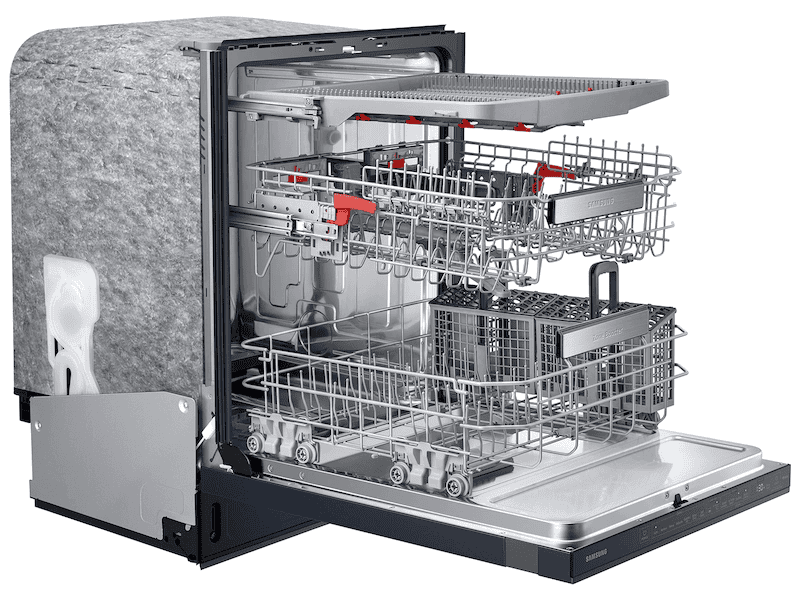
| Possible Issue | Solution |
|---|---|
| Door not latched properly | Ensure the door is closed securely and the latch is not obstructed. |
| Water supply issue | Check the water supply valve and hose for blockages. |
| Error code displayed | Refer to the user manual for troubleshooting steps related to the specific error code. |
| Over-sudsing | Use the correct type and amount of detergent. Run a rinse cycle to clear excess suds. |
| Clogged filter | Clean the filter according to the user manual instructions. |
| Blocked spray arms | Remove any debris obstructing the spray arms. |
Key Takeaways
- If the normal light on your Samsung dishwasher is blinking, it means there’s a problem that needs attention. It could be a simple issue like the door not being closed properly or a more significant problem like drainage or heating element failures.
- Before calling for professional help, try simple fixes like making sure the door is closed correctly, checking for blockages in the filter, drain area, and spray arms, and ensuring the water supply is not disrupted.
- If these basic troubleshooting steps don’t work, it’s important to know when to call professionals, especially for electrical issues, persistent error codes, or if the dishwasher is still under warranty.
- To prevent future problems, make sure to do regular maintenance like cleaning filters and spray arms, using the correct detergent, keeping the door seal clean, running a vinegar cycle for cleaning, and avoiding overloading. These steps can help prevent the blinking light issue and extend the lifespan of your Samsung dishwasher.
Understanding the Normal Light Blinking
When the normal light on a Samsung dishwasher starts blinking, it’s a sign that something isn’t quite right. This signal indicates that the dishwasher needs some attention. While it’s not a cause for immediate alarm, it shouldn’t be ignored. The blinking light could indicate a few different issues. It may be due to the door not being shut properly or something blocking the sensors.
This blinking light is the dishwasher’s way of gently nudging you to investigate. The first steps should include making sure the door is securely closed and checking for any visible obstructions that could interfere with the machine’s normal operations. If these quick checks don’t resolve the issue, the problem may be more complex.

Common reasons for the blinking light include water not draining correctly or issues with the heating element. These problems are a bit more technical and may require checking the drain hose for kinks or blockages and ensuring the heating element is functioning properly. For those who are comfortable with it, a manual check of these components is doable.
However, Samsung also provides troubleshooting guidelines and customer support for more complex issues. They can guide you through more detailed steps or help schedule a professional repair if needed. Remember, ignoring this blinking light could lead to bigger and more expensive problems down the road. It’s always better to address these signals early on. Samsung dishwashers are designed to be reliable, but like any appliance, they work best with a little care and attention.
Common Reasons for the Blinking Light
When the normal light on a Samsung dishwasher starts blinking, it’s more than just an annoying flicker. It’s the machine’s way of saying, “Hey, I need a little help here.” There are several reasons this might happen.
First off, a door that’s not fully closed can trigger the blinking light. It’s a safety feature. The dishwasher wants to avoid starting a cycle if water could leak out. So, if the light blinks, check the door first. Make sure it’s properly latched.
Another culprit could be blocked sensors. Dishwashers have sensors to make sure everything runs smoothly. If something like a piece of food or debris blocks these sensors, the dishwasher can’t do its job right. The blinking light is like a sign saying, “Something’s in my way.”
But it’s not always a simple fix. Sometimes, the problem is with the drainage. If water can’t drain out of the dishwasher properly, it’ll signal for help with a blinking light. This could be due to a clog in the drain hose or a problem with the pump.
Lastly, a faulty heating element can cause the same issue. Dishwashers need to heat water to clean dishes properly. If the heating element isn’t working, the dishwasher can’t heat water, leading to the blinking light.
So, when that light starts to blink, it’s important to pay attention. It might be a quick fix, like closing the door properly. Or it could be a sign of a bigger problem, like a clogged drain or a broken heating element. Ignoring it could lead to bigger, more expensive problems down the road.
Simple DIY Solutions to Try First
Experiencing a blinking normal light on your Samsung dishwasher can be a bit troubling. Before you call for professional help, there are a few quick fixes you can attempt. These simple steps might save you time and money.
First, check if the dishwasher door is fully closed. Sometimes, the door might seem shut, but it’s not latched properly. A slight push until you hear a click can make a big difference. This quick action could resolve the blinking light issue immediately.
Next, take a look at the dishwasher’s filter and drain area. Blockages here are common culprits behind many dishwasher problems. Remove any food particles, utensils, or debris that might have gotten stuck. This not only addresses the blinking light but also improves the overall performance of your dishwasher.
Another area to focus on is the dishwasher’s spray arms. These need to move freely to wash dishes effectively. Ensure there are no obstacles blocking their path. Sometimes, just rearranging your dishes allows the spray arms to rotate unimpeded.
If you’ve tried these steps and the blinking light persists, it’s worth examining the water supply. A kinked hose or a turned-off valve can disrupt water flow to the dishwasher, causing the normal light to blink. Ensuring the water supply is uninterrupted is crucial for dishwasher operation.
All these actions are easy to perform and don’t require specialized tools. They’re the first line of defense against dishwasher issues. By tackling these common problems, you might get your dishwasher back to its optimal working condition without needing to dive deeper into more complex repairs.
When to Seek Professional Help
Sometimes, the steps to fix the blinking normal light on a Samsung dishwasher don’t work. It’s then time to call in the pros. Certain problems are just too big or too complex for a DIY fix. Recognizing when to seek professional help saves time and prevents bigger issues with the dishwasher.
Experts should handle electrical issues or when error codes keep popping up despite troubleshooting. Electric problems can be risky. If you’re not sure what you’re doing, it’s better to let someone trained handle it. They have the tools and know-how to fix things safely and efficiently.
If the dishwasher is still under warranty, reaching out for professional service is a smart move. Tampering with the machine could void the warranty, leaving you to cover all repair costs down the road. Always check your warranty details before attempting DIY fixes.
Here are signs it’s time to call a professional:
- The dishwasher doesn’t turn on or respond.
- Water is leaking from the dishwasher.
- Loud or unusual noises are coming from the machine.
Professionals can also offer advice on maintenance. This can help prevent future issues and extend the life of your dishwasher. Remember, the goal is to get your dishwasher up and running smoothly again. Sometimes, the best way to achieve this is by trusting the experts.
Tips for Preventing Future Issues
Maintaining a Samsung dishwasher in tip-top shape requires a bit more than just regular use. Certain habits can help avoid the common problem of the normal light blinking. First, let’s tackle some easy-to-follow tips.
Regular Cleaning Is Key. Every few weeks, take a moment to clean the filter and spray arms. This step prevents food particles from clogging the system, which is a common cause of issues.
Use the Right Detergent. Not all dishwashing detergents are created equal. Some are too harsh and can harm the dishwasher’s components over time. Check the manual for recommended types.
Keep the Door Seal Clean. The rubber seal around the door is crucial for preventing leaks. Wipe it with a damp cloth regularly to remove grime and food residues.
Here’s a strategy rarely mentioned: Run a vinegar cycle. Once a month, run an empty cycle with a cup of vinegar placed on the top rack. This simple trick can clear away buildup and keep the dishwasher smelling fresh.
Check the Spray Arms for Blockages. Sometimes, small bits of food or glass can block the water from spraying properly. Inspecting and cleaning these can prevent issues before they start.
Lastly, don’t overload the dishwasher. It might be tempting to stuff as many dishes as possible into each cycle, but overloading can strain the machine. This strain can lead to malfunctioning parts or even cause the normal light to start blinking again.
By incorporating these habits into regular maintenance routines, the chances of encountering the blinking normal light on a Samsung dishwasher drastically reduce. Keeping the dishwasher clean and using it as intended goes a long way in ensuring it runs smoothly for the long term.
Frequently Asked Questions
What does a blinking normal light on a Samsung dishwasher mean?
A blinking normal light typically indicates an issue that needs to be addressed. It could signify a variety of problems, such as a simple error that can be fixed with a reset or something more complex requiring maintenance.
How can I fix a blinking normal light on my Samsung dishwasher?
You can try resetting the dishwasher, cleaning the filter and spray arms, checking for blockages in the spray arms, ensuring proper detergent use, and keeping the door seal clean. If these steps don’t resolve the issue, professional assistance might be needed.
Why is it important to regularly clean the dishwasher filter and spray arms?
Regular cleaning of the filter and spray arms is crucial for preventing blockages that can lead to issues, including the normal light blinking. It helps maintain the efficiency and longevity of your dishwasher.
Can the type of detergent I use affect my Samsung dishwasher?
Yes, using the correct detergent is important. Incorrect or low-quality detergent can cause problems, including the normal light blinking. It’s recommended to use a detergent suitable for your dishwasher model.
How often should I run a vinegar cycle in my Samsung dishwasher?
Running a vinegar cycle monthly can help remove buildup and ensure your dishwasher runs smoothly. It’s an easy and natural way to maintain your dishwasher and prevent issues like the normal light blinking.
Is overloading the dishwasher a bad idea?
Overloading the dishwasher can lead to inadequate cleaning and increase the risk of issues, such as the normal light blinking. It’s important to load the dishwasher correctly to ensure efficient cleaning and prevent mechanical problems.