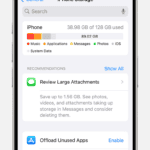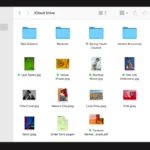A Whirlpool dishwasher that won’t start can be frustrating. This common issue often has simple solutions. Usually the fix is simpler than you might think so before resorting to a costly service call, try troubleshooting the issue yourself. To reset a Whirlpool dishwasher, hold down the start/reset button for 10 seconds or turn off power at the circuit breaker for 60 seconds.
Before attempting a reset, check a few basic things. Make sure the door is fully closed and latched. Ensure the water supply is on and the power cord is plugged in. Also check if the control lock is activated or if a delayed start was set by mistake.
If these quick fixes don’t work, it’s time to try a reset. This often solves many dishwasher starting problems. If the dishwasher still won’t start after a reset, it may need professional repair.

Troubleshooting Your Whirlpool Dishwasher
A Whirlpool dishwasher that refuses to start can disrupt your kitchen routine. But before you call for repair, there are several things you can check yourself. Many common causes for this issue have simple solutions.
1. Power Supply Problems
It might seem obvious, but make sure your dishwasher is getting power. Is it plugged in securely? Check your circuit breaker panel to see if the breaker for the dishwasher has tripped. Sometimes, a power surge or overload can cause this.
2. Door Latch Issues
The dishwasher door needs to be completely closed and latched for safety reasons. If the latch is broken or something is blocking it, the dishwasher won’t start. Make sure the door closes firmly and the latch engages properly.
3. Control Panel Errors
Modern dishwashers have electronic controls. If the control panel is malfunctioning, it can prevent the dishwasher from starting. Look for error codes on the display. If you see one, check your user manual for troubleshooting advice.

4. Start Button Problems
The start button itself could be faulty. It might be stuck, or the connection might be loose. Try pressing the button firmly a few times to see if that helps.
5. Water Supply Issues
Your dishwasher needs water to run. Check that the water supply valve to the dishwasher is turned on. Also, inspect the water supply hose for any kinks or clogs that might restrict water flow.
6. Cycle Selection
Make sure you’ve selected a wash cycle. It sounds simple, but sometimes the control panel can be accidentally reset. Try selecting a different cycle to see if that makes a difference.
7. Check for Overheating
If the dishwasher has overheated, a safety feature might prevent it from starting immediately. Let it cool down for a while and try again later.
8. Consult the User Manual
Your user manual is a valuable resource for troubleshooting. It can provide specific information about your dishwasher model and offer solutions for common problems.
9. Contact Whirlpool Customer Service
If you’ve tried these steps and your dishwasher still won’t start, it’s time to contact Whirlpool customer service. They can offer further assistance or schedule a service appointment.
| Problem | Possible Causes | Solution |
|---|---|---|
| Dishwasher won’t start | Power supply issue, door latch problem, control panel error, faulty start button, water supply interruption, cycle not selected, overheating | Check power cord and circuit breaker, ensure door is latched properly, consult user manual for error codes, check water supply valve and hose, select a wash cycle, allow dishwasher to cool down |
Key Takeaways
- Check basic issues like power, water supply, and door latch first
- Reset the dishwasher by holding the start button or cycling power
- If problems persist, call a repair technician for help
Troubleshooting Steps
If your Whirlpool dishwasher won’t start, try these simple fixes. They can often solve the problem without needing a repair person.
Checking the Control Lock
The control lock stops the dishwasher from running by mistake. It’s easy to turn on without noticing. To check if it’s on:
- Look for a “Control Lock” or padlock icon on the display.
- If you see it, the control lock is active.
- Press and hold the “Control Lock” button for 3 seconds.
- Listen for a beep or watch for the icon to go away.
Try to start your dishwasher again. If it works, the control lock was the issue. If not, move on to the next step.
Inspecting the Door Latch
A broken door latch can keep your dishwasher from starting. The machine thinks the door is open. To check the latch:
- Open and close the door firmly.
- Listen for a click when it shuts.
- Try to pull the door open without pressing the release.
If the door doesn’t latch or feels loose, the latch may need fixing. A faulty door latch is a common reason why dishwashers won’t start.
Examining Delayed Start
The delayed start feature lets you set the dishwasher to run later. But it can also stop it from starting right away. To check:
- Look at the display for a countdown timer.
- Press “Cancel” or “Reset” to clear any delay.
- If there’s no clear button, turn the dishwasher off and on.
After canceling the delay, try to start a new cycle. If it begins, the delayed start was the problem. If not, you may need to reset your dishwasher or call for service.
Technical Issues and Solutions
When a Whirlpool dishwasher won’t start, several technical issues may be to blame. These often involve electrical components that can be tested and replaced. Let’s explore some common problems and their fixes.
Testing for Continuity
A multimeter can test for continuity in electrical parts. This helps find breaks in circuits. To test:
- Unplug the dishwasher
- Set the multimeter to continuity mode
- Touch the probes to the part’s terminals
- Listen for a beep or watch for a zero reading
A beep or zero means the part is good. No sound or a high reading suggests a problem. Test the timer, switches, and other parts this way. Replace any that fail the test.
Assessing the Drive Motor
The drive motor runs the wash and drain cycles. If it’s bad, the dishwasher won’t start. To check it:
- Unplug the dishwasher
- Find the motor under the tub
- Test for continuity as above
- Spin the motor shaft by hand
The shaft should turn freely. If it’s stuck or fails the test, replace the motor. A working motor should have low resistance. High resistance means it needs replacing.
Replacing the Thermal Fuse
A blown thermal fuse can stop a dishwasher from starting. This safety device prevents overheating. To replace it:
- Unplug the dishwasher
- Find the fuse (often near the control panel)
- Remove any screws holding it in place
- Disconnect the wires
- Connect the new fuse
- Screw it back in place
Make sure to use the right fuse for your model. Wrong fuses can cause more problems. After replacing, test the dishwasher to see if it starts.
Frequently Asked Questions
Dishwashers can be tricky when they don’t start. Here are some common issues and fixes for Whirlpool dishwashers that won’t turn on.
Why does my dishwasher remain unresponsive with the lights on but not initiate a cycle?
This could be due to a faulty door latch or control panel. Check if the door is fully closed. If it is make sure the control lock isn’t on. You may need to reset the dishwasher if these steps don’t work.
What are the steps for resetting my dishwasher if it fails to start?
To reset a Whirlpool dishwasher:
- Turn it off
- Unplug it for 1 minute
- Plug it back in
- Press the Start button
This often fixes minor glitches.
Is there a troubleshooting manual for addressing issues with my dishwasher that won’t start?
Yes Whirlpool has a product help page for dishwashers that won’t start. It covers common problems and solutions.
What could be the cause of the start button malfunctioning on my dishwasher?
A broken start button can be due to:
- Worn out contacts
- Loose wiring
- Control board failure
It’s best to call a repair pro to fix this issue.
How can I perform a manual reset on my dishwasher model WDT720PADM2?
For this model:
- Press the Off button
- Hold Start for 5 seconds
- Release Start
- Press Start again
This should reset the dishwasher.
What are common reasons for a dishwasher to suddenly stop working?
Common causes include:
- Power supply issues
- Faulty door latch
- Clogged filters
- Water inlet problems
- Control board failure
Check these items first when your dishwasher stops working.