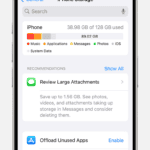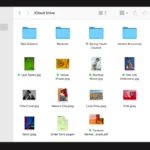A blinking orange light on your Xfinity router can be frustrating. It often means there’s a problem with your internet connection. An orange blinking light on your Xfinity router usually signals an internet issue or that the router is updating.
This issue can stem from various causes. It might be due to a local outage or a hardware problem. Sometimes it’s simply because the router is getting a firmware update.
Don’t worry if you see this light. There are steps you can take to fix it. Often a simple restart of your router can solve the problem. If that doesn’t work there are other things to try.

Troubleshooting Your Xfinity Router
That blinking orange light on your Xfinity router can be a bit unsettling. But don’t worry, it usually indicates a simple issue with your internet connection. Let’s figure out what’s going on and get you back online.
Understanding the Orange Light
On Xfinity routers, an orange light typically means there’s a problem with the downstream connection. This means your router is having trouble receiving data from the internet. It could be a minor hiccup or a slightly bigger issue.
Troubleshooting Steps
Here’s a step-by-step guide to troubleshoot that blinking orange light:
- Check All Cables: Make sure all the cables connected to your router and modem are secure. This includes the power cord, the coaxial cable (the one that comes from the wall), and the Ethernet cable connecting your router to your modem. Sometimes a loose connection is all it takes to disrupt your service.
- Power Cycle Your Modem and Router: This is the classic tech fix. Unplug both your modem and router from the power outlet. Wait about 30 seconds, then plug your modem back in first. Give it a minute or two to power up fully, and then plug your router back in.
- Check for Xfinity Outages: Sometimes, the problem isn’t on your end. There might be a service outage in your area. Visit the Xfinity website or use their app to check the service status. You can also try calling their customer support line.
- Restart Your Devices: It’s also a good idea to restart any devices that are connected to your Wi-Fi network. This includes smartphones, tablets, computers, and smart home devices.
- Check for Interference: Keep your router in a central location, away from other electronic devices that could cause interference, such as microwaves and cordless phones. Walls and floors can also weaken the signal, so try to minimize those obstructions.
- Contact Xfinity Support: If you’ve tried all these steps and the orange light is still blinking, it’s time to contact Xfinity support. They have more advanced tools to diagnose the problem and can help you get back online.
Beyond the Basics
If you’re feeling a bit more tech-savvy, here are a few additional things you can try:
- Check Your Router’s Online Status Page: Most Xfinity routers have a built-in status page that you can access through a web browser. This page can provide more detailed information about your connection status and any potential errors. You can usually access this page by typing
10.0.0.1into your web browser’s address bar. - Update Your Router’s Firmware: Outdated firmware can sometimes cause problems. Check the Xfinity website for firmware updates for your specific router model.
Table: Common Causes of a Blinking Orange Light on an Xfinity Router
| Possible Cause | Solution |
| Loose cables | Check and secure all cable connections |
| Modem or router needs restarting | Power cycle both devices |
| Service outage in your area | Check Xfinity’s website or app for outages |
| Device interference | Move the router away from other electronic devices and minimize obstructions |
| Router firmware needs updating | Check for firmware updates on Xfinity’s website |
Remember, that blinking orange light is just a signal that something needs attention. With a little troubleshooting, you can usually get your Xfinity internet connection back up and running in no time.
Key Takeaways
- A blinking orange light usually means an internet connection issue
- Restarting the router is often the first and easiest fix to try
- If simple fixes don’t work contact Xfinity support for help
Understanding the Issue
A blinking orange light on an Xfinity router points to a problem. This light can mean different things. Let’s look at why it happens and how to fix it.
Causes of the Blinking Orange Light
An Xfinity router may blink orange for several reasons:
- Firmware update: The router is getting new software.
- Internet issues: There might be a problem with the connection.
- Faulty cables: Bad wires can cause this light.
- Overheating: The router may be too hot.
Sometimes the light blinks orange when the router is starting up. This is normal and should stop soon.
Troubleshooting and Fixes
Try these steps to fix a blinking orange light:
- Wait: If it’s a firmware update, wait 15 minutes.
- Restart: Unplug the router for one minute then plug it back in.
- Check cables: Make sure all wires are tight and not damaged.
- Move the router: Put it in a cool, open space.
- Look for outages: Check if there’s a problem in your area.
If these don’t work, you may need to reset the router. Press the reset button for 30 seconds.
When to Contact Customer Service
Call Xfinity support if:
- The light keeps blinking orange after trying all fixes.
- Your internet doesn’t work for a long time.
- You think the router might be broken.
Xfinity’s customer service can help with hard problems. They might send a tech to your home. Or they could give you a new router if yours is broken.
Remember, don’t wait too long to call if you can’t fix it yourself. Fast help can get your internet back quickly.
Technical Solutions and Prevention
A blinking orange light on your Xfinity router can be fixed. There are easy steps to take and ways to stop it from happening again.
Optimizing Router Health
Keep your router in good shape. Put it in a cool spot with lots of air flow. Don’t hide it in a cabinet. Keep it away from other devices that make heat. Clean dust off the vents often.
Check all the wires. Make sure they’re tight and not damaged. Use the right power cable. A loose or damaged wire can cause issues.
Don’t plug too many things into your router. This can slow it down. Place it high up and away from walls for better signal. Keep pets away so they don’t chew cords or knock it over.
Advanced Fixes and Firmware Management
Update your router’s firmware often. This fixes bugs and makes it work better. You can set it to update on its own. Or you can do it yourself through the router settings.
If the orange light stays on, try a reset. A soft reset means turning it off and on. For a hard reset, press the reset button for 30 seconds. This erases all settings.
Check if your devices meet the minimum system requirements. Old devices might not work well with new routers. Make sure your internet plan is fast enough for your needs.
If nothing works, call Xfinity support. They can check for bigger network issues. They might need to send a tech to your home.
Blue Blinking Light on Xfinity Router
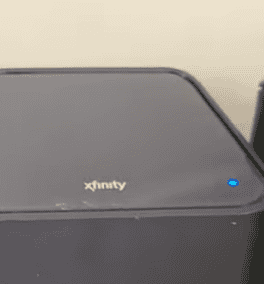
A blinking blue light on your Xfinity router usually means one of two things:
- WPS Connection: Your router is in WPS (Wi-Fi Protected Setup) mode and is actively trying to connect with a wireless device. WPS is a simplified way to connect devices to your Wi-Fi network without needing to enter a password. If you didn’t intentionally activate WPS, it might have been triggered accidentally. The light should stop blinking once the connection is established or WPS times out.
- Firmware Update: In some cases, a blinking blue light could indicate that your router is downloading or installing a firmware update. Firmware updates are important for improving performance and security. It’s best to leave the router undisturbed during this process.
If the blue light continues to blink for an extended period, and you’re not trying to connect a device or update the firmware, try these troubleshooting steps:
- Power cycle your router: Unplug the router from the power outlet, wait 30 seconds, and plug it back in.
- Check for interference: Make sure the router is in a central location, away from other electronic devices that could cause interference.
- Contact Xfinity support: If the issue persists, Xfinity support can help you diagnose the problem and provide further assistance.
Frequently Asked Questions
Many Xfinity users face issues with blinking orange lights on their routers. These lights often point to connection problems or updates. Let’s look at some common questions about this issue.
What does it mean when my Xfinity router light is blinking orange?
A blinking orange light on your Xfinity router usually means it’s updating its software. This is normal and shouldn’t last long. If it keeps blinking for a long time it might show a problem.
How can I resolve the issue of the orange blinking light on my Xfinity router?
To fix this try these steps:
- Restart your router
- Check for service outages
- Update the router’s firmware
- Check all cables
- Unplug extra devices
These steps often solve the issue quickly.
Is an orange blinking light on my Xfinity router indicative of connection issues?
Yes it often is. A blinking orange light can mean your router can’t connect to the internet. This might be due to a service outage or a problem with your home setup.
What steps should be taken if the Xfinity router shows a blinking orange light with no internet connectivity?
If you have no internet try these steps:
- Restart your router and modem
- Check all cable connections
- Look for local service outages
- Reset your router to factory settings
If these don’t work call Xfinity support.
What is the significance of different light colors on my Xfinity modem?
Different light colors show various states:
- Solid white: Normal operation
- Blinking white: Booting up
- Solid red: No internet connection
- Blinking orange: Updating or connection issues
Each color helps you understand your modem’s status.
Can a blinking orange light on an Xfinity router indicate a need for technical support or maintenance?
Yes it can. If the light keeps blinking orange after you’ve tried basic fixes you may need help. Contact Xfinity support for expert assistance. They can check for bigger issues or send a technician if needed.