Did you know that a dirty iPhone speaker can significantly reduce your audio quality? Dust, lint, and even tiny particles of debris can accumulate over time, muffling sound and hindering your listening experience. While it might seem like a minor issue, taking a few minutes to clean your iPhone speaker can make a world of difference.
Whether you’re a music lover, a frequent caller, or simply enjoy watching videos on your phone, these simple cleaning techniques will ensure you never miss a beat. Maintaining the quality of an iPhone’s speaker is vital for ensuring the best sound experience. Over time, speakers can accumulate dust and debris that may muffle audio clarity. Careful cleaning can help preserve sound quality and extend the lifespan of the device. It’s important to approach this maintenance task with the right techniques to avoid damaging the delicate components of the iPhone.
Before cleaning the speaker, it is important to prepare the iPhone to ensure safety for both the device and the user. Turning off the iPhone and using the right tools for cleaning can prevent any accidental damage. Once prepared, effective cleaning techniques involve using tools like soft-bristled brushes or air blowers that are gentle on the iPhone’s hardware. These methods can efficiently remove obstructions without introducing moisture, which can be harmful to the phone’s internal electronics.

Steps To Clean Your iPhone Speakers
Your iPhone speaker is essential for calls, music, and videos. Over time, it can get clogged with dust, dirt, and other debris. This can muffle the sound and make it hard to hear. Keeping your speaker clean will ensure it works properly and sounds its best. Here are some safe and effective ways to clean your iPhone speaker:
1. Use a Soft-Bristled Brush
- Choose the right brush: A soft-bristled toothbrush or a small paintbrush will work well. Make sure the brush is clean and dry.
- Gently brush the speaker: Hold your iPhone with the speaker facing down. Gently brush the speaker grille from side to side. This will help to loosen and remove any debris.
- Repeat as needed: If the speaker is still dirty, repeat the process until it is clean.
2. Try Cleaning Putty
- Get some cleaning putty: This is a sticky substance that can be used to remove dirt and debris from small spaces. You can find it at most electronics stores.
- Apply the putty to the speaker: Gently press the putty onto the speaker grille.
- Remove the putty: Slowly peel the putty away from the speaker. The dirt and debris should come off with it.
3. Use an Air Blower
- Get an air blower: You can use a can of compressed air or a bulb-style air blower.
- Blow air into the speaker: Hold the air blower a few inches away from the speaker and blow short bursts of air into the speaker grille. This will help to remove any remaining debris.
4. Play Loud Music
- Choose bass-heavy music: The vibrations from loud music can help to loosen debris.
- Play the music at a high volume: Make sure the volume is loud enough to create vibrations but not so loud that it damages your speaker.
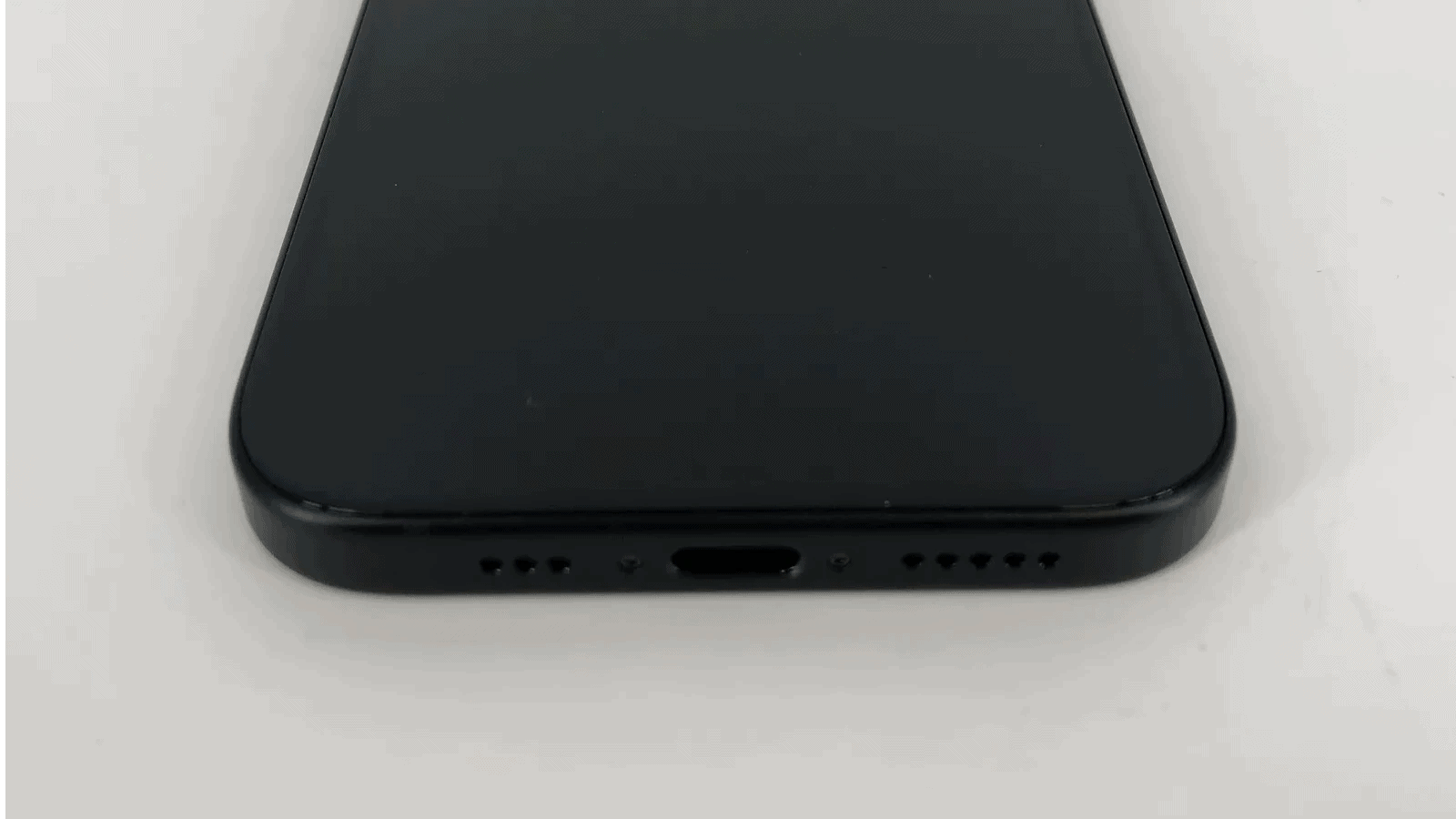
Important Tips
- Don’t use liquids: Never use water or cleaning solutions to clean your iPhone speaker. This can damage the speaker.
- Don’t use sharp objects: Avoid using sharp objects like toothpicks or needles to clean the speaker. These can damage the delicate speaker components.
- Be gentle: Don’t apply too much pressure when cleaning the speaker. This can also cause damage.
Key Takeaways
- Regular cleaning of the iPhone speaker can improve sound quality.
- Preparation before cleaning enhances safety for the device.
- Gentle tools and techniques effectively remove dust and debris.
Preparing Your iPhone for Cleaning
Before you start cleaning your iPhone speakers, know the parts to clean and how to do it safely. This knowledge helps avoid damage to your iPhone while improving call quality and speaker sound.
Identifying iPhone Speaker Components
An iPhone has two main speakers: one at the bottom near the charging port and another at the top, often used during calls. These speakers can get clogged with dust, dirt, and debris. When the speakers have build-up, the sound quality of your iPhone can suffer. It makes the music, alerts, and call audio soft and muffled. It is important to be able to spot these speakers so you can clean them properly.
Safety Measures to Prevent Damage
While cleaning the iPhone speakers, it’s critical to avoid harm. Always turn off your iPhone and unplug all cables. Go to the settings app and confirm the volume is down to ensure no tech news or hardware alerts disturb the process. Use gentle methods to clean. Never use liquids or sharp objects as they can cause serious damage. Soft brushes or blowers should be used at an angle to prevent pushing the dirt deeper into the speakers. Remember, iPhone speakers are delicate and too much force can cause irreversible damage.
Effective Cleaning Techniques
Keeping iPhone speakers clean ensures clear sound. Dust, lint, or residue can muffle audio quality. Regular cleaning helps maintain speaker performance.
Manual Cleaning Methods
Start by turning off the iPhone. A soft bristled brush can gently sweep away visible debris from the speaker grills. For stubborn grime, a plastic toothpick can help. Do this with care to avoid damage. Always stay clear of harsh liquids that could harm the speaker components.
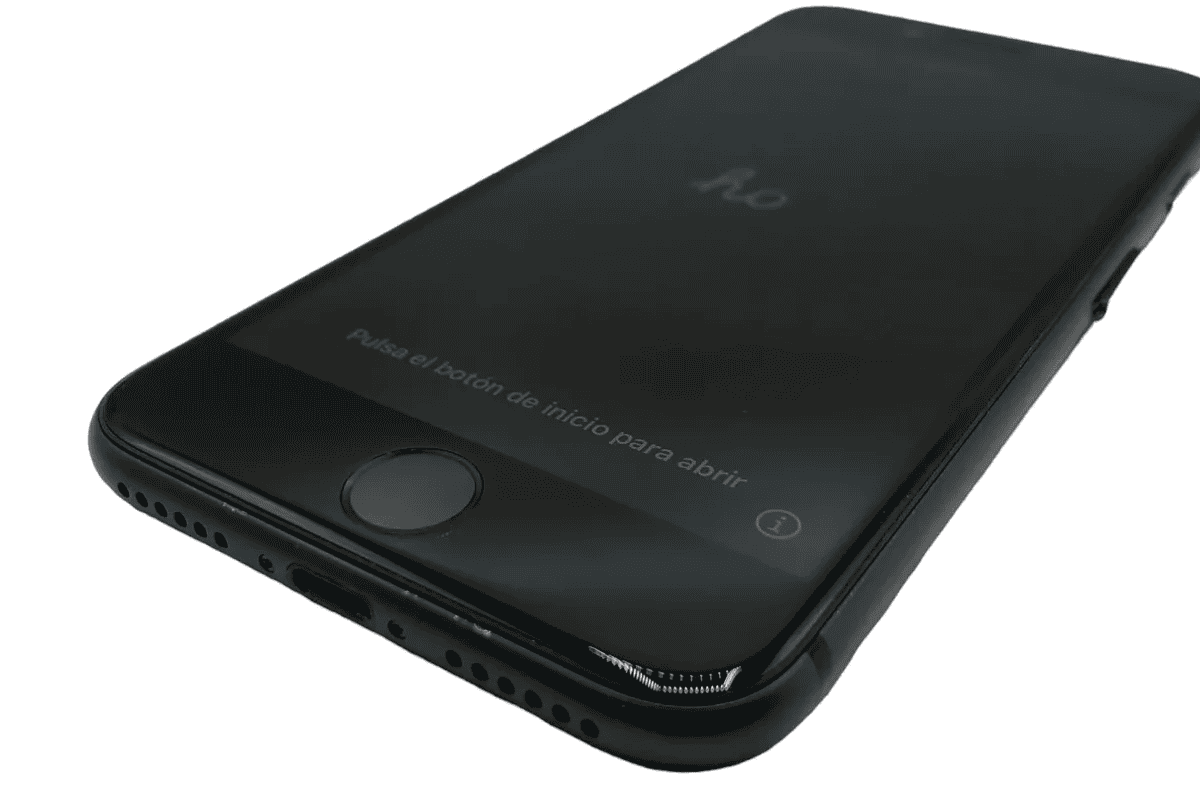
Using Cleaning Tools and Agents
An air blower or canned air can dislodge hidden dust. Hold the can upright and use short bursts from a distance. This avoids moisture from affecting the speaker. A dry Q-tip can reach into crevices. Do not use wet cleaners directly on the speaker grill. For surface cleaning around the speaker, a lens cloth mildly dampened with isopropyl alcohol may safely remove oils and makeup residue.
Frequently Asked Questions
This section provides step-by-step guidance for maintaining your iPhone’s speaker quality. It covers cleaning methods, dealing with water exposure, and using common household items effectively.
What is the recommended method to clean the top speaker on an iPhone?
Brush off any loose dust with a soft, dry, lint-free cloth. Target the speaker mesh gently to avoid pushing debris further inside.
How can I safely remove dust from my iPhone’s ear speaker?
Hold a flashlight at an angle to spot dirt and use a soft-bristled brush to sweep away particles from the ear speaker grill.
What steps should be taken to dry out an iPhone speaker that has been exposed to water?
Turn off your iPhone and place it in a dry, well-ventilated area. Let it air dry completely before attempting to use or charge it.
What are some effective techniques for cleaning iPhone speakers at home?
Use a dry toothbrush to loosen any dirt within the speaker grids. Cotton swabs dampened with rubbing alcohol can be used to carefully clean around the openings.
Is there a proper way to clean both the speaker and microphone on an iPhone?
Yes, lightly brush the speaker and microphone with an anti-static brush to safely remove debris without harming the components.
What household tools can be safely used to clean an iPhone speaker?
A soft-bristled brush, lint-free cloth, microfiber cloth, and an air blower designed for electronics can all be used safely to remove dust and particles from your iPhone speaker.







