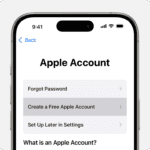Is your Insignia refrigerator acting up? Don’t worry – we’ve got you covered. Most Insignia refrigerator problems can be fixed at home with simple troubleshooting steps. This guide will walk you through common issues and their solutions.
Keeping your fridge in top shape is key to preserving food and saving money. We’ll show you how to tackle temperature problems, strange noises, and more. You’ll learn quick fixes and when to call a pro.
Armed with this knowledge, you can keep your Insignia fridge running smoothly for years to come. Let’s dive into some easy troubleshooting tips to get your refrigerator back on track.
| Common Issue | Possible Cause | Quick Fix |
|---|---|---|
| Not cooling | Dirty condenser coils | Clean coils with vacuum |
| Strange noises | Loose parts | Tighten screws and level fridge |
| Ice maker not working | Clogged water line | Flush line or replace filter |
| Frost buildup | Door seal issues | Clean or replace door gasket |
Troubleshooting Your Insignia Refrigerator
Is your Insignia refrigerator giving you the cold shoulder? Don’t worry! Many common problems have simple solutions you can try before calling for professional help.
Refrigerator Not Cooling
- Power supply: Is the refrigerator plugged in securely? Is the outlet working? Check the circuit breaker or fuse box to ensure power is reaching the appliance.
- Temperature settings: Make sure the temperature control is set to the desired coolness. Is the control accidentally turned off or set too high?
- Condenser coils: Locate the condenser coils (usually at the back or bottom of the fridge). Dust and debris can hinder cooling efficiency. Unplug the refrigerator and carefully vacuum the coils.
- Door seals: Check the door gaskets for any cracks or damage. A tight seal is crucial for keeping cold air in and warm air out. Close a dollar bill in the door; if it slides out easily, the seal may need replacing.
Freezer Not Freezing
- Air vents: Ensure nothing is blocking the air vents inside the freezer. Proper air circulation is essential for freezing.
- Frost buildup: Excessive frost can impede freezing. If you see a significant frost layer, unplug the refrigerator and let it defrost completely.
- Freezer temperature: Is the freezer temperature set correctly? It should be around 0°F (-18°C).
Ice Maker Problems
- Ice maker on/off switch: Some models have an on/off switch for the ice maker. Make sure it’s turned on.
- Water supply: Check the water supply line to the ice maker for kinks, clogs, or leaks. Ensure the water valve is turned on.
- Freezer temperature: The freezer needs to be cold enough for ice to form. See the freezer temperature guidelines above.
Water Dispenser Issues
- Water filter: A clogged water filter can restrict water flow. Replace the filter if needed.
- Water line: Check the water line for any kinks, clogs, or leaks.
- Dispenser lever: Make sure the dispenser lever is functioning correctly and not stuck.
Unusual Noises
- Normal sounds: Refrigerators make various sounds during normal operation, such as gurgling, clicking, and humming.
- Concerning sounds: If you hear loud rattling, grinding, or squealing, it could indicate a problem with the compressor or fan motor. Contact a service technician in such cases.
Leaking Water
- Defrost drain: Check if the defrost drain is clogged. A clogged drain can cause water to overflow and leak.
- Water filter: Ensure the water filter is installed correctly. A loose or improperly fitted filter can cause leaks.
- Ice maker: Inspect the ice maker and water supply line for any leaks.
Condensation
- Humidity: High humidity can cause condensation on the refrigerator’s exterior. This is usually normal, especially in humid climates.
- Door seals: Poor door seals can allow warm, moist air to enter, leading to condensation. Check the seals for damage.
Insignia Refrigerator: Energy-Saving Tips
Want to keep your food cool and your energy bills low? Here are some tips to help you maximize your Insignia refrigerator’s energy efficiency:
- Optimal temperature settings: Set your refrigerator temperature to 37°F (3°C) and your freezer to 0°F (-18°C). These are the recommended temperatures for food safety and energy efficiency.
- Don’t overpack: Avoid overcrowding your refrigerator. Proper air circulation is essential for efficient cooling.
- Limit door openings: Every time you open the door, cold air escapes, and the refrigerator has to work harder to cool down again. Open the door only when necessary and close it quickly.
- Clean the condenser coils: Dust and debris on the coils can reduce cooling efficiency. Clean them regularly (at least twice a year) with a vacuum cleaner.
- Check door seals: Ensure the door seals are airtight. Replace them if you notice any damage or if they don’t seal properly.
- Allow hot food to cool: Let hot food cool down to room temperature before placing it in the refrigerator. This reduces the workload on the appliance.
- Use the energy-saving mode: Some Insignia refrigerators have an energy-saving mode. Activate this feature if available.
- Proper ventilation: Ensure adequate ventilation around the refrigerator. Don’t place it too close to walls or heat sources.
- Defrost regularly: If your Insignia refrigerator is not frost-free, defrost it regularly to prevent ice buildup, which can hinder cooling efficiency.
Setting Up Your Insignia Refrigerator
Proper setup of your Insignia refrigerator ensures optimal performance and longevity. Follow these key steps to position, level, and connect your appliance correctly.
Finding a Suitable Location
Choose a spot away from heat sources and direct sunlight. Allow at least 2 inches of space on all sides for proper air circulation. Avoid placing the refrigerator in damp areas or rooms with extreme temperatures.
Consider the refrigerator’s dimensions and your available space. Measure doorways and hallways to ensure smooth delivery. A flat, sturdy floor is crucial for supporting the appliance’s weight.
Select a location near a grounded electrical outlet. This eliminates the need for extension cords, which can be safety hazards.
Leveling Your Refrigerator
A level refrigerator is essential for proper door sealing and efficient operation. Use a carpenter’s level to check both side-to-side and front-to-back alignment.
Adjust the leveling feet at the front of the unit. Turn clockwise to raise or counterclockwise to lower. Most Insignia models have easily accessible leveling feet.
Ensure the refrigerator tilts slightly backward. This helps doors close automatically and prevents them from swinging open unexpectedly.
Providing Room for Doors to Open
Allow enough clearance for doors to open fully. This enables easy access to all compartments and makes cleaning simpler.
| Door Type | Minimum Clearance |
|---|---|
| Single | 36 inches |
| French | 41 inches |
Consider your kitchen layout. Ensure nearby counters or appliances don’t obstruct door movement. Leave space for the refrigerator to roll out for cleaning and maintenance.
Installation and Grounding Requirement
Follow all local building codes and ordinances during installation. Insignia refrigerators require a dedicated 115-volt, 60 Hz, AC-only electrical supply.
Use a ground fault circuit interrupter (GFCI) outlet for added safety. This protects against electrical shocks.
Never remove the grounding prong from the power cord plug. It’s a crucial safety feature. If you’re unsure about your home’s electrical system, consult a qualified electrician.
Connecting the Water Supply
For models with ice makers or water dispensers, connect a suitable water supply. Use only new tubing. Never reuse old lines.
Flush the water line before connecting it to remove any debris. This prevents clogs and ensures clean water flow.
Install a water filter if your tap water contains impurities. This protects the ice maker and improves water taste.
Check all connections for leaks after installation. Tighten fittings if necessary. Monitor the area for the first few days to catch any slow leaks.
Basic Operation and Features
Insignia refrigerators offer a range of user-friendly features to keep your food fresh and organize your storage space efficiently. The control panel, temperature settings, and energy-saving functions help you manage your appliance with ease.
Understanding the Control Panel
The control panel on Insignia refrigerators is designed for simple operation. It typically includes:
- Temperature controls for fridge and freezer
- Quick cool/freeze buttons
- Alarm indicators
- Energy-saving mode switch
To adjust settings, press the corresponding button. The LED display shows current temperatures and active functions.
Hold the lock button for 3 seconds to prevent accidental changes. This is useful if you have children in the house.
Using the Water Dispenser and Ice Maker
Many Insignia models come with built-in water dispensers and ice makers for convenience. To use the water dispenser:
- Press your glass against the paddle
- Release when full
- Wait 2-3 seconds for drips to stop
The ice maker produces cubes automatically. Empty the bin regularly to ensure fresh ice. If you don’t need ice, turn off the maker to save energy.
Clean the dispenser weekly with mild soap and water to maintain hygiene.
Adjusting Temperature Settings
Proper temperature settings keep food fresh and reduce energy waste. Recommended settings are:
- Refrigerator: 37°F (3°C)
- Freezer: 0°F (-18°C)
To adjust:
- Locate temperature controls on the panel
- Press up/down arrows to set desired temperature
- Wait 24 hours for stabilization
Check with a thermometer to ensure accuracy. Adjust if needed.
Energy Saving Mode
The energy-saving mode optimizes performance while reducing power consumption. To activate:
- Find the “Eco” or “Energy Saver” button
- Press to toggle on/off
- Look for the indicator light
This mode may slightly increase temperature and reduce ice production. It’s ideal for vacations or periods of low usage.
Interior Features and Storage
Insignia refrigerators offer flexible storage options:
| Feature | Function |
|---|---|
| Adjustable shelves | Customize space for tall items |
| Crisper drawers | Control humidity for fruits and vegetables |
| Door bins | Store frequently used items for easy access |
| Gallon storage | Accommodate large containers on door |
Use clear containers to organize small items. Label foods with dates to track freshness.
Regularly clean interior surfaces with a mild detergent solution. This prevents odors and maintains hygiene.
Standard Maintenance Procedures
Regular upkeep of your Insignia refrigerator ensures optimal performance and longevity. Proper care includes cleaning key components, checking airflow, and replacing worn parts.
Cleaning Condenser Coils
Dirty condenser coils can reduce your Insignia refrigerator’s efficiency. To clean them:
- Unplug the refrigerator
- Locate the coils (usually at the back or bottom)
- Use a vacuum with a brush attachment to remove dust
- Gently wipe with a damp cloth
- Dry thoroughly before plugging back in
Clean the coils every 6 months for optimal performance. This simple task can improve cooling and reduce energy consumption.
For hard-to-reach coils, use a long, flexible brush. Be careful not to bend or damage the coils while cleaning.
Checking Air Circulation
Good air circulation is crucial for your Insignia refrigerator’s function. To maintain proper airflow:
• Keep vents clear of food items
• Leave space between items on shelves
• Don’t overfill the fridge
Check the temperature settings regularly. Aim for 37°F (3°C) in the fridge and 0°F (-18°C) in the freezer.
Inspect door seals monthly. Clean them with warm, soapy water and dry thoroughly. Replace damaged seals promptly to prevent cold air leakage.
Replacing Door Baskets
Door baskets in your Insignia refrigerator may wear out over time. To replace them:
- Remove all items from the basket
- Lift the basket upwards and pull out
- Align the new basket with the door supports
- Push down until it clicks into place
Choose replacement baskets that match your model number. Measure the old basket to ensure a proper fit.
Consider reorganizing items when replacing baskets. Place heavier items on lower shelves to reduce strain on door hinges.
Managing the Evaporator Fan
The evaporator fan circulates cold air in your Insignia refrigerator. If it’s not working properly:
- Listen for unusual noises
- Check for ice buildup around the fan
- Ensure nothing is blocking the fan blades
If the fan is noisy or not spinning, it may need replacement. Contact a professional for this repair.
Regularly defrost manual defrost models to prevent ice buildup. For frost-free models, check that the auto-defrost function is working correctly.
| Maintenance Task | Frequency | Tools Needed |
|---|---|---|
| Clean coils | Every 6 months | Vacuum, brush |
| Check air circulation | Monthly | None |
| Replace door baskets | As needed | None |
| Inspect evaporator fan | Annually | Flashlight |
Advanced Troubleshooting
When your Insignia refrigerator encounters complex issues, you may need to employ more advanced troubleshooting techniques. These methods can help resolve problems with cooling, power, error messages, and determine when professional help is necessary.
When Your Refrigerator Is Not Cooling
If your Insignia refrigerator isn’t cooling properly, start by checking the temperature settings. Ensure they’re set correctly for both the fridge and freezer compartments. Next, examine the condenser coils. These are usually located at the back or bottom of the unit. Clean them if they’re dusty or dirty.
Check the door seals for any damage or gaps. A faulty seal can let warm air in, preventing proper cooling. Test the seal by closing the door on a dollar bill. If you can easily pull it out, the seal may need replacement.
Inspect the evaporator fan motor. If it’s not running, the cool air won’t circulate properly. You can usually hear it when you open the freezer door. If it’s silent, it might need replacement.
| Common Cooling Issues | Possible Solutions |
|---|---|
| Incorrect settings | Adjust temperature |
| Dirty condenser coils | Clean coils |
| Faulty door seal | Replace seal |
| Broken evaporator fan | Replace fan motor |
Dealing With Power Issues
Power problems can cause your Insignia refrigerator to malfunction. First, check if the unit is properly plugged in. Ensure the power cord isn’t damaged or frayed. If it is, you’ll need to replace it.
Try performing a power cycle by unplugging the refrigerator for about 5 minutes, then plugging it back in. This can often resolve minor electrical glitches.
Inspect your home’s circuit breaker. If it has tripped, reset it and monitor the situation. Frequent tripping could indicate a more serious electrical problem.
Test the outlet with another appliance to ensure it’s working. If the outlet is faulty, you may need to call an electrician.
Understanding Error Messages
Insignia refrigerators, like the NS-RFD26SS9 model, may display error codes when problems occur. These codes can help pinpoint specific issues. Common codes include:
- E1: Temperature sensor failure
- E2: Defrost sensor failure
- FF: Freezer fan malfunction
Consult your user manual for a complete list of error codes and their meanings. Once you’ve identified the issue, you can take appropriate action or seek professional help if needed.
To clear an error code, try unplugging the refrigerator for a few minutes. If the code persists after plugging it back in, the underlying problem likely still exists.
Seeking Professional Assistance
When troubleshooting steps don’t resolve the issue, it’s time to consider professional help. Contact Insignia’s customer service for guidance on finding authorized repair technicians.
Before calling a technician, gather important information:
- Your refrigerator’s model number
- The issue you’re experiencing
- Any error codes displayed
- Troubleshooting steps you’ve already tried
Remember, Insignia refrigerators typically come with a one-year limited warranty. If your unit is still under warranty, repairs may be covered. Always use authorized technicians to avoid voiding your warranty.
Keep your refrigerator’s manual handy. It contains valuable troubleshooting tips and important safety information for DIY repairs.
Frequently Asked Questions
Insignia refrigerator users often encounter common issues. These FAQs address key problems and provide practical solutions to keep your appliance running smoothly.
How can I troubleshoot issues with my Insignia refrigerator’s ice maker?
Check if the ice maker is turned on. Ensure the water supply line is connected and not kinked. Clean the ice maker unit to remove any buildup. If problems persist, consult the manufacturer’s guide for specific troubleshooting steps.
What steps should I take if my Insignia refrigerator is not cooling?
First, check the temperature settings. Clean the condenser coils if they’re dusty. Ensure proper airflow around the fridge. If these steps don’t work, inspect the door seals for any damage or gaps that might let cold air escape.
Is there a reset process for Insignia refrigerators, and how is it performed?
Yes, Insignia refrigerators have a reset process. Unplug the fridge for 5 minutes, then plug it back in. For some models, you may need to press a specific combination of buttons on the control panel to complete the reset.
What could be the reasons behind an Insignia refrigerator and freezer not working?
Power issues are a common cause. Check if the fridge is plugged in and the circuit breaker hasn’t tripped. A faulty thermostat or compressor can also cause this problem. If you’ve ruled out simple fixes, professional assistance may be necessary.
Where can I find the troubleshooting manual for an Insignia refrigerator?
You can find the manual on Insignia’s official website. Enter your model number to access the specific guide. Many retailers also provide online resources and FAQs for troubleshooting Insignia refrigerators.
What are common solutions when an Insignia mini fridge is not cooling?
Check the temperature control dial. Ensure the fridge is level and has proper ventilation. Clean the coils and check the door seal. If these steps don’t help, the compressor might be faulty. Consider professional repair if the issue persists.
| Issue | Quick Fix |
|---|---|
| Not cooling | Check settings, clean coils |
| Ice maker problems | Verify water supply, clean unit |
| Fridge and freezer not working | Check power, reset if needed |
| Mini fridge issues | Adjust temperature, ensure proper ventilation |