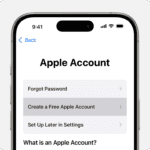The LG LF21G6200S refrigerator is a popular home appliance that may sometimes need troubleshooting. Common issues include temperature control problems, ice maker malfunctions, and unusual noises. Fixing these issues often requires simple steps you can do at home.
Understanding how to troubleshoot your LG LF21G6200S can save you time and money. Many problems have easy solutions that don’t need a service call. You can often resolve issues by checking the power supply, adjusting settings, or cleaning certain parts.
LG Electronics offers support resources for this model, including user manuals and warranty information. If you can’t fix an issue yourself, LG’s customer service can help or arrange a repair.
| Common Issue | Possible Solution |
|---|---|
| Temperature problems | Check thermostat settings |
| Ice maker not working | Ensure water supply is connected |
| Strange noises | Level the refrigerator |
| Water leaking | Clear the defrost drain |
Troubleshooting Your LG LF21G6200S Refrigerator
Having trouble with your LG LF21G6200S refrigerator? This troubleshooting guide can help you identify and fix common issues.
Cooling Issues
- Refrigerator not cooling:
- Check the power cord to make sure it is securely plugged in.
- Ensure the power outlet is working.
- Make sure the temperature setting is correct.
- Clean the condenser coils to allow for proper airflow.
- Check the door seals for any damage or gaps that could be letting cold air escape.
- Freezer not freezing:
- Check the freezer temperature setting.
- Make sure the air vents inside the freezer are not blocked.
- Ensure the ice maker is not turned off.
- Check for excessive frost buildup, which can affect cooling.
Ice Maker Problems
- Ice maker not producing ice:
- Make sure the ice maker is turned on.
- Check the water supply line for kinks or blockages.
- Ensure the water filter is not clogged.
- Check the freezer temperature; it needs to be cold enough for ice to form.
- Ice maker producing small or misshapen ice:
- This could indicate a problem with the water pressure or a clogged water filter.
Water Dispenser Issues
- Water dispenser not working:
- Check the water supply line.
- Make sure the water filter is not clogged.
- Check for any frozen water in the dispenser line.
- Water dispenser leaking:
- Check the water filter for proper installation.
- Inspect the water line for any cracks or damage.
Unusual Noises
- Gurgling or bubbling sounds: These are usually normal operating sounds.
- Clicking sounds: These can be from the ice maker or other components cycling on and off.
- Loud humming or vibrating: This could indicate a problem with the compressor or fan motor.
Error Codes
- If your refrigerator displays an error code, refer to the owner’s manual for troubleshooting steps.
Maintenance Tips
- Clean the condenser coils regularly.
- Replace the water filter every six months.
- Check the door seals periodically for wear and tear.
- Defrost the freezer if there is excessive frost buildup.
When to Call for Service
If you have tried the troubleshooting steps above and are still experiencing problems, it may be time to call a qualified service technician.
Smart Features and Wi-Fi Connectivity
The LG LF21G6200S may come equipped with smart features and Wi-Fi connectivity. These features can enhance your user experience and offer convenience.
- Smart Diagnosis: This feature allows you to troubleshoot problems using your smartphone.
- Remote Control: You can control the temperature and other settings remotely using your smartphone.
- Smart Grid Ready: This feature allows your refrigerator to optimize energy usage during peak demand times.
Note: Smart features and Wi-Fi connectivity may vary depending on the model and region. Refer to the owner’s manual for specific information about your refrigerator’s features.
Initial Setup and Installation
Proper setup of your LG LF21G6200S refrigerator ensures optimal performance and longevity. Follow these key steps to get your appliance up and running smoothly.
Unboxing and Positioning
Start by carefully removing the LG LF21G6200S from its packaging. Inspect for any damage during shipping. Place the refrigerator in its designated spot, leaving at least 2 inches of space on all sides for proper ventilation.
Choose a level surface to prevent vibrations and ensure door alignment. Use a leveling tool to check. Adjust the front leveling legs if needed.
For energy efficiency, position the fridge away from heat sources like ovens or direct sunlight. This helps maintain consistent internal temperatures.
Connecting to Power
Before plugging in, ensure the outlet meets the refrigerator’s power requirements. The LG LF21G6200S typically needs a 115V, 60 Hz, AC only, 15 or 20A fused electrical supply.
Use a dedicated circuit for the fridge to prevent overloading. Avoid extension cords as they can compromise safety and performance.
After plugging in, wait 2-3 hours before loading food. This allows the compressor to stabilize and reach optimal cooling temperatures.
Door and Drawer Adjustment
Check door alignment after positioning. If doors aren’t level, adjust the height using the provided wrench. Turn clockwise to raise or counterclockwise to lower.
For drawer adjustment:
- Remove drawer
- Loosen screws on slide rail
- Adjust rail position
- Tighten screws
- Reinsert drawer
| Adjustment | Tool Needed | Direction |
|---|---|---|
| Door Height | Wrench | Clockwise to raise |
| Drawer | Screwdriver | Loosen/tighten screws |
Ensure all door gaskets seal properly to maintain temperature and energy efficiency. Test by closing the door on a piece of paper – it should hold firmly when pulled.
Troubleshooting Common Issues
The LG LF21G6200S refrigerator may encounter several problems. These issues range from ice production troubles to cooling inefficiencies. Proper diagnosis and timely action can resolve most concerns quickly.
Ice Maker Not Producing Ice
If your ice maker isn’t working, check the water supply first. Ensure the water line is connected and not kinked. Verify that the water valve is fully open.
Low water pressure can also cause this issue. The minimum required pressure is 20 psi. Test your home’s water pressure if needed.
Check the freezer temperature. It should be around 0°F (-18°C) for optimal ice production. Adjust the temperature settings if necessary.
Inspect the ice maker assembly for any visible damage or obstructions. Clear any ice buildup that might be blocking the mechanism.
If these steps don’t help, the ice maker may need professional service or replacement.
Water Leakage Problems
Water leaks can stem from various sources in your LF21G6200S. Start by checking the water filter. A loose or improperly installed filter can cause leaks.
Inspect the water tank assembly for cracks or damage. Replace if necessary.
Check the water inlet valve for any signs of wear or malfunction. A faulty valve can lead to continuous water flow and leakage.
Examine the defrost drain for clogs. A blocked drain can cause water to overflow and leak onto the floor.
| Common Leak Sources | Possible Solutions |
|---|---|
| Water Filter | Tighten or replace |
| Water Tank | Inspect and replace if damaged |
| Inlet Valve | Check for wear, replace if faulty |
| Defrost Drain | Clear any blockages |
Ineffective Cooling
If your refrigerator isn’t cooling properly, start by checking the temperature settings. Ensure they’re set correctly for both the fridge and freezer compartments.
Clean the condenser coils. Dust and debris can reduce cooling efficiency. You’ll find the coils either behind or underneath the fridge.
Check the door seals for any damage or gaps. Faulty seals let warm air in, making the fridge work harder to maintain temperature.
Ensure proper airflow within the fridge. Overpacking can obstruct air circulation, leading to uneven cooling.
If the problem persists, the compressor or refrigerant system might need professional attention.
Control Panel Errors
Control panel issues on the LF21G6200S can be frustrating. If you see error codes, consult the user manual for specific meanings and solutions.
Try resetting the control panel. Unplug the refrigerator for about 30 seconds, then plug it back in. This often resolves minor glitches.
Check for any stuck buttons on the panel. Clean the panel gently with a soft, damp cloth to remove any debris that might be causing button malfunctions.
If the display is blank, verify that the refrigerator is receiving power. Check your home’s circuit breaker if needed.
For persistent control panel problems, professional diagnosis may be necessary.
Regular Maintenance and Care
Proper upkeep of your LG LF21G6200S refrigerator ensures optimal performance and longevity. Regular cleaning, timely filter replacements, and smart function management are key to keeping your appliance in top shape.
Cleaning Guidelines
Clean your LG LF21G6200S refrigerator every 3-4 months for best results. Start by removing all food items and shelves. Wipe down interior surfaces with a solution of warm water and mild dish soap. Pay special attention to door bins and crisper drawers, as these areas tend to accumulate spills and crumbs.
For exterior cleaning, use a soft cloth dampened with warm water. Avoid harsh chemicals or abrasive materials that could damage the finish. Clean the condenser coils at the back of the refrigerator annually to maintain efficiency.
Don’t forget to clean the LED interior lighting fixtures. A quick wipe with a dry cloth removes dust and ensures maximum brightness.
Water Filter Replacement
Replace the water filter in your LG LF21G6200S every 6 months or when the filter indicator light turns on. To replace:
- Locate the filter compartment inside the refrigerator
- Turn the old filter counterclockwise to remove
- Insert the new filter and turn clockwise until it locks in place
- Run 2-3 gallons of water through the dispenser to flush the system
Regular filter changes ensure clean, fresh-tasting water and ice. Mark your calendar or set a reminder to stay on top of this important maintenance task.
Troubleshooting the Smart Grid Function
The Smart Grid function helps manage energy usage during peak demand periods. If you encounter issues:
- Check your Wi-Fi connection. Ensure your refrigerator is connected to your home network.
- Verify the LG ThinQ app is installed and up to date on your smartphone.
- Make sure the Smart Grid feature is enabled in the app settings.
If problems persist, try resetting the Smart Grid function:
- Press and hold the Smart Grid button on the control panel for 3 seconds
- Wait for the indicator light to blink, then release the button
- Reconnect the appliance to the LG ThinQ app
Regular checks of the Smart Grid function help maintain energy efficiency and reduce utility costs.
| Maintenance Task | Frequency | Importance |
|---|---|---|
| Interior Cleaning | Every 3-4 months | High |
| Water Filter Replacement | Every 6 months | Critical |
| Smart Grid Function Check | Monthly | Medium |
| Condenser Coil Cleaning | Annually | High |
Additional Resources and Support
LG offers several tools to help you troubleshoot your LF21G6200S refrigerator. The Owner’s Manual is a key resource. It provides detailed instructions for setup, maintenance, and basic problem-solving.
You can access the manual online or download a printable PDF version. Bookmark the online manual for quick reference when needed.
LG’s official website hosts a dedicated support page for your model. It includes:
- Troubleshooting guides
- Video tutorials
- Software updates
- Warranty information
Here’s a quick reference table for common support resources:
| Resource | Where to Find |
|---|---|
| Owner’s Manual | LG.com or included with purchase |
| Online Support | LG.com product support page |
| Video Guides | LG YouTube channel |
| Warranty Info | Product registration card or LG.com |
Remember to check your Limited Warranty terms before attempting repairs. Some issues may be covered, saving you time and money.
For complex problems, LG offers phone and chat support. Skilled technicians can guide you through advanced troubleshooting steps or arrange for in-home service if needed.
Frequently Asked Questions
LG refrigerator troubleshooting involves addressing common issues with ice makers, control boards, and unexpected malfunctions. Finding reliable resources and parts is crucial for effective repairs.
How can I troubleshoot issues with the ice maker in my refrigerator?
Check if the ice maker is turned on and the water supply is connected. Ensure the freezer temperature is set between 0°F and 5°F. Clean any ice buildup in the ice maker or bin. If problems persist, you may need to replace the ice maker assembly.
What steps should I take to reset my LG refrigerator control board?
Unplug the refrigerator for 30 seconds to 1 minute. This often resolves minor electronic glitches. If issues continue, press and hold the refrigerator and freezer buttons simultaneously for 5 seconds. This resets the control panel to default settings.
Where can I find the troubleshooting guide in PDF format for my refrigerator?
You can access the LG LF21G6200S owner’s manual online. This PDF contains detailed troubleshooting steps for various issues. The manual covers temperature settings, component functions, and common problems.
Why has my LG refrigerator suddenly stopped working?
Several factors can cause a refrigerator to stop working. Check if it’s plugged in and the circuit breaker hasn’t tripped. Verify the temperature controls are set correctly. Listen for the compressor running. If you hear unusual noises, it may indicate fan or component issues.
How can I obtain replacement parts for my refrigerator model?
Visit the LG USA support website for your model. You’ll find information on warranty coverage and authorized parts dealers. Always use genuine LG parts to ensure compatibility and maintain warranty validity.
Where can I find professional reviews and consumer reports for my LG refrigerator?
Check reputable appliance review websites and consumer advocacy organizations. These often provide unbiased assessments of refrigerator performance, reliability, and user satisfaction. Compare multiple sources to get a comprehensive view of your model’s strengths and potential issues.
| Issue | Quick Fix | When to Call a Professional |
|---|---|---|
| Ice maker not working | Check power, water supply, temperature | If internal components are faulty |
| Control board malfunction | Reset by unplugging or using button combination | If reset doesn’t resolve the issue |
| Refrigerator not cooling | Verify settings, clean coils, check door seals | If compressor or cooling system fails |
| Strange noises | Tighten loose components, level the unit | If noises persist after adjustments |
| Water leakage | Clear drain lines, check water inlet valve | If leaks are internal or persistent |