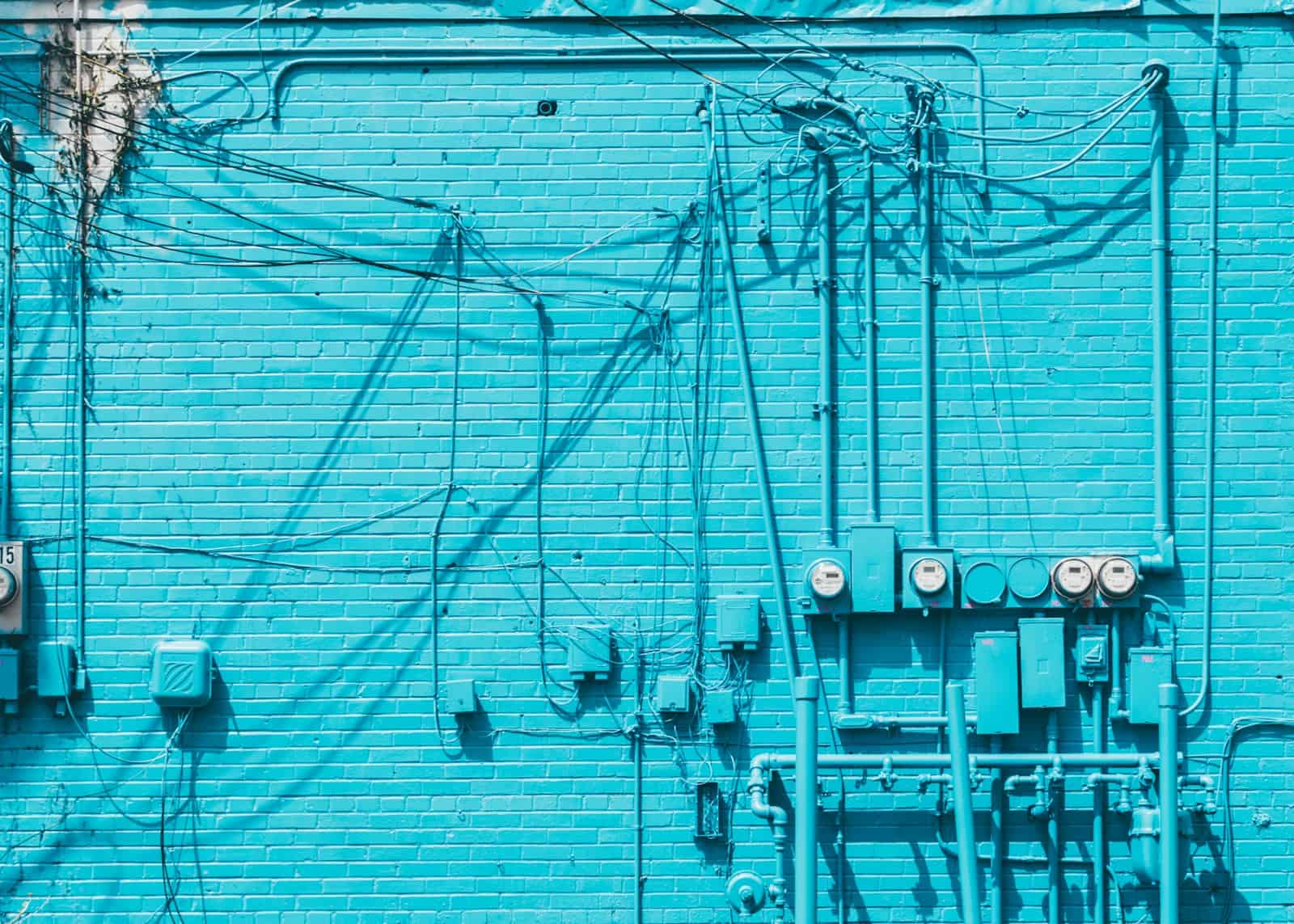No, it is generally not safe to run Ethernet and power cables through the same conduit as it can lead to electrical interference that disrupts your network connection and potentially creates a safety hazard; always run them in separate conduits to maintain proper functionality and prevent potential issues.
Key points to remember:
- Interference:Power cables generate electromagnetic fields that can interfere with the signals traveling through the Ethernet cable, causing network glitches, slow speeds, and data loss.
- Safety concerns:In extreme cases, if the cables are too close together, a potential electrical shock risk could occur.
- Building codes:Most electrical codes recommend separating power and data cables, usually by running them in separate conduits.
What to do instead:
- Separate conduits:Always use separate conduits for power and Ethernet cables, ensuring they are physically separated throughout the run.
- Proper cable management:If you must run them close together, use cable ties or separators to maintain a safe distance between the cables.
Power and Data: A Conduit Conundrum?
It is not safe and would not be good for your network to run network cables alongside power cables. You’ll have issues with interference, electrical / fire risks, and shock hazards as a result.
Safety First: Code and Regulations
In most cases, running Ethernet and power cables together in the same conduit is not recommended and often prohibited by electrical codes. Here’s why:
- Potential for Interference: Electrical wires generate electromagnetic fields that can interfere with the signals in Ethernet cables, leading to poor network performance.
- Safety Hazard: A damaged electrical wire could pose a shock hazard or even start a fire if it comes into contact with Ethernet cables.
Exceptions to the Rule
There are a few specific situations where running Ethernet and power together might be permissible, but only under strict conditions and with the proper precautions:
- Industrial Environments: In certain industrial settings with specific types of shielded cables and grounding practices, running Ethernet and power together might be allowed.
- Low-Voltage Power: Running low-voltage power (like for PoE devices) alongside Ethernet might be okay in some cases, but always check local codes and regulations.
Best Practices and Alternatives
To ensure safety and optimal performance, follow these guidelines:
- Separate Conduits: Whenever possible, run Ethernet cables in a separate conduit from electrical wires.
- Distance: If running them parallel outside of conduits, maintain a distance of at least several inches between the cables.
- Shielded Cables: Consider using shielded Ethernet cables to minimize interference if you must run them close to electrical wires.
When in Doubt, Consult a Professional
Electrical work can be dangerous. If you’re unsure about the best way to run your cables, consult a qualified electrician for advice and installation.
Understanding the Risks
Let’s summarize the potential risks of running Ethernet and power in the same conduit:
| Risk | Description |
|---|---|
| Signal Interference | Electromagnetic interference from power cables can degrade Ethernet signal quality, leading to slower speeds, dropped packets, and connection instability. |
| Electrical Safety Hazards | Damaged power cables pose a risk of electric shock or fire, especially if they come into contact with data cables. |
| Code Violations | Running Ethernet and power together often violates electrical codes, potentially leading to fines or problems during inspections. |
Key Takeaways
- Safety First: Always prioritize safety by adhering to local building codes and using appropriate cable types.
- Shielding is Crucial: Utilize shielded Cat5 or Cat6 cables to minimize interference.
- Distance Matters: Maintain a minimum gap of 2 inches between ethernet and power cables.
- Consult Local Codes: Check your local building code for specific regulations regarding cable running.
- Professional Insight: Consider professional advice and real-world experiences for practical solutions.
Safety Considerations: Ethernet & Power Through Same Conduit
Short answer: Generally, no, it is not safe to run ethernet and power cables through the same conduit. Here’s a breakdown of the risks and regulations:
| Safety: | Risks | Alternatives |
|---|---|---|
| Electrical Interference | – Power cables generate electromagnetic interference (EMI) that can disrupt the signal of ethernet cables, leading to data errors and sluggish network performance. | – Run ethernet and power cables in separate conduits or raceways. |
| Grounding Issues | – In case of a fault in the power cable, electrical current could leak onto the ethernet cable, posing a shock hazard and damaging equipment. | – Use shielded ethernet cables for additional protection. |
| Code Violations | – Most electrical codes, such as the National Electrical Code (NEC), prohibit running low-voltage communication cables like ethernet with high-voltage power cables in the same conduit. | – Consult your local electrical codes for specific regulations. |
| Heat buildup | – Bunched up cables in the same conduit can trap heat, potentially degrading the insulation of both power and ethernet cables and increasing fire risk. | – Ensure adequate ventilation around the conduit. |
However, there are some specific exceptions where it might be permissible under certain conditions:
- Listed divider or barrier: If the conduit has a divider or barrier listed for separating power and communications cables, it may be allowed in some cases.
- Short runs: In some jurisdictions, very short runs (e.g., a few feet) of shielded ethernet cable may be permitted in the same conduit as power cables, provided both cables are properly secured and there is adequate space.
Always prioritize safety:
- When in doubt, consult a qualified electrician to ensure your installation complies with local codes and minimizes potential risks.
- If you absolutely must run ethernet and power in the same conduit, follow all applicable safety guidelines and regulations.
Remember, protecting your equipment and personal safety is paramount.
Additional Resources:
- National Electrical Code (NEC): https://www.nfpa.org/codes-and-standards/7/0/nfpa-70
- International Brotherhood of Electrical Workers (IBEW): http://www.ibew.org/
- National Electrical Contractors Association (NECA): https://www.necanet.org/
Running ethernet and power cables through the same conduit is a topic that often sparks debate among professionals and DIY enthusiasts alike. The question at the heart of this discussion is: Is it safe and effective to do so? This article draws upon insights from a Reddit thread, expert opinions, and technical guidelines to provide a comprehensive understanding of this practice.
Understanding the Basics
Ethernet cables, vital for data transmission in our increasingly connected homes, often need to be run alongside power cables. However, this proximity can lead to potential interference and safety concerns. The primary issues at stake are electromagnetic interference (EMI), which can disrupt data transmission, and the physical safety risks associated with combining low and high voltage cables.
Real-World Experiences
In the Reddit discussion on this topic, users shared varied experiences. One user, working on a ship with miles of ethernet running next to power cables, suggested that using good quality, shielded cable generally mitigates any significant problems. Another user echoed this sentiment, highlighting the advancements in cable technology that reduce the risks compared to older setups.

Technical Perspectives
According to PortablePowerGuides, the key to safely running ethernet and power in the same conduit lies in using shielded cables and maintaining a physical gap between them. The National Electric Code (NEC) specifies a minimum distance of 8 inches for unshielded cables, but this can be reduced to 2 inches with shielded cables. This guidance aligns with the real-world advice from Reddit users who emphasize the importance of quality, shielded cables.
Practical Steps for Safe Installation
- Use Shielded Cables: Shielded Cat5 or Cat6 cables are essential for reducing EMI.
- Maintain Proper Distance: Ensure at least a 2-inch gap between ethernet and power cables.
- Avoid High-Interference Areas: Keep ethernet cables away from high EMI sources like generators or fluorescent lights.
- Adhere to Local Codes: Always check and follow your local building codes to ensure compliance and safety.
Safety and Data Integrity
The safety of running ethernet and power together extends beyond just avoiding interference. As per TrueCable, there’s a risk of voltage induction where high voltage power cables can induce a voltage in ethernet cables, potentially damaging connected devices or even causing a fire. This risk underscores the importance of not only using shielded cables but also ensuring they are properly grounded.
Alternative Solutions
In some cases, running fiber optic cables might be a more suitable solution, especially in environments with high EMI or where safety regulations are stringent. Fiber optic cables, being non-conductive, eliminate many of the risks associated with running ethernet alongside power cables.
Additional Reading
For further reading and detailed guides on ethernet cables and related topics, consider visiting:
- Understanding Ethernet Cables: Speeds and Types
- How to Crimp Ethernet Cable
- What is Cat6 and Cat6a?
FAQs
Can I run ethernet and power cables in the same conduit?
Yes, but it requires careful planning. Use shielded ethernet cables and maintain a minimum gap of 2 inches. Always consult local building codes for specific regulations.
What are the risks of running ethernet and power together?
The primary risks include electromagnetic interference affecting data transmission and the potential for voltage induction, which can damage devices or pose a fire hazard.
Is fiber optic a better alternative in some cases?
Yes, in environments with high electromagnetic interference or stringent safety regulations, fiber optic cables, being non-conductive, can be a safer and more effective alternative.
How important is cable shielding in this setup?
Shielding is crucial as it significantly reduces the risk of electromagnetic interference, ensuring both the safety and integrity of data transmission.
Should I consult a professional for such installations?
Yes, consulting a professional is advisable, especially if you are unsure about local codes or the technical aspects of cable installation.