Knowing how to restart or turn off your iPhone 16 is essential for troubleshooting issues or allowing the device to rest. A simple restart can often resolve problems like a frozen screen or unresponsive apps. Properly turning off your iPhone can help conserve battery life and ensure it shuts down without any software issues.Apple has made both actions easy for users.
Restarting your iPhone is similar to giving it a quick refresh, stopping all ongoing processes before restarting them. If your iPhone 16 is unresponsive to touch or button inputs, a force restart can help bring it back to a responsive state. A standard restart is a gentler option, which you might consider when your phone is slowing down or if you plan to store it for a while. Turning off the iPhone is typically straightforward and involves sliding a control to power down the device.
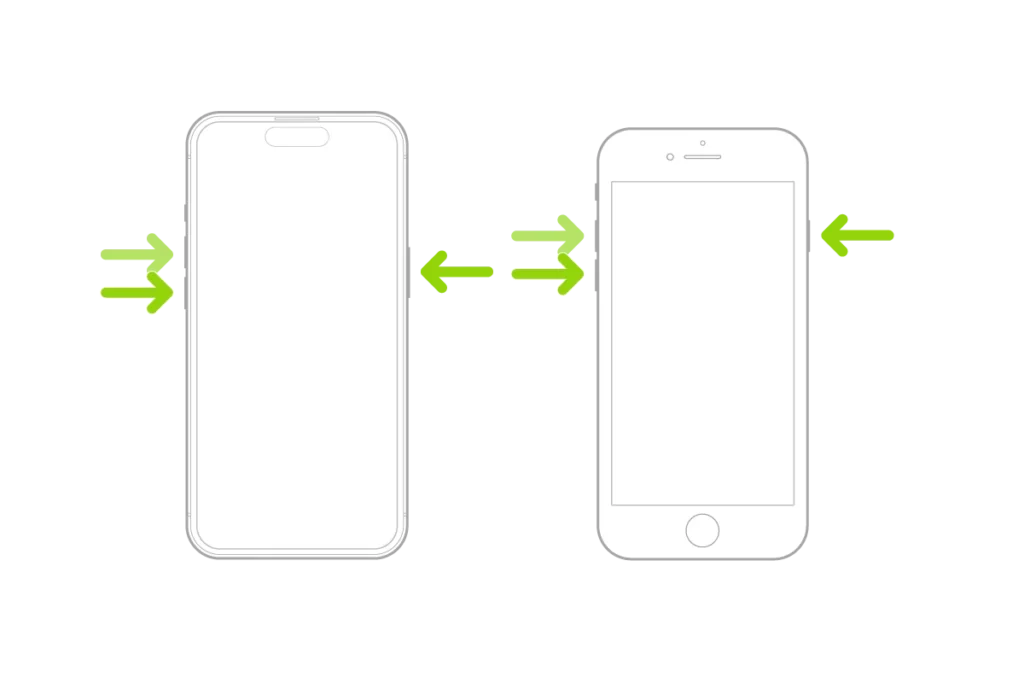
Powering Up and Down Your iPhone 16
Restarting or turning off your iPhone 16 can help with troubleshooting or give your device a needed rest. There are several different ways to get this done.
How to Force Restart Your iPhone 16
Sometimes your iPhone 16 might freeze or become unresponsive. A force restart is the answer for these problems. Here’s how to do it:
- Quick Tap Volume Up: Press the volume up button and quickly release it.
- Quick Tap Volume Down: Press the volume down button and quickly release it.
- Hold Side Button: Press and hold down the side button. Keep holding it even when the Apple logo appears. Release the side button only when you see the screen go black.
How to Restart Your iPhone 16 Normally
Here’s the easy way to restart your iPhone 16:
- Hold the Buttons: Press and hold a volume button (either one will do) and the side button together.
- Slide the Slider: Keep holding the buttons until the “slide to power off” slider appears. Drag the slider to the right.
- Wait a Bit: Your iPhone 16 will turn off – wait about 30 seconds.
- Power Up: Press and hold the side button until you see the Apple logo appear.
How to Turn Off Your iPhone 16 Through Settings
If you prefer using menus, here’s how to turn off your iPhone 16:
- Open Settings: Locate the Settings app on your iPhone and tap it.
- Go to General: Scroll down in the Settings menu and tap “General”.
- Find Shut Down: Scroll to the very bottom of the General menu and tap “Shut Down”.
- Slide to Power Off: The “slide to power off” slider will appear. Drag the slider to the right to turn off your device.

Turning Your iPhone 16 Back On
Once you’ve decided to fire up your iPhone again, just press and hold the side button until you see the Apple logo.
Troubleshooting Help
| Issue | Possible Solution |
|---|---|
| iPhone won’t turn off or restart | Try a force restart |
| Buttons don’t seem to work | Make sure there are no cases or debris obstructing the buttons. Clean if necessary. If issue remains, contact Apple Support. |
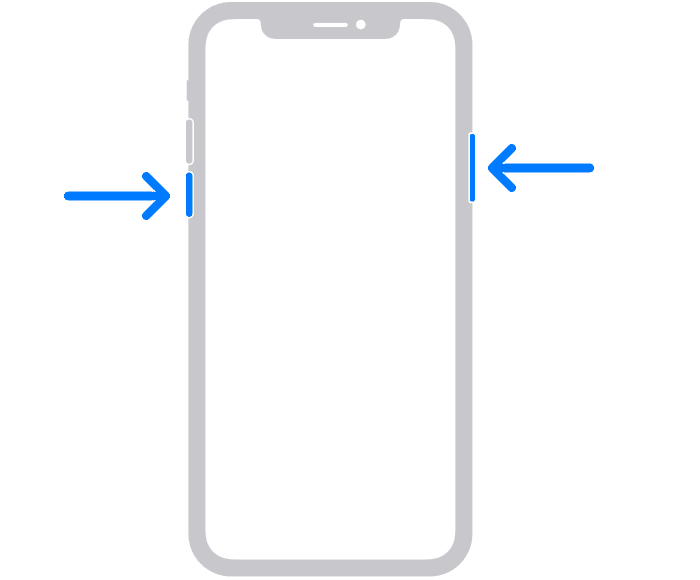
Key Takeaways
- Restarting can fix temporary glitches
- Force restarting is for unresponsive iPhones
- Turning off the iPhone saves battery life
Restarting Your iPhone 16
When your iPhone 16 isn’t responding as it should, restarting the device can often resolve the issue. It’s a simple process that can be done in two ways: a standard restart or a force restart.
Standard Restart
To perform a standard restart on the iPhone 16:
- Press and hold the side button.
- Wait for the power-off slider to appear on the screen.
- Drag the slider, then let your iPhone 16 shut down.
- After the screen goes black, press and hold the side button again.
- Release the side button when the Apple logo appears.
Force Restart
If the standard method doesn’t work or if the device is unresponsive, a force restart may be necessary:
- Quickly press the volume up button.
- Quickly press the volume down button.
- Press and hold the side button.
- Hold until the screen goes black and the Apple logo appears, then release the side button.
Force restarting should only be used when the device is not responding to the standard restart process. Remember that a force restart will not erase the content on your iPhone.
Turning Off Your iPhone 16
Turning off the iPhone 16 can be done quickly through two methods. Users can use the physical buttons on the device or navigate through the software settings.
Using Physical Buttons
To shut down the iPhone 16 using its physical buttons, one needs to press and hold the side button and either volume button simultaneously. A power-off slider will appear on the screen. Simply drag the slider to the right to turn the iPhone off.
Using Software Settings
The iPhone 16 can also be turned off without using the physical buttons. This is done through the Settings app. Go to General and scroll down to find the Shut Down option. Tapping this brings up the power-off slider on the screen. Drag this slider to commence the power down.
Frequently Asked Questions
In this section, we address some of the common inquiries about managing the iPhone 16’s power operations. Here you’ll learn how to properly turn off, restart, and reset your device.
What is the proper method to power down the iPhone 16?
To turn off the iPhone 16, press and hold either volume button with the side button until the power-off slider appears. Slide it to the right to shut down the phone.
What steps should I follow to restart the iPhone 16 if it becomes unresponsive?
If the iPhone 16 is not responding, try a force restart by quickly pressing and releasing the volume down button, then press and hold the side button until the Apple logo appears.
Is there a difference between force restarting and regular restarting on the iPhone 16?
Yes, a regular restart is done when the phone is responsive and involves turning the device off and on. A force restart is for when the phone is unresponsive and needs to be rebooted immediately.
Can you provide instructions for a hard reset on the iPhone 16?
To perform a hard reset, go to Settings, select General, tap on Shut Down, and use the power slider. If the screen is unresponsive, use the force restart method mentioned earlier.
How do I switch off my iPhone 16 without using the touchscreen?
Go to Settings, then Accessibility, and select Touch. Enable AssistiveTouch to use the on-screen virtual button for turning off the iPhone 16 without a working touchscreen.
What is the procedure to reboot the iPhone 16 without accessing settings?
If you can’t get to settings, use the button combination to restart. Simply press and hold the side button with any volume button, then slide to power off, and turn it back on by holding the side button.







