Samsung washers are reliable appliances, but sometimes they encounter issues. One common problem is the UB error code. This code appears when the washer detects an unbalanced load. The UB error means the washer can’t spin properly due to unevenly distributed clothes.
Fixing this issue is often simple. You might need to redistribute the laundry or check if the washer is level. In some cases, the problem could be more serious. It might indicate worn-out parts that need replacement.
Understanding this error code can save you time and frustration. It can also help you avoid costly repairs. By learning how to handle the UB code, you can keep your Samsung washer running smoothly for years to come.
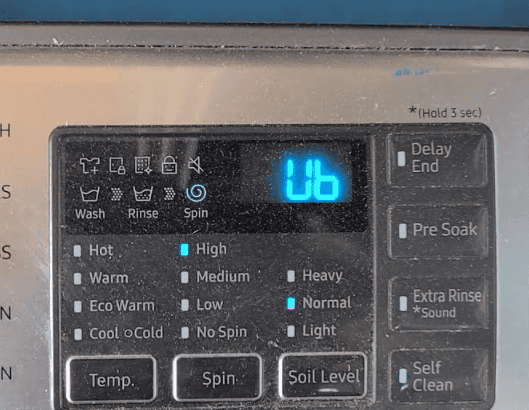
From Reddit, here’s the solution for most people:
There is a function on this model (calibration) that address this issue. 1st power on the machine, then simultaneously press “Temp” and “Delay End” then press start. This function calibrates the “X” “Y” axis of the washer drum. It will take about 2-3 minutes to complete and rotate the drum multiple times at various speeds.
Now I still get the Ur issue but only with comforters/blankets
So to me this Samsung model is still a lemon if it cannot handle a larger load
Troubleshooting UB Error Codes: Conquering Unbalanced Loads in Samsung Washers
That pesky “UB” error code on your Samsung washer means one thing: an unbalanced load. It’s a common issue, but thankfully, it’s usually easy to fix. Let’s dive into what causes this error and how to get your laundry back on track.
Understanding the Unbalanced Load
When your washing machine spins, it needs the clothes to be distributed evenly inside the drum. If the weight is concentrated on one side, it can cause excessive vibrations, noise, and even damage to the machine. That’s where the UB error code comes in – it’s your washer’s way of saying, “Whoa there, things are a bit wonky in here!”
Common Causes of Unbalanced Loads
- Overloading: Cramming too many clothes into the washer is a common culprit. Give your clothes some room to breathe!
- Large Items: Washing bulky items like comforters or blankets can easily cause an imbalance. Try washing these separately or with smaller items to balance the load.
- Small Loads: Ironically, very small loads can also cause problems. A single heavy item can throw off the balance. Add a few lighter items to help distribute the weight.
- Uneven Distribution: Sometimes, clothes simply bunch up on one side of the drum. This often happens with heavier items like jeans.
Fixing the UB Error Code
- Pause the Cycle: Press the pause or stop button on your washing machine.
- Redistribute the Load: Open the washer door (be careful, there might be water inside!) and rearrange the clothes. Try to spread them out evenly around the drum.
- Remove or Add Items: If the washer is overloaded, take out some items. If it’s a very small load, add a few lighter items to balance things out.
- Restart the Cycle: Close the washer door and press the start button again.
Preventing Future UB Errors
- Don’t Overload: Follow the washer’s recommended load capacity.
- Balance Bulky Items: Wash large items with smaller ones to distribute the weight.
- Avoid Washing Single Items: Always wash at least a few items together.
- Shake it Out: Give clothes a quick shake before loading them to prevent them from clumping together.
Troubleshooting Table: UB Error Codes
| Problem | Solution |
|---|---|
| Overloaded washer | Remove some items from the washer. |
| Large, bulky item | Wash the bulky item separately or with smaller items to balance the load. |
| Very small load | Add a few lighter items to distribute the weight. |
| Clothes bunched on one side | Redistribute the clothes evenly in the drum. |
By understanding the causes of unbalanced loads and following these simple tips, you can keep your Samsung washer running smoothly and avoid those frustrating UB error codes.
Key Takeaways
- The UB error code signals an unbalanced load in Samsung washers
- Redistributing clothes or leveling the washer often solves the issue
- Regular maintenance can prevent the UB error from occurring
Understanding the UB Error Code
The UB error code on Samsung washers indicates an unbalanced load. This can prevent the washer from spinning properly and may damage the machine if not addressed.
Causes of Unbalanced Loads
Several factors can trigger the UB code. Overloading the washer is a common cause. Too many clothes make it hard for items to move freely.
Washing heavy items with light ones can also create imbalance. For example pairing towels with t-shirts often causes problems.
Tangled clothes are another culprit. They bunch up on one side of the drum creating uneven weight distribution.
Sometimes the washer itself isn’t level. This makes it prone to UB errors even with properly loaded laundry.
Samsung Washer Load Capacity and the UB Code
Each Samsung washer model has a specific load capacity. Exceeding this limit often leads to UB errors.
For top-load washers the capacity ranges from 4.5 to 5.2 cubic feet. Front-load models can hold 4.2 to 5.0 cubic feet of laundry.
It’s crucial to check your washer’s manual for exact capacity. Using less than the maximum helps prevent UB codes.
Sorting laundry by weight and fabric type also reduces UB errors. This ensures even distribution in the drum during wash cycles.
Solutions and Preventative Measures
Fixing a Samsung washer UB code involves simple steps. Regular maintenance helps prevent future issues.
Step-By-Step Guide to Fixing the UB Code
First, open the washer and redistribute the clothing. Spread items evenly around the drum. Don’t overload the machine.
If the problem persists, check the washer’s level. Use a spirit level on top of the machine. Adjust the leveling legs if needed.
Next, inspect the suspension rods and shock absorbers. Look for signs of wear or damage. Replace any faulty parts.
Check the floor under the washer. An uneven surface can cause balance issues. Use shims to level the washer if needed.
For stubborn UB codes, unplug the washer for 5 minutes. This resets the machine’s computer. Plug it back in and try again.
Maintaining Your Samsung Washer for Optimal Performance
Clean the washer drum monthly. Use a special cleaner or run an empty hot water cycle with vinegar.
Avoid washing single heavy items. Pair towels with lighter clothes for better balance.
Check and clean the door seal regularly. Wipe it down to prevent mold growth.
Inspect hoses yearly for cracks or leaks. Replace them every 3-5 years to avoid water damage.
Leave the washer door open after use. This helps dry the drum and prevents odors.
Use the right amount of detergent. Too much can cause excess suds and balance issues.
Run the Self Clean cycle monthly. This keeps the washer fresh and efficient.
Frequently Asked Questions
Samsung washers may display a UB error code when the load is unbalanced. This can cause issues with washing cycles. Here are some common questions about this error and how to fix it.
What steps should be followed to troubleshoot a UB error on a Samsung washing machine?
First check if the washer is level. Use a spirit level to make sure. If it’s not level adjust the feet. Next open the door and redistribute the clothes evenly. Make sure there are no tangled items. Then run the spin cycle again to see if the error clears.
How can one reset the error codes on a Samsung washing machine when experiencing an unbalance error?
To reset the error unplug the washer for about 5 minutes. This allows the machine to fully reset. After plugging it back in press the Start/Pause button for 3 seconds. This should clear the error code. If not try running an empty spin cycle.
What causes a Samsung washer to display an unbalanced load error and how can it be corrected?
Uneven distribution of clothes often causes this error. Heavy items bunched on one side can throw off balance. To fix it open the door and spread clothes evenly around the drum. Don’t overload the washer. Stick to the recommended capacity.
Why does my Samsung washer show a UB code with every laundry load?
If this happens often the washer may not be level. Use a spirit level to check. Adjust the feet if needed. Also check if you’re washing very small loads. Try adding a few more items to balance things out. Make sure you’re not using too much detergent.
What is the procedure to correctly rebalance a Samsung top-loading washer?
Open the lid and spread clothes evenly. Don’t bunch them on one side. For best results arrange items in a star pattern around the agitator. Close the lid and restart the cycle. If it still shows UB try removing a few items. The load may be too heavy.
Are there any specific tips for preventing the UB error on Samsung washing machines?
Sort laundry by weight. Don’t mix heavy items with light ones. Wash bulky items like comforters alone. Don’t overload the machine. Leave some space at the top of the drum. Use the right amount of detergent. Too much can cause clothes to bunch up.







