Is your iPhone 13 mini screen cracked or damaged? Don’t worry. You have options to get it fixed. A screen replacement can restore your device to its original condition and functionality. This repair is common and can be done by professionals or even at home with the right tools.
The iPhone 13 mini has a 5.4-inch display that’s compact yet powerful. Its screen is a key feature. Damage to it can affect your user experience. A screen replacement involves swapping out the damaged display for a new one. This process requires care and precision.
There are several ways to get your screen replaced. You can visit an Apple Store or an authorized service provider. These options ensure genuine parts and expert service. For the tech-savvy, DIY repair kits are available. They come with the necessary tools and instructions. Remember, proper repair protects your device’s warranty and functionality.
DIY iPhone 13 Mini Screen Replacement: A Step-by-Step Guide
A cracked or damaged iPhone 13 Mini screen can be a real bummer, but you don’t necessarily have to break the bank with a costly repair. With the right tools and a bit of patience, you can replace the screen yourself. Let’s walk through the steps involved in this DIY repair.

Before You Begin: Gather Your Supplies
- Replacement Screen: Purchase a high-quality replacement screen specifically designed for the iPhone 13 Mini.
- Screwdriver Set: You’ll need a specialized screwdriver set with pentalobe and tri-point bits to open the iPhone.
- Suction Cups: Suction cups help to lift and separate the display from the phone’s body.
- Plastic Opening Tools: These tools help to pry open the phone and disconnect delicate components.
- Spudger: A spudger is a handy tool for disconnecting connectors and adhesive strips.
- Adhesive Strips: New adhesive strips are needed to secure the replacement screen.
Step-by-Step Replacement Guide
- Power Off: Completely power off your iPhone 13 Mini before starting the repair.
- Remove the Screws: Use the pentalobe screwdriver to remove the two screws at the bottom of the phone, near the charging port.
- Apply Suction Cups: Apply the suction cups to the bottom of the display and gently lift to create a small gap between the screen and the phone’s body.
- Insert Opening Tools: Carefully insert the plastic opening tools into the gap and slide them along the edges to loosen the adhesive holding the display in place.
- Open the Phone: Gently lift the display from the bottom edge, like opening a book. Be careful not to pull the display too far, as there are still delicate cables connected.
- Disconnect Battery: Use the tri-point screwdriver to remove the screw securing the battery connector cover. Then, use the spudger to carefully disconnect the battery connector.
- Disconnect Display Cables: Use the spudger to disconnect the display cables and the digitizer cable.
- Remove the Display: Carefully lift the display assembly away from the phone’s body.
- Transfer Components: If you’re reusing any components from the old display (such as the earpiece speaker or front camera), carefully transfer them to the new display assembly.
- Connect the New Display: Connect the display cables and the digitizer cable to the new display assembly.
- Reconnect Battery: Reconnect the battery connector and secure the battery connector cover with the screw.
- Apply New Adhesive: Apply the new adhesive strips to the phone’s body.
- Close the Phone: Carefully align the display with the phone’s body and press it down firmly to secure the adhesive.
- Reattach Screws: Reattach the two pentalobe screws at the bottom of the phone.
- Power On: Power on your iPhone 13 Mini and test the new screen.

Important Tips and Precautions
- Work in a Clean Environment: Dust and debris can damage sensitive components.
- Be Gentle: Apply gentle pressure when disconnecting connectors and adhesive strips.
- Consult Online Resources: If you encounter any difficulties, refer to online repair guides or videos for visual assistance.
- Consider Professional Repair: If you’re not comfortable with DIY repairs, seek professional assistance from an authorized Apple service provider.
iPhone 13 Mini Screen Replacement: A Quick Guide
| Step | Description |
|---|---|
| 1 | Power off the phone. |
| 2 | Remove the bottom screws. |
| 3 | Apply suction cups and open the phone. |
| 4 | Disconnect the battery and display cables. |
| 5 | Remove the old display and transfer components. |
| 6 | Connect the new display and reassemble the phone. |
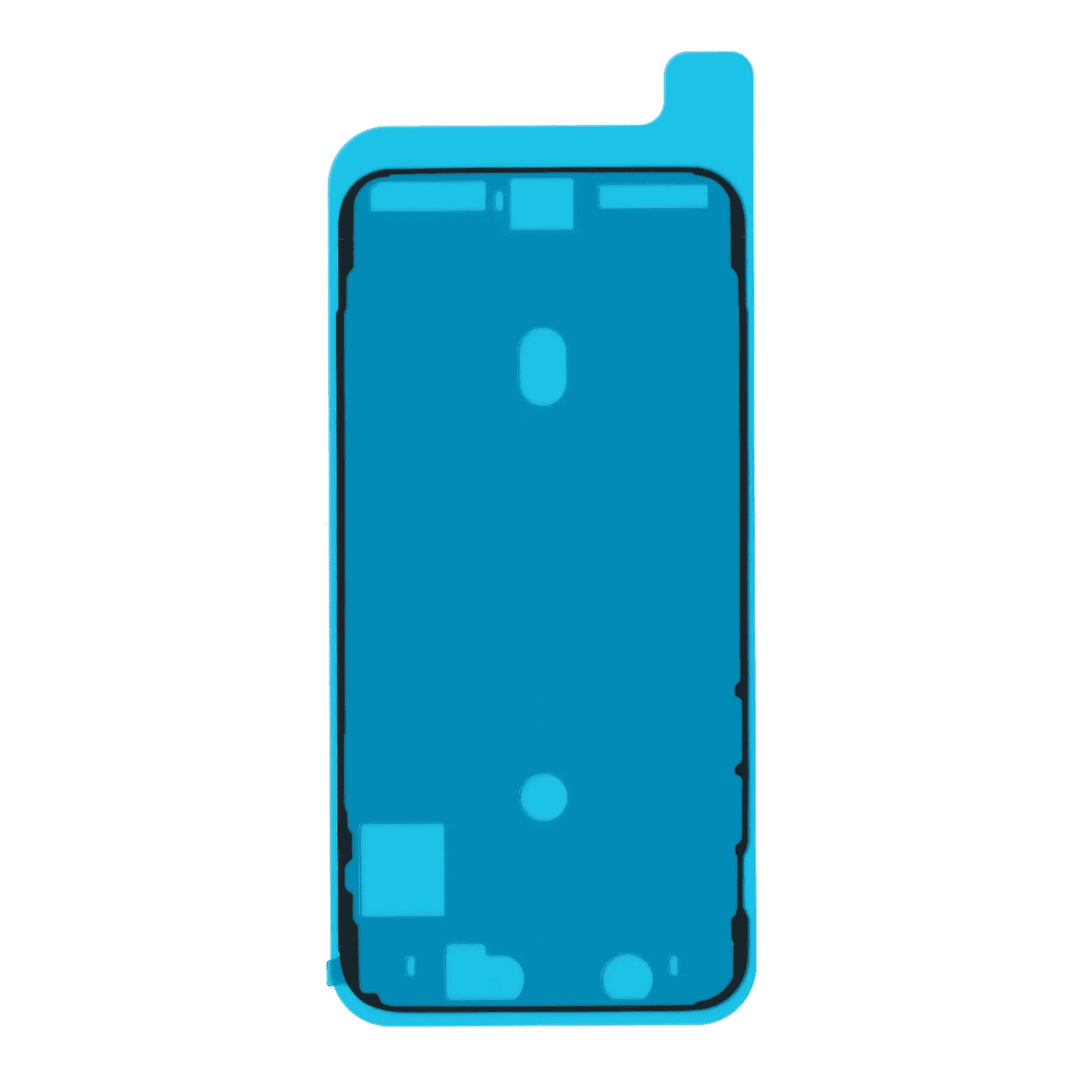
Key Takeaways
- Screen replacement restores your iPhone 13 mini’s display and functionality
- Professional and DIY repair options are available for screen replacement
- Proper repair maintains device warranty and ensures optimal performance
iPhone 13 Mini Screen Replacement Options
Replacing a damaged iPhone 13 Mini screen can be done through various methods. Each option has its own advantages and considerations in terms of cost, quality, and warranty coverage.
Authorized Apple Repair Services
Apple offers official screen replacement for the iPhone 13 Mini. This service uses genuine Apple parts and is done by certified technicians. It maintains the phone’s water resistance and keeps the warranty intact.
The cost varies based on warranty status and AppleCare+ coverage. Without coverage, it can be pricey. With AppleCare+, you pay a lower service fee.
Apple provides a 90-day warranty on the repair. They may offer a loaner device during the repair process. Appointments can be made online or at an Apple Store.
Third-Party Repair Services
Many local shops and national chains offer iPhone 13 Mini screen repairs. uBreakiFix is one popular option. These services often cost less than Apple’s official repair.
Third-party repairs may use aftermarket parts. This can affect quality and features like True Tone. Some shops offer warranties on their work.
Be aware that third-party repairs could void your Apple warranty. Always check a shop’s reputation and ask about their parts and warranty before choosing this option.
DIY Repair Kits
For tech-savvy users, DIY kits are available to replace the iPhone 13 Mini screen. These kits include the necessary tools and replacement screen.
iFixit provides detailed guides for screen replacement. The process involves careful disassembly and reassembly of the device.
DIY repairs are often the cheapest option. But they carry risks. You might damage other components or lose water resistance. It’s crucial to follow instructions closely and work in a clean, static-free environment.
Understanding Screen Repair Components and Procedures
Replacing an iPhone 13 mini screen involves several key components and steps. Proper care and attention to detail are crucial for a successful repair.
LCD and Screen Components
The iPhone 13 mini screen consists of an OLED display and touch sensors. These parts work together to show images and respond to touch. The screen is held in place by adhesive and tiny screws.
Screen replacement requires special tools. These include:
• Suction cups
• Plastic pry tools
• Screwdriver set
• Heat gun or hairdryer
Careful handling is vital. The screen is delicate and can crack easily.
Repair Process and Care
The repair starts by removing the old screen. This involves heating the edges to loosen the adhesive. Then use a suction cup to lift the screen.
Next steps:
- Disconnect the battery
- Remove screws holding the screen
- Gently pry off connectors
- Clean the frame
- Apply new adhesive
- Connect and secure the new screen
Wear gloves and work in a clean space. Static can damage parts. Take care not to bend or scratch components.
Warranty and Quality Considerations
Using original equipment manufacturer (OEM) parts helps ensure quality. These parts match Apple’s specs but cost more. Aftermarket screens may be cheaper but can vary in quality.
Consider warranty impact:
• DIY repairs may void Apple’s warranty
• Some repair shops offer their own warranty
• OEM parts often come with a limited warranty
Look for shops with good reviews and a lowest price guarantee. Ask about their parts sourcing and warranty terms. Balancing cost and quality is key for a lasting repair.
Frequently Asked Questions
Screen replacement for the iPhone 13 mini can be tricky. Here are some common questions people ask about fixing their phone’s display.
How much is the average cost for an iPhone 13 mini screen replacement?
The price for an iPhone 13 mini screen fix varies. It can cost between $200 to $300 at most repair shops. Apple charges $229 for out-of-warranty screen repairs. Prices may differ based on location and the shop you choose.
Where can I find a service center for iPhone 13 mini screen repair nearby?
You can find repair shops in many places. Apple Stores and authorized service providers offer official repairs. Local phone repair shops might also fix iPhone screens. Use online maps or search engines to find nearby options.
What is included in an iPhone 13 mini screen replacement kit?
A typical DIY kit has several items. It usually contains a new screen, tools, and adhesive. Most kits include:
- Replacement screen
- Screwdriver set
- Pry tools
- Adhesive strips
- Tweezers
- Suction cup
Are there any differences in screen replacement costs between iPhone 13 and iPhone 13 mini models?
The costs can be slightly different. iPhone 13 mini screens are smaller, so they often cost less. The price gap is usually around $20 to $50. Always check with repair shops for exact pricing on each model.
What should I look for when choosing a repair service for my iPhone’s screen?
Pick a repair service with care. Look for:
- Good reviews from past customers
- Warranty on repairs
- Use of genuine Apple parts
- Reasonable prices
- Quick turnaround times
Certified technicians are also a plus. They know how to handle iPhones properly.
Can I perform a screen replacement myself for an iPhone 13 mini, and if so, what tools will I need?
Yes, you can replace the screen yourself. But it’s tricky and risky. You’ll need:
- Screwdriver set (Pentalobe and Phillips)
- Pry tools and spudgers
- Suction cups
- Tweezers
- Heat gun or iOpener
- Anti-static wrist strap
Be careful. One wrong move can damage your phone. If you’re not sure, it’s best to let a pro handle it.







