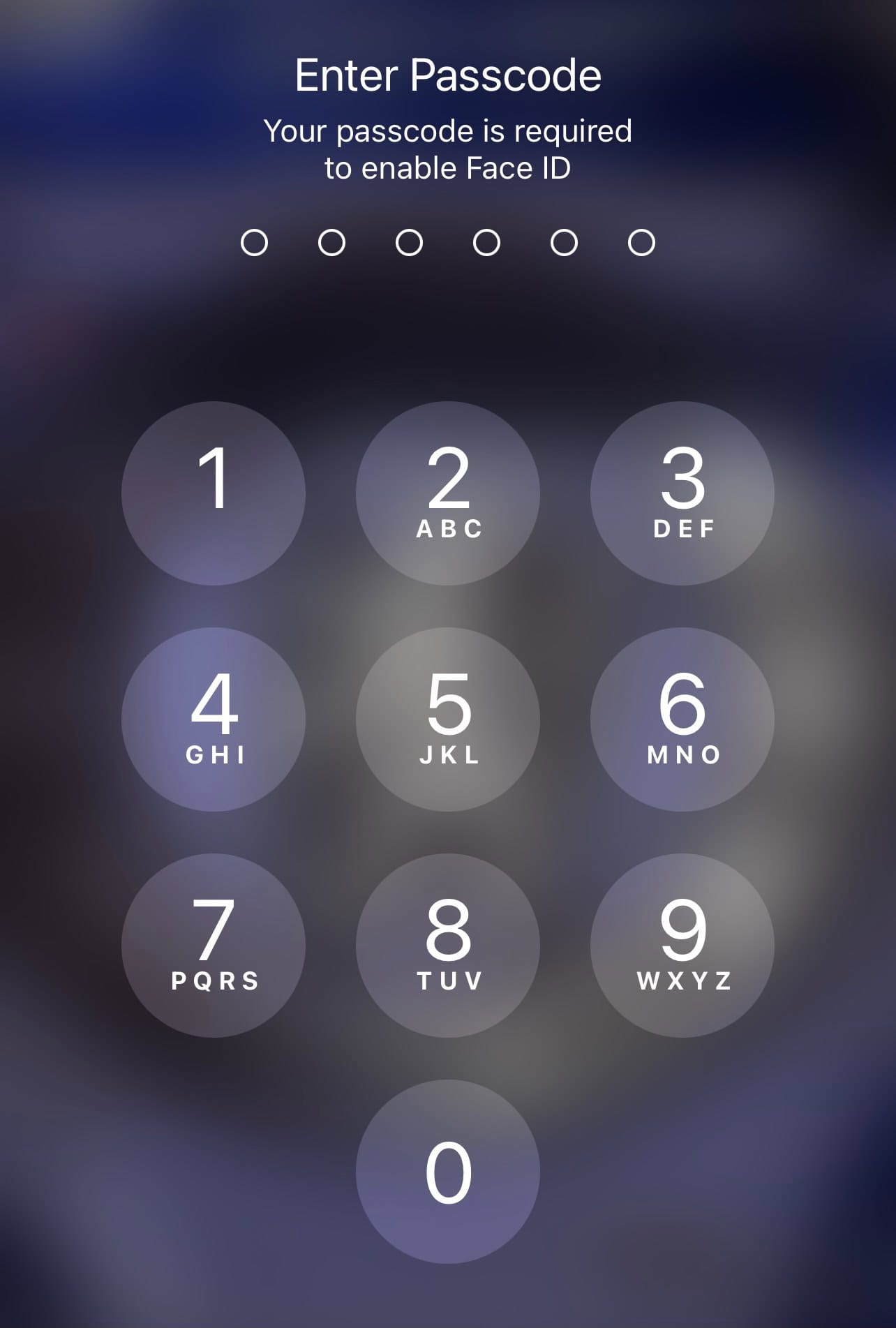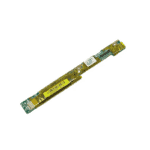If you forget your iPhone passcode, don’t worry. There are different ways to unlock your iPhone, such as using Recovery Mode, Find My iPhone, or the “Forgot Passcode” feature. However, keep in mind that you may lose data and you’ll need your Apple ID credentials. It can be frustrating when you can’t remember your passcode, and many people look for free options to remove it. Some free tools can unlock your iPhone, iPad, or iPod without needing Apple support and may even offer data recovery. It’s important to choose a reliable software to ensure your device’s security. There are trustworthy free options available that can quickly and safely unlock your device. Just remember the importance of backups and Apple ID security to avoid permanent data loss.
Unlocking Your iPhone After a Passcode Mishap
Forgetting your iPhone passcode can be a frustrating experience, but there are several ways to regain access to your device, albeit with some caveats.
Using Recovery Mode
Recovery Mode is a powerful tool that can help you erase your iPhone and start fresh. However, this will delete all data on your device, so it’s crucial to have a backup before proceeding.
- Connect to a computer: Use a cable to connect your iPhone to a Mac or PC.
- Enter Recovery Mode: Follow the specific instructions for your iPhone model to enter Recovery Mode. (These instructions vary slightly depending on the model.)
- Restore or Update: iTunes or Finder will offer the option to restore or update your iPhone. Choose Restore to erase the device and its passcode.
- Set Up as New: Once the restore process is complete, you can set up your iPhone as new or restore it from a backup.
Utilizing Find My iPhone
If you have Find My iPhone enabled on your device, you can erase it remotely:
- Sign in to iCloud: Go to iCloud.com and sign in with your Apple ID.
- Open Find My iPhone: Click on the Find My iPhone icon.
- Select Your Device: Choose your iPhone from the list of devices.
- Erase iPhone: Click on Erase iPhone and confirm your choice.
- Set Up as New: After the erase process is complete, you can set up your iPhone as new or restore it from a backup.
iOS 15.2 or Later: Forgot Passcode Feature
If you have iOS 15.2 or later, you have a new option directly on the lock screen:
- Enter Wrong Passcode: Repeatedly enter the wrong passcode until you see the “iPhone Unavailable” message.
- Tap Forgot Passcode: Tap the Forgot Passcode? option in the bottom right corner.
- Enter Apple ID Password: Enter your Apple ID password and follow the on-screen instructions to reset your passcode.
Important Considerations
- Data Loss: Erasing your iPhone will delete all your data unless you have a recent backup.
- Apple ID: You’ll need your Apple ID and password to restore or set up your iPhone after erasing it.
- Security Lockout: If your iPhone is stuck in a Security Lockout, you’ll need to erase it using Recovery Mode or Find My iPhone.
Key Takeaways
- Free tools can remove iPhone passcodes and Apple IDs.
- These tools support various iOS devices like iPhones and iPads.
- Choose reliable software to maintain device security.
Understanding iPhone Passcode Security
iPhone passcode security involves various layers. These include different types of passcodes, potential risks for data loss, and legal and privacy considerations. It’s important to also consider compatibility with various iOS versions.
Types of iPhone Passcodes
iPhones use many types of passcodes to secure devices. The most common is the 6-digit passcode. It is widely used for basic security. For advanced security, users can set longer alphanumeric passcodes. Then there are restrictions passcodes and screen time passcodes, which control access to specific apps or features. iPhones also support biometric options like Touch ID and Face ID. These technologies add another layer of protection, being both convenient and secure.
The Risk of Data Loss
Forgetting a passcode can lead to data loss. When you try to remove a forgotten passcode, it often involves erasing all content and settings. This resets the iPhone, erasing all personal data. Using encrypted backups can minimize this risk since they allow the restoration of data. However, not everyone creates such backups. Without them, retrieving lost data becomes impossible, highlighting the importance of regular backups.
Legal and Privacy Considerations
Unlocking an iPhone involves legal and privacy issues. Bypassing a passcode without permission can violate privacy laws. Removing an Apple ID or bypassing iCloud activation locks can lead to legal troubles. Apple’s guidelines emphasize the importance of user consent and legal ownership before attempting to unlock a device. Always ensure you have rightful access to the iPhone and consider the legal implications.
Compatibility with iOS Versions
Compatibility is crucial when dealing with iPhone passcodes. Different iOS versions may have varied security features. For instance, iOS 12 introduced significant changes in handling passcodes. Later versions, like iOS 13, 14, 15, and 16, have their own updates. Ensuring your iPhone and unlocking tools are compatible with the iOS version is vital. Incompatibilities can result in failed unlock attempts and potential data loss.