It’s important to have a good watch battery for your Samsung watch to function properly. Over time, the battery may degrade, leading to decreased efficiency and a shorter lifespan for the watch. If you need to replace the battery in your Samsung watch, there are several reliable options available. Different service centers, including Samsung-Certified Pros, uBreakiFix by Asurion, and DIY guides by iFixit, offer solutions for replacing Galaxy Watch batteries.
You can easily locate a nearby professional center, schedule an online repair, or follow simple, step-by-step instructions to replace the battery yourself if you’re confident in your technical skills. Choosing the right service will ensure that your Samsung watch maintains accurate timekeeping and its smart features continue to work effectively. Whether you opt for a walk-in repair center or decide to follow a detailed guide, replacing your Samsung watch battery is a straightforward and accessible process.
Samsung Watch Battery Replacement Options
Authorized Samsung Repair
Samsung offers battery replacement services through its authorized service centers and uBreakiFix by Asurion. These are your best bets for reliable service and genuine Samsung parts. You can visit a physical store or request a mail-in repair. Expect to pay a fee for the service, but it’s the safest route for maintaining your watch’s warranty and performance.
DIY Battery Replacement
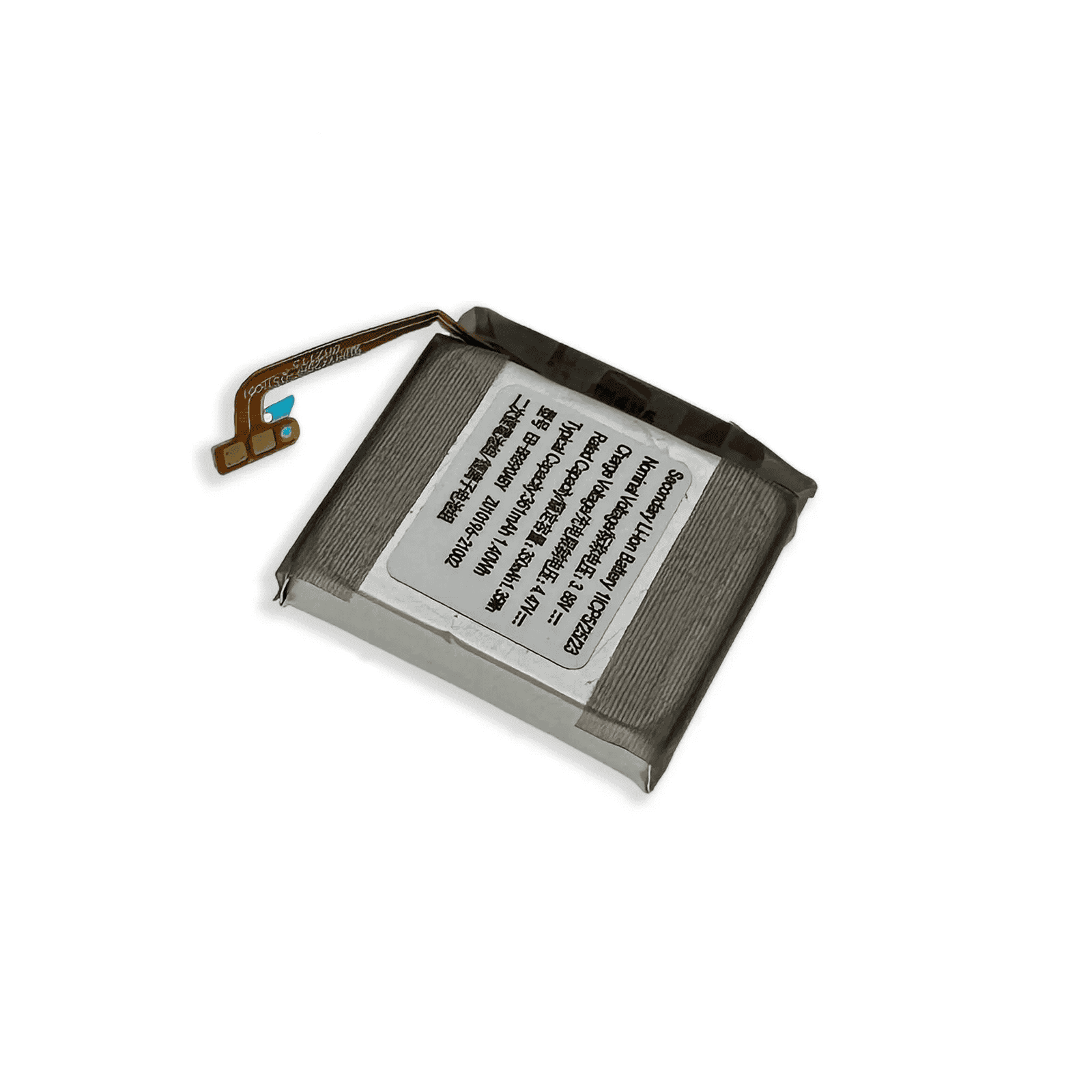
Feeling handy? You can replace the battery yourself with a compatible replacement battery and the right tools. You can find these online or at some electronics stores. This option is more affordable, but it comes with risks. If you’re not careful, you could damage your watch. Plus, going the DIY route might void your warranty.
Third-Party Repair Shops
Local repair shops may also offer battery replacement services for Samsung watches. While often cheaper than authorized repairs, the quality of service and parts can vary. Do your research and choose a reputable shop with good reviews. Remember, using non-genuine parts may affect your watch’s performance or longevity.
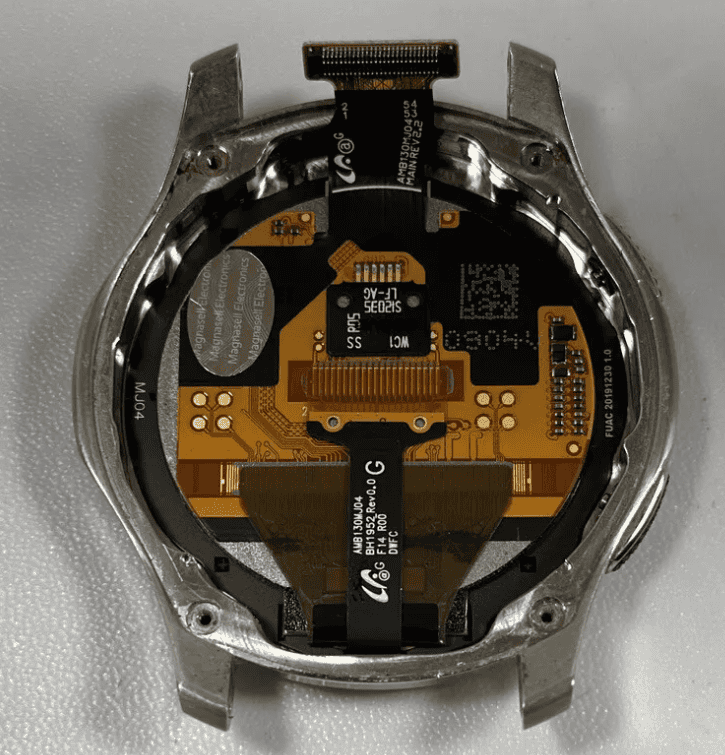
Costs and Considerations
| Option | Pros | Cons | Estimated Cost |
|---|---|---|---|
| Authorized Samsung Repair | Genuine parts, warranty protection, professional service | More expensive, may require longer wait times | $50-$100+ |
| DIY Replacement | Cheapest option | Risk of damage, potential warranty void, requires technical skills | $15-$40 (battery cost) |
| Third-Party Repair Shops | Potentially cheaper than authorized repairs | Quality of service and parts may vary, possible warranty void | $30-$80 |
Before making your decision, weigh the pros and cons of each option and consider factors like cost, convenience, and your comfort level with DIY repairs. Remember, a well-maintained battery is essential for getting the most out of your Samsung smartwatch.
Choosing the Right Battery Replacement Option
Tips to Make Your Battery Last Longer
Want to get the most out of your Samsung Watch battery? Here are a few easy things you can do:
- Turn down the brightness: A brighter screen uses more power.
- Switch off Always-On Display: This feature looks cool, but it drains your battery faster.
- Limit vibrations: Each buzz uses a bit of battery.
- Manage notifications: Do you really need alerts for every app? Turning off some notifications can save power.
- Use power saving modes: Samsung Watches have special modes that help your battery last longer.
Why Use Genuine Samsung Batteries?
When replacing your battery, it’s best to stick with genuine Samsung parts. Here’s why:
- They’re made for your watch: Genuine batteries are designed to fit and work perfectly with your Samsung Watch model.
- Safety first: Non-genuine batteries might be cheaply made and could overheat or cause damage.
- Long-lasting power: Genuine batteries are tested to provide the best performance and lifespan.
DIY Battery Replacement: What You Need to Know
Replacing the battery yourself can save money, but it has some risks. Here are some things to consider:
- Find the right battery: Make sure you buy a genuine Samsung battery that’s made for your watch model. You can find them on Samsung’s website or at authorized retailers.
- Gather your tools: You’ll need some small screwdrivers, a spudger tool to pry open the watch, and adhesive to secure the new battery.
- Difficulty varies: Some Samsung Watch models are easier to work on than others. Look for guides or videos specific to your model.
Choosing a Third-Party Repair Shop
If you’re thinking about using a local repair shop, it’s a good idea to ask them a few questions first:
- What kind of batteries do you use? Make sure they use genuine Samsung batteries.
- Do you offer a warranty on your repairs? A good warranty shows they’re confident in their work.
- Can I see examples of your previous work? This can help you get an idea of their skill level.
More Questions About Samsung Watch Battery Replacement
Here are answers to some common questions:
- How can I check my battery health? You can usually find battery health information in the settings menu of your Samsung Watch. Look for a section on “Battery” or “Device Care.”
- Will my watch still be water resistant after a battery replacement? It should be, but it’s important to make sure the watch is properly sealed after the repair. Ask your repair technician about their process for ensuring water resistance.
Comparing Your Options
| Option | Pros | Cons | Estimated Cost |
|---|---|---|---|
| Authorized Samsung Repair | Genuine parts, warranty protection, professional service | More expensive, may require longer wait times | $50-$100+ |
| DIY Replacement | Cheapest option | Risk of damage, potential warranty void, requires technical skills | $15-$40 (battery cost) |
| Third-Party Repair Shops | Potentially cheaper than authorized repairs | Quality of service and parts may vary, possible warranty void | $30-$80 |
Key Takeaways
- Trust professionals or follow clear guides for Samsung watch battery replacement.
- Various options are available for in-store or online scheduling.
- Simple steps ensure your Samsung watch functions like new after battery replacement.
Samsung Watch Battery Replacement Process
Exploring the Samsung watch battery replacement process involves identifying when a replacement is needed, selecting the appropriate service option, and understanding the costs and warranty involved.
Identifying the Need for Battery Replacement
Signs of a Failing Battery: If the battery charge depletes quickly, the device often shuts off unexpectedly, or it takes longer to charge, it may be time to consider a battery replacement.
Basic Troubleshooting: Perform basic troubleshooting, such as resetting the watch or updating its software, to ensure the issues are not due to simple software glitches.
Safety Considerations: If the battery is swollen or damaged, it is crucial to replace it promptly to avoid potential hazards.
Selecting a Service Option
Authorized Service Centers: Services like uBreakiFix by Asurion offer professional Samsung watch repair. Visiting Samsung.com can help locate the nearest authorized service center.
Mail-In Services: Some service centers allow you to mail in your device for repair. This can be arranged through various carrier and retailer websites, including Samsung’s official channels.
Retail Options: You can visit physical locations for repair services. For instance, more than 700 uBreakiFix stores provide walk-in options and guaranteed quality repairs.
Understanding Warranty and Costs
Limited Warranty: Check if your device is still under the standard one-year limited warranty, which may cover the battery replacement cost.
Cost Considerations: For devices out of warranty, the battery replacement costs may vary. It’s worth checking if the service center offers a low price guarantee.
Additional Costs: Sometimes, additional costs may involve parts and labor. Ensure all costs are transparent before proceeding with any repair service.
Frequently Asked Questions
This section addresses common questions regarding Samsung watch battery replacement services, including costs, feasibility, and service centers.
How much does it cost to replace a Samsung watch battery?
The cost to replace a Samsung watch battery varies depending on the model and service provider. Typically, it ranges between $30 and $80. Contacting a service center can provide a more accurate estimate.
Can the battery in a Samsung smart watch be replaced?
Yes, the battery in a Samsung smartwatch can be replaced. Professional services or DIY guides like those provided by iFixit provide step-by-step instructions for safe replacement.
What is the expected lifespan of a Galaxy watch battery?
A Galaxy watch battery generally lasts between 2 to 3 years, depending on usage patterns and maintenance. Regularly updating the software and optimizing settings can help extend the battery life.
Are Samsung watches repairable?
Samsung watches are repairable. Repairs include battery replacement, screen repairs, and other issues. Authorized service centers and guides are available to assist with different types of repairs.
Where can I find a service center for Samsung watch battery replacement?
Authorized service centers for Samsung watch battery replacement can be found through Samsung’s official website or partners like uBreakiFix by Asurion. Online scheduling and walk-in options are available.
What is the average turnaround time for a Samsung watch battery replacement service?
The average turnaround time for a Samsung watch battery replacement is typically between 1 to 3 days. Some service centers offer same-day repairs, depending on their workload and parts availability.







