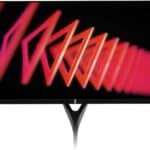Experiencing issues with your Samsung DVE45T3200W dryer can be frustrating, but many common problems can be resolved with some basic troubleshooting. This guide provides a comprehensive overview of common issues, their potential causes, and effective solutions. It also includes a handy table summarizing troubleshooting steps and offers maintenance tips to keep your dryer running smoothly. By following these guidelines, you can address many problems yourself and ensure your Samsung dryer continues to provide efficient and reliable performance.
To fix most problems, you can reset your Samsung dryer by unplugging it for 1-5 minutes, then plugging it back in.
If a reset doesn’t work, check the user manual. It has tips for common problems. The DVE45T3200W manual covers error codes, lint filter cleaning, and more.
For tougher issues, you may need to look inside the dryer. But be careful. Only try repairs you’re sure about. When in doubt, call a pro. They can fix tricky problems safely.
| Common Issue | Possible Fix |
|---|---|
| Won’t start | Check power cord |
| No heat | Clean lint filter |
| Noisy | Check drum support |
| Error code | See user manual |
Troubleshooting Your Samsung DVE45T3200W Dryer
Is your Samsung DVE45T3200W dryer acting up? Don’t worry! Many common issues can be resolved with some simple troubleshooting. Here’s a guide to help you identify and fix problems with your dryer.
Common Issues and Solutions
1. Dryer Won’t Start
- Check the Power: Make sure the dryer is plugged in and the power cord is securely connected. Check your circuit breaker or fuse box to ensure power is reaching the outlet.
- Inspect the Door: Ensure the dryer door is completely closed and latched. The dryer won’t start if the door isn’t properly closed.
- Check the Controls: Make sure you have selected a drying cycle and pressed the Start button. If the controls are unresponsive, try unplugging the dryer for a few minutes and plugging it back in.
2. Dryer Not Heating
- Clean the Lint Filter: A clogged lint filter can restrict airflow and prevent the dryer from heating properly. Clean the lint filter after each use.
- Check the Gas Supply (Gas Dryers): Ensure the gas supply valve is turned on. If you recently had work done on your gas line, make sure the gas is flowing to the dryer.
- Inspect the Vent: A blocked vent can also cause heating problems. Check the vent hose for any kinks or blockages. Make sure the exterior vent cap is clear and unobstructed.
3. Dryer Takes Too Long to Dry
- Reduce the Load Size: Overloading the dryer can prevent proper airflow and increase drying time. Try drying smaller loads.
- Check the Moisture Sensor: The moisture sensor detects the moisture level in the clothes and automatically adjusts the drying time. If the sensor is malfunctioning, the dryer may run longer than necessary. Consult your user manual or contact Samsung support for assistance with the moisture sensor.
4. Dryer Making Strange Noises
- Check for Obstructions: Make sure there are no loose items, such as coins or buttons, inside the dryer drum. These can cause rattling or banging noises.
- Inspect the Drum Support Rollers: The drum support rollers can wear out over time, causing squeaking or thumping noises. If the rollers are worn, they may need to be replaced.
- Check the Blower Wheel: The blower wheel can become clogged with lint or debris, causing a whistling or squealing noise. Clean the blower wheel and its housing to remove any obstructions.
5. Error Codes
- Check the Display: If your dryer displays an error code, consult your user manual or the Samsung support website to identify the issue and find troubleshooting steps.
Samsung DVE45T3200W Dryer Troubleshooting Table
| Issue | Possible Causes | Solutions |
|---|---|---|
| Dryer won’t start | Power cord not plugged in, door not closed, controls unresponsive | Check power cord and outlet, ensure door is closed and latched, unplug and replug the dryer, check for error codes |
| Dryer not heating | Clogged lint filter, gas supply off (gas dryers), blocked vent | Clean lint filter, turn on gas supply, inspect and clean vent hose and exterior vent cap |
| Dryer takes too long to dry | Overloaded dryer, malfunctioning moisture sensor | Reduce load size, consult user manual or contact Samsung support for moisture sensor troubleshooting |
| Dryer making strange noises | Loose items in drum, worn drum support rollers, clogged blower wheel | Check for and remove loose items, inspect and replace drum support rollers if worn, clean blower wheel and housing |
| Error codes | Various issues indicated by specific error codes | Consult user manual or Samsung support website for error code definitions and troubleshooting steps |
Samsung Dryer Maintenance Tips
Regular maintenance can help prevent issues and prolong the life of your Samsung dryer. Here are some tips:
- Clean the lint filter after each use.
- Inspect and clean the vent hose and exterior vent cap regularly.
- Avoid overloading the dryer.
- Use the appropriate drying cycle for the type of laundry.
- Leave the dryer door slightly ajar when not in use to prevent moisture buildup.
- Schedule professional maintenance checks periodically.
Installation Guidelines and Specifications
Proper installation of the DVE45T3200W electric dryer ensures optimal performance and safety. This section covers key aspects of the setup process including unboxing, electrical requirements, ventilation, and initial testing.
Unboxing and Setup
Remove the dryer from its packaging carefully. Check for any visible damage and ensure all parts are present. Place the dryer in its intended location, leaving at least 1 inch of clearance on all sides for proper air circulation.
Level the dryer using the adjustable feet. Use a bubble level to check both side-to-side and front-to-back alignment. Proper leveling prevents excessive noise and vibration during operation.
Connect the power cord if not pre-installed. For electric models, this requires a 3- or 4-prong cord depending on your outlet type. Follow the wiring diagram in the user manual carefully.
Electrical and Gas Requirements
The DVE45T3200W requires a dedicated 240V electrical circuit rated for 30 amps. Ensure your home’s electrical system can support this load. Use a time-delay fuse or circuit breaker for protection.
| Requirement | Specification |
|---|---|
| Voltage | 240V |
| Amperage | 30A |
| Circuit | Dedicated |
Your dryer must be properly grounded to prevent electrical shock. Connect the ground wire to the center terminal of the terminal block for 3-wire systems. For 4-wire systems, connect it to the green ground screw.
Ducting and Ventilation
Proper venting is crucial for dryer efficiency and safety. Use 4-inch diameter rigid metal ductwork. Avoid plastic or foil ducts as they can trap lint and pose fire hazards.
Keep duct runs as short and straight as possible. Each 90-degree turn reduces airflow efficiency. The maximum duct length is typically 80 feet, but subtract 2.5 feet for each 90-degree turn.
Ensure the exterior vent hood has a damper to prevent backdrafts. Clean lint from the entire duct system regularly to maintain proper airflow and reduce fire risks.
Initial Testing and Safety Checks
Before first use, run the dryer empty on a timed dry cycle for about 20 minutes. This burns off any manufacturing oils and ensures all components are functioning correctly.
Check for unusual noises, vibrations, or odors during this test run. Verify that the drum is rotating smoothly and the controls respond correctly.
Inspect all electrical connections and the venting system for any signs of problems. Ensure the dryer is sitting level and stable. If you encounter any issues, consult the troubleshooting section of your user manual or contact Samsung support for assistance.
Operational Issues and Error Codes
The Samsung DVE45T3200W dryer may encounter various operational issues and display error codes. Understanding these codes and common challenges helps in effective troubleshooting and maintenance.
Understanding Error Codes
Error codes on the DVE45T3200W display panel indicate specific problems. The Smart Care feature helps diagnose issues using your smartphone.
Common error codes include:
- tE: Temperature sensor problem
- HE: Heating issue
- dE: Door not closed properly
- 3C: Motor not working correctly
To use Smart Care:
- Press and hold the “Wrinkle Prevent” button for 3 seconds
- Open the Smart Care app on your phone
- Scan the error code displayed on the dryer
The app provides troubleshooting steps for each code.
Common Operational Challenges
You may face several issues while using your DVE45T3200W dryer:
- Dryer not starting
- Clothes not drying completely
- Excessive noise during operation
- Dryer stopping mid-cycle
To address these problems:
- Check the power supply and circuit breaker
- Clean the lint filter before each load
- Ensure proper loading of clothes
- Inspect the exhaust system for blockages
Regular maintenance helps prevent many common issues.
Troubleshooting the Dryer Not Heating
A dryer that doesn’t heat is a frequent problem. Possible causes include:
- Faulty heating element
- Blown thermal fuse
- Defective thermostat
- Clogged vent system
To troubleshoot:
- Check the power supply
- Run a vent blockage test
- Inspect the heating element and thermal fuse
- Clean the exhaust system thoroughly
If these steps don’t resolve the issue, consult a professional technician.
Addressing Sensor Dry and Cycle Problems
Sensor Dry issues can lead to over or under-drying of clothes. To optimize this feature:
- Clean the moisture sensors inside the drum
- Sort loads by fabric type and weight
- Adjust the dryness level settings as needed
For cycle problems:
- Ensure the Child Lock feature is off
- Check if the correct cycle is selected
- Verify that the door is fully closed
- Press the Power button
- Select the desired cycle
- Adjust the drying time using the Time button
Regular cleaning and proper use of cycles improve drying performance.
Maintenance and Performance Optimization
Proper maintenance and optimization are key to keeping your Samsung DVE45T3200W dryer running efficiently. Regular cleaning and smart technology integration can enhance performance and reduce energy consumption.
Regular Cleaning and Upkeep
Clean the lint filter after each use to maintain optimal airflow. Remove lint from the filter and wipe it with a damp cloth if needed. Check the exhaust vent monthly for blockages or debris. Vacuum the area around the dryer to prevent dust buildup.
Inspect the drum seal regularly for wear or damage. Replace if necessary to prevent air leaks. Wipe down the drum interior with a soft cloth to remove any residue. Clean the moisture sensors with vinegar to ensure accurate cycle completion.
Use a mild detergent solution to clean the exterior. Avoid harsh chemicals that could damage the finish. Keep the area around the dryer clear for proper ventilation.
Enhancing Efficiency and Reducing Energy Consumption
Choose the right cycle for each load to avoid over-drying. Use the moisture sensor option when available for optimal drying times. Clean the exhaust duct annually to improve airflow and reduce energy waste.
Group similar fabrics together to ensure even drying. Avoid overloading the dryer, which can increase drying time and energy use. Use dryer balls to help separate clothes and reduce static.
Consider using the Wrinkle Prevent option to minimize ironing needs. This feature periodically tumbles clothes after the cycle ends, reducing wrinkles and saving energy on ironing.
| Energy-Saving Tips | Benefits |
|---|---|
| Clean lint filter | Improves airflow |
| Use sensor dry | Prevents over-drying |
| Group similar items | Reduces drying time |
| Avoid overloading | Increases efficiency |
Smart Technology Integration
Connect your dryer to the SmartThings app for remote monitoring and control. Receive notifications when cycles complete or if maintenance is needed. Use the app to start or stop cycles from anywhere.
The app provides cycle recommendations based on load type and size. It can also help diagnose issues and provide troubleshooting steps. Enable the Lint Filter Indicator feature to get reminders for cleaning.
Monitor energy usage through the app to identify opportunities for savings. Schedule cycles during off-peak hours to reduce electricity costs. Use the app’s insights to optimize your laundry routine for maximum efficiency.
Additional Features and Warranty Information
The Samsung DVE45T3200W dryer comes with advanced drying features and warranty coverage. These elements enhance its functionality and provide peace of mind for users.
Advanced Drying Features
The DVE45T3200W offers Sensor Dry technology that adjusts drying time and temperature based on moisture levels. This helps prevent over-drying and protects your clothes.
The dryer includes multiple drying cycles to suit different fabric types. You can select from options like Normal, Heavy Duty, and Delicates to ensure optimal care for your laundry.
A Child Lock feature is available to prevent accidental changes to settings. This is especially useful for households with young children.
Smart Care functionality allows you to troubleshoot issues using your smartphone. It provides quick solutions for common problems without needing to call for service.
Warranty and Professional Support
Samsung offers a limited warranty on the DVE45T3200W dryer. This typically covers parts and labor for one year from the purchase date.
The heating element, a crucial component, is often covered for an extended period. Check your warranty document for specific details on coverage duration.
For issues not covered by warranty, Repair Clinic provides troubleshooting guides and replacement parts. They offer assistance for common Samsung dryer problems like faulty heating elements or broken drum spiders.
Professional support is available through Samsung’s customer service. They can help with diagnostics and arrange for repairs if needed.
| Feature | Benefit |
|---|---|
| Sensor Dry | Prevents over-drying |
| Child Lock | Ensures safety |
| Smart Care | Easy troubleshooting |
| Warranty | Covers parts and labor |
Frequently Asked Questions
The Samsung DVE45T3200W dryer may encounter various issues. These common problems can often be resolved through simple troubleshooting steps. Let’s address some frequent concerns and their solutions.
What troubleshooting steps can be taken when the Samsung DVE45T3200W dryer will not start?
First, check if the dryer is plugged in properly. Ensure the door is fully closed and latched. Verify that the power cord is connected to a working electrical outlet.
If these basic checks don’t solve the issue, inspect the circuit breaker. Reset it if necessary. Also, make sure the Start/Pause button is pressed firmly.
How can error codes be diagnosed on the Samsung DVE45T3200W dryer?
Error codes appear on the dryer’s display panel. Note down the specific code you see. Consult your user manual to find the meaning of the code.
Common codes include “dE” for a door error or “tE” for a temperature sensor issue. Once you identify the code, follow the manual’s instructions for resolving the problem.
What should be done when a Samsung DVE45T3200W dryer is on but not heating?
Check the dryer’s heat settings first. Make sure it’s not set to Air Fluff or another non-heat cycle. Inspect the lint filter and exhaust vent for blockages.
If these steps don’t work, the heating element might be faulty. This usually requires professional repair. Contact Samsung support or a qualified technician for assistance.
How can the sound be turned off on a Samsung DVE45T3200W dryer?
Look for a Sound or Signal button on the control panel. Press and hold this button for about 3 seconds. This should toggle the sound on or off.
If you can’t find this button, check your user manual. Some models may have different methods to control sound settings.
Is there a reset function for the Samsung DVE45T3200W dryer, and how is it performed?
There’s no dedicated reset button on this model. However, you can perform a soft reset by unplugging the dryer for about 5 minutes. Then plug it back in.
For more stubborn issues, a hard reset might help. Press and hold the Start/Pause button for 5 seconds. This can clear some error codes and reset the system.
What are the common causes for a Samsung dryer to stop drying efficiently?
Overloading the dryer can reduce its efficiency. Make sure you’re not exceeding the recommended capacity. A clogged lint filter is another common culprit.
Check the exhaust vent for blockages. Clean it regularly. If problems persist, the moisture sensor might need cleaning or the heating element could be failing.
| Common Issue | Possible Solution |
|---|---|
| Won’t start | Check power supply and door latch |
| Not heating | Inspect heat settings and vent |
| Error codes | Consult manual for specific code |
| Inefficient drying | Clean lint filter and check load size |
| No sound | Use Sound/Signal button to adjust |
| Needs reset | Unplug for 5 minutes or use Start/Pause button |