When a Samsung washer flashes the SC code, it’s signaling a specific issue that needs attention. This code, often a call for help from your machine, can pop up at the most inconvenient times. Understanding what it means is the first step in troubleshooting the problem.
The SC code, sometimes shown as 5C, points to a drainage problem. It’s a common hiccup for Samsung washers, but it’s usually fixable without calling in a professional. This guide will walk you through what causes this error and how to fix it, ensuring your laundry routine gets back on track swiftly.
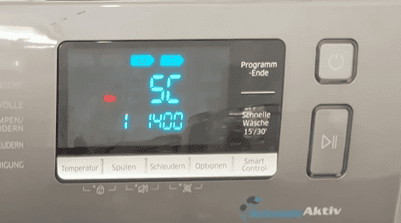
To troubleshoot the SC error code on a Samsung washing machine (indicates a drainage issue):
- Check the drain hose: Make sure the drain hose is not frozen, clogged, or kinked. Check that it’s pushed onto the spigot correctly and that the hose clip is secure.
- Clean the filter: The drain pump filter should be cleaned regularly to prevent lint and debris from damaging the pump.
- Check the washer’s level: Make sure the washer is level.
- Reset the washer: Unplug the washer, wait 10 seconds, and plug it back in.
If the error code persists, you can try testing the drain pump and pressure switch. If the issue persists, you can contact Samsung’s customer service center.
Resolving the Samsung Washer SC Error Code
Seeing the SC code displayed on your Samsung washer indicates a drainage problem. This usually means the washer is taking too long to drain. Don’t worry – you can often fix this error yourself using the following troubleshooting steps:
Step 1: Check the Drain Hose
- Unplug: Turn off the power to your washer for safety.
- Locate the Hose: Find the drain hose at the back of your washer.
- Inspect: Make sure it’s not kinked, twisted, or clogged. Straighten it out, if necessary, and clear out any blockages you find.
Step 2: Clean the Drain Pump Filter
- Find the Filter: The filter is usually located in a small cover at the front bottom of your washer. See your washer’s manual for the exact location.
- Prepare for Water: Place a shallow pan or towels underneath to catch any water.
- Open and Clean: Open the filter and remove any debris, like lint, coins, or buttons. Rinse the filter thoroughly.
- Reinstall: Securely replace the filter before closing the cover.
Step 3: Additional Checks (If Necessary)
If the problem persists, try these steps:
- Check Wall Drain: Make sure your wall drain isn’t clogged. Consider pouring water directly into the wall drain to test for a blockage.
- Washer Level: Ensure your washer is sitting level on the ground. An unleveled washer can hinder drainage.
If the Error Code Persists
Should the SC error continue after all these steps, here’s a table outlining possible causes and solutions:
| Problem | Solution |
|---|---|
| Faulty Drain Pump | Might need replacement, consider contacting a technician |
| Damaged Pressure Switch | May require replacement |
| Control Board Issue | Technical troubleshooting may be needed |
Important Note:
- Always refer to your washer’s user manual for specific model instructions.
- If the error persists or you’re uncomfortable with the repairs, contact a Samsung technician for assistance.
Key Takeaways
- The SC (or 5C) code on a Samsung washer indicates a drainage problem, signaling the washer cannot properly drain the water, which can often be resolved without professional help.
- Common causes of an SC code include a clogged drain filter, a bent or kinked drain hose, foreign objects stuck in the drain system, and, less commonly, drain pump failure or software glitches.
- To troubleshoot the SC code, it’s advised to first check and clean the debris filter, inspect and, if necessary, straighten the drain hose, and reset the washer. If these steps fail, examining the drain pump or contacting support is recommended.
- Preventative measures include regular checking and cleaning of the debris filter, ensuring proper drain hose placement, regular use of the washer to avoid stagnant water, and seeking professional help when DIY solutions are ineffective.
- Regular maintenance and prompt attention to SC code alerts can help extend the life of a Samsung washer and minimize disruptions to laundry routines.
What is the SC Code on a Samsung Washer?
The SC code, sometimes shown as 5C, is a common notification on Samsung washers. It signals a drainage problem. This means the washer can’t properly drain the water inside. It’s a heads-up for users that their laundry routine might hit a snag. But, it’s not the end of the line.
Samsung designs these codes to help owners. When you see SC, it’s time to check the drain system. The issue could lie in several places. Maybe the drain hose is kinked or the filter is clogged. It’s like the washer is asking for a little help to get back on track.
Here’s what the SC code does not mean: it doesn’t spell instant costly repairs. Many times, solving this problem doesn’t need a pro. It’s about troubleshooting specific parts of the washer. Users can often handle it with guidance.
Troubleshooting involves a few steps. First, checking the drain hose for bends or kinks. Then, inspecting the drain filter for blockages. It’s about narrowing down the issue. Sometimes it’s as simple as removing a sock or clearing out lint.
Samsung provides resources for these situations. They have guides and videos online. These tools are designed to empower washer owners. They offer step-by-step solutions for clearing the SC code. So, the issue might start as a hiccup in your laundry day. But with the right approach, it can often be resolved quickly and easily.
The SC code on Samsung washers signals a drainage problem, but what causes it in the first place? It’s mainly due to issues that disrupt the water flow out of the machine.
First, a clogged drain filter is a common culprit. Over time, things like lint, coins, and small items collect in the filter, blocking water passage. Checking and cleaning the filter should be a homeowner’s first step when they spot the SC code.
Another common issue is a bent or kinked drain hose. When the hose that moves water out of the washer gets bent, the water can’t travel through it properly. This is often an easy fix – just straighten out the hose to get things moving again.
Foreign objects stuck in the hose can also stop water from draining. It’s not just the filter that catches things; sometimes objects bypass the filter and get lodged in the hose. This might require a bit more effort to clear out but is still within the realm of DIY fixes.
Lastly, an issue with the washer’s software might be to blame. Sometimes, a glitch can cause the machine to mistakenly display the SC code. Resetting the washer or updating its firmware can clear up this confusion.
Drain Pump Failure is a less common, but more severe cause. The pump might be broken or malfunctioning, which prevents water from being expelled. This situation will likely need professional attention.
Recognizing these causes helps homeowners tackle the SC code effectively. With this knowledge, they can quickly identify and address the issue, reducing downtime and hassle.
Troubleshooting the SC code on a Samsung washer doesn’t have to be a headache. With a few steps, homeowners can tackle the issue head-on. Whether it’s a blockage, a kink in the hose, or something more complex like pump failure, the key is to approach the problem systematically.
First, Check the Filter. Samsung washers come with a debris filter that catches lint and small objects. This filter can become clogged over time, leading to drainage issues. Homeowners should locate the filter, usually found at the front lower part of the washer, and clean it out thoroughly.
Next, it’s important to Inspect the Drain Hose. The hose might be bent or twisted, which can prevent water from draining out properly. Straightening the hose might solve the problem without needing any tools.
Look for Foreign Objects. Sometimes, items like coins or small toys can get stuck in the drain hose. This can also cause an SC code to appear. Removing the hose and checking for any blockages can often clear up the issue.
If these steps don’t resolve the problem, the issue might be with the Drain Pump. If the pump has failed, it won’t be able to remove water from the washer effectively. This is a more complex issue and might require professional repair.
Another tip is to Reset the Washer. Sometimes, a simple reset can clear the SC code. Homeowners can unplug the washer for about five minutes and then plug it back in. This can sometimes reset the system and clear any minor glitches.
For those not comfortable performing these steps, or if the issue persists, it’s advisable to Contact Support. Samsung customer support can offer guidance and, if necessary, set up a service call to get the washer back in working order.
Remember, regular maintenance can prevent issues like the SC code from happening. Regularly checking and cleaning the filter, ensuring the drain hose is clear and in good condition, and keeping the area around the washer tidy can help keep it running smoothly.
Steps to Fix the SC Code Issue
When a Samsung washer flashes the SC code, it’s signaling a hiccup with the draining process. Here’s a breakdown of steps to get things back on track.
First off, homeowners should check the debris filter. This small but mighty component can get clogged, hindering water flow. If it’s packed with lint or small items, cleaning it out can solve the problem. This is a simple fix that doesn’t need any special tools.
Next up, the drain hose deserves attention. It should be free from any kinks or blockages. Sometimes, objects stuck inside or a hose twisted like a pretzel can stop water from leaving the machine. Detaching the hose and running water through it can help clear any obstruction.
If those steps don’t cut it, resetting the washer might do the trick. Unplugging the machine for about five minutes allows it to reboot, potentially clearing the error. This is like hitting the reset button on a glitchy app or device.
However, if the SC code persists, it might be time to consider the drain pump itself. This component is crucial for expelling water and, if faulty, requires professional attention. Replacing or repairing a drain pump is a job for an expert.
Regular maintenance can’t be overlooked either. Keeping an eye on the debris filter and hose can prevent issues before they start. A little preventative care goes a long way in keeping washers running smoothly.
Samsung’s customer support is also there for extra guidance. They can offer advice or arrange a service call if needed.
Tips to Prevent Future SC Code Errors
Keeping a Samsung washer running smoothly involves simple, regular maintenance steps. This can help avoid the annoying SC code errors that halt laundry day in its tracks. By following these tips, homeowners can look forward to fewer interruptions and more efficient washer performance.
First off, it’s key to Check the Debris Filter Monthly. A primary cause for the SC code is a clogged debris filter. It’s very easy to forget about this small, but crucial component of the washer. Every month, take a few minutes to remove, check, and clean the filter. This prevents buildup that can lead to errors.
Next up, Ensure Proper Drain Hose Placement. The drain hose should be set up according to the Samsung washer’s manual. Too high or too low placement can cause drainage issues resulting in the SC code. It’s also vital to make sure there are no sharp bends or kinks that could obstruct water flow.
Additionally, don’t forget about Regular Washer Usage. Not using the washer for extended periods can lead to stagnant water in the hoses or pump, which might trigger SC code errors. Occasional runs, even without laundry, can keep everything moving smoothly.
Lastly, Seek Professional Help When Needed. If the SC code persists even after all troubleshooting steps, it might be time to call in a professional. Sometimes, the issue could be more technical than it seems and requires an expert’s touch.
By implementing these maintenance tips, Samsung washer owners can significantly reduce the likelihood of facing SC error codes. Regular care not only extends the life of the appliance but also ensures it runs efficiently day in and day out.
Frequently Asked Questions
What does the SC error code on Samsung washers indicate?
The SC error code on Samsung washers typically indicates a problem related to the washer’s draining process. This could be due to a clog in the drain system, issues with the drain hose, or a malfunctioning pump.
How often should the debris filter on a Samsung washer be checked?
Homeowners are advised to check the debris filter on their Samsung washer monthly. Regular checks help prevent clogs and ensure smooth operation.
Why is proper drain hose placement important for Samsung washers?
Proper drain hose placement is essential to facilitate efficient drainage. Incorrect placement can lead to water siphoning back into the washer or draining issues that might trigger the SC error code.
Can using a Samsung washer regularly help prevent SC error codes?
Yes, using your Samsung washer regularly can help prevent SC error codes. Regular use prevents stagnant water from sitting in the machine, which can lead to issues affecting the washer’s ability to drain properly.
When should professional help be sought for Samsung washer issues?
If the SC error code persists after you’ve checked the debris filter, ensured proper drain hose placement, and used the washer regularly without resolution, it’s time to seek professional help. A certified technician can diagnose and fix underlying issues that aren’t easily resolved through basic troubleshooting.







