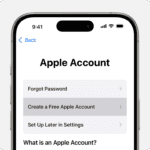Panasonic microwaves offer versatile cooking options. Adjusting the power level lets you heat or cook food just right. To set the power level on a Panasonic microwave, press the Power Level button until your desired level appears, then enter the cooking time and press Start.
This simple process gives you control over your cooking. Lower power levels work well for defrosting or warming delicate foods. Higher levels cook faster and are great for boiling liquids.
Knowing how to adjust power levels enhances your cooking experience. It helps prevent overcooking and allows for even heating. Here’s a quick guide to common power levels:
| Power Level | Best For |
|---|---|
| 10 (High) | Boiling water, cooking vegetables |
| 7 (Medium-High) | Reheating leftovers |
| 5 (Medium) | Baking cakes, cooking rice |
| 3 (Medium-Low) | Melting chocolate, softening cream cheese |
| 1 (Low) | Keeping food warm, defrosting |
Understanding Panasonic Microwave Power Levels
Panasonic microwaves offer a range of power levels to help you cook and reheat food effectively. These power levels determine the intensity of the microwaves, allowing you to control the cooking speed and outcome. Here’s a general guide to Panasonic microwave power level settings:
Common Power Levels and Their Uses
While the exact number of power levels may vary depending on your Panasonic microwave model, here are some common settings and their typical uses:
| Power Level | Percentage of Power | Typical Uses |
|---|---|---|
| High (Power Level 10) | 100% | Quickly cooking or reheating foods, boiling water |
| Medium-High (Power Level 7-9) | 70-90% | Cooking dense foods like potatoes or meats, reheating leftovers |
| Medium (Power Level 5-6) | 50-60% | Simmering sauces, melting chocolate, cooking delicate foods like fish |
| Medium-Low (Power Level 3-4) | 30-40% | Defrosting frozen foods, softening butter |
| Low (Power Level 1-2) | 10-20% | Keeping food warm, slow cooking |
Power Level Tips
- Refer to your user manual: Your Panasonic microwave’s user manual will provide the most accurate information on the specific power levels available on your model and their recommended uses.
- Start low and adjust: If you’re unsure about the appropriate power level, start with a lower setting and gradually increase it as needed.
- Use the sensor cook function: Many Panasonic microwaves have sensor cook functions that automatically adjust the cooking time and power level based on the food’s moisture level. This can take the guesswork out of cooking.
- Experiment: Don’t be afraid to experiment with different power levels to achieve the desired results for your favorite recipes.
Advanced Power Level Functions
Some Panasonic microwaves may offer additional power level functions or settings, such as:
- Turbo Defrost: This function uses a combination of power levels to quickly and evenly defrost frozen foods.
- Inverter Technology: Panasonic’s Inverter technology provides precise power control for more even cooking and better results.
- Combination Cooking: Some models allow you to combine microwave cooking with other functions like grilling or convection baking.
By understanding and utilizing the power level settings on your Panasonic microwave, you can cook a wide variety of foods with ease and achieve delicious results.
Panasonic Genius Sensor: Intelligent Cooking
Many Panasonic microwaves are equipped with a Genius Sensor. This intelligent sensor takes the guesswork out of microwave cooking. Here’s how it works:
- Moisture Detection: The Genius Sensor detects the steam emitted from your food during cooking.
- Automatic Adjustments: Based on the detected moisture level, the sensor automatically adjusts the cooking time and power level to ensure optimal results.
- Simplified Cooking: You simply need to select the appropriate sensor cook category (e.g., reheat, frozen entree, vegetables), and the microwave will do the rest.
The Genius Sensor is particularly useful for reheating leftovers, cooking frozen meals, and preparing vegetables. It helps prevent overcooking or undercooking, ensuring your food is heated or cooked to perfection.
If your Panasonic microwave has a Genius Sensor, take advantage of this convenient feature to simplify your cooking experience and enjoy delicious results every time.
Understanding Your Panasonic Microwave
Panasonic microwaves offer various features to enhance your cooking experience. These appliances combine power and precision to simplify meal preparation.
Different Models and Features
Panasonic offers a range of microwave models with unique capabilities. Many units include Inverter Turbo Defrost for quick and even thawing. This feature uses a lower power setting to prevent partially cooked edges.
Some models feature Sensor Cook technology. It monitors steam levels to adjust cooking time and power automatically. This ensures optimal results for different food types.
Inverter technology provides consistent heating at lower power levels. It’s ideal for delicate foods or keeping dishes warm without overcooking.
Here’s a comparison of common Panasonic microwave features:
| Feature | Benefit |
|---|---|
| Inverter Technology | Even heating, better for delicate foods |
| Sensor Cook | Automatic adjustment for perfect doneness |
| Turbo Defrost | Faster, more uniform thawing |
| Keep Warm | Maintains food temperature without overcooking |
Safety Information and Precautions
Always use care when operating your Panasonic microwave. Never run the appliance empty, as this can damage the magnetron.
Use microwave-safe containers only. Avoid metal objects and dishes with metallic trim. These can cause arcing and damage the oven.
Don’t overheat liquids. This can lead to superheating and sudden boiling when the container is moved. Stir liquids before and after heating to distribute heat evenly.
Keep the door seals clean and free from food residue. This ensures proper sealing and prevents microwave energy leakage.
Check your food regularly during cooking. Use the appropriate power level for each task to avoid overcooking or uneven heating.
Navigating the Control Panel
The control panel on Panasonic microwaves allows you to set power levels and access various functions. It features buttons for timer settings and a display window for easy monitoring.
Timer/Clock Settings
To set the clock on your Panasonic microwave, press the Clock button. Use the number pad to enter the current time. Press Start to confirm. For models like the NN-SN67KS, you may need to press Clock twice to switch between 12-hour and 24-hour formats.
The timer function is separate from cooking time. To use it:
- Press Timer
- Enter desired time using number pad
- Press Start to begin countdown
You can check the timer while cooking by pressing Timer. To cancel, press Stop/Reset.
Using the Display Window
The display window on Panasonic microwaves shows cooking time, power level, and other important information. On models like the NN-CD65NS, it may also display menu options for preset cooking functions.
To set power level:
- Press Power Level
- Enter desired percentage (e.g., 50 for 50%)
- Press Start
The display will show “PL” followed by the power level number. “PL10” indicates full power.
Some models use a dial instead of buttons. Turn the dial to adjust time or power level as shown on the display.
| Power Level | Display | Usage |
|---|---|---|
| High | PL10 | Boiling liquids |
| Medium-High | PL7 | Cooking meat |
| Medium | PL5 | Baking |
| Low | PL3 | Defrosting |
Setting the power level correctly ensures your food cooks evenly and thoroughly.
Setting Power Levels for Optimal Cooking
Proper power level selection is crucial for achieving the best cooking results in your Panasonic microwave. The right settings ensure food is heated evenly and retains its flavor and texture.
Adjusting Power for Cooking and Reheating
Panasonic microwaves typically offer 10 power levels. Level 10 is full power, while lower levels reduce the cooking intensity. For most reheating tasks, use power level 7 or 8. This prevents overcooking and maintains food quality.
To set the power level:
- Press the Power Level button
- Enter the desired level (1-10)
- Input cooking time
- Press Start
Use lower power levels for delicate foods. Fish and vegetables cook well at levels 4-6. This gentle heating preserves nutrients and texture.
For thick or dense foods, try alternating between high and low power. Start with full power, then reduce to level 5 or 6. This allows heat to distribute evenly throughout the food.
Defrosting Without Overcooking
Defrosting requires careful power management to avoid partially cooking food edges. Panasonic microwaves often have a dedicated Defrost setting. This automatically adjusts power levels for optimal thawing.
If using manual power settings:
- Start at 30% power (level 3)
- Check food every 1-2 minutes
- Rotate and separate pieces as needed
For larger items, reduce power to 20% (level 2) halfway through. This prevents hot spots and ensures even defrosting.
Always let food stand for a few minutes after defrosting. This allows the temperature to equalize throughout the item.
| Food Type | Power Level | Approximate Time |
|---|---|---|
| Vegetables | 5-6 | 3-5 minutes |
| Fish | 4-5 | 3-4 minutes |
| Meat | 5-7 | 5-7 minutes |
| Defrost | 2-3 | 5-10 minutes |
Maintenance and Support
Proper care and troubleshooting are key to keeping your Panasonic microwave functioning well. Regular cleaning and addressing common issues promptly will extend the life of your appliance.
Regular Cleaning and Care
Clean your Panasonic microwave after each use to prevent food buildup. Wipe the interior with a damp cloth and mild detergent. For stubborn stains, heat a bowl of water for 2-3 minutes to create steam, then wipe clean.
Clean the turntable and roller ring weekly. Remove and wash them in warm, soapy water. Dry thoroughly before replacing.
Wipe the exterior with a soft cloth and mild cleaner. Avoid harsh chemicals or abrasives.
Check the door seal monthly for damage or food particles. Clean gently with warm water and dry completely.
Replace the charcoal filter every 6-12 months for optimal odor removal.
| Part | Cleaning Frequency |
|---|---|
| Interior | After each use |
| Turntable | Weekly |
| Door Seal | Monthly |
| Charcoal Filter | Every 6-12 months |
Troubleshooting Common Issues
If your microwave won’t start, check the power cord and outlet. Ensure the door is fully closed.
For uneven heating, clean the turntable and roller ring. Make sure food is arranged properly.
If the turntable won’t rotate, check for obstructions. Clean the roller ring and turntable shaft.
Strange noises may indicate a problem with the magnetron. Consult your owner’s manual or contact Panasonic support.
For error codes, refer to the troubleshooting section of your manual. Common codes include:
- H97: Component needs service
- H98: Output power decreased
If issues persist, contact Panasonic customer support for assistance.
Frequently Asked Questions
Panasonic microwaves offer various power settings to suit different cooking needs. Understanding how to adjust these settings can help you cook food more effectively.
How can I adjust the cooking power on my Panasonic microwave?
To adjust the cooking power, press the Power Level button multiple times until you reach the desired level. Each press cycles through the available power options. Once you’ve selected the power, use the number pad to set the cooking time.
What steps are involved in changing the power level on a Panasonic Inverter microwave?
For Panasonic Inverter microwaves, press the Microwave button until the desired power level appears on the display. Then, turn the Start/Select dial to set the cooking time. Remember that PL10 is the highest power setting, while PL1 is the lowest.
Is there a specific method to set a Panasonic microwave to 50% power?
To set your Panasonic microwave to 50% power, press the Power Level button until “P-50” or “PL5” appears on the display. Alternatively, you can use the numeric keypad to enter “5” and “0” after pressing the Power Level button once.
Why might the power level function not be working on my Panasonic microwave?
If the power level function isn’t working, check if the microwave is in a preset cooking mode. Some modes don’t allow power adjustments. Ensure you’re not using the Quick Minute or Keep Warm functions, which operate at fixed power levels.
How are the numeric power levels on a Panasonic microwave related to cooking power percentages?
Panasonic microwaves typically use a scale of 1 to 10 for power levels. PL10 corresponds to 100% power, PL5 to 50%, and so on. Each numeric level represents approximately 10% of the microwave’s maximum power output.
What does the power level 20 signify on a Panasonic microwave and how is it used?
Power level 20 on a Panasonic microwave signifies 20% of full power. This low setting is ideal for defrosting delicate foods, softening butter, or keeping food warm without overcooking. It’s particularly useful for tasks that require gentle heating.
| Power Level | Percentage | Common Uses |
|---|---|---|
| PL10 | 100% | Quick heating, boiling liquids |
| PL7 | 70% | Cooking meats, reheating |
| PL5 | 50% | Baking, simmering |
| PL3 | 30% | Softening cheese, slow cooking |
| PL1 | 10% | Keeping food warm, defrosting |