Are you struggling with weak Wi-Fi in your home? Xfinity users can improve their network’s range with a Wi-Fi extender. Selecting the right one can enhance your internet experience, ensuring strong connectivity throughout your house. When choosing a WiFi extender for Xfinity, consider features like signal strength, the number of supported devices, and compatibility with your current internet plan. For heavy internet users, products like the eero Pro mesh WiFi system offer strong performance and can handle multiple devices seamlessly.
For most Xfinity users, the Gen 2 xFi Pods have improved speed and performance, which can eliminate weak WiFi areas in the home. Choosing the right WiFi extender involves understanding your home’s layout and your internet usage patterns. Some extenders offer advanced features such as Wave 2 WiFi technology, which enhances internet speeds for demanding tasks like gaming and streaming. However, for those who want a more budget-friendly option that still improves WiFi coverage, products like the Xfinity xFi Pods offer a cost-effective solution to extend network coverage and are easy to set up with your Xfinity Gateway.
Boosting Your Xfinity WiFi: Extender Options
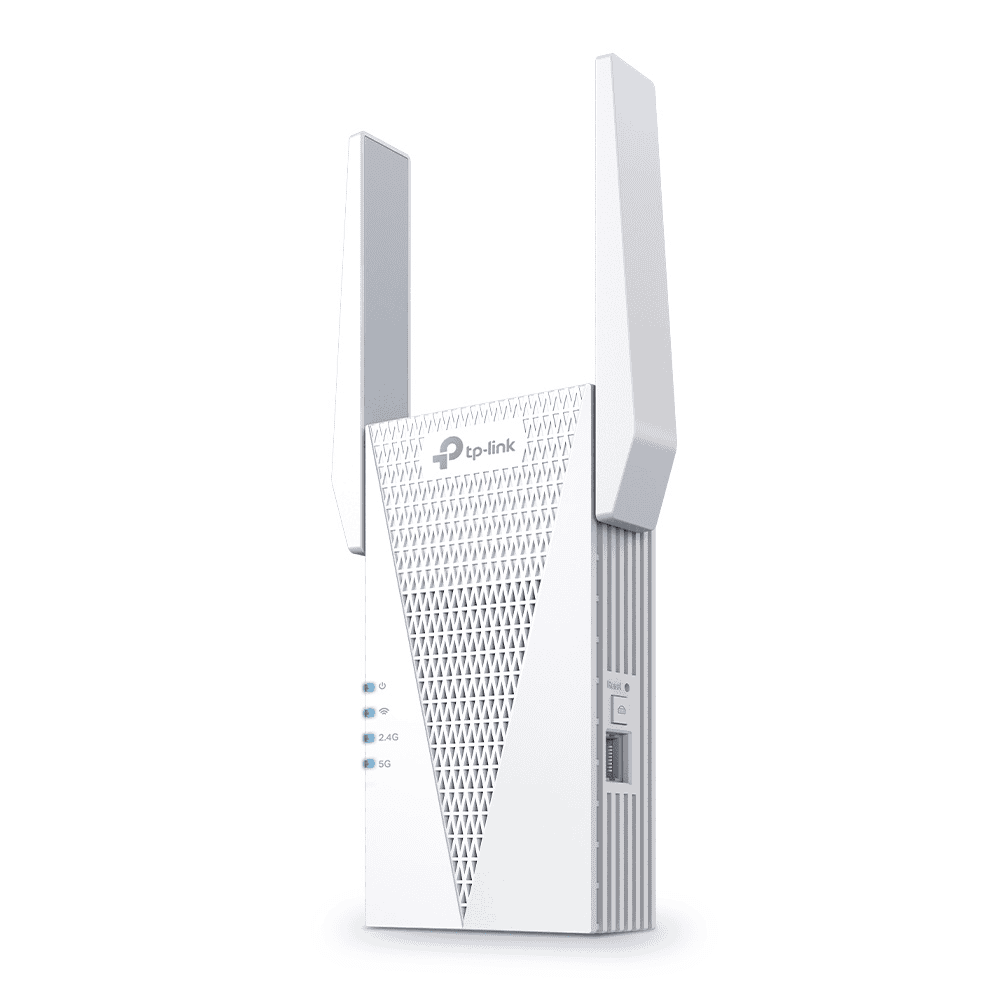
Top Picks for Seamless Connectivity
- TP-Link RE715X: This Wi-Fi 6 extender boasts impressive speeds and coverage, making it a great choice for larger homes. It’s easy to set up and offers features like OneMesh for seamless roaming.
- ASUS RP-AX58: Another Wi-Fi 6 option, this extender stands out with its sleek design and powerful performance. It supports AiMesh technology for a unified network and offers parental controls for added security.
- Netgear EAX20: This compact extender delivers strong Wi-Fi 6 performance and is easy to plug in and use. It’s compatible with most routers, not just Xfinity, making it a versatile choice.
- TP-Link RE505X: This affordable extender provides reliable Wi-Fi 6 coverage at a budget-friendly price. It’s easy to set up and offers decent speeds for smaller homes or apartments.
- Linksys RE7000: This versatile extender can also function as an access point, giving you flexibility in your network setup. It offers solid performance and supports MU-MIMO technology for better performance with multiple devices.

Factors to Consider
Before choosing an extender, consider the following:
- Wi-Fi Standard: Opt for a Wi-Fi 6 extender for the best performance and compatibility with newer devices.
- Coverage Area: Choose an extender with a coverage range that suits your home’s size and layout.
- Additional Features: Some extenders offer extra features like Ethernet ports, app control, and mesh networking capabilities.
Choosing the Right Fit
The best WiFi extender for your Xfinity network depends on your specific needs and budget. If you prioritize speed and coverage, the TP-Link RE715X or ASUS RP-AX58 are excellent choices. For a budget-friendly option, the TP-Link RE505X delivers good value. If you need an extender that can also act as an access point, the Linksys RE7000 is a versatile option.
Comparison Table
| Extender | Wi-Fi Standard | Coverage Area | Additional Features |
|---|---|---|---|
| TP-Link RE715X | Wi-Fi 6 | Up to 1,700 sq. ft. | OneMesh, Ethernet port, app control |
| ASUS RP-AX58 | Wi-Fi 6 | Up to 1,500 sq. ft. | AiMesh, parental controls, Ethernet port |
| Netgear EAX20 | Wi-Fi 6 | Up to 1,500 sq. ft. | Compact design, easy setup |
| TP-Link RE505X | Wi-Fi 6 | Up to 1,500 sq. ft. | Affordable, easy setup |
| Linksys RE7000 | Wi-Fi 5 | Up to 10,000 sq. ft. | Access point mode, MU-MIMO |
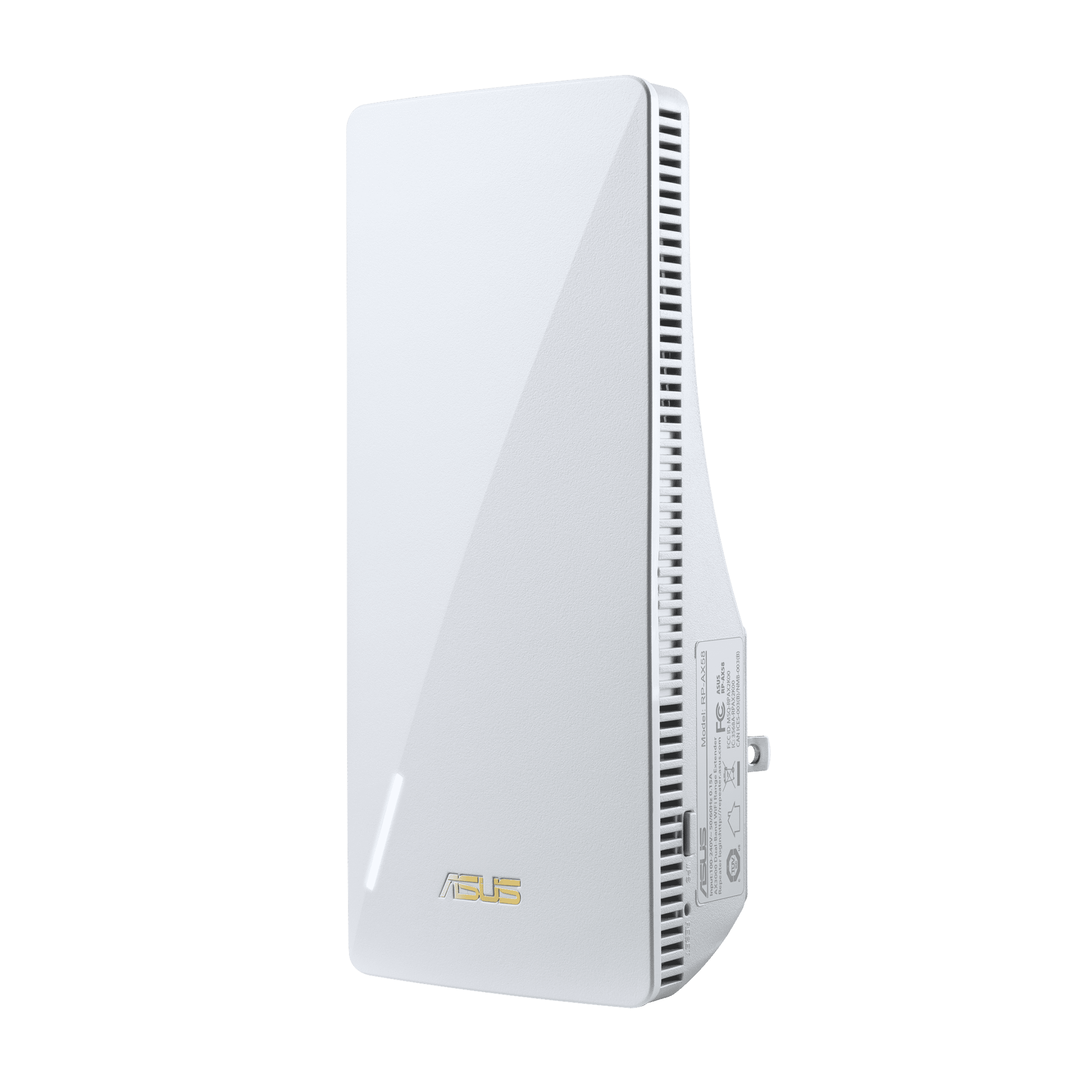
Key Takeaways
- A WiFi extender improves home internet coverage by boosting signal strength in areas with weak WiFi.
- Features of top extenders include support for multiple devices and compatibility with high-speed internet plans.
- Selecting an extender depends on your home layout, device needs, and budget considerations.
Key Features of the Best WiFi Extenders for Xfinity
Selecting the right WiFi extender for your Xfinity Internet service can significantly improve your connectivity experience. Focusing on compatibility, performance, and user-friendliness ensures an extension of your network that works seamlessly with your existing equipment, offers reliable coverage, and is simple to set up.
Compatibility with Xfinity Gateways
To ensure a smooth and stable connection, the best WiFi extenders are designed to be fully compatible with Xfinity gateways. Look for extenders that specifically mention compatibility with Xfinity equipment. This guarantees that you can easily integrate the device into your current network without issues like conflicting SSIDs or incompatible frequencies. Some extenders even have the capacity to work with the Xfinity app, providing a straightforward way for Xfinity customers to manage their home network from smartphones, whether Android or iOS.
Enhanced Performance Metrics
The top extenders offer enhanced performance features such as dual-band or tri-band frequencies, which allow for better throughput and reduced interference. WiFi 6 (802.11ax) compatibility is a plus, as it offers increased speed, performance, and efficiency, especially for households with multiple connected devices. The best extenders for Xfinity networks will support robust security features, ensuring a safe online environment along with high-speed connectivity. Look for extenders with strong signal strength and bandwidth capabilities that can boost your network’s range significantly, without sacrificing speed.
Ease of Installation and Use
The best WiFi extenders for Xfinity should be easy to install and use. Devices that support self-installation without needing professional help are advantageous. For example, an extender with a WPS button can connect to the network with a simple button push. Ethernet ports are a valuable feature for connecting wired devices directly to the extender, providing more stable connections when needed. Mesh WiFi systems often come with simple setup processes and can be an excellent solution for comprehensive WiFi coverage across larger spaces. Extenders that promote ease of use typically offer clear instructions and may provide support through tools like smartphone apps.
Choosing the Right WiFi Extender
When looking to enhance your home’s WiFi coverage and eliminate dead zones, the right extender can ensure consistent connectivity throughout your home. Selecting a device that matches your space and network demands is crucial for an improved online experience.
Evaluate Your Coverage Needs
Before picking a WiFi extender, consider the size of your home and the reach of your current router. If you often face connectivity issues or have areas with weak signal, known as “dead zones,” it’s imperative to choose an extender that can provide the necessary coverage. Not all extenders have the same range, so for larger homes, devices like the tri-band AC3000 radio extenders or a mesh WiFi system can offer more comprehensive WiFi coverage.
Consideration of Budget and Value
Cost should align with the benefits received. Affordable doesn’t always mean low quality, and expensive doesn’t guarantee top performance. When assessing value, look for features that meet your needs without overspending. For instance, devices supporting WiFi 6 (802.11ax) offer enhancements like MU-MIMO and beamforming, providing better handling of multiple devices. If you require a hardwired connection, verify if the extender has a gigabit Ethernet port. Choose a device that balances cost with functionality to get the best value for your internet plan.
Additional Functions and Technology Advances
Extenders come with various additional features that can improve your network’s reliability and control. For future-proofing your home network, opting for an extender supporting the latest WiFi standards, such as Wi-Fi 5 (802.11ac) or Wi-Fi 6 (802.11ax), ensures compatibility with new devices. Advanced features like MU-MIMO allow more devices to be connected efficiently, while beamforming focuses the WiFi signal directly to your connected devices. Look for an extender that can integrate seamlessly with your existing router, allowing you to use the same SSID and making device connection effortless across your home.
Frequently Asked Questions
Choosing the right WiFi extender for your Xfinity Internet service can bring stable, fast internet to every corner of your home. This section addresses common questions and offers clear answers to help with your decision.
What criteria should I consider when choosing a WiFi extender compatible with Xfinity?
When selecting a WiFi extender for Xfinity, check for compatibility first. An extender’s maximum bandwidth capacity and coverage area are crucial factors. The device should support the speed tier of your Xfinity plan and provide sufficient range to cover any weak signal areas in your home.
How do WiFi extenders and boosters differ, and which is suitable for enhancing Xfinity signals?
WiFi extenders and boosters both aim to improve WiFi coverage. Extenders work by repeating the existing signal to a broader area. Boosters amplify the signal strength before sending it to your devices. For enhancing Xfinity signals, either can be suitable, but extenders are often preferred for their ability to create a wider network.
Can I find an effective WiFi extender for gaming purposes on my Xfinity network?
Yes, there are extenders well-suited for gaming. Look for a model with low latency and high data throughput to support the fast-paced demands of online gaming. Some extenders offer specialized gaming features to optimize your gaming experience on an Xfinity network.
Are there any specific models of Netgear extenders recommended for use with Xfinity service?
The Netgear WiFi Range Extender EX3700 is commonly recommended for its compatibility with Xfinity. It offers dual-band WiFi up to 750 Mbps and covers up to 1000 sq. ft. Remember to double-check compatibility with your specific Xfinity gateway model.
What are the benefits of using the Xfinity pods and how do they compare to other WiFi extenders?
Xfinity pods, specifically designed for Xfinity routers, create a mesh network that offers seamless connectivity throughout your home. They are easy to set up through the Xfinity app and manage with your existing equipment, potentially offering a more integrated solution compared to third-party extenders.
Can a WiFi extender impact the overall performance and speed of an Xfinity internet connection?
A WiFi extender can indeed affect your internet performance, usually for the better by expanding coverage. However, an extender’s speed will depend on various factors such as its distance from the router and potential interferences. It’s essential to strategically place the extender to minimize speed loss.







