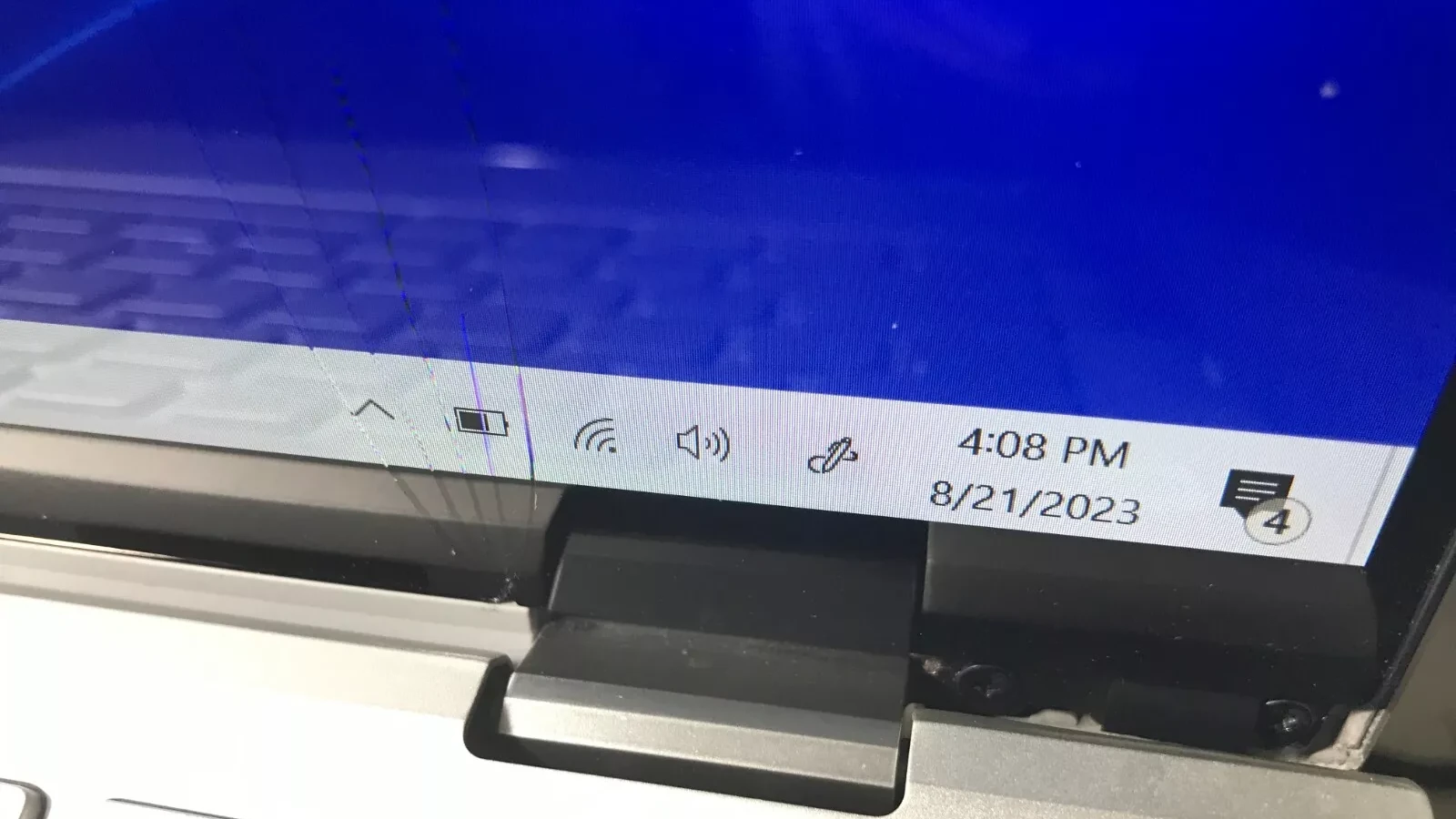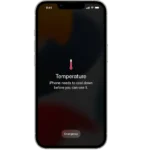A cracked computer screen can be a significant inconvenience, often rendering a device unusable. Yet, it’s a common issue many laptop and desktop users encounter. Depending on the severity of the damage, a computer screen can sometimes be fixed without needing to replace the entire device. In cases where the screen displays minor issues such as stuck pixels, these can often be resolved with specialized software. More severe damage, like deep cracks that distort the display, typically requires professional repair or replacement of the screen.
Understanding what kind of damage has occurred is the first step in addressing a cracked computer screen. A laptop screen generally consists of layers, and a crack may affect not just the outer layer but also impact the underlying liquid crystal display (LCD). If the damage is superficial and does not affect the LCD, a simple repair kit may suffice. However, if the LCD is damaged, the repair becomes more complicated and usually requires the screen to be replaced entirely.
Troubleshooting Your Damaged Display
A cracked computer screen is a major inconvenience. Whether it’s a laptop or a desktop monitor, the damage can stop you from using your device the way you need to. Here’s what to consider when faced with this all-too-common tech problem.
Assess the Damage
Before calling a repair shop, take a close look at the screen.
- Is the crack small and isolated to one area? You might still be able to use your computer for a bit longer.
- If the crack is large or affects your view significantly, you’ll need immediate repair. Don’t try and use your device with major cracks, as that could worsen the situation.
- Check if there’s damage beyond a simple crack. If the display shows lines, flickering, or discoloration, there may be internal issues that also need to be fixed.
Solutions for Computer Screen Repair
Here’s a breakdown of your options, depending on the severity of the problem:
| Issue | Solution |
|---|---|
| Minor Crack | Consider a DIY screen repair kit (risky, not always effective) |
| Major Crack, Lines, Discoloration | Seek professional repair services |
| Internal Damage | Professional diagnosis and repair is essential |
Important: Regardless of the route you choose, ensure you back up your important files. This minimizes the chance of losing data during the repair process.
Professional Repair: Your Safest Bet
For most scenarios, especially with laptops, seeking professional help is the wisest choice. Here’s why:
- Expertise: Technicians have extensive experience dealing with different types of screen damage and know how to address underlying problems.
- Parts: Repair shops source high-quality components so your repaired screen functions properly.
- Warranty: Reliable services often offer warranties on their work for your peace of mind.
Where to Find Screen Repair Services
- Manufacturer: If your device is under warranty, contact your computer’s manufacturer for direct support.
- Electronics Repair Shops: Check for reputable local stores or online services that specialize in computer repair.
- Big Box Retailers: Stores like Best Buy (Geek Squad) offer repair services and are widely accessible.
Let me know if you’d like more information on the repair process or how to find reliable services in your area!
Key Takeaways
- Minor screen issues can be fixed, but deep cracks often need a full screen replacement.
- Identifying the type of screen damage is crucial for determining the repair method.
- External repair kits can mend superficial damage, whereas severe cases necessitate professional assistance.
Understanding Screen Damage
When a computer screen gets cracked, you need to know exactly what’s wrong before you can fix it. This section walks you through the common types of screen damage and the steps to diagnose them effectively.
Types of Screen Damage
Physical Damage: The most visible harm to a laptop or computer screen is physical damage. This includes cracks or breaks on the screen’s surface which can interfere with the display. A crack can be minor or it can spiderweb across the screen, making it hard to use.
Dead Pixels: Sometimes, the damage isn’t a crack at all. A screen might have dead pixels, which are tiny dots that stay black because they aren’t lighting up like the rest of the display. Dead pixels can appear randomly and grow in number over time.
LCD Issues: The LCD or Liquid Crystal Display is the layer that actually shows the images. If this layer is damaged, you might see lines, spots or other image problems. It’s not just about cracks; if the underlying panel is hurt, your touch screen may not work correctly.
Diagnosing Damage
-
Hardware Check: To see if the problem is just the screen, try using an external monitor. Connect your computer to another screen using a video cable. If the external screen works fine, the issue is likely with your laptop’s screen and not other parts like the motherboard or graphics card.
-
Resolution Settings: Sometimes what looks like screen damage is just a resolution problem. Make sure your resolution settings match your screen’s specs.
-
External Display Test: When you use an external display and everything looks good, that’s a clue. The trouble might be with the video cable that connects your screen to the computer or the screen itself.
In summary, identifying what type of screen damage you have helps you decide the next steps in fixing or replacing the screen.
Screen Repair and Replacement
Fixing a cracked computer screen requires a choice: repair or replace it. This decision is based on cost, damage severity, and whether you own a common model like a MacBook or other laptops.
Repair Vs. Replacement
Owners must decide to repair their screen or replace it. Repairs can consist of fixing minor issues such as loose connections or malfunctioning components behind the screen. Replacement is needed if the screen is visibly broken or cracked. For common laptops, replacement screens are often available. They should match the laptop model number for best results.
Professional Repair Services
Professional services like uBreakiFix offer screen repair. They often provide a 1-year limited warranty on their work. Customers can schedule a repair online or walk into a shop. It’s vital to ensure the service uses quality parts. Authorized service providers for brands like MacBook may offer more reliable services as they’re trained and use parts from the original equipment manufacturer (OEM).
DIY Screen Repair
For those who prefer DIY, certain tools are required such as a screwdriver and a screen repair kit. Removing the bezel, the frame around the screen, is a preliminary step. After this, they can access the LCD screen, which needs careful handling as it is fragile. It’s crucial to use the right tools and follow detailed instructions when attempting DIY repairs.
Frequently Asked Questions
When it comes to fixing a cracked computer screen, several common concerns come up. This section answers the most frequently asked questions with straightforward, practical advice.
How can I repair a cracked screen on a laptop without replacing it?
Repairing a cracked laptop screen without replacing it is not typically recommended. Temporary fixes, like using clear adhesive tape, may prevent further damage but they do not address the underlying issue. Professional repair or replacement is often necessary.
What is the estimated cost for repairing a cracked laptop screen?
The cost to repair a cracked laptop screen varies based on the laptop’s make and model. Generally, prices can range from $100 to $300. Older models might cost less to repair than the newest technology.
Are there different types of damage to laptop screens, and how can they be identified?
Yes, laptop screens can experience various types of damage such as cracks, dead pixels, discoloration, and backlight issues. Visible lines or black spots signify cracks, whereas dead pixels appear as small dots that do not change color. Discoloration and dim screens usually suggest backlight problems.
What steps should be taken to fix a monitor with an internal crack?
Fixing a monitor with an internal crack requires several steps. First, disconnect the power and any attached cables. Next, remove the bezel to access the internal screen. It’s crucial to replace the damaged screen with a new one since internal cracks cannot be repaired.
Is repairing a damaged PC screen financially justifiable?
Whether screen repair is financially justifiable depends on the cost of the repair compared to the value of the PC. If the repair costs exceed the computer’s value or if it is an older machine, investing in a new computer might be more cost-effective.
Can a laptop screen crack on its own, and what might be the reasons if it does?
Laptop screens can crack from stress on the display, such as pressure points from incorrect handling, extreme temperature changes, or manufacturing defects. Cracks rarely occur without external force or underlying structural flaws.