If your iPad screen is broken there are a few ways to get it fixed based on your budget, skills, and convenience. You can choose to go to the Apple Store or an authorized service provider like Best Buy to get it fixed with genuine parts and Apple-trained technicians. Another option is to check out third-party repair shops like uBreakiFix for a possibly cheaper solution. If you’re feeling confident, you can also find repair kits online to fix it yourself, but keep in mind that this may void your warranty.
How to Handle a Shattered iPad Screen
Assess the Damage
Take a moment to look closely at your iPad’s screen. Are there just a few minor cracks, or is the damage extensive with shattered glass? The severity of the damage will determine the best course of action.
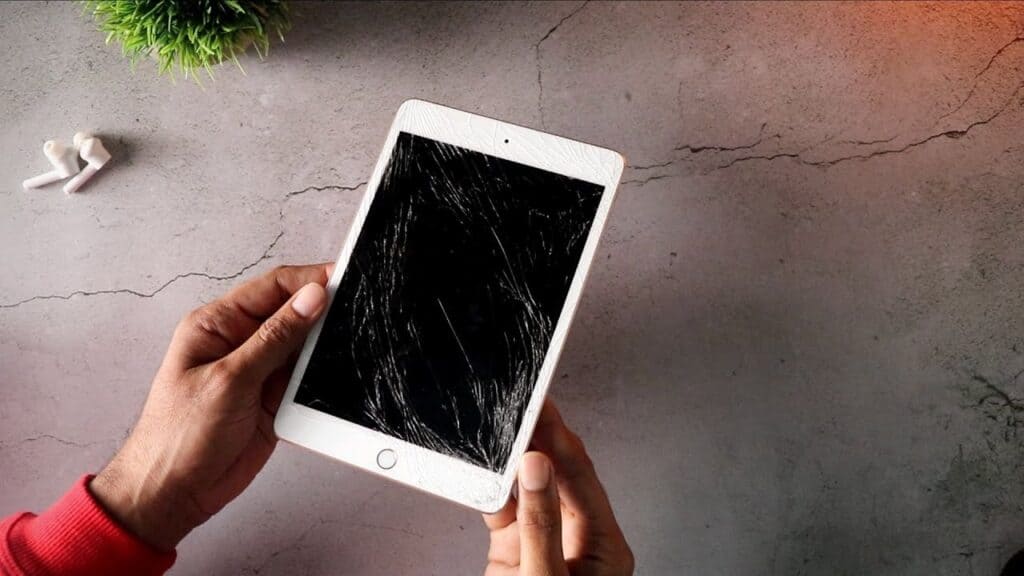
Options for Repair
DIY Repair Kits
If you’re tech-savvy and confident in your abilities, DIY repair kits are available online. They provide the necessary tools and replacement screens to fix your iPad yourself. However, this requires technical skill and patience, and there’s always a risk of further damaging your device.
Third-Party Repair Shops
Many local repair shops specialize in fixing electronics, including iPad screens. They often offer quicker and more affordable repairs than Apple, but be sure to choose a reputable shop with experienced technicians.
Apple Repair Services
Apple offers repair services for broken iPad screens. While it might be more expensive, you can rest assured that the repair will be done by certified technicians using genuine Apple parts. You can visit an Apple Store or mail in your iPad for repair.
AppleCare+
If you have AppleCare+ for your iPad, you’ll have accidental damage coverage. This means you can get your screen repaired for a reduced fee. Check your AppleCare+ coverage details to see if it applies to your situation.
Temporary Fixes
If you can’t immediately get your iPad repaired, there are a few temporary fixes to prevent further damage and make the screen more usable:
- Screen Protector: Apply a screen protector over the cracked screen to prevent the glass from shattering further.
- Packing Tape: Carefully place a layer of packing tape over the entire screen to hold the shattered glass together and prevent sharp edges.
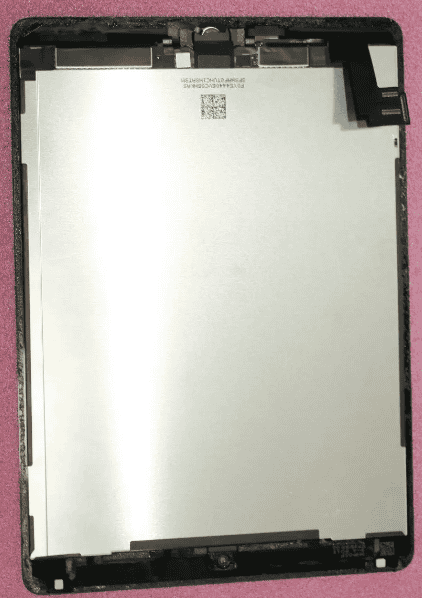
Important Considerations
| Factor | Details |
|---|---|
| Cost | DIY kits are the cheapest, but Apple repairs may be covered by AppleCare+. |
| Convenience | Local repair shops often offer the quickest turnaround, while Apple repairs may require shipping and longer wait times. |
| Quality | Apple repairs use genuine parts and certified technicians, ensuring the highest quality. |
| Warranty | DIY repairs may void your warranty, but third-party and Apple repairs typically do not. |
Key Takeaways
- Several repair options are available for cracked iPad screens.
- Authorized service providers use genuine parts and trained technicians.
- DIY repair kits can save money but carry risks.
Understanding iPad Screen Damage and Repairs
iPad screen damage can happen due to accidents, and the repair process involves several steps. Knowing the type of damage and your repair options helps in making an informed decision.
Types of Screen Damage
iPads can suffer from various screen issues. Cracks are the most common, caused by drops or impacts. LCD damage might occur if the screen shows black spots or lines. Sometimes, dead pixels appear as small dots that do not light up. Scratches can often be cosmetic but still annoying.
Accidental damage usually falls outside warranty coverage, making it essential to understand the extent of the harm. Identifying the problem helps in determining if a full screen replacement is needed or if minor repairs will suffice.
Evaluating Repair Options
When your iPad screen breaks, you have a few choices for fixing it. Apple Store offers official repairs with genuine parts, often backed by warranty. AppleCare+ provides discounted repairs for accidental damage but has limited claims.
Third-party repair shops might be cheaper but check if they use quality replacement parts. DIY repair kits are available but require careful handling. Cost comparison between options helps in deciding the best route. Best results often come from professional repairs to keep your device running smoothly.
The Role of AppleCare and Warranties
AppleCare+ can be a valuable investment for iPad owners. It extends warranty coverage by up to two years and includes accidental damage protection for a small fee. This covers two incidents of accidental damage, subject to a service fee.
Standard warranty usually doesn’t cover screen damage unless it’s a manufacturer’s defect. Therefore, knowing what your warranty or AppleCare+ includes is crucial. Having these protections helps in managing repair costs effectively.
Frequently Asked Questions
This section answers common questions about fixing an iPad screen, covering costs, finding repair services, and the repair process.
What is the cost to replace an iPad Pro screen?
The cost to replace an iPad Pro screen can vary. Apple’s repair service suggests fees depending on the model. For some iPad Pro models, there might be specific fees if only the front screen is damaged. Always check with the service provider for accurate pricing.
How do I find a reputable iPad screen repair service near me?
To find a reputable repair service, consider searching online for reviews and ratings. Websites like Yelp and Google might help. Look for consistent positive feedback, clear pricing, and certified technicians. Apple-authorized service providers often have a good reputation.
Is replacing an iPad screen a cost-effective option?
Replacing an iPad screen can be cost-effective if the damage is limited to the screen and the device is still functional. Weigh the cost of repair against the cost of a new iPad. If other parts are damaged, it might be better to consider replacement options.
What is the expected time frame for an iPad screen repair?
The time frame for an iPad screen repair varies. Some repairs might be done in a few hours, while others could take a few days. Contact the repair service to get an estimate. Factors like availability of parts and the severity of the damage can affect the time needed.
Can only the glass of an iPad screen be replaced, or is it necessary to replace the entire screen?
Replacing just the glass on an iPad is challenging and not always possible. Most repairs involve replacing the entire screen assembly. This process ensures that both touch and display functions work correctly. Consult with the repair service for their specific approach.
What do repairs typically include when fixing an iPad screen at service centers like uBreakiFix or Best Buy?
Repairs at service centers like uBreakiFix or Best Buy usually include the replacement of the screen and a basic functionality test. They might also clean the device and check for other issues. Always ask what services are included in the repair cost.







