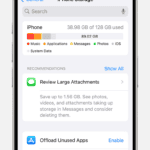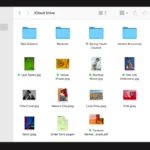The Nintendo Switch’s Joy-Con controllers are a key part of the gaming experience and can be attached to the console for handheld play, detached for wireless use, or shared for multiplayer games. However, users may encounter issues such as drifting or connectivity problems. Nintendo provides repair services and troubleshooting guidance for these common issues. For drifting, Nintendo offers a repair process that may be covered under warranty or provided for free in certain regions and conditions. Users can also get hardware repairs for other damages or defects. Before sending Joy-Cons for repair, it’s important for users to accurately diagnose the issues and explore potential at-home fixes.
Can Joy-Cons Be Repaired?
Yes, Joy-Cons can be repaired. You have a few options:
- Nintendo Repair: You can send your Joy-Cons to Nintendo for repair. This is often the most reliable option, but it can be more expensive than other choices. Nintendo may repair your Joy-Cons for free if the problem is caused by a known issue, like Joy-Con drift.
- Third-Party Repair Shops: Many electronics repair shops can fix Joy-Cons. These shops may offer lower prices than Nintendo, but the quality of the repair can vary.
- DIY Repair: If you’re comfortable with electronics repair, you can try fixing your Joy-Cons yourself. There are many online resources that can help you with this.
Troubleshooting Common Joy-Con Problems
Nintendo Joy-Con controllers are known for their versatility, but they aren’t immune to issues. Here’s how to troubleshoot the most common problems:

Joy-Con Drift
Joy-Con drift is a frustrating issue where the analog stick registers movement without input. Here’s what you can do:
- Recalibrate your Joy-Cons: Go to System Settings > Controllers and Sensors > Calibrate Control Sticks. Follow the on-screen instructions.
- Clean the joystick:
- Lift the rubber skirt around the joystick base.
- Apply isopropyl alcohol to a cotton swab.
- Gently clean around the joystick base.
- Rotate the stick in circles for 30 seconds.
- Consider a replacement: If cleaning and calibration don’t fix things, you might need a replacement joystick. DIY kits are available, or you could send your Joy-Con to Nintendo for repair.

Joy-Con Not Charging
If your Joy-Con isn’t charging, try these steps:
- Check the connection: Make sure the Joy-Con is properly attached to the Switch or charging grip.
- Try a different charger: Test with a different USB-C cable or power source.
- Check for battery damage: If the battery is swollen or damaged, stop using the Joy-Con and contact Nintendo.
Joy-Con Not Syncing
Here’s what to do if your Joy-Con won’t sync:
- Check for obstructions: Make sure there’s nothing blocking the signal between the Joy-Con and the Switch.
- Reset the Joy-Con: Press the small sync button on the top of the Joy-Con.
- Resync the Joy-Con: Go to System Settings > Controllers and Sensors > Disconnect Controllers. Then, re-attach the Joy-Con.

Table: Common Joy-Con Problems & Solutions
| Problem | Solutions |
|---|---|
| Joy-Con Drift | Recalibrate, clean, replace joystick |
| Joy-Con Not Charging | Check connection, try different charger, check battery |
| Joy-Con Not Syncing | Check for obstructions, reset Joy-Con, resync |
Advanced Joy-Con Repairs
DIY Repair Options
Don’t be afraid to try fixing your Joy-Cons yourself! It can be easier than you think, and you’ll save money compared to sending them to Nintendo. Here are some common DIY repairs:
Replacing the Joystick
Joy-Con drift is often caused by a worn-out joystick. Replacing it with a new one can solve the problem. You can find replacement joysticks and toolkits online at sites like iFixit. They also offer detailed guides with step-by-step instructions and pictures.
Fixing Buttons
If a button isn’t working, it might just need a good cleaning. You can carefully open the Joy-Con and clean the button contacts with isopropyl alcohol. If that doesn’t work, you might need to replace the button itself. Again, iFixit is a great resource for parts and guides.
Joy-Con Rail Issues
Sometimes the problem isn’t with the Joy-Con itself, but with the rails that connect it to the Switch. If your Joy-Cons are having trouble connecting or staying connected, try these steps:
- Clean the Rails: Use a can of compressed air or a cotton swab with isopropyl alcohol to clean the rails on both the Joy-Cons and the Switch console.
- Check for Bent Pins: Look closely at the pins on the Joy-Cons and the console rails. If any are bent, you can try to gently straighten them with a small tool.
Warranty Information
Before sending your Joy-Cons to Nintendo for repair, check your warranty status. You can do this on Nintendo’s website by entering your Joy-Con’s serial number. Here’s what you need to know about the warranty:
- Coverage: The warranty typically covers defects in materials or workmanship. It usually doesn’t cover accidental damage or normal wear and tear.
- Duration: The warranty period varies depending on where you purchased the Joy-Cons.
- Link: To check your warranty status and learn more about Nintendo’s repair process, visit their support website: [insert hyperlink to Nintendo’s warranty check page here].
Preventive Measures
Taking good care of your Joy-Cons can help prevent problems in the future. Here are some tips:
- Store Properly: When not in use, store your Joy-Cons in a case or drawer to protect them from dust and damage.
- Avoid Excessive Force: Don’t press too hard on the joysticks or buttons.
- Keep Clean: Regularly clean your Joy-Cons and the Switch console rails with a soft, dry cloth.
| Problem | Solution |
|---|---|
| Joy-Con Drift | Replace the joystick, recalibrate, clean. |
| Button Issues | Clean the button contacts, replace the button. |
| Joy-Con Rail Issues | Clean the rails, check for bent pins. |
How Much is Joy-Con Repair Through Nintendo?
The cost of Joy-Con repair through Nintendo varies depending on the problem and whether your Joy-Cons are under warranty. If your Joy-Cons are under warranty and the issue is covered, the repair may be free. Otherwise, you can expect to pay around $40 per Joy-Con for repair. You can find more information about Nintendo’s repair pricing on their website.
How to Permanently Fix Joy-Con Drift?
Unfortunately, there is no guaranteed permanent fix for Joy-Con drift. However, some methods may help reduce or eliminate the problem for a while. These include:
- Calibration: Recalibrating your Joy-Cons can sometimes resolve drift issues.
- Cleaning: Dust and debris can cause drift, so cleaning your Joy-Cons may help.
- Replacing the Joystick: Replacing the joystick is often the most effective way to fix drift, but it requires some technical skill.
- Contacting Nintendo: As mentioned earlier, Nintendo may repair Joy-Con drift for free, even if your Joy-Cons are out of warranty.
Key Takeaways
- Joy-Con controllers are essential to the Switch experience but can have problems such as drift.
- Troubleshooting and diagnosing issues with Joy-Con can prevent unnecessary repairs.
- Nintendo provides repair services, and some issues may qualify for free repairs.
Diagnosing Common Joy-Con Issues
When your Nintendo Switch Joy-Cons start acting up, it’s vital to accurately diagnose the issue. By pinpointing the exact problem, you can apply the correct fix and get back to gaming without any frustrating interruptions.
Identifying Symptoms and Troubleshooting
If you notice that your Joy-Con controllers are not responding as expected, start by identifying the symptoms. These can include unresponsiveness, erratic movements, or issues with charging. A common problem is Joy-Con drift where the control sticks register movement without input. To troubleshoot these issues, check the controller’s battery level and make sure it’s fully charged. If the problem is not solved by a simple charge, briefly disconnect the Joy-Con from the console and then reattach it to reset the connection. Check for any physical obstructions like dust or debris and wipe the control sticks using a clean, dry cloth. If issues persist, further calibration might be needed.
- Symptom Checklist
- Control sticks drift or move on their own
- Buttons are not responding
- Connection drops intermittently
- Joy-Con not charging or battery depletes quickly
- Basic Troubleshooting Steps
- Ensure Joy-Cons are charged
- Reconnect Joy-Cons to the console
- Clean the control sticks and buttons
- Restart the Nintendo Switch
Calibration and Software Updates
Sometimes, the answer to fixing a Joy-Con lies in calibrating the control sticks. Go to the Switch settings and select ‘Calibrate Control Sticks’. Follow the on-screen instructions to recalibrate your sticks. This process corrects any inaccuracies in the joystick’s movements, leading to better in-game control.
For smooth performance, keep your Joy-Con firmware up to date. Firmware updates often include fixes and enhancements for known problems. To update your controller firmware, connect the Joy-Cons to your Switch, go to the ‘Controllers and Sensors’ section in Settings, and select ‘Update Controllers’. This will install the latest updates and can often resolve lingering issues.
Calibration Steps
- Navigate to the ‘Calibrate Control Sticks’ option in Switch Settings
- Follow the on-screen instructions to fine-tune joystick accuracy
Keeping Firmware Current
- Connect Joy-Cons to the console
- Visit ‘Controllers and Sensors’ in Settings
- Select ‘Update Controllers’
Joy-Con Hardware Repairs
When Joy-Con controllers for the Nintendo Switch family start acting up, fixing them can require specific know-how. Let’s look at common issues and how to tackle them.
Battery and Power Concerns
A Joy-Con that won’t hold a charge or does not power on might have a worn-out battery. Replacing the battery involves carefully opening the Joy-Con with tools like a spudger. One must detach the battery connector from the motherboard with caution. New batteries are available through various online repair services. They often come with guides to help with the repair process.
Button and Joystick Mechanics
Issues like unresponsive buttons or drifting joysticks are frequent with Joy-Con controllers. Repairs for these could range from recalibrating the joystick via the settings menu to more involved disassembly. For instance, if joystick recalibration doesn’t fix the problem, physically replacing the joystick with parts from suppliers like iFixit might be necessary. They provide step-by-step guides to replace joysticks on both left and right Joy-Con controllers. Repairing buttons similarly may involve disassembling the Joy-Con to clean or replace the tactile switches underneath.
Frequently Asked Questions
Discover solutions to common problems with Nintendo Switch Joy-Cons. This section is geared toward helping you resolve Joy-Con drift and understanding repair processes, warranty coverage, and more.
How can I fix Joy-Con drift on my Nintendo Switch?
Joy-Con drift can sometimes be fixed by recalibrating the control sticks in the Switch’s settings. If this doesn’t work, contact Nintendo for further assistance.
What is the process for sending Joy-Cons for repair to Nintendo?
First, check your warranty status using the serial number on Nintendo’s website. Follow their instructions to set up the repair and agree to their terms. You might need to make a payment if warranty doesn’t cover it.
Are there any official repair kits available for Nintendo Joy-Cons?
No official repair kits are offered by Nintendo for the Joy-Cons. Any issues should be handled through Nintendo’s official repair process.
How long does a typical Joy-Con repair take when sent to Nintendo?
Joy-Con repairs can vary in time; however, once Nintendo receives the controller, the repair process typically takes about 1-2 weeks.
Is it possible to have my Joy-Cons repaired at a local service center?
Some local service centers may offer Joy-Con repairs. However, it’s recommended to use Nintendo’s own repair service to ensure the best result.
What warranty options are available for Nintendo Joy-Con repairs?
Warranty coverage varies. Enter your serial number on Nintendo’s support site to verify your current warranty status and understand your options for repair services.