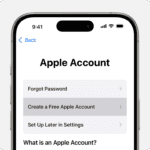As a handheld gaming device, the PlayStation Portable (PSP) by Sony has been popular since its release. Despite its durability, PSP units can sometimes encounter issues that require repair. Common problems include hardware malfunctions, software glitches, and damaged screens or other components. For gaming enthusiasts, a non-functional PSP is frustrating, but there are various resources available for troubleshooting and repairing these devices, ensuring they can return to working condition with the proper guidance.
Repair options range from self-service troubleshooting and online manuals provided by PlayStation support to professional repair services. Users can find step-by-step guides for common issues, ensuring they can attempt fixes themselves. For more serious or complex problems, professional repair services offer expertise to handle a wider range of technical issues, often with warranties on parts and labor. The PSP remains a beloved gaming console, and maintaining its functionality is important for users who want to keep enjoying their gaming experience.
Troubleshooting Your PSP
The PlayStation Portable (PSP) was a beloved handheld console, but like any electronic device, it can experience problems over time. Here’s a guide to fixing some of the most common issues you might encounter with your PSP.
Problem: Screen damage
- Symptoms: Cracks, lines on the screen, dead pixels, unresponsive display.
- Fixes:
- If the damage is minor, you might be able to use a screen repair kit.
- For major damage, screen replacement may be necessary.
Problem: Power and battery issues
- Symptoms: PSP won’t turn on, won’t charge, battery drains quickly.
- Fixes:
- Check the power adapter is working.
- Try a different battery (borrow one if possible to test).
- If these don’t work, there might be a problem with the power port or internal components.
Problem: Button malfunctions
- Symptoms: Buttons stick, don’t respond, or feel mushy.
- Fixes
- Carefully clean around the buttons with a cotton swab and isopropyl alcohol.
- If cleaning doesn’t help, you may need to open the PSP and clean or replace the button pads.
Problem: Disc reading errors
- Symptoms: Games won’t load, error messages, freezing during gameplay.
- Fixes
- Clean the disc with a soft cloth.
- Try a different game disc to see if the problem is with the disc or the console’s drive.
- Gently clean the UMD drive’s laser lens.
Software Solutions
Sometimes problems with a PSP can be fixed with software updates or resets.
- Update firmware: Download the latest firmware from the PlayStation website and install it on your PSP.
- Restore default settings: Go to the settings menu and choose “Restore Default Settings.”
Table of Common PSP Issues
| Issue | Symptoms | Possible Fixes |
|---|---|---|
| Screen Damage | Cracks, dead pixels, unresponsive touch | Screen repair kit, screen replacement |
| Power/Battery Issues | Won’t turn on, short battery life | Check power adapter, replace battery, repair internal components |
| Button Malfunctions | Sticky buttons, unresponsive buttons | Cleaning, replacing button components |
| Disc Reading Errors | Games won’t load, freezing | Clean discs, clean UMD drive, replace drive |
Important Note: If you’re not comfortable with DIY repairs, it’s best to consult a professional technician. Improper repairs can further damage your PSP.
Key Takeaways
- The PSP may encounter various issues that can often be self-repaired with proper guidance.
- Professional repair services provide an alternative for complex issues with warranties on parts and labor.
- Troubleshooting resources are readily available, making repair accessible to PSP owners.
Understanding Your PSP
When you’re dealing with a PlayStation Portable, it’s crucial to know your device well. This includes understanding the different models that have been released and what common issues each might face.
Models Overview
PlayStation Portable (PSP-1000): Sony’s first handheld console, introduced in March 2005 in the United States. Notable for its wide screen and ability to play games, videos, and music.
PSP-2000 (Slim & Lite): A slimmer, lighter model that emerged in 2007 with an improved screen and battery life.
PSP-3000: Released in 2008, this version boasted an enhanced screen with higher contrast and anti-glare technology.
PSP Go: A smaller, slide-out control panel version came out in 2009, primarily for digital content.
PlayStation Vita: Arrived in Asia in December 2011 and other regions in February 2012, offering a touch interface and more powerful hardware.
Each model comes with unique features and capabilities, and identifying which one you have is the first step in troubleshooting.
Common Issues and Diagnostics
Many PSP problems can be diagnosed at home. Here’s what you should check:
- Screen Troubles: Cracks, scratches, or unresponsive screens may require a replacement.
- Power and Battery Issues: If your PSP doesn’t hold a charge or won’t turn on, the battery might need replacing.
- Button Malfunctions: Non-responsive or sticky buttons often need cleaning or possibly replacement parts.
A free diagnostic exam can often be found online or with some repair services, which helps identify the problem at hand. If you have the knowledge and right tools, you might be able to fix issues yourself. Otherwise, seeking professional repair is a good way to get your device back in action.
Comprehensive Repair Guide
This section provides practical steps for PlayStation Portable repairs, from screen and battery replacement to software troubleshooting.
Screen and Battery Replacement
PlayStation Portable devices are prone to screen damage and battery issues over time. A broken screen can render the console inoperable, but it can be replaced by following repair guides that outline the process. Start by gathering the necessary tools and a replacement screen designed for your specific PSP model. The same goes for the battery; ensure you have a compatible replacement ready. The steps typically include removing the case, disconnecting the old screen or battery, and carefully installing the new one.
Button and Case Fixes
Over time, buttons may become unresponsive, and cases might get damaged. For button issues, disassembling the device is required to access the malfunctioning components. Often, cleaning these parts or replacing them can restore functionality. If the case is cracked or broken, a new case can be fitted. It’s crucial to handle all parts gently to avoid additional damage. Each model may have slightly different configurations, so reference the specific repair manual for your version.
Updating and Restoring System Software
Keeping the system software up to date is essential for a smoothly operating console. Sometimes, software issues can cause problems that seem like hardware failures. To update, one can download the latest official firmware from the PlayStation website and transfer it to the PSP using a USB cable. If your console is experiencing glitches or persistent errors, restoring the system software to factory settings may be necessary. Instructions for updating and restoring can be found in the system’s manual or online support. Remember to back up any important data before starting this process.
Frequently Asked Questions
When dealing with a PlayStation Portable (PSP), you may encounter various issues that need fixing. This section offers insights on common inquiries concerning the repair and maintenance of your device.
What common issues can be fixed with PlayStation Portable repairs?
PlayStation Portable repairs often address problems such as a faulty battery, broken buttons, and audio issues. Screen malfunctions are also a frequent concern, but they can be fixed or replaced by professionals.
How can I find a reputable PSP repair service nearby?
Locating a reliable PSP repair service can be done by searching online for local electronics repair shops with good reviews or by contacting Sony for authorized service centers.
How much does it typically cost to get a PlayStation Portable repaired?
The expense of repairing a PlayStation Portable varies with the issue. Minor repairs might cost less, while more severe problems, like a damaged screen, can increase the price due to parts and labor.
Are there DIY PlayStation Portable repair kits available, and are they recommended?
Do-it-yourself repair kits for PlayStation Portable are available online. However, using these kits is advised only if you have experience with electronics repair to avoid further damage to your device.
What should I do if my PlayStation Portable is no longer under warranty and needs repair?
If your PSP is out of warranty, you can either pay for a repair at a service center or consider purchasing a replacement or a new gaming system if the repair costs are too high.
To what extent can a damaged PSP screen be repaired or replaced?
A damaged PSP screen can typically be repaired or replaced. However, the extent of the damage will determine if a repair is feasible or if a full screen replacement is necessary.