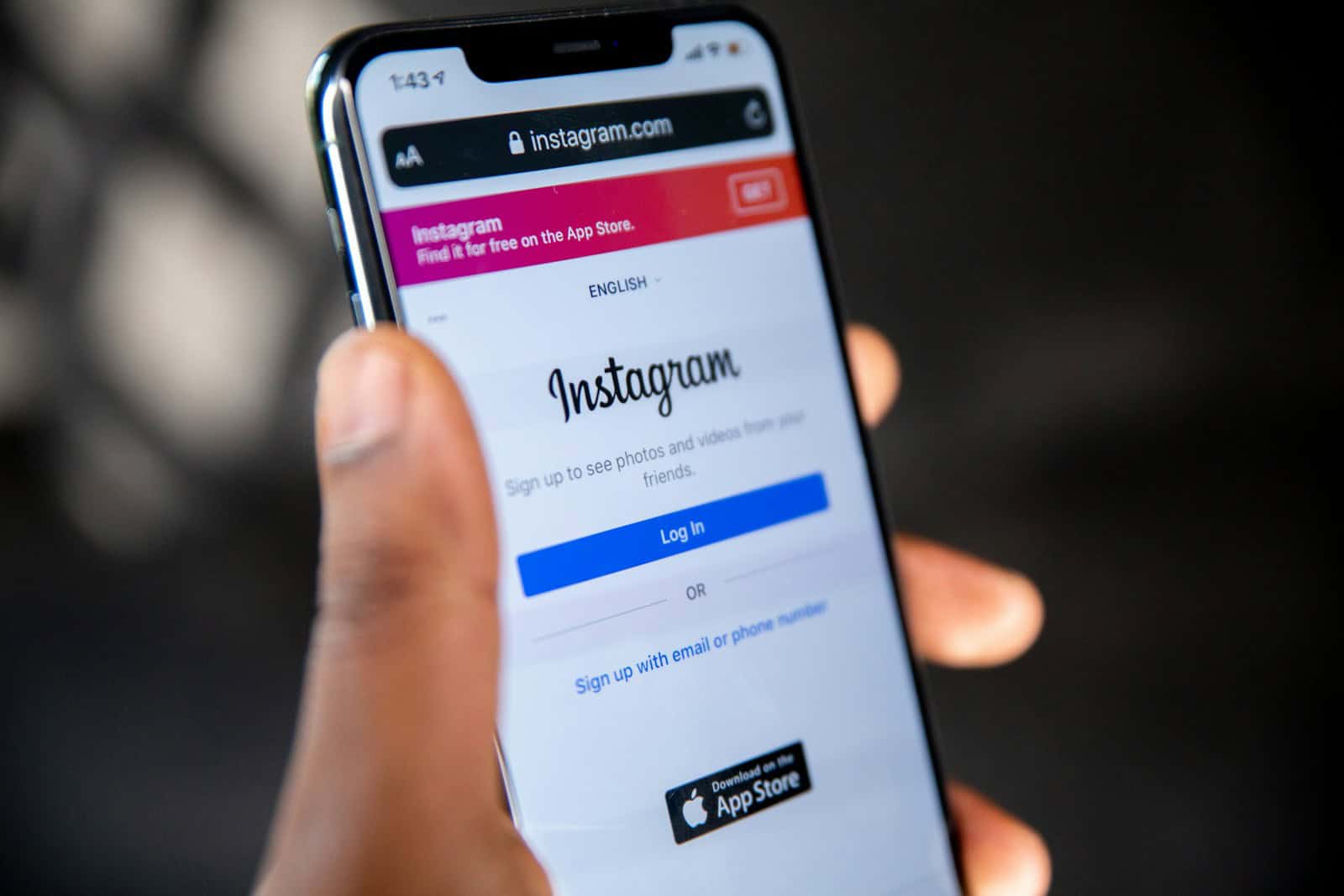One of the most common privacy questions Instagram users ask is: does Instagram notify when you screenshot? The short answer is sometimes—but only in very specific situations. In most cases, Instagram does not alert users when you take a screenshot.
Below is a complete, up‑to‑date breakdown so you know exactly when screenshots are private and when they aren’t.
Quick Summary
Instagram does NOT notify when you screenshot:
- Posts in the feed
- Stories
- Reels
- Profile pages
- Highlights
- Comments
- Regular direct messages (DMs)
Instagram DOES notify when you screenshot:
- Disappearing photos or videos sent in Direct Messages (View Once or Allow Replay)
Does Instagram Notify When You Screenshot a Story?
No. Instagram does not notify users when you screenshot their stories.
This includes:
- Public stories
- Private account stories
- Close Friends stories
Instagram briefly tested story screenshot notifications years ago, but that feature was removed and has not returned as of 2025.
✅ You can screenshot stories without the other person knowing.
Does Instagram Notify When You Screenshot a Post or Reel?
No. Instagram does not send notifications for screenshots of:
- Feed posts
- Carousel posts
- Reels
- Captions or comments
This applies whether the account is public or private (assuming you already have access).
Does Instagram Notify When You Screenshot DMs?
It depends on the type of message.
Regular DMs
✅ No notification
- Text messages
- Shared posts or reels
- Images sent normally (not disappearing)
Disappearing Photos & Videos (Important)
🚨 Yes, Instagram notifies the sender if you screenshot:
- View Once photos or videos
- Allow Replay photos or videos
In these cases, the sender will see a notification that you took a screenshot.
What About Screen Recording?
The same rules apply:
- No notification for screen recording stories, posts, or reels
- Notification sent for screen recording disappearing photos or videos in DMs
Does Instagram Notify When You Screenshot a Profile?
No. Instagram does not notify users if you screenshot:
- Profile pages
- Bios
- Profile photos
- Follower/following lists
Can Third-Party Apps Detect Screenshots?
No legitimate third-party app can:
- Detect screenshots reliably
- Send notifications outside Instagram’s system
Apps claiming they can do this are often misleading or unsafe.
Why Does Instagram Notify for Disappearing Messages?
Instagram treats disappearing photos and videos like Snapchat-style content, where privacy expectations are higher. Notifications help prevent misuse and encourage respectful sharing.
Will Instagram Add Screenshot Notifications in the Future?
Instagram frequently tests new features, but as of now:
- There is no official announcement that screenshot notifications will expand
- Most content remains screenshot-friendly without alerts
If Instagram ever changes this, it would likely be widely announced.
Final Answer
Does Instagram notify when you screenshot?
✅ Only for disappearing photos and videos in DMs
❌ No notifications for stories, posts, reels, profiles, or regular messages
If privacy matters to you, always assume disappearing messages are monitored—and everything else isn’t.