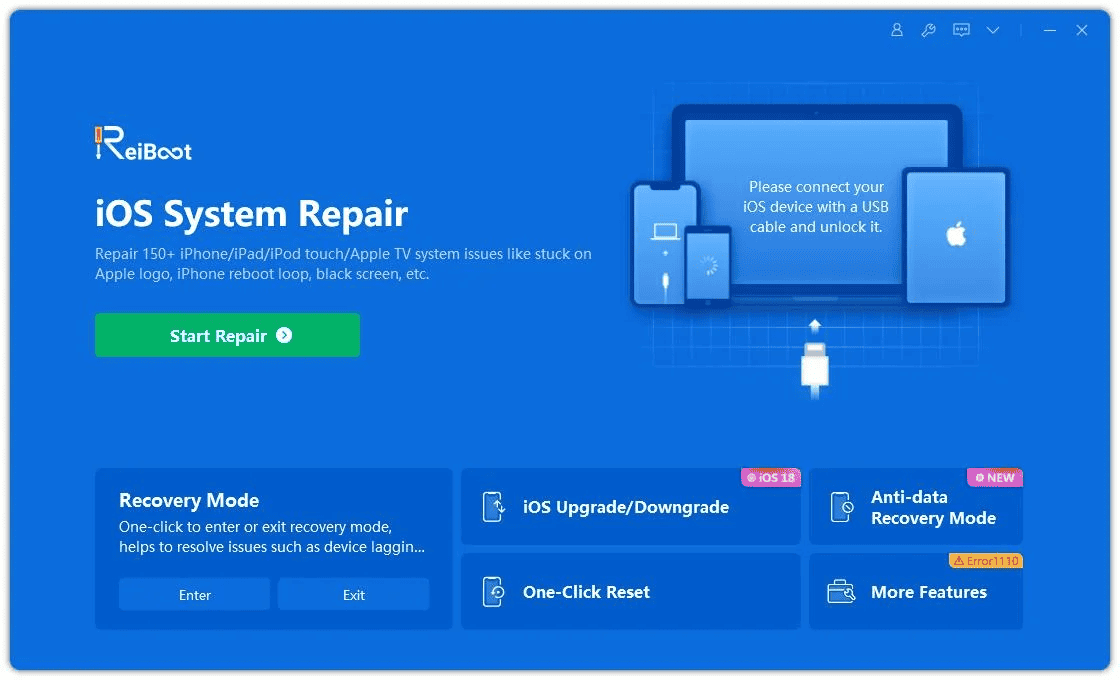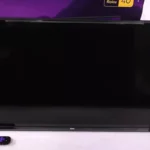Yes, but you may get mixed results. ReiBoot is popular when it comes to addressing iOS system issues on your iPhone or iPad. It’s safe to use as far as it not being malware or a virus, but a lot of users report it not fixing their issue (usually boot loops) and several people have reported that their “free” version is seriously locked down. When your iPhone encounters issues like freezing, boot loops, or update errors, ReiBoot offers a solution to restore its functionality so it’s worth a shot if you’re in that situation.
The company has a Money Back Guarantee for the first 30 days but many users have reported difficulties in getting that honored.

https://www.reiboot.com/download-reiboot/download-reiboot-for-ios.html
Assessing the Safety of ReiBoot
ReiBoot is a popular iOS system repair tool designed to fix various iPhone and iPad problems. But is it safe to use? Let’s explore the safety aspects of this software.
Understanding ReiBoot
ReiBoot, developed by Tenorshare, helps resolve common iOS issues like being stuck in recovery mode, a boot loop, or the dreaded “white Apple logo screen of death.” It offers features such as entering and exiting recovery mode, factory resetting your device, and repairing the operating system.
Safety Considerations
ReiBoot is generally considered safe to use for several reasons:
- Software Focus: ReiBoot primarily deals with software-related issues. It doesn’t involve any hardware modifications that could potentially damage your device.
- Data Protection: ReiBoot aims to repair your iOS system without causing data loss. However, it’s always recommended to back up your device before using any repair tool, just in case.
- Official Source: Downloading ReiBoot from the official Tenorshare website ensures you’re getting a legitimate and secure version of the software.
- User-Friendly Interface: ReiBoot’s intuitive interface makes it easy to use, even for those with limited technical knowledge. This reduces the risk of accidental misoperation.
Potential Risks
While ReiBoot is generally safe, there are some potential risks to be aware of:
- Warranty Concerns: While unlikely, using ReiBoot or any third-party repair tool could potentially void your device’s warranty. Check with Apple’s warranty terms to be sure.
- Software Conflicts: In some cases, ReiBoot might conflict with other software on your device or cause unexpected issues. This is rare but possible.
- Data Loss (in rare cases): Although ReiBoot aims to preserve your data, there’s always a slight risk of data loss during the repair process. Again, backing up your device beforehand is crucial.
Best Practices for Safe Usage
To minimize potential risks, follow these best practices:
- Download from the official website: Always download ReiBoot from the official Tenorshare website to avoid malware or corrupted files.
- Back up your data: Create a backup of your device before using ReiBoot to safeguard your important information.
- Follow instructions carefully: Read and follow the instructions provided by ReiBoot to avoid any errors during the repair process.
- Use the latest version: Keep ReiBoot updated to the latest version to benefit from bug fixes and improved stability.
Comparison with Alternatives
ReiBoot is one of several iOS system repair tools available. Here’s a brief comparison:
| Feature | ReiBoot | Dr.Fone | iMyFone Fixppo |
|---|---|---|---|
| Ease of Use | High | High | Medium |
| Features | Comprehensive | Comprehensive | Standard |
| Price | Moderate | High | Moderate |
| Success Rate | High | High | Medium |
Ultimately, the choice of which tool to use depends on your specific needs and preferences. Consider factors like ease of use, features, price, and user reviews when making your decision.
Understanding ReiBoot and Its Functionality
ReiBoot is a system repair tool designed to tackle various iOS system issues. It operates by interfacing with your device to address problems like the black screen, being stuck on the Apple logo, or being trapped in a recovery mode loop. The primary function of ReiBoot is to ensure your device returns to normal functionality without the complexities often associated with system repairs.
Safety and Security Aspects of ReiBoot
Malware and Privacy Concerns
One of the critical assurances from ReiBoot is its claim of being free from malware. Users can be confident that downloading and installing ReiBoot won’t introduce harmful software to their devices. Additionally, it respects user privacy by not reading or extracting unnecessary information from the iPhone or iPad during the repair process.
Reliability in Repairing iOS Systems
ReiBoot has garnered a reputation for being a reliable solution for iOS system repair. It’s recommended for its efficiency in handling a wide array of issues, including error codes related to both the iPhone and iTunes. The software’s design focuses on providing smooth repairs for a better iOS experience, which is crucial for users who rely heavily on their Apple devices.
User Feedback and Recommendations
The user base of ReiBoot, which spans millions of iPhone users, has generally given positive feedback about its performance. This level of satisfaction and recommendation from a large user community adds to the credibility and safety perception of ReiBoot as an iOS system repair tool.
Why Choose ReiBoot for iOS System Repair?
- Wide Range of Issues Addressed: ReiBoot is capable of fixing a spectrum of iOS problems, making it a versatile tool for different types of system issues.
- Ease of Use: The software is designed for easy navigation and use, which is beneficial for users who are not tech-savvy.
- Cost-Effective Solution: Compared to other tools in the market, ReiBoot is recognized for being a more affordable option without compromising on safety and efficiency.
- Reputation for Safety: The lack of malware and the software’s design to not intrude on personal data make ReiBoot a safe choice for iOS system repair.
FAQs
Does ReiBoot work with all iPhone models?
Yes, ReiBoot is designed to be compatible with a wide range of iPhone models, from older versions to the latest releases. It effectively addresses various system issues across different iOS versions.
Can ReiBoot fix issues related to the latest iOS updates?
Yes, ReiBoot is regularly updated to support the latest iOS versions and address any issues that may arise from new updates. This ensures that users can rely on ReiBoot to resolve problems even with the newest iOS software.
Is technical expertise required to use ReiBoot? How user-friendly is ReiBoot?
No, ReiBoot is designed with user-friendliness in mind. You don’t need to be a tech expert to use it. The interface is simple and intuitive, guiding users through the repair process with clear instructions.
How long does a typical repair take with ReiBoot?
The time it takes for ReiBoot to complete a repair varies depending on the specific issue being addressed. However, the software is generally known for its efficient and quick repair process.
Can ReiBoot resolve hardware-related issues?
ReiBoot primarily focuses on resolving software-related issues on iPhones. For hardware problems, such as a broken screen or a faulty charging port, you would likely need physical repair by a technician.
Is an internet connection required to use ReiBoot?
Yes, an internet connection is required to download the ReiBoot software initially. Additionally, an internet connection may be necessary during certain stages of the repair process to access and download the required firmware for your iPhone.
Will using ReiBoot void my iPhone’s warranty?
Typically, using ReiBoot will not void your iPhone’s warranty. This is because ReiBoot focuses on software repairs and troubleshooting, rather than hardware modifications that could potentially void the warranty.
Does ReiBoot offer customer support?
Yes, ReiBoot provides customer support to assist users who encounter any issues or have questions about the software. You can reach out to their support team for guidance and troubleshooting help.
Can I use ReiBoot to downgrade my iOS version?
Yes, in certain situations, ReiBoot can help you downgrade your iPhone’s iOS to a previous version. This can be useful if you encounter problems with a new update or prefer the functionality of an older iOS version.
Is a backup necessary before using ReiBoot?
While ReiBoot is designed to perform repairs without affecting your data, it’s always a good practice to back up your iPhone before initiating any system repair process. This ensures that you have a copy of your important data in case any unexpected issues arise.