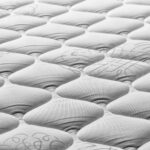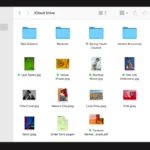Resetting your Dyson Airwrap can solve many common issues and get your styling tool back to peak performance. To reset your Dyson Airwrap, unplug it from the power source, wait 30 seconds, then plug it back in and turn it on. This simple process often clears minor glitches and restores normal function.
The Dyson Airwrap uses advanced technology like its digital motor and Coanda airflow to create various hairstyles. Its temperature control helps protect your hair from heat damage. But like any electronic device, it can sometimes need a reset to work properly again.
If a basic reset doesn’t fix the problem, you may need to check for power cord damage or contact Dyson support. Regular maintenance and proper use will keep your Airwrap working well for years to come.
| Reset Method | Steps | When to Use |
|---|---|---|
| Basic Reset | Unplug, wait 30 seconds, plug back in | First troubleshooting step |
| Deep Clean | Clean filter and attachments | When performance drops |
| Factory Reset | Contact Dyson support | For persistent issues |
Understanding the Dyson Airwrap
The Dyson Airwrap multi-styler combines innovative technology with versatile attachments. This device uses a digital motor and the Coanda effect to style hair without extreme heat.
Components and Design
The Dyson Airwrap features a powerful digital motor at its core. This motor creates a high-pressure, high-velocity airflow. The device comes with several attachments designed for different styling needs.
Key components include:
- Pre-styling dryer
- Curling barrels
- Smoothing brushes
- Volumizing brush
Each attachment serves a specific purpose. The curling barrels create waves and curls. Smoothing brushes help straighten and add shine. The volumizing brush adds body to fine hair.
Optimizing Performance
To get the best results from your Dyson Airwrap, consider these tips:
- Start with damp hair for most styles.
- Use the pre-styling dryer to remove excess moisture.
- Select the right heat setting and airflow for your hair type.
The Airwrap offers precise temperature control. This helps protect hair from heat damage. For fine hair, use lower heat settings. Thicker hair may require higher heat.
Experiment with different attachments to find what works best for your hair. The rotating cool tip on curling barrels allows for easy style changes. Practice makes perfect when learning to use this versatile tool.
Routine Maintenance
Regular upkeep of your Dyson Airwrap ensures optimal performance and longevity. Proper care of the filter and attachments is crucial for maintaining airflow and styling effectiveness.
Filter Maintenance
Cleaning the filter is essential for your Airwrap’s performance. Remove the filter cage by twisting it counterclockwise. Gently tap it against a hard surface to dislodge debris. Rinse the filter under warm running water, ensuring all dust and hair products are removed.
Shake off excess water and let the filter air dry completely before reattaching. This process should be done monthly or when the LEDs flash white, indicating it’s time for maintenance.
Attachment Care
Proper care of your Airwrap attachments keeps them functioning efficiently. After each use, wipe down the barrels and brushes with a damp cloth to remove any product buildup. For a deeper clean:
- Barrels: Wipe each blade from top to bottom, rotating as you go.
- Brushes: Remove hair and debris from bristles regularly.
- Pre-styling dryer: Clean around the front and back where air enters and exits.
Ensure all attachments are completely dry before storage or use. This routine helps maintain the Coanda effect and prevents blockages that could affect styling results.
| Attachment | Cleaning Frequency | Method |
|---|---|---|
| Filter | Monthly or when LEDs flash | Rinse with warm water |
| Barrels | After each use | Wipe with damp cloth |
| Brushes | After each use | Remove debris, wipe clean |
| Pre-styler | As needed | Wipe air intake/outlet |
Step-By-Step Reset Process
Resetting your Dyson Airwrap can resolve many common issues. This process involves troubleshooting and executing a factory reset if needed.
Troubleshooting Before Reset
Start by checking the power supply. Ensure the Dyson Airwrap is plugged in correctly. Try a different outlet to rule out electrical issues. Clean the filter if the LED is flashing white. Remove any hair or debris from the attachments.
Inspect the cord for damage. If frayed, contact Dyson support for a replacement. Check that all attachments are secure. Remove and reattach them if loose.
Verify the temperature and airflow settings. Adjust these controls to see if the device responds. If the Airwrap still doesn’t work, proceed to the reset.
Executing the Reset
To perform a factory reset on your Dyson Airwrap:
- Unplug the device
- Wait 30 seconds
- Plug it back in
- Turn on the Airwrap
- Hold down the cool shot button for 10 seconds
The device should restart. If successful, the LED will flash and the Airwrap will function normally.
If problems persist after the reset, contact Dyson customer support. They may offer additional troubleshooting steps or arrange a repair if needed.
| Issue | Solution |
|---|---|
| No power | Check outlet and cord |
| Weak airflow | Clean filter |
| Attachments not working | Remove and reattach |
| LED flashing | Clean filter or reset |
Effective Usage Tips
Mastering the Dyson Airwrap requires selecting the right attachments and following best practices. These tips will help you achieve salon-quality results at home.
Selecting the Right Attachments
Choose attachments based on your hair type and desired style. For fine hair, use smaller barrels to create volume. Thick hair benefits from larger barrels for looser curls. The pre-styling dryer preps damp hair quickly.
Smoothing brushes work well for straight styles. The firm brush suits thick or coarse hair. The soft brush is ideal for fine or thin hair. Experiment with different attachments to find what works best for you.
Barrels come in various sizes to create different curl types. Smaller barrels produce tighter curls. Larger barrels create looser waves. Switch directions for a more natural look.
Best Practices for Styling
Start with damp hair – not too wet or dry. Apply a heat protectant before styling. Use low heat and speed settings for fine hair. Higher settings work better for thick hair.
Section your hair for even styling. Work in small sections for best results. Hold each section for 10-15 seconds before releasing. Let curls cool completely before brushing out.
Use styling products sparingly. Too much product can weigh hair down. A light mousse or heat protectant is usually enough.
Clean the filter regularly for optimal performance. The MyDyson app can remind you when it’s time to clean. This keeps your Airwrap working efficiently.
| Hair Type | Recommended Attachment | Heat Setting |
|---|---|---|
| Fine | Small barrel | Low |
| Medium | Medium barrel | Medium |
| Thick | Large barrel | High |
Frequently Asked Questions
Dyson Airwrap users may encounter various issues that affect the device’s performance. Understanding common problems and their solutions can help restore functionality quickly.
Why is my Dyson Airwrap suddenly not working?
A sudden stop in your Dyson Airwrap’s operation could stem from several causes. Check if the power cord is securely plugged in. Ensure the outlet is working by testing another device. Look for any visible damage to the cord or unit. If these steps don’t help, the internal components may need inspection.
What steps should be taken if the Dyson Airwrap stops working and displays a red light?
A red light often indicates overheating. Turn off the Airwrap and unplug it. Let it cool for 30 minutes. Clean the filter if it’s clogged. After cooling, try using it again. If the problem persists, contact Dyson support for further guidance.
What should I do if my Dyson Airwrap is not working after cleaning the filter?
Verify that you’ve reassembled the filter correctly. Ensure it’s completely dry before use. Check for any remaining debris. If issues continue, the motor or other internal parts may need attention.
How can I troubleshoot my Dyson Airwrap if it’s not turning on and there is no light?
Start by checking the power source. Try a different outlet. Inspect the cord for damage. If possible, test with another Dyson charger. If these steps fail, the issue may lie with the internal circuitry or switch. Consider contacting Dyson for repair options.
How should the Dyson Airwrap filter be cleaned to ensure proper functionality?
Remove the filter cage by turning it counterclockwise. Gently brush away dust and lint from both the cage and mesh. Rinse under warm water. Allow all parts to dry completely before reassembling. Regular cleaning prevents airflow blockages.
What is the process for replacing a fuse in a Dyson Airwrap?
Locate the fuse in the plug (UK models). Unscrew the fuse cover. Remove the old fuse carefully. Insert a new fuse of the same amperage. Screw the cover back on securely. If you’re unsure, consult a professional or Dyson support for guidance.
| Issue | Quick Fix |
|---|---|
| Not turning on | Check power source |
| Red light | Allow to cool, clean filter |
| After filter cleaning | Ensure correct reassembly |
| No light | Inspect cord and outlet |
| Poor performance | Clean filter regularly |
| Blown fuse | Replace with same amperage |