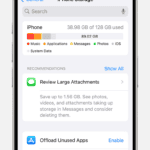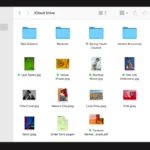Keeping your Samsung DC68 washing machine in top shape is crucial for clean laundry. One key maintenance task is cleaning the filter. This simple job can prevent clogs and boost your machine’s performance.
To clean the Samsung DC68 washing machine filter, open the access panel, remove the filter, and rinse it with water. Regular cleaning helps trap lint and debris. It also stops bad smells and keeps water flowing smoothly. A clean filter means your clothes get cleaner too.
Don’t let a dirty filter harm your washer. Set a reminder to clean it every few months. This easy step will help your machine run better and last longer. Your clothes and your wallet will thank you. This guide works for models like the dc68-02807a-07, DC68-02807A-03, etc.
Keeping Your Samsung DC68 Running Smoothly
A clean filter is essential for your Samsung DC68 washing machine to run efficiently. Regularly cleaning the filter prevents clogs, bad odors, and potential damage to your machine. This guide provides a step-by-step approach to cleaning your Samsung DC68 washing machine filter.
Locating the Filter
The filter in your Samsung DC68 is located at the bottom front of the machine, behind a small access panel. You’ll find it on the lower left-hand side.
What You’ll Need
- A towel or shallow container to catch any water
- A small brush (an old toothbrush works well)
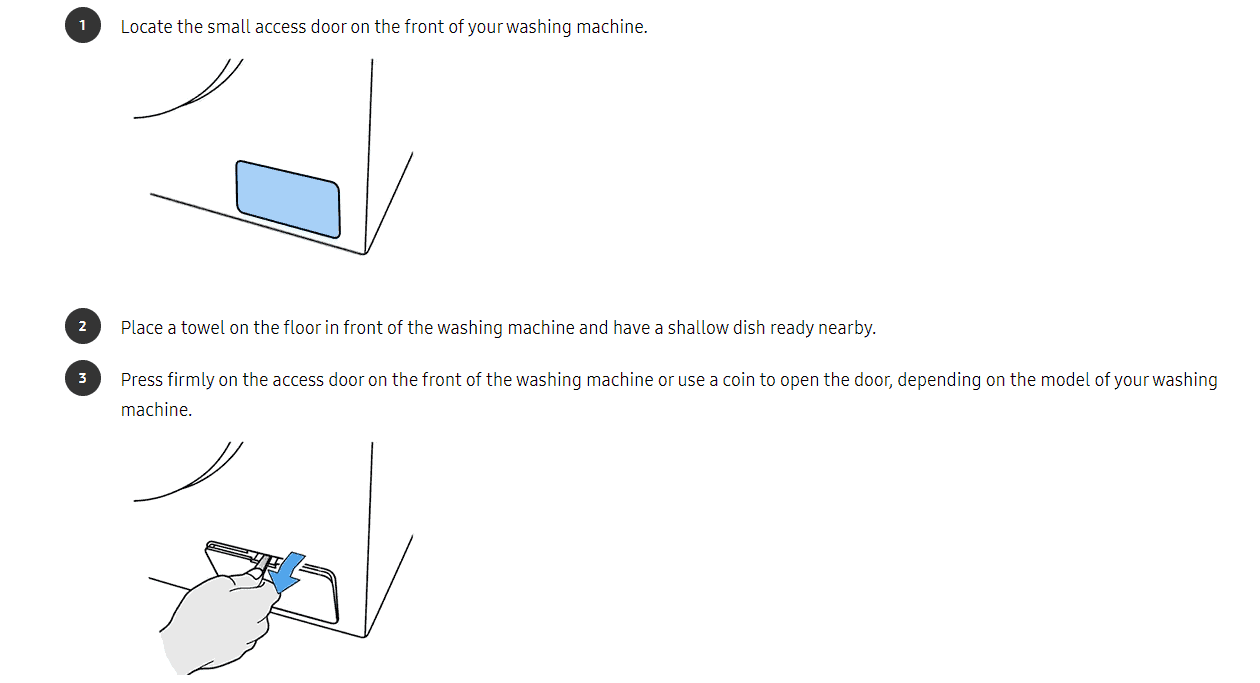
Cleaning the Filter
- Power Off: Unplug your washing machine from the power outlet. Safety first!
- Open the Access Panel: Locate the small panel at the bottom front of the machine and press the release button to open it.
- Drain the Residual Water: Place your towel or container under the filter access. Slowly rotate the filter cap counterclockwise to drain any remaining water.
- Remove the Filter: Once the water is drained, completely unscrew the filter cap and pull out the filter.
- Clean the Filter: Rinse the filter thoroughly under running water. Use the small brush to remove any lint, debris, or buildup.
- Clean the Filter Housing: Wipe out the inside of the filter housing with a damp cloth to remove any residue.
- Reinstall the Filter: Insert the filter back into its housing and screw the cap back on securely, turning it clockwise.
- Close the Access Panel: Make sure the panel is closed properly.
- Power On: Plug your washing machine back into the power outlet.
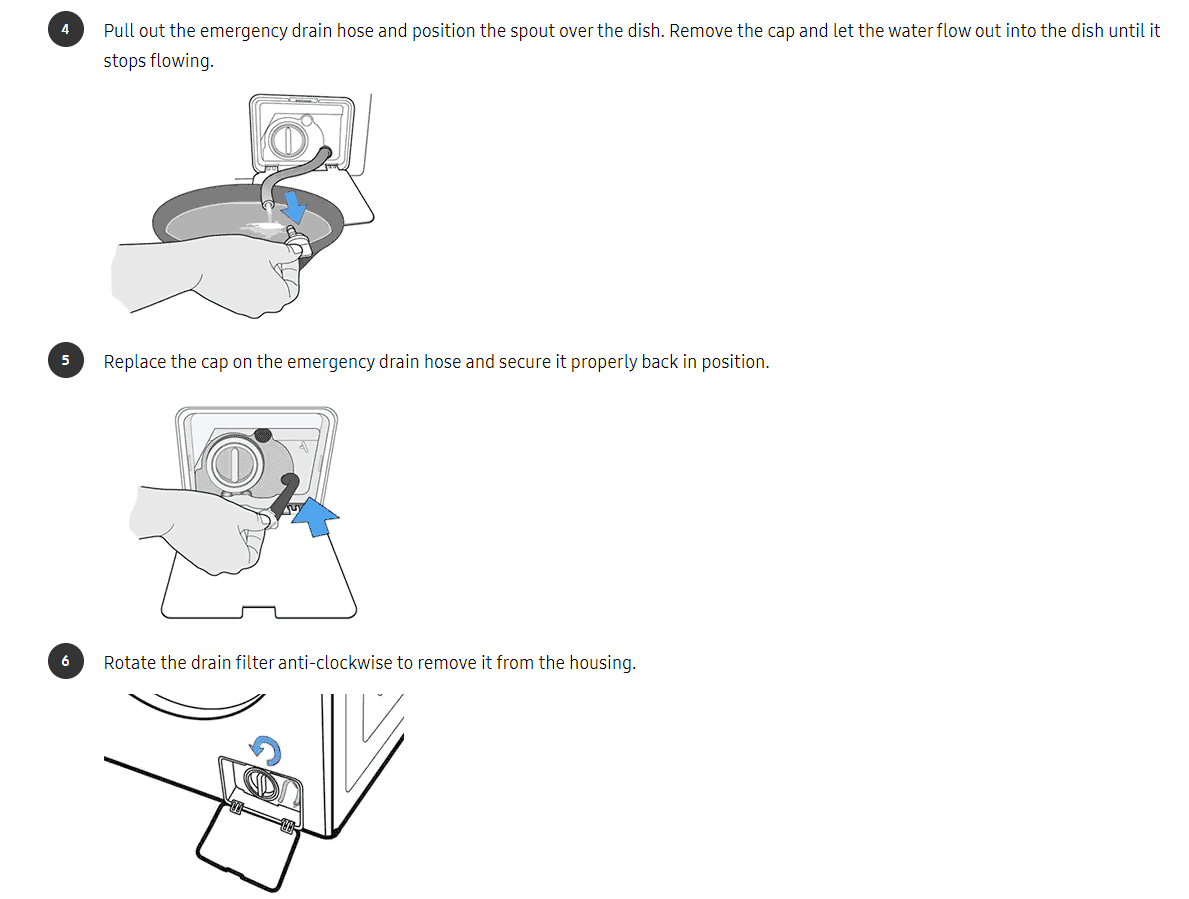
Cleaning Frequency
Samsung recommends cleaning the filter every 20 to 40 washes. However, if you frequently wash heavily soiled items or notice any drainage issues, you may need to clean it more often.
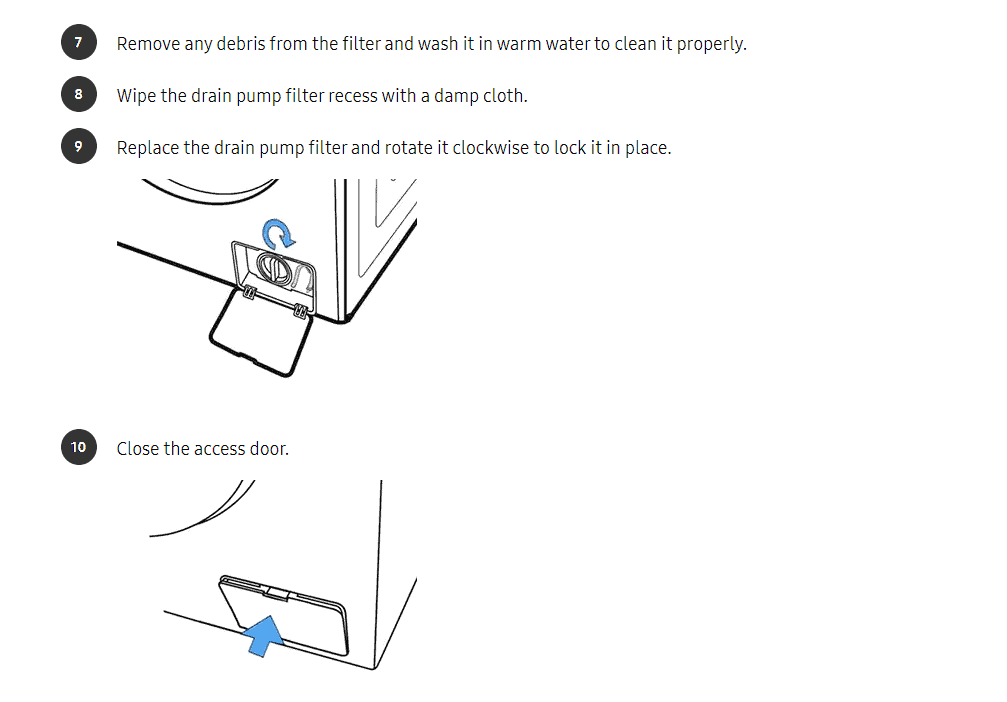
Tips
- Emergency Drain Hose: Your Samsung DC68 may have a small emergency drain hose located next to the filter. You can use this hose to drain excess water if needed.
- Check for Coins and Small Objects: Coins, hairpins, and other small items can get stuck in the filter. Be sure to check for these during cleaning.
Troubleshooting
| Problem | Possible Cause | Solution |
|---|---|---|
| Water doesn’t drain properly. | Clogged filter | Clean the filter. Check the drain hose for kinks. |
| Washing machine smells bad. | Dirty filter | Clean the filter. Run a cleaning cycle with washing machine cleaner. |
| Washing machine vibrates excessively. | Foreign object in the filter | Check the filter for coins or other objects. |
By following these simple steps, you can keep your Samsung DC68 washing machine running smoothly and efficiently for years to come.
Key Takeaways
- Clean the filter every few months to prevent clogs and odors
- Open the access panel and rinse the filter with water
- Regular filter cleaning improves washing performance and machine lifespan
Preparing for Filter Maintenance
Before cleaning your Samsung DC68 washing machine filter, you need to take some steps. These steps will keep you safe and make the job easier. Let’s look at what you need to do.
Safety and Precautionary Measures
Turn off the washing machine and unplug it from the wall. This keeps you safe from electric shock. Put on rubber gloves to protect your hands. The filter might be dirty or have sharp bits.
Place a towel or shallow pan on the floor near the filter. This catches any water that spills out. Make sure the area is well-lit so you can see what you’re doing.
Keep kids and pets away from the washing machine while you work. This prevents accidents. Have a flashlight ready in case you need extra light to see inside the filter area.
Locating the Filter Access Door
The filter access door is usually at the bottom front of the Samsung washing machine. Look for a small panel or cover. It might have a handle or need a coin to open.
If you can’t find it, check your user manual. Some models hide the door behind a removable kick plate. Press the top of the panel to pop it open.
Once you find the door, clean around it with a damp cloth. This stops dirt from falling in when you open it.
Initial Draining Process
Before opening the filter, drain any leftover water. Look for a small hose near the filter door. This is the emergency drain tube.
Pull out the tube and remove its cap. Point it into a bowl or bucket. Let the water drain out completely.
If there’s no drain tube, skip this step. Be ready for water to come out when you open the filter. Keep your towel or pan in place to catch spills.
After draining, push the tube back in and replace its cap. Now you’re ready to open the filter door and clean the debris filter.
Cleaning and Replacing the Filter
Proper maintenance of your Samsung DC68 washing machine filter is key to its performance. Regular cleaning prevents clogs and keeps your washer running smoothly.
Removing and Cleaning the Filter
To start, unplug the washer and locate the filter cover. It’s usually at the bottom front of the machine. Place a towel on the floor to catch any water. Open the cover and turn the filter knob counterclockwise to remove it.
Carefully pull out the filter. It may have water inside, so be gentle. Empty any water and debris into a bucket. Rinse the filter under running water to remove dirt and lint. For tough grime, use a soft brush and mild soap.
Check the filter housing for any stuck items. Remove them with tweezers if needed. Wipe the area clean with a damp cloth.
Checking for Clogs and Obstructions
Look inside the filter opening for any foreign substances. Small items like coins or buttons can get stuck here. Use a flashlight to see better. If you spot anything, carefully remove it.
Feel around the drain pump area for any blockages. Clear them out to ensure good water flow. This step is crucial for preventing odors and maintaining optimal performance.
If you can’t reach obstructions, you may need to call a pro. Don’t force anything, as this could damage the machine.
Reinstalling the Filter
Before putting the filter back, check its O-ring seal. Make sure it’s clean and in good shape. Apply a thin layer of silicone grease to the O-ring. This helps create a watertight seal.
Insert the filter back into its housing. Turn it clockwise until it’s snug. Don’t overtighten. Close the filter cover securely.
Wipe up any spilled water. Make sure the area around the filter is completely dry.
Conducting a Function Test
Plug the washer back in. Run a short cycle without clothes to test it. Listen for any unusual noises. Check for leaks around the filter area.
If everything runs smoothly, your filter cleaning was successful. For ongoing care, use the Self Clean or Pure Cycle feature monthly. This helps keep your washer fresh and clean.
Set a reminder to clean the filter every 1-2 months. Regular upkeep prevents build-up and keeps your washer working well.
Frequently Asked Questions
Cleaning your Samsung DC68 washing machine filter is important. Here are some common questions about filters in Samsung washers.
How do I locate the filter in a top loader Samsung washing machine?
The filter in a Samsung top loader is in the lower right corner. Look for a small door on the front of the machine. You may need a coin or flat tool to open it.
What steps are involved in cleaning the filter of a Samsung top loader washer?
First unplug the machine. Open the filter door. Remove the filter and rinse it under running water. Clean out any debris. Put the filter back and close the door.
What does the ‘clean drain filter’ message indicate on a Samsung washing machine?
This message means the filter is clogged. It needs cleaning to prevent poor draining and other issues. Clean the filter as soon as you see this message.
Where can I find the drain filter in a Samsung washing machine?
The drain filter is usually behind a small door in the lower front of the machine. Some models have it at the back.
How can I clean the drain pump on a Samsung washing machine?
To clean the drain pump:
- Unplug the washer
- Find the pump filter
- Drain any water
- Remove and clean the filter
- Check the pump for objects
- Replace the filter
What is the function of the magic filter in Samsung washing machines?
The magic filter catches lint and small items. It helps keep clothes clean and protects the drain pump. Clean it regularly for best results.