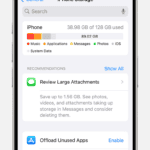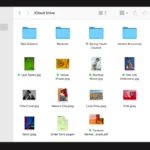A Samsung front loading washer stuck in a continuous cycle can be frustrating. This common issue often stems from drainage problems or electronic glitches. When faced with this situation, many homeowners resort to manually draining the washer through the hose.
To fix a Samsung front loading washer that won’t stop, first try unplugging it for a few minutes to reset the system. If that doesn’t work, check the drain hose for clogs or kinks. A blocked hose can cause the washer to keep running as it tries to empty. In some cases, you may need to clean the drain pump filter to resolve the issue.
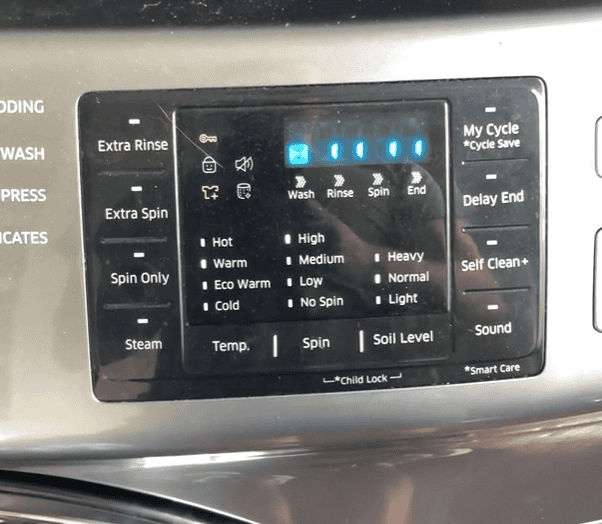
If these steps don’t solve the problem, it might be time to call a professional. They can check for more complex issues like faulty control boards or motor problems. Regular maintenance can help prevent these issues in the future.
Troubleshooting Your Samsung Front-Load Washer
It can be frustrating when your Samsung front-load washer gets stuck in a continuous cycle. But don’t worry! This is a common problem with a few possible solutions you can try yourself before calling a repair technician.
Possible Causes and Solutions
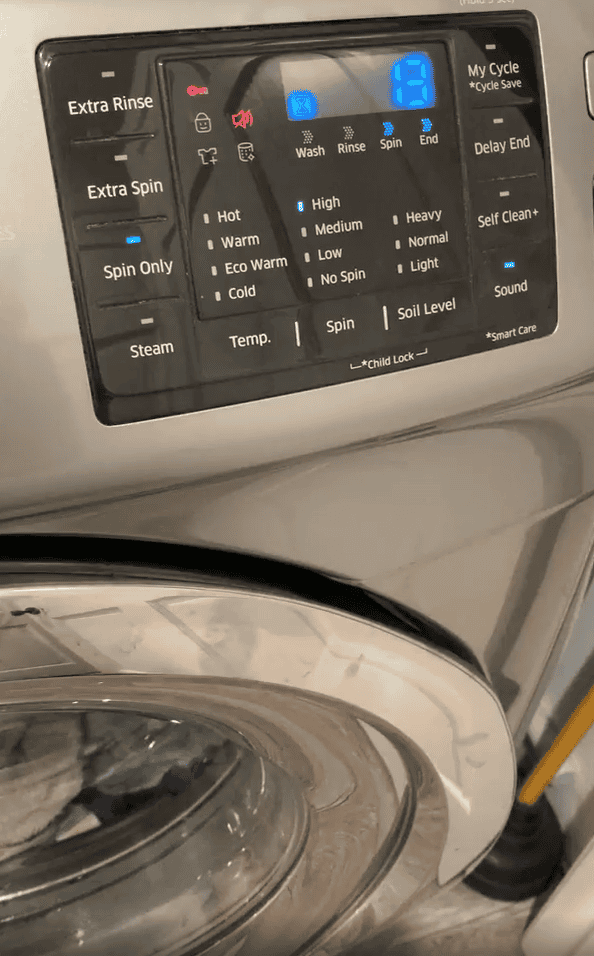
Here are some of the most common reasons your Samsung front-load washer might be stuck, and how to fix them:
- Overloaded Washer: Too many clothes can prevent the washer from spinning properly, disrupting the cycle. Try removing some items to lighten the load. This often helps the washer regain its balance and complete the cycle.
- Unbalanced Load: If the clothes are bunched up on one side of the drum, it can also cause an imbalance. Redistribute the clothes evenly. Make sure they are not tangled or concentrated in one area.
- Drainage Problems: A clogged drain hose or a problem with the drain pump can prevent the washer from draining, leading to a stuck cycle. Check the drain hose for kinks or blockages. Also, make sure the drain pump filter is clean and free of debris.
- Water Supply Issue: The washer needs a consistent water supply to function correctly. Check that both the hot and cold water supply hoses are fully turned on and that the water pressure is adequate.
- Control Panel Error: Sometimes, the control panel can malfunction, causing the washer to get stuck. Try resetting the washer by unplugging it for a few minutes and then plugging it back in. This can often resolve minor electronic glitches.
Additional Tips
- Check the User Manual: Your Samsung washer’s user manual can provide specific troubleshooting steps for your model.
- Error Codes: If your washer displays an error code, refer to the user manual or Samsung’s website to understand what it means. This can help you pinpoint the problem.
When to Call for Service
If you’ve tried these solutions and your washer is still stuck, it’s best to contact a qualified appliance repair technician. They have the expertise to diagnose and fix more complex issues.
Common Error Codes and Their Meanings
| Error Code | Meaning | Possible Solution |
|---|---|---|
| dE, dE1, dE2 | Door lock error | Make sure the door is closed properly. Check for obstructions. |
| 5E, SE, 5C, SC | Drain error | Check the drain hose and pump filter for clogs. |
| 4E, 4C, E1 | Water supply error | Check water supply hoses and water pressure. |
| UE | Unbalanced load | Redistribute clothes evenly in the drum. |
| Sd, Sud | Too much detergent | Use the correct amount of high-efficiency detergent. |
Remember, safety first! Always unplug the washer before attempting any repairs or troubleshooting.
Key Takeaways
- Unplug the washer for a few minutes to reset it
- Check and clean the drain hose and pump filter
- Call a professional if simple fixes don’t work
Diagnosing the Issue
When a Samsung front-loading washer gets stuck and won’t stop, it’s crucial to pinpoint the problem. Check for error codes, examine the drum balance, and inspect power and water connections.
Error Codes and Their Meanings
Samsung washers often display error codes to help identify issues. Common codes include:
- “UE”: Unbalanced load
- “SE”: Drain error
- “LE”: Water level sensor problem
To find the error code, look at the washer’s display panel. If you see a code, check your user manual for its meaning. This can guide you to the right fix.
Some codes may need a professional repair. But many issues you can solve on your own.
Assessing Drum and Load Balance
An unbalanced load is a frequent cause of spin cycle problems. To check:
- Open the washer door
- Look for clothes bunched up on one side
- Spread items evenly around the drum
Don’t overload the washer. This can strain the motor and bearings. Fill the drum no more than 3/4 full.
Try a test spin with a small, balanced load. If it works, the issue was likely an uneven load.
Inspecting Power and Water Supply
Power and water problems can also cause washing machine issues. Check these:
- Make sure the washer is plugged in firmly
- Test the outlet with another device
- Look for kinks in the water hoses
- Check that water valves are fully open
If the washer has power but won’t start, the water level sensor or pressure switch might be faulty. These parts tell the washer when it has enough water.
A clogged drain filter can also cause problems. Clean the filter if your washer won’t drain or spin properly.
Resolving the Problem
When a Samsung front-loading washer gets stuck and won’t stop, there are several steps to fix it. These steps focus on clearing the drain system, adjusting mechanical parts, and finalizing the repair.
Clearing the Drain System
First, check the drain hose and filter. Unplug the washer before starting. Remove the drain hose from the wall. Look for kinks or clogs. Straighten any bends. Clean out any debris you find.
Next, locate the drain filter. It’s usually at the front bottom of the washer. Put a towel down to catch water. Open the filter cover. Turn the filter counterclockwise to remove it. Clean out lint and small items.
Check for excess suds. Too much detergent can cause this. Run an extra rinse cycle with no detergent to remove soap buildup.
Adjusting Mechanical Components
Inspect the door lock. A faulty lock can cause spinning issues. Test if it clicks properly when closed. Replace if needed.
Look at the plastic bracket inside the drum. If it’s broken, clothes can get stuck. This stops the spin cycle. Replace any damaged brackets.
Check suspension springs and shock absorbers. Weak springs cause uneven spinning. Faulty shock absorbers lead to excessive vibration. Replace these parts if they’re worn out.
Finalizing the Fix
After making repairs, run a test cycle. Choose a short spin cycle without clothes. Watch for smooth operation.
If the washer still won’t spin, check the control board. A faulty board can disrupt cycles. This may need professional repair.
Ensure the washer is level. Use a bubble level to check. Adjust the feet if needed. An uneven washer can cause spin problems.
Lastly, make sure you’re not overloading the washer. Too many clothes can throw off the balance. This stops the spin cycle. Follow the load size guidelines in your manual.
Frequently Asked Questions
Samsung washers can sometimes get stuck or have issues with draining and spinning. Here are some common questions and solutions to help troubleshoot these problems.
Why is my Samsung washer stuck on the spin cycle?
A Samsung washer may get stuck on the spin cycle due to uneven load distribution. This puts extra weight on the drum bearings. It can slow down spin speeds.
To fix this press pause and let the washer drain for a few minutes. Then reduce the load size. Don’t fill the washer more than 3/4 full.
What should I do when my Samsung washer won’t finish the spin cycle?
Check the drain filter if your washer won’t finish spinning. A clogged filter can cause this issue.
Find the filter location in your washer manual. Clean it if needed. This often solves spin cycle problems.
How can I troubleshoot a Samsung washing machine that is not draining or spinning?
First clean the drain filter and check the drain hose. Make sure the hose isn’t kinked.
If problems continue it may be the pump or drain system. You might need to call a repair service for these issues.
Why is my Samsung washer continuously running the drain cycle?
A faulty control board can cause continuous draining. This may need professional repair.
Check the door lid switch too. A broken switch can disrupt normal cycles.
How do I perform a drain pump test on my Samsung washer?
To test the drain pump unplug the washer. Remove the back panel.
Find the pump and disconnect its wires. Use a multimeter to check for continuity. No continuity means the pump needs replacing.
What are the steps to manually unlock a Samsung washer door?
Locate the emergency release tab. It’s usually at the bottom of the washer front.
Pull the tab to unlock the door. If this doesn’t work unplug the washer for 5 minutes. Then try again.