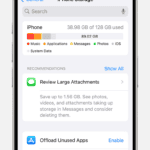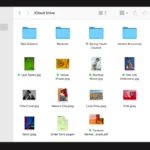Resetting your AcuRite indoor outdoor thermometer can be simple. To reset the device, turn it off, press and hold the “MODE” button until the display flashes, then release and turn it back on. This quick process often solves common issues like inaccurate readings or connection problems.
Sometimes you might need to reset both the base unit and the outdoor sensor. Remove the batteries from both parts. Change the channel switch on each unit to match. Then put the batteries back in, starting with the outdoor sensor. This helps ensure a strong connection between the parts.
Regular resets can keep your thermometer working well. It’s a good habit to reset it every few months or if you notice any odd behavior. This simple step can save you from frustration and help you get the most out of your device.
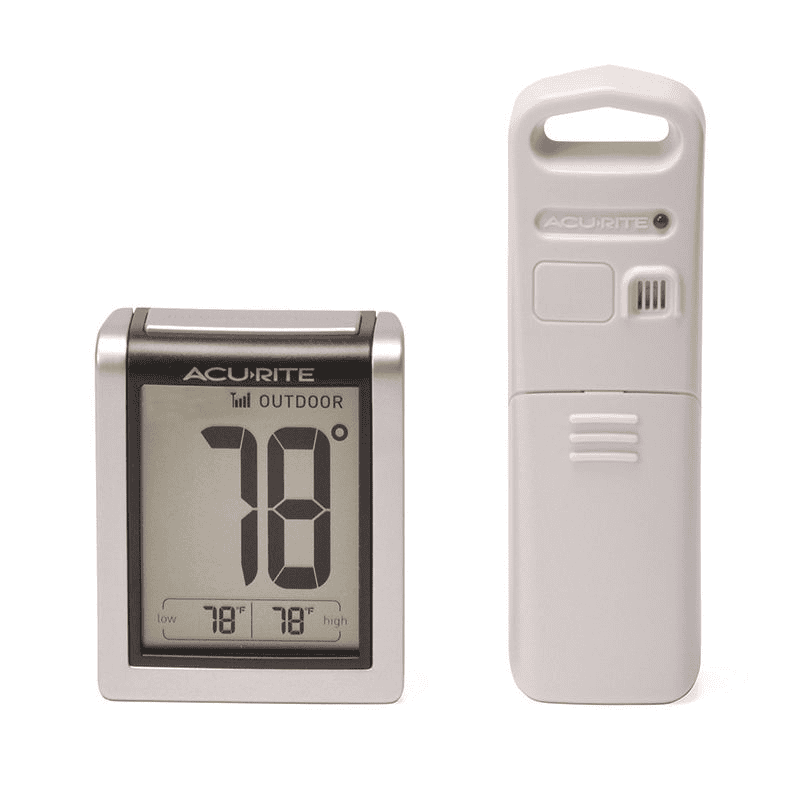
Troubleshooting Your AcuRite Thermometer: A Guide to Resetting
Is your AcuRite indoor/outdoor thermometer acting up? Maybe the readings are inaccurate, or perhaps the sensor and display unit have lost connection. Don’t worry, a simple reset might be all you need! Here’s a step-by-step guide to resetting your AcuRite thermometer and getting it back on track.
Before You Start
Gather a few things before you begin:
- Fresh batteries: It’s a good idea to replace the batteries in both the sensor and display unit, even if they seem fine.
- A small, pointed object: You might need a paperclip or something similar to press the reset button.
- Your user manual: If you have it, refer to your specific model’s manual for the most accurate instructions.
Resetting the Thermometer
Now, let’s reset your AcuRite thermometer:
- Bring the units together: Place the sensor and display unit next to each other. This helps ensure they reconnect easily after the reset.
- Remove the batteries: Take the batteries out of both the sensor and the display unit.
- Press the reset button (if applicable): Some models have a small reset button on the back or bottom. If yours does, press and hold it for about 20 seconds. Do this for both the sensor and the display unit.
- Reinstall the batteries: Put fresh batteries in the display unit first, then in the sensor.
- Press and hold the reset button again: If your model has a reset button, press and hold it on the display unit for another 20 seconds.
- Wait for the units to connect: Leave the sensor and display unit near each other for a few minutes. You should see the outdoor temperature and other readings appear on the display.
Important Things to Remember
Here are some additional tips for a successful reset:
- ABC switch: Some models have an ABC switch on the sensor and display. Make sure these switches are set to the same letter.
- Wireless signal indicator: Check the wireless signal indicator on the display. It should show a strong signal when connected.
- Red LED light: The sensor might have a red LED light that blinks to show it’s working.
Troubleshooting
If you’re still having trouble, try these steps:
- Check the distance: Make sure the sensor is within range of the display unit (usually around 330 feet). Walls and other obstacles can affect the signal.
- Avoid interference: Keep the sensor and display unit away from devices that might cause interference, like microwaves and cordless phones.
- Contact AcuRite support: If you’ve tried everything and still can’t get your thermometer working, contact AcuRite customer support for assistance.
| Problem | Possible Solutions |
|---|---|
| Inaccurate readings | Reset the thermometer, replace batteries, check for interference, relocate the sensor |
| No display | Replace batteries, check the power adapter (if applicable) |
| Sensor not connecting | Reset both units, check ABC switch, ensure sensor is within range, avoid interference |
Key Takeaways
- Resetting can fix most common thermometer issues
- The process involves turning off the device and pressing a button
- Regular resets help maintain accuracy and connection
Preparing for Reset
Resetting an AcuRite indoor outdoor thermometer requires some preparation. The process involves checking the device and gathering necessary items.
Understanding the Need for Reset
AcuRite thermometers may need a reset for various reasons. Sometimes the display shows incorrect readings. Other times the sensor stops sending data to the display unit. A reset can fix these issues.
Resetting helps when the thermometer loses connection with its outdoor sensor. It’s also useful if the temperature readings seem off. Before resetting check if the problem is something simpler like low batteries.
Initial Troubleshooting Steps
Start by checking the batteries in both the sensor and display unit. Weak batteries can cause many issues. Replace them with fresh ones if needed.
Next check for corrosion in the battery compartments. Clean any corrosion you find. Make sure the sensor is within range of the display unit. Move it closer if needed.
Try moving the sensor away from sources of interference. Things like metal objects or electronic devices can disrupt the signal.
Gathering Required Items
To reset your AcuRite thermometer you’ll need:
- Fresh batteries (lithium for outdoor sensor alkaline for display unit)
- Small screwdriver
- Instruction manual
- Paperclip or pin (for pressing small buttons)
Make sure you have the right type of batteries. Lithium batteries work best for outdoor sensors. They handle extreme temperatures better. Alkaline batteries are fine for the indoor display unit.
Keep the instruction manual handy. It contains specific reset steps for your model. If you can’t find it check AcuRite’s website for a digital copy.
Executing the Reset
Resetting an AcuRite indoor outdoor thermometer involves a few key steps. These include resetting the display unit, resetting the outdoor sensor, and syncing the two devices.
Resetting the Display Unit
To reset the display unit, start by removing the batteries. Wait for 30 seconds. This short break helps clear any stored data. Put the batteries back in. Make sure they face the right way.
Some models have a reset button. It’s often small and hidden. Look for it on the back or inside the battery compartment. Press and hold this button for 10 seconds if you find one.
After resetting, the display should show all segments lit up. This means it’s working right. If not, try the process again. Make sure you use fresh batteries.
Resetting the Outdoor Sensor
The outdoor sensor needs its own reset. Take out its batteries first. Wait for a minute. This pause helps clear its memory. Put the batteries back in.
Look for a reset button on the sensor. It’s usually near the battery compartment. If you see one, press it for 5 seconds. This forces a hard reset.
Place the sensor in a good spot. It should be away from heat sources and direct sun. Make sure it’s within range of the display unit. The range varies by model, but it’s often about 100 feet.
Synchronizing Sensors and Display
After resetting both parts, it’s time to sync them. Put the sensor close to the display unit. This helps them connect easily. Wait a few minutes. The display should show outdoor readings.
If it doesn’t work, try moving the sensor. Sometimes walls or metal objects can block the signal. Make sure nothing is in the way.
Some models need manual syncing. Look for a “search” or “scan” button on the display. Press it to make the unit look for the sensor signal.
If problems continue, check the model number. Different AcuRite thermometers may have specific reset steps. You can find these in the user manual or on AcuRite’s website.
Frequently Asked Questions
Resetting and troubleshooting AcuRite indoor outdoor thermometers can be tricky. These common questions will help you fix issues and get accurate readings.
Why is my AcuRite outdoor sensor not registering temperature?
The sensor may have weak batteries. Try putting in fresh batteries. Make sure the sensor is within range of the display unit. Check that nothing is blocking the signal. You might need to reset the sensor if these steps don’t work.
How can I troubleshoot my AcuRite 5-in-1 weather station when encountering issues?
First check the batteries in both the sensor and display. Make sure they match on the A-B-C channel switch. Try moving the sensor closer to the display. If needed do a full reset of both units. Follow the steps in the product manual for your model.
What steps are involved in calibrating an AcuRite indoor/outdoor thermometer?
Place the sensor in a stable environment. Let it sit for an hour. Compare its reading to a reliable thermometer. Use the calibration setting on the display to adjust if needed. Some models let you press a combination of buttons to enter calibration mode.
Where can I locate the reset button on an AcuRite thermometer or weather station?
The reset button is often on the back of the display unit. It may be a small hole you need to press with a paperclip. On sensors it’s usually near the battery compartment. Check your product manual for the exact spot.
Why is the temperature reading on my AcuRite thermometer incorrect?
A few things can cause wrong readings. The sensor might be in direct sun or near a heat source. Weak batteries can also lead to errors. Try moving the sensor to a better spot. Put in fresh batteries. You may need to recalibrate if the issue continues.
What should I do if the reset process on my AcuRite weather station is unsuccessful?
Try the reset again but hold the button longer. Some units need 20 seconds. Make sure to change batteries in both the sensor and display. As a last resort contact AcuRite customer support for help. They can walk you through advanced troubleshooting steps.