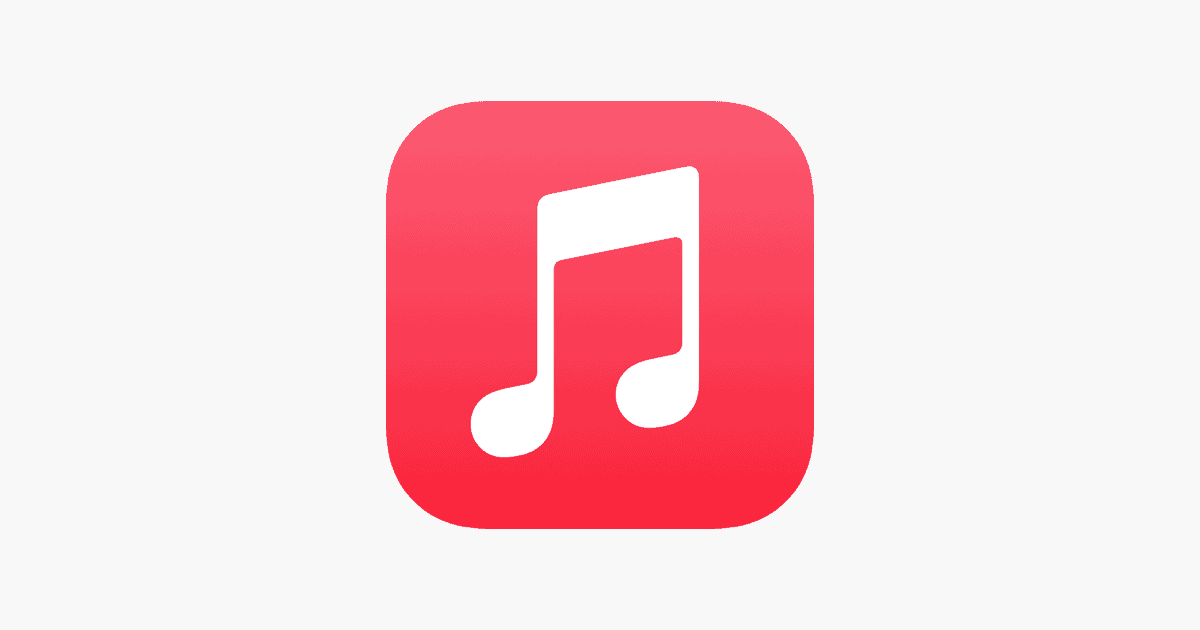Apple Music brings millions of songs to your fingertips. This music streaming service lets you listen to a vast library of tunes anytime, anywhere. Apple Music works by giving you access to over 100 million songs, ad-free, with features like Spatial Audio and lossless audio quality.
You can use Apple Music on various devices, from iPhones to Macs and even Android phones. The service offers personalized playlists, exclusive radio stations, and live events. It also lets you download songs for offline listening and sync your library across devices.
To get started, you can try Apple Music free for a month. After the trial, you choose a subscription plan that fits your needs. The service integrates seamlessly with your existing music library, making it easy to enjoy all your favorite songs in one place.
| Feature | Description |
|---|---|
| Songs | Over 100 million |
| Audio Quality | Lossless and Spatial Audio |
| Offline Listening | Yes |
| Free Trial | 1 month |
| Device Support | iOS, Android, Mac, PC |
Exploring Apple Music
Apple Music is a popular music streaming service that gives you access to a massive library of songs, albums, and playlists. It’s like having a giant jukebox in your pocket! Let’s take a look at how it works.
Subscription and Access
Apple Music is a subscription-based service. This means you pay a monthly fee to access its features. You can choose from different subscription plans, including individual, family, and student plans. Once you’re subscribed, you can enjoy unlimited music streaming on various devices.
Music Library and Discovery
Apple Music boasts a vast catalog of over 100 million songs. You can find everything from the latest hits to classic tracks, and you can explore different genres and moods. The service also offers curated playlists and radio stations to help you discover new music.
Personalized Recommendations
Apple Music uses your listening habits to provide personalized recommendations. The more you listen, the better it gets at suggesting music you’ll enjoy. You’ll find personalized playlists like “New Music Mix” and “Favorites Mix” that are tailored to your taste.
Offline Listening
One of the best features of Apple Music is the ability to download songs, albums, and playlists for offline listening. This is great for when you’re traveling or don’t have a reliable internet connection. You can download as much music as your device’s storage allows.
Integration with Apple Devices
Apple Music is seamlessly integrated with Apple devices like iPhones, iPads, Macs, and HomePods. You can easily control playback using Siri voice commands and access your music library across all your devices.
Additional Features
- Spatial Audio: Enjoy immersive audio with Dolby Atmos support on compatible devices and headphones.
- Lossless Audio: Listen to music in high-fidelity lossless audio for a richer listening experience.
- Lyrics: Sing along to your favorite songs with real-time lyrics display.
- Radio: Tune in to live radio stations and Apple Music 1, Apple’s own radio station with exclusive shows and interviews.
- Social Features: Connect with friends and share your favorite music.
How to Get Started
- Open the Music App: Find the Music app on your Apple device.
- Sign up for a subscription: Choose the subscription plan that best suits your needs.
- Start exploring: Search for your favorite artists, albums, and songs. Create playlists and discover new music.
- Download for offline listening: Tap the download button next to songs, albums, or playlists to save them for offline playback.
Apple Music Plans
| Plan | Features |
|---|---|
| Individual | Access for one person, unlimited streaming, offline listening |
| Family | Access for up to six people, unlimited streaming, offline listening |
| Student | Discounted access for eligible students, unlimited streaming, offline listening |
Getting Started with Apple Music
Apple Music offers a vast library of songs and personalized playlists. You can access it on various devices with different subscription plans.
Signing Up for Apple Music
To join Apple Music, open the Music app on your iPhone, iPad, or Mac. Tap or click the “Listen Now” tab and select “Try it Free.” You’ll need an Apple ID to sign up. If you don’t have one, create it during the signup process.
On a PC, download iTunes and click the “Try it Free” button. Android users can get the Apple Music app from the Google Play Store.
Fill in your payment details. Don’t worry – you won’t be charged during the free trial.
Choose your plan. Apple Music offers Individual, Family, and Student options.
Customize your experience by selecting your favorite artists and genres. This helps Apple Music create personalized playlists for you.
Apple Music Cost and Free Trial
Apple Music starts with a free trial period. New users get 3 months to explore the service at no cost.
After the trial, plans are priced as follows:
| Plan | Monthly Cost | Annual Cost |
|---|---|---|
| Individual | $9.99 | $99 |
| Family | $14.99 | $149 |
| Student | $4.99 | N/A |
The Family plan allows up to six people to share the subscription. Each person gets their own library and recommendations.
Student plans require verification of enrollment in an eligible educational institution.
Understanding Apple Music Plans
Apple Music offers three main plans to suit different needs:
Individual Plan: Perfect for solo listeners. You get full access to the Apple Music library, personalized playlists, and offline listening.
Family Plan: Ideal for households. Up to six family members can enjoy Apple Music with their own accounts. Each person gets personalized recommendations and playlists.
Student Plan: Designed for college and university students. It offers the same features as the Individual plan at a discounted rate.
All plans include ad-free listening, offline downloads, and access to exclusive content.
Device Compatibility
Apple Music works seamlessly across Apple devices. You can use it on:
- iPhone
- iPad
- Mac
- Apple Watch
- HomePod
- Apple TV
But it’s not limited to Apple products. You can also enjoy Apple Music on:
- Windows PCs through iTunes or the web player
- Android devices via the Apple Music app
- Smart TVs and gaming consoles
Your library and playlists sync across all your devices. Start a song on your iPhone and finish it on your Mac without missing a beat.
Navigating the Apple Music Interface
Apple Music offers a user-friendly interface to explore music, create playlists, and discover new tracks. You’ll find tools to organize your library and access personalized recommendations.
Exploring the Music App
The Apple Music app provides a central hub for your music experience. You’ll see a sidebar with sections like Listen Now, Browse, and Library.
The Listen Now tab shows personalized suggestions based on your listening history. Browse lets you explore new releases, genres, and curated playlists.
Your Library contains all your saved music, playlists, and downloaded content. Use the search bar at the top to find specific songs, artists, or albums quickly.
The Now Playing view displays the current track with playback controls and options to add songs to your library or playlists.
Creating and Managing Playlists
Playlists help you organize your music collection. To create a new playlist:
- Click the “+” button in the sidebar
- Choose “New Playlist”
- Name your playlist
- Add songs by dragging them or using the “Add to Playlist” option
You can edit playlists anytime by adding or removing tracks. Reorder songs by dragging them to new positions.
Apple Music also offers Smart Playlists that automatically update based on rules you set, like recently added songs or your most played tracks.
Discovering Music and Curated Playlists
Apple Music excels at helping you find new music. The For You section offers personalized recommendations based on your tastes.
Browse curated playlists created by Apple Music editors for various moods, activities, and genres. These playlists update regularly with fresh tracks.
The Radio tab features live and on-demand radio shows, including Apple Music 1, with exclusive artist interviews and premieres.
Use the Similar Artists feature to explore musicians related to your favorites. This tool helps expand your musical horizons within genres you enjoy.
| Feature | Description | Benefit |
|---|---|---|
| Listen Now | Personalized recommendations | Discover new music tailored to your taste |
| Browse | Explore new releases and genres | Stay updated on the latest music trends |
| Library | Organize your music collection | Easily access your favorite songs and playlists |
| Curated Playlists | Expert-created song collections | Find perfect playlists for any mood or occasion |
Listening Experience and Features
Apple Music offers a range of features to enhance your listening experience. These include high-quality audio options, immersive sound technologies, and offline listening capabilities.
Understanding Audio Quality
Apple Music provides lossless audio at no extra cost. This means you can enjoy CD-quality sound or even higher resolutions. The service offers several audio quality options:
- AAC 256 kbps (standard quality)
- Lossless 16-bit/44.1 kHz (CD quality)
- Hi-Res Lossless up to 24-bit/192 kHz
To access these options, go to Settings > Music > Audio Quality. Choose your preferred quality for different network conditions. Remember that higher quality audio uses more data and storage space.
| Audio Quality | Resolution | File Size (approx.) |
|---|---|---|
| AAC | 256 kbps | 2 MB per minute |
| Lossless | 16-bit/44.1 kHz | 10 MB per minute |
| Hi-Res Lossless | 24-bit/192 kHz | 145 MB per minute |
Dolby Atmos and Spatial Audio
Spatial Audio with Dolby Atmos creates an immersive 3D listening experience. This feature works best with compatible Apple headphones like AirPods Pro or AirPods Max.
To enable Spatial Audio:
- Go to Settings > Music
- Scroll to Dolby Atmos
- Choose Automatic, Always On, or Off
Not all tracks support Spatial Audio. Look for the Dolby Atmos logo next to albums or playlists. The catalog of Spatial Audio tracks is growing, with new releases and remastered classics added regularly.
Offline Listening and Downloads
You can download songs for offline listening, perfect for travel or areas with poor network coverage. To download a song or album:
- Tap the ‘+’ icon next to the track or album
- Select “Download”
Downloaded tracks are stored in your Apple Music Library. You can access them without an internet connection. To manage storage:
- Go to Settings > Music > Downloaded Music
- View how much space your downloads are using
- Remove downloads you no longer need
Set up automatic downloads for your entire library or just added songs. This ensures your favorite tracks are always available offline.
Apple Music Ecosystem and Additional Services
Apple Music integrates seamlessly with Apple devices and offers extra perks through family sharing and bundled services. These features enhance the overall user experience and provide added value for Apple customers.
Integrating with the Apple Ecosystem
Apple Music works across all Apple devices including iPhones, iPads, Macs, and Apple Watches. You can access your music library on any device signed in with your Apple ID. The app syncs your playlists, liked songs, and listening history automatically.
On iOS devices, you can use Siri to control playback hands-free. Ask Siri to play specific songs, artists, or playlists. The integration extends to HomePod speakers for whole-home audio.
Apple Music also works with CarPlay in supported vehicles. This lets you control music safely while driving using voice commands or the car’s built-in controls.
Family Sharing and Apple Music Family
The Apple Music Family plan allows up to six family members to share a subscription for $14.99 per month. Each person gets their own personalized music recommendations and playlists.
To use Family Sharing:
- Set up Family Sharing on your device
- Invite family members to join
- Choose Apple Music as a shared service
Family members keep separate libraries and playlists. Parents can set up content restrictions for kids’ accounts.
Apple One Bundle
Apple One bundles multiple Apple services into a single subscription. The plans include:
| Plan | Services | Price (USD) |
|---|---|---|
| Individual | Music, TV+, Arcade, iCloud+ (50GB) | $14.95/month |
| Family | Music, TV+, Arcade, iCloud+ (200GB) | $19.95/month |
| Premier | Music, TV+, Arcade, News+, Fitness+, iCloud+ (2TB) | $29.95/month |
Apple One saves you money compared to subscribing to each service separately. The Family and Premier plans can be shared with up to five other family members.
You get access to Apple Music along with other services like Apple TV+ for streaming shows and movies, and Apple Arcade for games. The iCloud+ storage helps you back up photos, files, and app data across devices.
Frequently Asked Questions
Apple Music offers various features and options for users. Understanding its functionality across devices, offline capabilities, and subscription models can enhance your experience.
How can one listen to Apple Music on their iPhone?
You can access Apple Music on your iPhone through the Music app. Open the app and tap the “Listen Now” tab. Browse your library or search for new songs. Play music by tapping on a track or album.
Is Apple Music accessible offline, and if so, how?
Yes, Apple Music allows offline listening. To download songs, tap the “+” icon next to a track or album. This adds it to your library and downloads it for offline use. You can then listen without an internet connection.
In what way does Apple Music integrate with iTunes?
Apple Music integrates with iTunes on Mac and PC. Your iTunes library syncs with Apple Music, allowing access to your existing music collection. New songs added to Apple Music also appear in iTunes.
What are the capabilities and features of the Apple Music family plan?
The Apple Music family plan lets up to six people share a subscription. Each member gets their own personalized recommendations and playlists. It includes all features of an individual plan at a lower cost per person.
Can you explain the mechanics of the Apple Music subscription model?
Apple Music offers monthly subscription plans. You can choose between individual, family, or student options. The service auto-renews each month unless cancelled. A free trial is available for new users.
What are the main differences between Apple Music and Spotify?
| Feature | Apple Music | Spotify |
|---|---|---|
| Library size | 90 million songs | 82 million songs |
| Audio quality | Up to lossless | Up to 320 kbps |
| Free tier | No | Yes, with ads |
| Integration | Apple ecosystem | Cross-platform |
| Exclusive content | Apple radio shows | Spotify podcasts |
Apple Music offers lossless audio at no extra cost. Spotify has a free tier with ads. Both provide personalized playlists and recommendations. Apple Music integrates better with Apple devices, while Spotify works across more platforms.