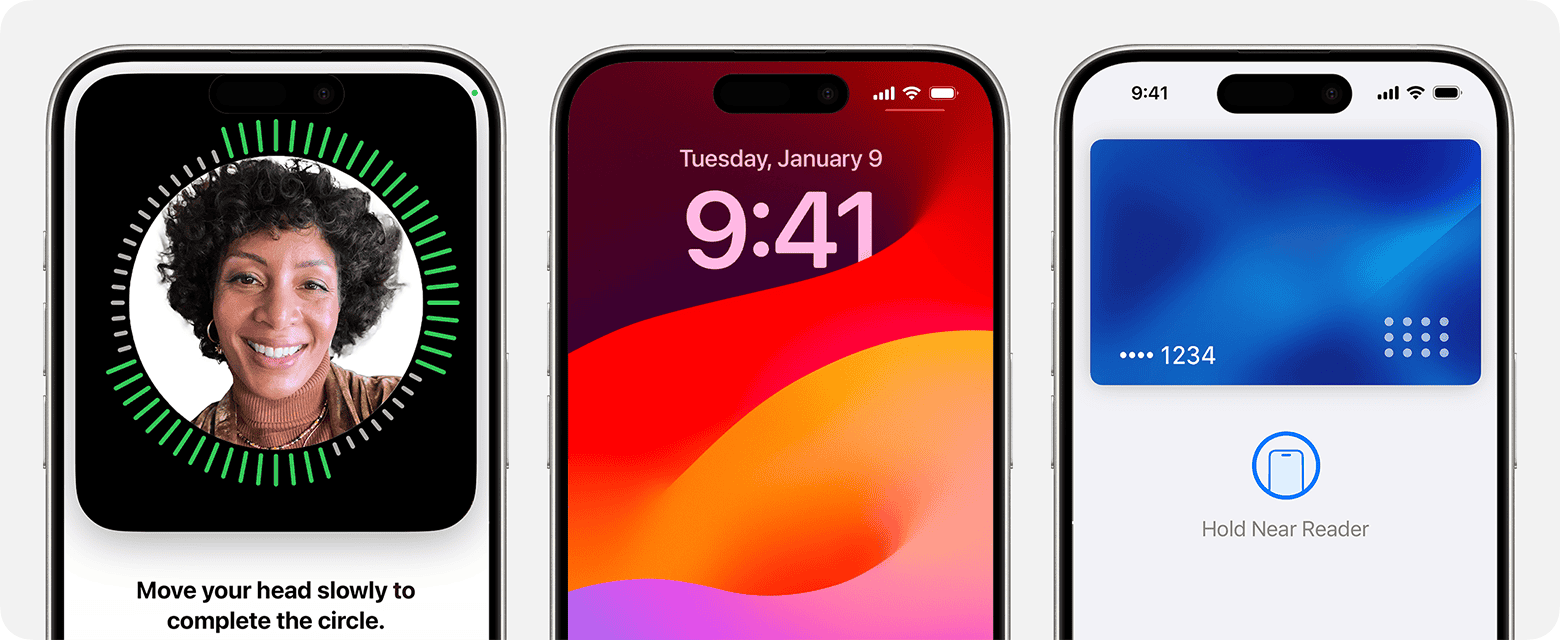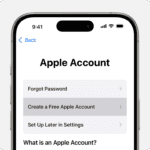Face ID revolutionized smartphone security when Apple introduced it with the iPhone X in 2017. This facial recognition system offers a quick and secure way to unlock your device and authenticate payments. Face ID uses advanced 3D facial mapping technology to create a detailed model of your face, which is then used for authentication.
The system relies on Apple’s TrueDepth camera, which projects and analyzes over 30,000 invisible dots to create a precise depth map of your face. This advanced technology ensures that Face ID can’t be fooled by photos or masks, making it highly secure. It also adapts to changes in your appearance, such as growing a beard or wearing glasses.
Setting up Face ID is simple. You just need to move your head in a circle while the TrueDepth camera captures different angles of your face. Once set up, you can unlock your iPhone or iPad Pro with a quick glance. The system works in various lighting conditions and even in complete darkness thanks to its infrared capabilities.
| Feature | Description |
|---|---|
| Technology | TrueDepth camera, infrared sensor |
| Security | 1 in 1,000,000 chance of false match |
| Speed | Unlocks in less than a second |
| Adaptability | Works with glasses, hats, scarves |
| Compatibility | iPhone X and newer, iPad Pro |
Face ID is Apple’s facial recognition system, used to unlock devices, authenticate payments, and access secure apps. It’s designed to be a secure and convenient alternative to passwords and fingerprint scanners. But how does it actually work?
The Technology Behind Face ID
Face ID relies on a sophisticated combination of hardware and software called the TrueDepth camera system. This system is located at the top of your iPhone or iPad screen and consists of several components:
- Infrared Dot Projector: Projects a grid of over 30,000 invisible infrared dots onto your face.
- Infrared Camera: Reads the pattern of dots and captures an infrared image of your face.
- Flood Illuminator: Emits infrared light to help identify your face even in low-light conditions.
The Recognition Process
- Face Detection: When you look at your device, the proximity sensor detects your presence and activates the TrueDepth camera.
- Depth Map Creation: The infrared dot projector maps the unique contours of your face by analyzing how the dots fall on its surface.
- Infrared Image Capture: The infrared camera captures an image of your face, highlighting features even in darkness.
- Mathematical Representation: The data from the depth map and infrared image are converted into a mathematical representation of your face.
- Comparison and Authentication: This mathematical representation is compared to the enrolled facial data stored securely on your device. If there’s a match, your device unlocks.
Security Features
- Secure Enclave: Face ID data is encrypted and protected by a dedicated area within your device’s processor called the Secure Enclave. This makes it extremely difficult for anyone to access or steal your facial data.
- Anti-Spoofing Measures: Face ID is designed to prevent spoofing attempts using photos or masks. It uses machine learning to distinguish between a real face and a fake one.
- Attention Awareness: Face ID requires your attention to unlock. This means you need to be looking at the device with your eyes open for it to work. This prevents someone from unlocking your device while you’re asleep or unaware.
Adaptability and Updates
- Changes in Appearance: Face ID adapts to changes in your appearance, such as wearing glasses, hats, or makeup. It can even recognize you with facial hair growth or minor injuries.
- Face ID with a Mask: Recent updates allow Face ID to recognize you while wearing a mask by focusing on the unique features around your eyes.
- Continuous Learning: Face ID continually learns and improves its recognition capabilities over time.
The Technology Behind Face ID
Face ID uses advanced hardware and software to create a secure biometric authentication system. It captures detailed facial features and processes them using machine learning algorithms.
Understanding the TrueDepth Camera System
The TrueDepth camera is the core of Face ID technology. It consists of several components working together:
• Dot Projector: Projects over 30,000 invisible dots onto your face
• Infrared Camera: Captures an infrared image of the dot pattern
• Flood Illuminator: Emits infrared light to help in low-light conditions
This system creates a precise 3D map of your facial features. It works in various lighting conditions and can even function in complete darkness.
Infrared Technology and Depth Map Creation
The infrared camera and dot projector work together to create a detailed depth map of your face. Here’s how:
- The dot projector casts invisible IR dots on your face
- The infrared camera captures an image of these dots
- The system analyzes the dot pattern to calculate depth and curvature
This process generates a unique facial signature that’s difficult to replicate. It accounts for changes in appearance like facial hair or makeup.
Neural Networks and Machine Learning
Face ID uses neural networks to process and analyze facial data. These networks:
• Learn from millions of facial images
• Adapt to changes in your appearance over time
• Distinguish between real faces and 2D images or masks
Machine learning algorithms continuously improve Face ID’s accuracy. They help the system recognize you even with glasses, hats, or face masks.
The facial data is encrypted and stored securely in the device’s Secure Enclave. This ensures your biometric information remains private and protected.
Setting Up and Using Face ID
Face ID offers a secure and convenient way to unlock your device and authorize purchases. It uses advanced facial recognition technology to verify your identity quickly.
Initial Configuration and Setup
To set up Face ID on your iPhone or iPad Pro, go to Settings > Face ID & Passcode. Enter your passcode if prompted. Tap “Set Up Face ID” and follow the on-screen instructions. Hold your device 10-20 inches from your face and position it within the frame.
Slowly move your head in a circle to capture different angles. Face ID works best when your device has a clear view of your face. Remove accessories that cover your features during setup.
After initial setup, Face ID continually learns and adapts to changes in your appearance. It can recognize you with or without glasses, hats, and some face coverings.
Making Payments and Authorizing Purchases
Face ID streamlines the payment process for various Apple services. You can use it to authorize purchases on the App Store, iTunes Store, and Apple Books.
To enable Face ID for purchases:
- Go to Settings > Face ID & Passcode
- Enter your passcode
- Toggle on “iTunes & App Store”
When making a purchase, double-click the side button and glance at your device. Face ID will authenticate your identity and complete the transaction.
For added security, you can require your passcode for purchases instead of Face ID. This option is available in the Face ID & Passcode settings.
Accessibility and Alternate Appearance Options
Face ID includes features to enhance accessibility and accommodate different users. You can set up an alternate appearance to improve recognition if your look changes significantly.
To add an alternate appearance:
- Go to Settings > Face ID & Passcode
- Tap “Set Up an Alternate Appearance”
- Follow the on-screen instructions
For users with visual impairments, VoiceOver can guide you through the Face ID setup process. Face ID also works with other accessibility features like Zoom and Display Accommodations.
| Feature | Description |
|---|---|
| Alternate Appearance | Allows setup of a second Face ID profile |
| VoiceOver | Provides audio guidance during Face ID setup |
| Face ID with a Mask | Enables Face ID to work while wearing a face covering |
These options ensure Face ID remains accessible and effective for a wide range of users and situations.
Integration with Apple Ecosystem and Third-Party Apps
Face ID seamlessly integrates with Apple services and third-party applications. This technology enhances security and convenience across various platforms and devices.
Using Face ID with Apple Services
Face ID works with numerous Apple services to provide quick and secure authentication. You can use it to unlock your iPhone and iPad. It also enables easy purchases on the App Store and iTunes.
Face ID integrates with Apple Pay for swift and secure transactions. You can confirm payments with a glance at your device. This feature works in stores, apps, and on websites that support Apple Pay.
Safari autofill becomes more secure with Face ID. It can automatically fill in passwords and payment information after verifying your identity. This saves time and enhances security when browsing the web.
Apple Watch users benefit from Face ID too. You can unlock your watch by unlocking your iPhone. This feature ensures your watch stays secure when not on your wrist.
Authentication with Third-Party Applications
Face ID is not limited to Apple’s own services. Many third-party apps leverage this technology for user authentication. This creates a consistent and secure experience across your device.
Banking apps often use Face ID to protect sensitive financial information. You can log in and authorize transactions with a quick facial scan. This adds an extra layer of security to your financial activities.
Social media and messaging apps may use Face ID to keep your conversations private. You can set up these apps to require facial authentication before opening.
| App Category | Face ID Uses |
|---|---|
| Banking | Login, transactions |
| Social Media | App access, private chats |
| Password Managers | Vault access, autofill |
| Health & Fitness | Personal data protection |
Face ID also works with password manager apps. These apps can use facial recognition to grant access to your stored passwords. This makes it easier to maintain strong, unique passwords for all your accounts.
Third-party developers can easily implement Face ID in their apps. Apple provides APIs that allow seamless integration of this security feature. This widespread adoption enhances the overall security of your device ecosystem.
Frequently Asked Questions
Face ID technology uses advanced sensors and algorithms to recognize users. It offers convenience while maintaining security. Let’s explore some common questions about this feature.
What mechanisms enable Face ID to recognize a user’s face?
Face ID uses a TrueDepth camera system with multiple sensors. It projects invisible dots onto your face to create a detailed 3D map. An infrared camera reads this pattern. Advanced neural networks process the data to match it with stored facial information.
Can Face ID operate when the user’s eyes are closed?
No, Face ID requires your eyes to be open and looking at the device. This is a security feature to prevent unauthorized access while you’re sleeping or not paying attention. It helps protect your data from others who might try to unlock your device without your knowledge.
How does Face ID maintain the privacy and security of user data?
Face ID stores facial data securely on the device itself. It never uploads this information to the cloud. The system uses encryption to protect the data. Only the Secure Enclave can access the stored facial information, keeping it safe from potential hackers.
What should be done if Face ID is not functioning correctly?
If Face ID isn’t working, try these steps:
- Clean the TrueDepth camera area
- Ensure nothing is blocking your face
- Set up Face ID again in Settings
If problems persist, contact Apple Support for further assistance.
Are there any known vulnerabilities that allow Face ID to be bypassed using photographs?
Face ID is designed to resist spoofing attempts with photos or masks. It uses depth perception and checks for “liveness” to prevent such attacks. No widespread vulnerabilities using photographs have been reported. Apple continually updates the system to address potential security issues.
What are the potential drawbacks of using Face ID technology on iPhones?
Face ID may have some limitations:
- It can struggle in very bright sunlight
- It requires you to look directly at the device
- It may not work well with certain sunglasses
Some users also prefer the speed of fingerprint sensors for unlocking their devices.
| Feature | Face ID | Touch ID |
|---|---|---|
| Unlock method | Facial recognition | Fingerprint scan |
| Works with masks | Yes (newer models) | N/A |
| Works in dark | Yes | Yes |
| Angle flexibility | Limited | More flexible |
| Wet finger use | Yes | No |