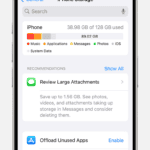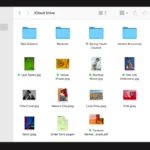Pixar and Apple have teamed up to bring beloved animated characters to your wrist. The Toy Story Apple Watch face features Woody, Buzz Lightyear, Jessie, and other fan favorites from the hit movie franchise. These playful watch faces offer a fun way to check the time while showcasing your love for Pixar’s iconic characters.
Apple Watch users can choose from different Toy Story-themed designs. Options include individual character displays or a toy box scene with multiple characters. The faces are more than just static images. They come to life with animations throughout the day, adding a touch of whimsy to your smartwatch experience.
The Toy Story Apple Watch face has gained renewed interest recently. Pixar used this familiar design as inspiration for their upcoming Toy Story 5 teaser trailer. This clever marketing move connects the digital watch face to the upcoming film, set for release in 2026.

Bringing Pixar to Your Apple Watch
Love Pixar movies? Now you can bring your favorite characters to your Apple Watch with Pixar-themed watch faces! These faces are fun and customizable. They add a touch of personality to your wrist. Let’s explore these delightful options.
Finding Pixar Watch Faces
To access these watch faces, you’ll need an Apple Watch running watchOS 9 or later. You’ll also need an iPhone running iOS 16 or later. Here’s how to find them:
- Open the Watch app on your iPhone.
- Go to the “Face Gallery” tab at the bottom.
- Scroll down to the “Pixar” section.
Available Pixar Watch Faces
Currently, you have a choice between two iconic Pixar characters:
Woody

This watch face features Woody from the Toy Story franchise. You can choose different colors for his outfit. You can also customize the complications to display the information you need most.
Buzz Lightyear
This watch face showcases Buzz Lightyear, also from Toy Story. You can choose different colors for his spacesuit. Like with Woody, you can customize the complications to your liking.
Interactive Elements
These watch faces are more than just static images. They have fun, interactive elements. Tap on Woody or Buzz Lightyear, and they’ll come to life with animations and sounds! It’s a delightful way to bring a bit of Pixar magic to your day.

Customization Options
Want to personalize your Pixar watch face even further? Here are some ways to customize it:
- Complications: Choose the complications that are most useful to you, such as the date, weather, activity rings, or your favorite apps.
- Colors: Select different colors for Woody’s outfit or Buzz Lightyear’s spacesuit to match your style or mood.
- Time Style: Choose from different time styles, including analog or digital, to suit your preference.
Tips for Using Pixar Watch Faces
- Preserve Battery Life: While animations are fun, they can use more battery power. If you’re concerned about battery life, you can turn off animations in the watch face settings.
- Match Your Style: Choose colors and complications that complement your personal style and the look of your Apple Watch band.
- Explore New Faces: Keep an eye on the Face Gallery for updates. Apple may add more Pixar characters in the future!
| Watch Face | Character | Interactive Elements | Customization Options |
|---|---|---|---|
| Woody | Woody from Toy Story | Tap to see animations and hear Woody’s voice. | Change outfit colors, customize complications, choose time style. |
| Buzz Lightyear | Buzz Lightyear from Toy Story | Tap to see animations and hear Buzz Lightyear’s voice. | Change spacesuit colors, customize complications, choose time style. |
Key Takeaways
- Pixar characters like Woody and Buzz are available as Apple Watch faces
- The faces feature animations that change throughout the day
- Pixar used the Apple Watch face design to tease the upcoming Toy Story 5 film
Overview of Pixar Apple Watch Faces
Pixar Apple Watch faces bring beloved animated characters to life on your wrist. These faces combine Disney magic with Apple’s smartwatch technology. They offer fun and playful ways to check the time.
The Evolution of WatchOS
WatchOS has grown a lot since its start. Early versions had simple faces. Now we have many cool options. Pixar faces came with WatchOS 4. They showed Woody Buzz and Jessie from Toy Story.
These faces move and change all day. Woody might tip his hat in the morning. Buzz could fly across the screen at noon. It makes checking the time more fun.
Apple keeps adding new faces with each update. Some are fancy like the Infograph face. Others are simple like the California face. Pixar faces fall in the middle. They’re fun but still easy to read.
Connecting Pixar and Disney to Apple Watch Faces
Disney and Pixar characters make Apple Watch faces more fun. Mickey Mouse was one of the first cartoon faces. Now we have Toy Story pals too.
These faces do more than tell time. They show the date and battery life. You can add other info called complications. Weather or fitness data fit well with Pixar faces.
Toy Story 5 is coming soon. It might mean new watch faces. Fans hope to see characters from other Pixar films too.
People love to customize their watches. Pixar faces let them show off their favorite characters. It’s a small way to carry a bit of movie magic every day.
Customization and Functionality
Apple Watch faces offer many ways to make your watch unique. You can add useful info and change how it looks. Let’s explore the options.
Personalizing Watch Faces with Complications
Complications are small bits of info on your watch face. You can add up to eight on some faces. They show things like weather, fitness data, or calendar events. To add complications:
- Open the Watch app on your iPhone
- Tap “Face Gallery”
- Choose a face
- Scroll down to “Complications”
- Tap each spot to pick what you want to see
You can change colors and styles too. This lets you match your watch to your outfit or mood. Some faces like Infograph offer more room for complications. Others like Simple keep things clean with just a few key details.
Exclusive Faces and Third-Party Options
Apple makes special watch faces for some events or partners. The Nike Digital face is just for Nike edition watches. It has cool running features.
Third-party apps can add more choices. Facer is a popular app for custom faces. It has thousands of designs from artists and users. Some are free while others cost money.
Apple doesn’t allow full custom faces from outside apps. But these apps can work within Apple’s rules to offer new looks. They often use photos or artwork to create unique styles.
The Role of Software Updates and Developer Contributions
Apple adds new faces with big software updates. These often come out once a year. They might have new styles or features. The Palette face in watchOS 10 shows a cool two-tone design that moves.
Developers can make complications for watch faces. This lets apps share info right on the watch face. As Apple improves its tools more creative options appear.
Some faces are made for specific watches. The Wayfinder face is just for the Apple Watch Ultra. It has features for outdoor activities. As Apple makes new watch models we might see more special faces in the future.
Frequently Asked Questions
Pixar Apple Watch faces are popular among fans. Many people have questions about getting and using them. Here are some common questions and answers.
How can I download Pixar-themed Apple Watch faces?
You can’t download official Pixar faces for Apple Watch. But you can create custom faces with Pixar images. Use the Photos watch face in the Apple Watch app on your iPhone. Pick Pixar character pictures from your photo library.
Are there any free options available for Pixar Apple Watch faces?
There are no free official Pixar faces. You can make your own for free using images you own. Find Pixar pictures online or take screenshots from movies. Add them to your iPhone’s Photos app. Then use them to make a custom watch face.
Where can I find discussions or reviews about Pixar Apple Watch faces?
Look for Apple Watch forums and social media groups. Reddit has active Apple Watch communities. Users often share custom face designs there. Tech blogs may review new official watch faces when they come out.
What are some of the best Pixar Apple Watch faces recommended by users?
Popular choices include Toy Story characters like Woody and Buzz. The Apple Watch app lets you shuffle photos of different characters. Users also like faces with Up’s balloons or Wall-E’s eyes.
Is it possible to get animated Apple Watch faces featuring Pixar characters?
Apple doesn’t offer animated Pixar faces right now. But Pixar has used Apple Watch faces in movie teasers. The Toy Story 5 trailer featured an Apple Watch-style animation. This might hint at future options.
What steps should be taken to install custom Apple Watch faces, specifically Pixar designs?
- Find Pixar images you like.
- Save them to your iPhone’s Photos app.
- Open the Watch app on your iPhone.
- Go to Face Gallery and choose Photos.
- Select Custom and add your Pixar photos.
- Adjust the layout and complications.
- Tap Add to send it to your Apple Watch.
Remember to only use images you have the right to use.